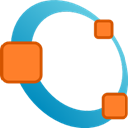Downloads:
43,609
Downloads of v 5.1.0:
3,621
Last Update:
30 May 2019
Package Maintainer(s):
Software Author(s):
- GNU Octave Team
Tags:
GNU Octave
This is not the latest version of GNU Octave available.
- 1
- 2
- 3
5.1.0 | Updated: 30 May 2019
Downloads:
43,609
Downloads of v 5.1.0:
3,621
Software Author(s):
- GNU Octave Team
GNU Octave 5.1.0
This is not the latest version of GNU Octave available.
Legal Disclaimer: Neither this package nor Chocolatey Software, Inc. are affiliated with or endorsed by GNU Octave Team. The inclusion of GNU Octave Team trademark(s), if any, upon this webpage is solely to identify GNU Octave Team goods or services and not for commercial purposes.
- 1
- 2
- 3
All Checks are Passing
3 Passing Tests
Deployment Method: Individual Install, Upgrade, & Uninstall
To install GNU Octave, run the following command from the command line or from PowerShell:
To upgrade GNU Octave, run the following command from the command line or from PowerShell:
To uninstall GNU Octave, run the following command from the command line or from PowerShell:
Deployment Method:
This applies to both open source and commercial editions of Chocolatey.
1. Enter Your Internal Repository Url
(this should look similar to https://community.chocolatey.org/api/v2/)
2. Setup Your Environment
1. Ensure you are set for organizational deployment
Please see the organizational deployment guide
2. Get the package into your environment
Option 1: Cached Package (Unreliable, Requires Internet - Same As Community)-
Open Source or Commercial:
- Proxy Repository - Create a proxy nuget repository on Nexus, Artifactory Pro, or a proxy Chocolatey repository on ProGet. Point your upstream to https://community.chocolatey.org/api/v2/. Packages cache on first access automatically. Make sure your choco clients are using your proxy repository as a source and NOT the default community repository. See source command for more information.
- You can also just download the package and push it to a repository Download
-
Open Source
-
Download the package:
Download - Follow manual internalization instructions
-
-
Package Internalizer (C4B)
-
Run: (additional options)
choco download octave --internalize --version=5.1.0 --source=https://community.chocolatey.org/api/v2/ -
For package and dependencies run:
choco push --source="'INTERNAL REPO URL'" - Automate package internalization
-
Run: (additional options)
3. Copy Your Script
choco upgrade octave -y --source="'INTERNAL REPO URL'" --version="'5.1.0'" [other options]See options you can pass to upgrade.
See best practices for scripting.
Add this to a PowerShell script or use a Batch script with tools and in places where you are calling directly to Chocolatey. If you are integrating, keep in mind enhanced exit codes.
If you do use a PowerShell script, use the following to ensure bad exit codes are shown as failures:
choco upgrade octave -y --source="'INTERNAL REPO URL'" --version="'5.1.0'"
$exitCode = $LASTEXITCODE
Write-Verbose "Exit code was $exitCode"
$validExitCodes = @(0, 1605, 1614, 1641, 3010)
if ($validExitCodes -contains $exitCode) {
Exit 0
}
Exit $exitCode
- name: Install octave
win_chocolatey:
name: octave
version: '5.1.0'
source: INTERNAL REPO URL
state: present
See docs at https://docs.ansible.com/ansible/latest/modules/win_chocolatey_module.html.
chocolatey_package 'octave' do
action :install
source 'INTERNAL REPO URL'
version '5.1.0'
end
See docs at https://docs.chef.io/resource_chocolatey_package.html.
cChocoPackageInstaller octave
{
Name = "octave"
Version = "5.1.0"
Source = "INTERNAL REPO URL"
}
Requires cChoco DSC Resource. See docs at https://github.com/chocolatey/cChoco.
package { 'octave':
ensure => '5.1.0',
provider => 'chocolatey',
source => 'INTERNAL REPO URL',
}
Requires Puppet Chocolatey Provider module. See docs at https://forge.puppet.com/puppetlabs/chocolatey.
4. If applicable - Chocolatey configuration/installation
See infrastructure management matrix for Chocolatey configuration elements and examples.
This package is likely a meta/virtual (*) or an installer (*.install) or portable (*.portable) application package.
- Meta/virtual (*) - has a dependency on the *.install or the *.portable package - it is provided for discoverability and for other packages to take a dependency on.
- Portable (*.portable/*.commandline (deprecated naming convention)/*.tool (deprecated naming convention)) - usually zips or archives that require no administrative access to install.
- Install (*.install/*.app (deprecated naming convention)) - uses native installers, usually requires administrative access to install.
Learn more about chocolatey's distinction of installed versus portable apps and/or learn about this kind of package.
This package was approved by moderator Pauby on 31 May 2019.
- Powerful mathematics-oriented syntax with built-in plotting and visualization tools.
- Free software, runs on GNU/Linux, macOS, BSD, and Windows.
- Drop-in compatible with many Matlab scripts.
About
GNU Octave is a high-level language, primarily intended for numerical computations. It provides a convenient command line interface for solving linear and nonlinear problems numerically, and for performing other numerical experiments using a language that is mostly compatible with Matlab. It may also be used as a batch-oriented language.
Octave has extensive tools for solving common numerical linear algebra problems, finding the roots of nonlinear equations, integrating ordinary functions, manipulating polynomials, and integrating ordinary differential and differential-algebraic equations. It is easily extensible and customizable via user-defined functions written in Octave’s own language, or using dynamically loaded modules written in C++, C, Fortran, or other languages.
GNU Octave is also freely redistributable software. You may redistribute it and/or modify it under the terms of the GNU General Public License (GPL) as published by the Free Software Foundation.
Octave was written by John W. Eaton and many others. Because Octave is free software you are encouraged to help make Octave more useful by writing and contributing additional functions for it, and by reporting any problems you may have.
History
Octave was originally conceived (in about 1988) to be companion software for an undergraduate-level textbook on chemical reactor design being written by James B. Rawlings of the University of Wisconsin-Madison and John G. Ekerdt of the University of Texas. We originally envisioned some very specialized tools for the solution of chemical reactor design problems. Later, after seeing the limitations of that approach, we opted to attempt to build a much more flexible tool.
There were still some people who said that we should just be using Fortran instead, because it is the computer language of engineering, but every time we had tried that, the students spent far too much time trying to figure out why their Fortran code failed and not enough time learning about chemical engineering. We believed that with an interactive environment like Octave, most students would be able to pick up the basics quickly, and begin using it confidently in just a few hours.
Full-time development began in the Spring of 1992. The first alpha release was January 4, 1993, and version 1.0 was released February 17,
Since then, Octave has been through several major revisions, is included with Debian GNU/Linux, openSUSE, and many other GNU/Linux distributions. Octave was reviewed in the in the July, 1997 issue of the Linux Journal.
Clearly, Octave is now much more than just another courseware package with limited utility beyond the classroom. Although our initial goals were somewhat vague, we knew that we wanted to create something that would enable students to solve realistic problems, and that they could use for many things other than chemical reactor design problems. Today, thousands of people worldwide are using Octave in teaching, research, and commercial applications.
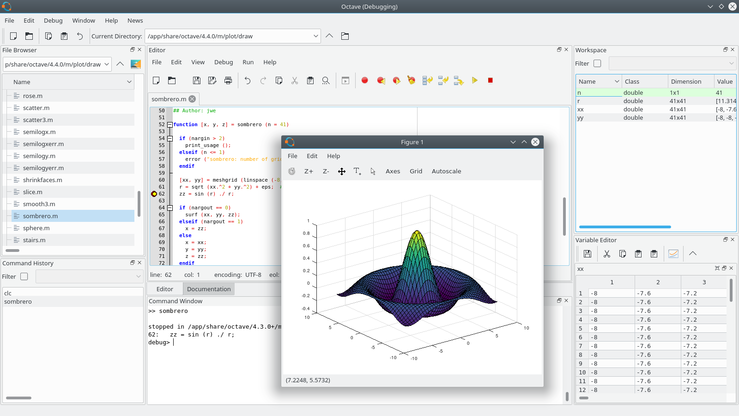
Log in or click on link to see number of positives.
- Octave.5.1.0.nupkg (887fe140f09a) - ## / 62
In cases where actual malware is found, the packages are subject to removal. Software sometimes has false positives. Moderators do not necessarily validate the safety of the underlying software, only that a package retrieves software from the official distribution point and/or validate embedded software against official distribution point (where distribution rights allow redistribution).
Chocolatey Pro provides runtime protection from possible malware.
| Add to Builder | Version | Downloads | Last Updated | Status |
|---|---|---|---|---|
| GNU Octave 8.3.0.20230817 | 3247 | Sunday, September 17, 2023 | Approved | |
| GNU Octave 7.3.0 | 2535 | Friday, November 11, 2022 | Approved | |
| GNU Octave 7.2.0 | 1506 | Saturday, July 30, 2022 | Approved | |
| GNU Octave 7.1.0 | 1340 | Thursday, April 7, 2022 | Approved | |
| GNU Octave 6.4.0 | 1958 | Wednesday, November 3, 2021 | Approved | |
| GNU Octave 6.3.0 | 1632 | Monday, July 12, 2021 | Approved | |
| GNU Octave 6.2.0 | 2066 | Sunday, February 21, 2021 | Approved | |
| GNU Octave 6.1.0 | 394 | Friday, February 5, 2021 | Approved | |
| GNU Octave 5.2.0.102 | 2277 | Wednesday, June 3, 2020 | Approved | |
| GNU Octave 5.2.0.101 | 504 | Tuesday, March 10, 2020 | Approved | |
| GNU Octave 5.1.0 | 3621 | Thursday, May 30, 2019 | Approved | |
| GNU Octave (Install) 3.6.4 | 20996 | Tuesday, July 15, 2014 | Approved | |
| Octave (Install) 3.2.4 | 754 | Sunday, October 20, 2013 | Approved |
Copyright © 1998-2019 John W. Eaton
-
- octave.install (= 5.1.0)
Ground Rules:
- This discussion is only about GNU Octave and the GNU Octave package. If you have feedback for Chocolatey, please contact the Google Group.
- This discussion will carry over multiple versions. If you have a comment about a particular version, please note that in your comments.
- The maintainers of this Chocolatey Package will be notified about new comments that are posted to this Disqus thread, however, it is NOT a guarantee that you will get a response. If you do not hear back from the maintainers after posting a message below, please follow up by using the link on the left side of this page or follow this link to contact maintainers. If you still hear nothing back, please follow the package triage process.
- Tell us what you love about the package or GNU Octave, or tell us what needs improvement.
- Share your experiences with the package, or extra configuration or gotchas that you've found.
- If you use a url, the comment will be flagged for moderation until you've been whitelisted. Disqus moderated comments are approved on a weekly schedule if not sooner. It could take between 1-5 days for your comment to show up.









 Ansible
Ansible

 PS DSC
PS DSC