
Downloads:
2,121
Downloads of v 24.5.0:
2
Last Update:
22 Jan 2025
Published Date:
22 Jan 2025
Package Maintainer(s):
Software Author(s):
- WinAbility Software Corp.
Tags:
activeexit winability logoff system utility admin- Software Specific:
- Software Site
- Software License
- Software Docs
- Software Issues
- Package Specific:
- Package Source
- Package outdated?
- Package broken?
- Contact Maintainers
- Contact Site Admins
- Software Vendor?
- Report Abuse
- Download
ActiveExit (Install)
(Pending automated review)
- 1
- 2
- 3
24.5.0 | Updated: 22 Jan 2025
- Software Specific:
- Software Site
- Software License
- Software Docs
- Software Issues
- Package Specific:
- Package Source
- Package outdated?
- Package broken?
- Contact Maintainers
- Contact Site Admins
- Software Vendor?
- Report Abuse
- Download
Downloads:
2,121
Downloads of v 24.5.0:
2
Published:
22 Jan 2025
Maintainer(s):
Software Author(s):
- WinAbility Software Corp.
ActiveExit (Install) 24.5.0
(Pending automated review)
Legal Disclaimer: Neither this package nor Chocolatey Software, Inc. are affiliated with or endorsed by WinAbility Software Corp. The inclusion of WinAbility Software Corp. trademark(s), if any, upon this webpage is solely to identify WinAbility Software Corp. goods or services and not for commercial purposes.
- 1
- 2
- 3
Some Checks Have Failed or Are Not Yet Complete
Not All Tests Have Passed
This version is in moderation and has not yet been approved. This means it doesn't show up under normal search.
- Until approved, you should consider this package version unsafe - it could do very bad things to your system (it probably doesn't but you have been warned, that's why we have moderation).
- This package version can change wildly over the course of moderation until it is approved. If you install it and it later has changes to this version, you will be out of sync with any changes that have been made to the package. Until approved, you should consider that this package version doesn't even exist.
- You cannot install this package under normal scenarios. See How to install package version under moderation for more information.
- There are also no guarantees that it will be approved.
There are versions of this package awaiting moderation (possibly just this one). See the Version History section below.
ActiveExit (Install)
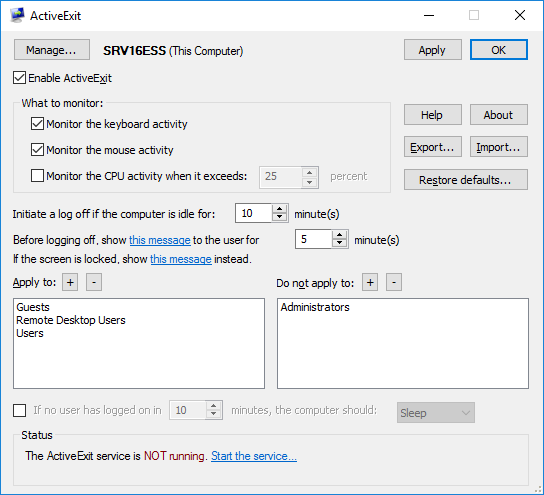
ActiveExit™ is a system utility that can automatically log off users from their accounts after a period of inactivity. If you are a system administrator and users of your network often forget to log off before leaving, ActiveExit can save you quite a bit of your nerve cells. Even if the user has locked the computer, ActiveExit can log the user off after the idle period you specify, without your intervention.
If you manage a large network of computers using Active Directory and Group Policy, you can use ActiveExit to edit a Group Policy Object (GPO) to manage all network computers from one central location on the server.
What can ActiveExit do for you?
Log off the inactive users automatically
When ActiveExit is enabled, it is monitoring the user activity: the keyboard, the mouse, and (optionally) the CPU. If no user activity has been detected during the time interval of your choosing, ActiveExit displays a message to the user (for the duration of your choosing, too). If no user activity detected after that, ActiveExit forcefully logs off that user from Windows.
Log off the inactive users even if they locked their screens
Unlike WINEXIT and other similar utilities, ActiveExit can log off the inactive users even if the users locked their screens before leaving. (The administrator will no longer have to unlock the screens manually each time it happens).
Log off the inactive users even if they set up custom screen savers
Unlike WINEXIT and other similar software utilities, ActiveExit does not replace the screensaver of the user with its own. If fact, ActiveExit does not depend on the Windows screensaver functionality at all: each user is welcome to choose any screen saver or none at all, ActiveExit will work just the same.
Log off the inactive users even if they have unsaved changes
This is a powerful feature of ActiveExit that you should consider carefully. Normally, if a user attempts to log off while there are unsaved changes to the documents, Windows prompts the user to save the changes before logging off. With ActiveExit, the automatic log off happens unconditionally, even if there are changes still unsaved by the user. The unsaved changes, if any, will be lost and the user will be logged off.
Shut down, sleep, or hibernate the inactive computers
After the last user has logged off, if no one logs back on to the computer during the interval of your choosing, ActiveExit can shut the computer down, sleep, or hibernate it.
choco://activeexit
To use choco:// protocol URLs, install (unofficial) choco:// Protocol support
Package-specific issue
If this package isn't up-to-date for some days, Create an issue
#NoEnv
#NoTrayIcon
SendMode Input ; Recommended for new scripts due to its superior speed and reliability.
SetWorkingDir %A_ScriptDir% ; Ensures a consistent starting directory.
WinWaitActive, ActiveExit , accept the terms in the License Agreement, 600
WinActivate
Send !a
Send !i
WinWaitActive, ActiveExit, Click the Finish button to exit the Setup Wizard., 60
Send !f
No results available for this package. We are building up results for older packages over time so expect to see results. If this is a new package, it should have results within a day or two.
| Add to Builder | Version | Downloads | Last Updated | Status |
|---|---|---|---|---|
| ActiveExit (Install) 24.5.0 | 2 | Wednesday, January 22, 2025 | Pending Automated Review | |
| ActiveExit (Install) 17.3.0 | 2119 | Monday, May 1, 2017 | Approved |
WinAbility Software Corp.
Ground Rules:
- This discussion is only about ActiveExit (Install) and the ActiveExit (Install) package. If you have feedback for Chocolatey, please contact the Google Group.
- This discussion will carry over multiple versions. If you have a comment about a particular version, please note that in your comments.
- The maintainers of this Chocolatey Package will be notified about new comments that are posted to this Disqus thread, however, it is NOT a guarantee that you will get a response. If you do not hear back from the maintainers after posting a message below, please follow up by using the link on the left side of this page or follow this link to contact maintainers. If you still hear nothing back, please follow the package triage process.
- Tell us what you love about the package or ActiveExit (Install), or tell us what needs improvement.
- Share your experiences with the package, or extra configuration or gotchas that you've found.
- If you use a url, the comment will be flagged for moderation until you've been whitelisted. Disqus moderated comments are approved on a weekly schedule if not sooner. It could take between 1-5 days for your comment to show up.









 Ansible
Ansible

 PS DSC
PS DSC


tunisiano (maintainer) on 22 Jan 2025 00:17:20 +00:00:
User 'tunisiano' (maintainer) submitted package.
chocolatey-ops (reviewer) on 22 Jan 2025 00:50:42 +00:00:
activeexit has passed automated validation. It may have or may still fail other checks like testing (verification).
NOTE: No required changes that the validator checks have been flagged! It is appreciated if you fix other items, but only Requirements will hold up a package version from approval. A human review could still turn up issues a computer may not easily find.
Guidelines
Guidelines are strong suggestions that improve the quality of a package version. These are considered something to fix for next time to increase the quality of the package. Over time Guidelines can become Requirements. A package version can be approved without addressing Guideline comments but will reduce the quality of the package.
chocolatey-ops (reviewer) on 22 Jan 2025 02:39:45 +00:00:
activeexit has passed automated package testing (verification). The next step in the process is package scanning.
Please visit https://gist.github.com/choco-bot/9073e0a809887ee57943b9cd4899fc21 for details.
This is an FYI only. There is no action you need to take.