
Downloads:
58,110
Downloads of v 0.13.2:
1,025
Last Update:
25 Mar 2024
Package Maintainer(s):
Software Author(s):
- Joe Wilm
Tags:
foss development cli shell bash powershell cmd posix unix linux gnu cygwin msys msys2 mingw graphical console emulator hardware gpu terminal admin- Software Specific:
- Software Site
- Software Source
- Software License
- Software Docs
- Software Issues
- Package Specific:
- Package Source
- Package outdated?
- Package broken?
- Contact Maintainers
- Contact Site Admins
- Software Vendor?
- Report Abuse
- Download
Alacritty
- 1
- 2
- 3
0.13.2 | Updated: 25 Mar 2024
- Software Specific:
- Software Site
- Software Source
- Software License
- Software Docs
- Software Issues
- Package Specific:
- Package Source
- Package outdated?
- Package broken?
- Contact Maintainers
- Contact Site Admins
- Software Vendor?
- Report Abuse
- Download
Downloads:
58,110
Downloads of v 0.13.2:
1,025
Maintainer(s):
Software Author(s):
- Joe Wilm
Alacritty 0.13.2
- 1
- 2
- 3
This Package Contains an Exempted Check
Not All Tests Have Passed
Deployment Method: Individual Install, Upgrade, & Uninstall
To install Alacritty, run the following command from the command line or from PowerShell:
To upgrade Alacritty, run the following command from the command line or from PowerShell:
To uninstall Alacritty, run the following command from the command line or from PowerShell:
Deployment Method:
This applies to both open source and commercial editions of Chocolatey.
1. Enter Your Internal Repository Url
(this should look similar to https://community.chocolatey.org/api/v2/)
2. Setup Your Environment
1. Ensure you are set for organizational deployment
Please see the organizational deployment guide
2. Get the package into your environment
Option 1: Cached Package (Unreliable, Requires Internet - Same As Community)-
Open Source or Commercial:
- Proxy Repository - Create a proxy nuget repository on Nexus, Artifactory Pro, or a proxy Chocolatey repository on ProGet. Point your upstream to https://community.chocolatey.org/api/v2/. Packages cache on first access automatically. Make sure your choco clients are using your proxy repository as a source and NOT the default community repository. See source command for more information.
- You can also just download the package and push it to a repository Download
-
Open Source
-
Download the package:
Download - Follow manual internalization instructions
-
-
Package Internalizer (C4B)
-
Run: (additional options)
choco download alacritty --internalize --source=https://community.chocolatey.org/api/v2/ -
For package and dependencies run:
choco push --source="'INTERNAL REPO URL'" - Automate package internalization
-
Run: (additional options)
3. Copy Your Script
choco upgrade alacritty -y --source="'INTERNAL REPO URL'" [other options]See options you can pass to upgrade.
See best practices for scripting.
Add this to a PowerShell script or use a Batch script with tools and in places where you are calling directly to Chocolatey. If you are integrating, keep in mind enhanced exit codes.
If you do use a PowerShell script, use the following to ensure bad exit codes are shown as failures:
choco upgrade alacritty -y --source="'INTERNAL REPO URL'"
$exitCode = $LASTEXITCODE
Write-Verbose "Exit code was $exitCode"
$validExitCodes = @(0, 1605, 1614, 1641, 3010)
if ($validExitCodes -contains $exitCode) {
Exit 0
}
Exit $exitCode
- name: Install alacritty
win_chocolatey:
name: alacritty
version: '0.13.2'
source: INTERNAL REPO URL
state: present
See docs at https://docs.ansible.com/ansible/latest/modules/win_chocolatey_module.html.
chocolatey_package 'alacritty' do
action :install
source 'INTERNAL REPO URL'
version '0.13.2'
end
See docs at https://docs.chef.io/resource_chocolatey_package.html.
cChocoPackageInstaller alacritty
{
Name = "alacritty"
Version = "0.13.2"
Source = "INTERNAL REPO URL"
}
Requires cChoco DSC Resource. See docs at https://github.com/chocolatey/cChoco.
package { 'alacritty':
ensure => '0.13.2',
provider => 'chocolatey',
source => 'INTERNAL REPO URL',
}
Requires Puppet Chocolatey Provider module. See docs at https://forge.puppet.com/puppetlabs/chocolatey.
4. If applicable - Chocolatey configuration/installation
See infrastructure management matrix for Chocolatey configuration elements and examples.
This package is likely a meta/virtual (*) or an installer (*.install) or portable (*.portable) application package.
- Meta/virtual (*) - has a dependency on the *.install or the *.portable package - it is provided for discoverability and for other packages to take a dependency on.
- Portable (*.portable/*.commandline (deprecated naming convention)/*.tool (deprecated naming convention)) - usually zips or archives that require no administrative access to install.
- Install (*.install/*.app (deprecated naming convention)) - uses native installers, usually requires administrative access to install.
Learn more about chocolatey's distinction of installed versus portable apps and/or learn about this kind of package.
This package was approved as a trusted package on 25 Mar 2024.
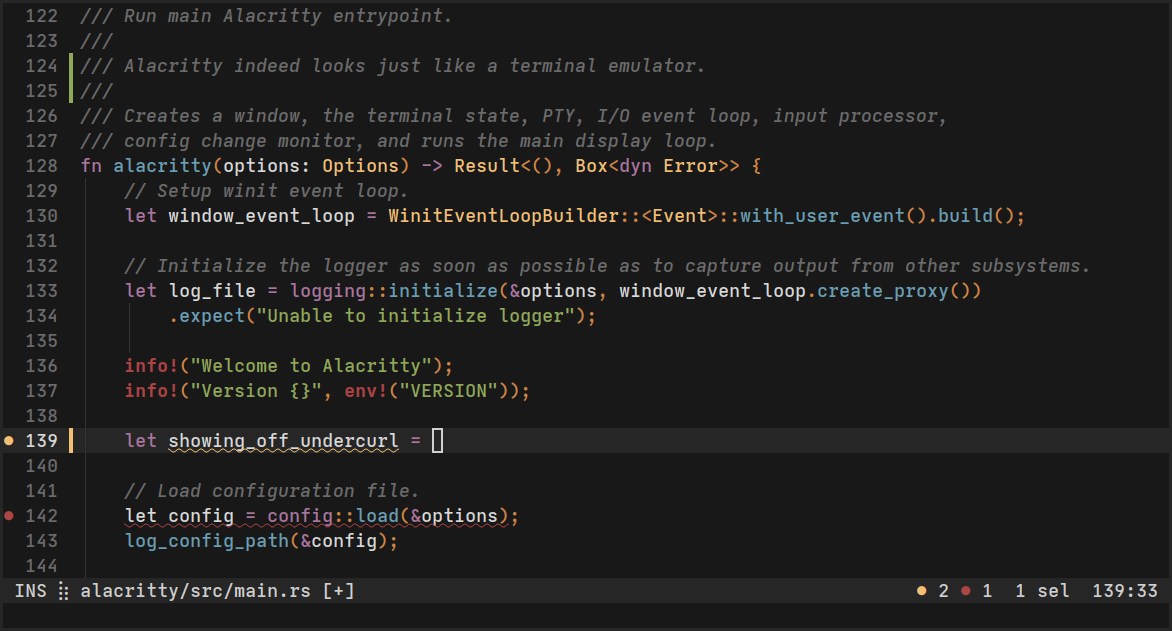
About
Alacritty is a modern terminal emulator that comes with sensible defaults, but
allows for extensive configuration. By integrating with other
applications, rather than reimplementing their functionality, it manages to
provide a flexible set of features with high performance.
The supported platforms currently consist of BSD, Linux, macOS and Windows.
The software is considered to be at a beta level of readiness; there are
a few missing features and bugs to be fixed, but it is already used by many as
a daily driver.
Precompiled binaries are available from the GitHub releases page.
Join #alacritty on libera.chat if you have questions or looking for a quick help.
Features
You can find an overview over the features available in Alacritty here.
Further information
- Announcing Alacritty, a GPU-Accelerated Terminal Emulator January 6, 2017
- A talk about Alacritty at the Rust Meetup January 2017 January 19, 2017
- Alacritty Lands Scrollback, Publishes Benchmarks September 17, 2018
Requirements
- At least OpenGL ES 2.0
- [Windows] ConPTY support (Windows 10 version 1809 or higher)
Configuration
You can find the documentation for Alacritty's configuration in man 5 alacritty, or by looking at the website if you do not have the manpages
installed.
Alacritty doesn't create the config file for you, but it looks for one in the
following locations:
$HOME/.config/alacritty/alacritty.toml$HOME/.alacritty.toml
On Windows, the config file should be located at:
%APPDATA%\alacritty\alacritty.toml
Contributing
A guideline about contributing to Alacritty can be found in the
CONTRIBUTING.md file.
FAQ
Is it really the fastest terminal emulator?
Benchmarking terminal emulators is complicated. Alacritty uses
vtebench to quantify terminal emulator
throughput and manages to consistently score better than the competition using
it. If you have found an example where this is not the case, please report a
bug.
Other aspects like latency or framerate and frame consistency are more difficult
to quantify. Some terminal emulators also intentionally slow down to save
resources, which might be preferred by some users.
If you have doubts about Alacritty's performance or usability, the best way to
quantify terminal emulators is always to test them with your specific
usecases.
Why isn't feature X implemented?
Alacritty has many great features, but not every feature from every other
terminal. This could be for a number of reasons, but sometimes it's just not a
good fit for Alacritty. This means you won't find things like tabs or splits
(which are best left to a window manager or terminal multiplexer) nor
niceties like a GUI config editor.
License
Alacritty is released under the Apache License, Version 2.0.
Log in or click on link to see number of positives.
- alacritty.0.13.2.nupkg (0b8af83aacbb) - ## / 63
In cases where actual malware is found, the packages are subject to removal. Software sometimes has false positives. Moderators do not necessarily validate the safety of the underlying software, only that a package retrieves software from the official distribution point and/or validate embedded software against official distribution point (where distribution rights allow redistribution).
Chocolatey Pro provides runtime protection from possible malware.
| Add to Builder | Version | Downloads | Last Updated | Status |
|---|---|---|---|---|
| Alacritty 0.13.2 | 1025 | Monday, March 25, 2024 | Approved | |
| Alacritty 0.13.1 | 1099 | Wednesday, February 14, 2024 | Approved | |
| Alacritty 0.13.1-rc1 | 59 | Sunday, January 7, 2024 | Approved | |
| Alacritty 0.13.0 | 1055 | Tuesday, January 9, 2024 | Approved | |
| Alacritty 0.13.0-rc2 | 19 | Tuesday, January 2, 2024 | Approved | |
| Alacritty 0.13.0-rc1 | 29 | Sunday, December 17, 2023 | Approved | |
| Alacritty 0.12.3 | 1553 | Monday, October 23, 2023 | Approved | |
| Alacritty 0.12.3-rc1 | 32 | Sunday, October 8, 2023 | Approved | |
| Alacritty 0.12.2 | 639 | Tuesday, October 3, 2023 | Approved | |
| Alacritty 0.12.2-rc1 | 73 | Wednesday, July 19, 2023 | Approved | |
| Alacritty 0.12.1 | 1483 | Wednesday, July 19, 2023 | Approved | |
| Alacritty 0.12.0 | 2177 | Monday, March 27, 2023 | Approved | |
| Alacritty 0.11.0 | 2595 | Saturday, October 15, 2022 | Approved | |
| Alacritty 0.10.1 | 3373 | Tuesday, March 1, 2022 | Approved | |
| Alacritty 0.10.0 | 1131 | Wednesday, January 26, 2022 | Approved | |
| Alacritty 0.9.0 | 3434 | Sunday, August 8, 2021 | Approved | |
| Alacritty 0.8.0 | 2240 | Wednesday, May 19, 2021 | Approved | |
| Alacritty 0.7.2 | 2298 | Thursday, March 4, 2021 | Approved | |
| Alacritty 0.7.1 | 1785 | Tuesday, January 12, 2021 | Approved | |
| Alacritty 0.7.0 | 262 | Monday, January 11, 2021 | Approved | |
| Alacritty 0.6.0 | 1602 | Wednesday, November 25, 2020 | Approved | |
| Alacritty 0.5.0 | 2924 | Monday, August 3, 2020 | Approved | |
| Alacritty 0.4.3.20200606 | 3211 | Saturday, June 6, 2020 | Approved | |
| Alacritty 0.4.2.20200403 | 3909 | Saturday, April 4, 2020 | Approved | |
| Alacritty 0.4.1 | 4035 | Thursday, January 23, 2020 | Approved | |
| Alacritty 0.4.1-rc3 | 167 | Thursday, January 23, 2020 | Approved | |
| Alacritty 0.4.0 | 2280 | Tuesday, November 26, 2019 | Approved | |
| Alacritty 0.4.0-rc5 | 186 | Tuesday, November 26, 2019 | Approved | |
| Alacritty 0.4.0-rc4 | 175 | Tuesday, November 26, 2019 | Approved | |
| Alacritty 0.4.0-rc3 | 189 | Tuesday, November 26, 2019 | Approved | |
| Alacritty 0.4.0-rc2 | 163 | Wednesday, November 20, 2019 | Approved | |
| Alacritty 0.3.3 | 4351 | Thursday, June 20, 2019 | Approved | |
| Alacritty 0.3.3-rc2 | 219 | Thursday, June 20, 2019 | Approved | |
| Alacritty 0.3.3-rc1 | 163 | Thursday, June 20, 2019 | Approved | |
| Alacritty 0.3.2 | 2103 | Wednesday, April 24, 2019 | Approved | |
| Alacritty 0.3.1 | 638 | Wednesday, April 24, 2019 | Approved | |
| Alacritty 0.3.0 | 1006 | Tuesday, April 9, 2019 | Approved | |
| Alacritty 0.3.0-rc3 | 247 | Tuesday, April 9, 2019 | Exempted | |
| Alacritty 0.3.0-rc2 | 198 | Tuesday, April 2, 2019 | Exempted | |
| Alacritty 0.3.0-rc1 | 189 | Tuesday, April 2, 2019 | Exempted | |
| Alacritty 0.2.9 | 957 | Monday, March 18, 2019 | Approved | |
| Alacritty 0.2.8 | 226 | Monday, March 18, 2019 | Approved | |
| Alacritty 0.2.7 | 318 | Thursday, March 14, 2019 | Approved | |
| Alacritty 0.2.6 | 216 | Thursday, March 14, 2019 | Approved | |
| Alacritty 0.2.5 | 238 | Thursday, March 14, 2019 | Approved | |
| Alacritty 0.2.4 | 409 | Friday, March 1, 2019 | Approved | |
| Alacritty 0.2.3 | 200 | Thursday, February 28, 2019 | Approved | |
| Alacritty 0.2.1 | 362 | Wednesday, February 27, 2019 | Approved |
Copyright © 2017 - 2024 Joe Wilm
Added
- Default
Home/Endbindings in Vi mode mapped toFirst/Lastrespectively
Fixed
CLI env variables clearing configuration file variables
Vi inline search/semantic selection expanding across newlines
C0 and C1 codes being emitted in associated text when using kitty keyboard
Occasional hang on startup with some Wayland compositors
Missing key for
NumpadDecimalin key bindingsScrolling content upwards moving lines into history when it shouldn't
Sticky keys not working sometimes on X11
Modifiers occasionally getting desynced on X11
Autokey no longer working with alacritty on X11
Freeze when moving window between monitors on Xfwm
Mouse cursor not changing on Wayland when cursor theme uses legacy cursor icon names
Config keys are available under proper names
Build failure when compiling with x11 feature on NetBSD
Hint
Selectaction selecting the entire line for URL escapes
Changed
No unused-key warnings will be emitted for OS-specific config keys
Use built-in font for sextant symbols from
U+1FB00toU+1FB3BKitty encoding is not used anymore for uncommon keys unless the protocol enabled
-
- alacritty.install (= 0.13.2)
Ground Rules:
- This discussion is only about Alacritty and the Alacritty package. If you have feedback for Chocolatey, please contact the Google Group.
- This discussion will carry over multiple versions. If you have a comment about a particular version, please note that in your comments.
- The maintainers of this Chocolatey Package will be notified about new comments that are posted to this Disqus thread, however, it is NOT a guarantee that you will get a response. If you do not hear back from the maintainers after posting a message below, please follow up by using the link on the left side of this page or follow this link to contact maintainers. If you still hear nothing back, please follow the package triage process.
- Tell us what you love about the package or Alacritty, or tell us what needs improvement.
- Share your experiences with the package, or extra configuration or gotchas that you've found.
- If you use a url, the comment will be flagged for moderation until you've been whitelisted. Disqus moderated comments are approved on a weekly schedule if not sooner. It could take between 1-5 days for your comment to show up.









 Ansible
Ansible

 PS DSC
PS DSC

