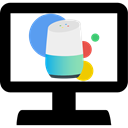Downloads:
797
Downloads of v 1.4.4:
551
Last Update:
20 May 2021
Package Maintainer(s):
Software Author(s):
- Albert Møller Nielsen
Tags:
- Software Specific:
- Software Site
- Software Source
- Software License
- Package Specific:
- Package Source
- Package outdated?
- Package broken?
- Contact Maintainers
- Contact Site Admins
- Software Vendor?
- Report Abuse
- Download
assistant-computer-control (Install)
- 1
- 2
- 3
1.4.4 | Updated: 20 May 2021
- Software Specific:
- Software Site
- Software Source
- Software License
- Package Specific:
- Package Source
- Package outdated?
- Package broken?
- Contact Maintainers
- Contact Site Admins
- Software Vendor?
- Report Abuse
- Download
Downloads:
797
Downloads of v 1.4.4:
551
Maintainer(s):
Software Author(s):
- Albert Møller Nielsen
assistant-computer-control (Install) 1.4.4
Legal Disclaimer: Neither this package nor Chocolatey Software, Inc. are affiliated with or endorsed by Albert Møller Nielsen. The inclusion of Albert Møller Nielsen trademark(s), if any, upon this webpage is solely to identify Albert Møller Nielsen goods or services and not for commercial purposes.
- 1
- 2
- 3
All Checks are Passing
3 Passing Tests
Deployment Method: Individual Install, Upgrade, & Uninstall
To install assistant-computer-control (Install), run the following command from the command line or from PowerShell:
To upgrade assistant-computer-control (Install), run the following command from the command line or from PowerShell:
To uninstall assistant-computer-control (Install), run the following command from the command line or from PowerShell:
Deployment Method:
This applies to both open source and commercial editions of Chocolatey.
1. Enter Your Internal Repository Url
(this should look similar to https://community.chocolatey.org/api/v2/)
2. Setup Your Environment
1. Ensure you are set for organizational deployment
Please see the organizational deployment guide
2. Get the package into your environment
Option 1: Cached Package (Unreliable, Requires Internet - Same As Community)-
Open Source or Commercial:
- Proxy Repository - Create a proxy nuget repository on Nexus, Artifactory Pro, or a proxy Chocolatey repository on ProGet. Point your upstream to https://community.chocolatey.org/api/v2/. Packages cache on first access automatically. Make sure your choco clients are using your proxy repository as a source and NOT the default community repository. See source command for more information.
- You can also just download the package and push it to a repository Download
-
Open Source
-
Download the package:
Download - Follow manual internalization instructions
-
-
Package Internalizer (C4B)
-
Run: (additional options)
choco download assistant-computer-control --internalize --source=https://community.chocolatey.org/api/v2/ -
For package and dependencies run:
choco push --source="'INTERNAL REPO URL'" - Automate package internalization
-
Run: (additional options)
3. Copy Your Script
choco upgrade assistant-computer-control -y --source="'INTERNAL REPO URL'" [other options]See options you can pass to upgrade.
See best practices for scripting.
Add this to a PowerShell script or use a Batch script with tools and in places where you are calling directly to Chocolatey. If you are integrating, keep in mind enhanced exit codes.
If you do use a PowerShell script, use the following to ensure bad exit codes are shown as failures:
choco upgrade assistant-computer-control -y --source="'INTERNAL REPO URL'"
$exitCode = $LASTEXITCODE
Write-Verbose "Exit code was $exitCode"
$validExitCodes = @(0, 1605, 1614, 1641, 3010)
if ($validExitCodes -contains $exitCode) {
Exit 0
}
Exit $exitCode
- name: Install assistant-computer-control
win_chocolatey:
name: assistant-computer-control
version: '1.4.4'
source: INTERNAL REPO URL
state: present
See docs at https://docs.ansible.com/ansible/latest/modules/win_chocolatey_module.html.
chocolatey_package 'assistant-computer-control' do
action :install
source 'INTERNAL REPO URL'
version '1.4.4'
end
See docs at https://docs.chef.io/resource_chocolatey_package.html.
cChocoPackageInstaller assistant-computer-control
{
Name = "assistant-computer-control"
Version = "1.4.4"
Source = "INTERNAL REPO URL"
}
Requires cChoco DSC Resource. See docs at https://github.com/chocolatey/cChoco.
package { 'assistant-computer-control':
ensure => '1.4.4',
provider => 'chocolatey',
source => 'INTERNAL REPO URL',
}
Requires Puppet Chocolatey Provider module. See docs at https://forge.puppet.com/puppetlabs/chocolatey.
4. If applicable - Chocolatey configuration/installation
See infrastructure management matrix for Chocolatey configuration elements and examples.
Private CDN cached downloads available for licensed customers. Never experience 404 breakages again! Learn more...
This package was approved by moderator flcdrg on 27 May 2021.
AssistantComputerControl, or ACC for short, is a piece of free open source software that lets you do things on your computer using your Amazon Alexa or Google Assistant! The application collaborates with IFTTT and your favorite cloud service (Dropbox, OneDrive or Google Drive) to connect your assistant with your computer.
From: https://github.com/AlbertMN/AssistantComputerControl/blob/master/LICENSE
LICENSE
MIT License
Copyright (c) 2018 Albert Møller Nielsen
Permission is hereby granted, free of charge, to any person obtaining a copy
of this software and associated documentation files (the "Software"), to deal
in the Software without restriction, including without limitation the rights
to use, copy, modify, merge, publish, distribute, sublicense, and/or sell
copies of the Software, and to permit persons to whom the Software is
furnished to do so, subject to the following conditions:
The above copyright notice and this permission notice shall be included in all
copies or substantial portions of the Software.
THE SOFTWARE IS PROVIDED "AS IS", WITHOUT WARRANTY OF ANY KIND, EXPRESS OR
IMPLIED, INCLUDING BUT NOT LIMITED TO THE WARRANTIES OF MERCHANTABILITY,
FITNESS FOR A PARTICULAR PURPOSE AND NONINFRINGEMENT. IN NO EVENT SHALL THE
AUTHORS OR COPYRIGHT HOLDERS BE LIABLE FOR ANY CLAIM, DAMAGES OR OTHER
LIABILITY, WHETHER IN AN ACTION OF CONTRACT, TORT OR OTHERWISE, ARISING FROM,
OUT OF OR IN CONNECTION WITH THE SOFTWARE OR THE USE OR OTHER DEALINGS IN THE
SOFTWARE.Log in or click on link to see number of positives.
- assistant-computer-control.1.4.4.nupkg (5270724a708a) - ## / 59
- ACCsetup.exe (289530c7877d) - ## / 69
In cases where actual malware is found, the packages are subject to removal. Software sometimes has false positives. Moderators do not necessarily validate the safety of the underlying software, only that a package retrieves software from the official distribution point and/or validate embedded software against official distribution point (where distribution rights allow redistribution).
Chocolatey Pro provides runtime protection from possible malware.
| Add to Builder | Version | Downloads | Last Updated | Status |
|---|---|---|---|---|
| assistant-computer-control (Install) 1.4.4 | 551 | Thursday, May 20, 2021 | Approved | |
| assistant-computer-control (Install) 1.4.1 | 246 | Saturday, August 1, 2020 | Approved |
Version 1.4.4 hotfix notes;
- Fixed start with windows bug on laptops (when not charging, and made ACC close when charging stopped...) - big thanks to community member BricioEs02 for helping debug this
- Fixed mouse_click action only allowing left clicks (parameters didn't work) and secondary parameter (amount of times to click) also not working
- Fixed bug that made the update checker able to crash the software if no network was available
- Added ignoreme "action", which can be used to have a line in an action file ignored (most won't get a use out of this, but an article on why this is useful for some is coming out soon)
- Added extra safety to "start with windows", so that there's now two ways of setting it; if the first one fails, it'll try the second (automatically - nothing to do with the user)
- Fixed issue that resulted in the "action tester" not being included in the install
- Sorry for all the updates - the v1.4.2 update just broke a lot of things apparently
Version 1.4.3 hotfix notes;
- Fixed start with windows feature
Version 1.4.2 hotfix notes;
- Introducing action mods! Make your own actions, and have them act as if they were official ACC actions. Info on how to create them here
- Added 3 new actions
mouse_click - click with left, right or middle mouse
wait - creating a pause between actions if you have multiple in a row, "sleeping" the software for x ms
move_mouse - moving your mouse to a specific position
- Fixed bug resulting in move, minimize_all and maximize_all would execute in the action simulators
- Improved "Start with windows" functionality a lot
- ACC now requires administrator rights - should've done this a long time ago, but now we can't push it anymore
- New "WHAT'S NEW?" window that shows after an update - showing the new important features, with links to new actions.
- Hopefully fixed issues with the open action
- Improved action file cleanup by now using Task Scheduler
- Added 4 new translations
Portuguese - Brasil - thanks to user Alerson Jorge!
Turkish / Turkce - thanks to user İsmet Emircan Tunç!
Spanish - thanks to user spuyelli!
Dutch - thanks to user Nicolas Vanhuynegem!
- Want to help translate this software? Click here to get started!
- Added Google Drive warning in setup guide
- Implemented path error check (checks if the action path is wrong after during setup, and warns the user)
This package has no dependencies.
Ground Rules:
- This discussion is only about assistant-computer-control (Install) and the assistant-computer-control (Install) package. If you have feedback for Chocolatey, please contact the Google Group.
- This discussion will carry over multiple versions. If you have a comment about a particular version, please note that in your comments.
- The maintainers of this Chocolatey Package will be notified about new comments that are posted to this Disqus thread, however, it is NOT a guarantee that you will get a response. If you do not hear back from the maintainers after posting a message below, please follow up by using the link on the left side of this page or follow this link to contact maintainers. If you still hear nothing back, please follow the package triage process.
- Tell us what you love about the package or assistant-computer-control (Install), or tell us what needs improvement.
- Share your experiences with the package, or extra configuration or gotchas that you've found.
- If you use a url, the comment will be flagged for moderation until you've been whitelisted. Disqus moderated comments are approved on a weekly schedule if not sooner. It could take between 1-5 days for your comment to show up.









 Ansible
Ansible

 PS DSC
PS DSC