
Downloads:
67
Downloads of v 7.5.0:
67
Last Update:
04 Apr 2025
Package Maintainer(s):
Software Author(s):
- Altinex
- Inc.
Tags:
- Software Specific:
- Software Site
- Software License
- Software Docs
- Software Mailing List
- Package Specific:
- Package Source
- Package outdated?
- Package broken?
- Contact Maintainers
- Contact Site Admins
- Software Vendor?
- Report Abuse
- Download
AVSnap
- 1
- 2
- 3
7.5.0 | Updated: 04 Apr 2025
- Software Specific:
- Software Site
- Software License
- Software Docs
- Software Mailing List
- Package Specific:
- Package Source
- Package outdated?
- Package broken?
- Contact Maintainers
- Contact Site Admins
- Software Vendor?
- Report Abuse
- Download
Downloads:
67
Downloads of v 7.5.0:
67
Maintainer(s):
Software Author(s):
- Altinex
- Inc.
AVSnap 7.5.0
Legal Disclaimer: Neither this package nor Chocolatey Software, Inc. are affiliated with or endorsed by Altinex, Inc. The inclusion of Altinex, Inc. trademark(s), if any, upon this webpage is solely to identify Altinex, Inc. goods or services and not for commercial purposes.
- 1
- 2
- 3
Some Checks Have Failed or Are Not Yet Complete
Not All Tests Have Passed
Deployment Method: Individual Install, Upgrade, & Uninstall
To install AVSnap, run the following command from the command line or from PowerShell:
To upgrade AVSnap, run the following command from the command line or from PowerShell:
To uninstall AVSnap, run the following command from the command line or from PowerShell:
Deployment Method:
This applies to both open source and commercial editions of Chocolatey.
1. Enter Your Internal Repository Url
(this should look similar to https://community.chocolatey.org/api/v2/)
2. Setup Your Environment
1. Ensure you are set for organizational deployment
Please see the organizational deployment guide
2. Get the package into your environment
Option 1: Cached Package (Unreliable, Requires Internet - Same As Community)-
Open Source or Commercial:
- Proxy Repository - Create a proxy nuget repository on Nexus, Artifactory Pro, or a proxy Chocolatey repository on ProGet. Point your upstream to https://community.chocolatey.org/api/v2/. Packages cache on first access automatically. Make sure your choco clients are using your proxy repository as a source and NOT the default community repository. See source command for more information.
- You can also just download the package and push it to a repository Download
-
Open Source
-
Download the package:
Download - Follow manual internalization instructions
-
-
Package Internalizer (C4B)
-
Run: (additional options)
choco download avsnap --internalize --source=https://community.chocolatey.org/api/v2/ -
For package and dependencies run:
choco push --source="'INTERNAL REPO URL'" - Automate package internalization
-
Run: (additional options)
3. Copy Your Script
choco upgrade avsnap -y --source="'INTERNAL REPO URL'" [other options]See options you can pass to upgrade.
See best practices for scripting.
Add this to a PowerShell script or use a Batch script with tools and in places where you are calling directly to Chocolatey. If you are integrating, keep in mind enhanced exit codes.
If you do use a PowerShell script, use the following to ensure bad exit codes are shown as failures:
choco upgrade avsnap -y --source="'INTERNAL REPO URL'"
$exitCode = $LASTEXITCODE
Write-Verbose "Exit code was $exitCode"
$validExitCodes = @(0, 1605, 1614, 1641, 3010)
if ($validExitCodes -contains $exitCode) {
Exit 0
}
Exit $exitCode
- name: Install avsnap
win_chocolatey:
name: avsnap
version: '7.5.0'
source: INTERNAL REPO URL
state: present
See docs at https://docs.ansible.com/ansible/latest/modules/win_chocolatey_module.html.
chocolatey_package 'avsnap' do
action :install
source 'INTERNAL REPO URL'
version '7.5.0'
end
See docs at https://docs.chef.io/resource_chocolatey_package.html.
cChocoPackageInstaller avsnap
{
Name = "avsnap"
Version = "7.5.0"
Source = "INTERNAL REPO URL"
}
Requires cChoco DSC Resource. See docs at https://github.com/chocolatey/cChoco.
package { 'avsnap':
ensure => '7.5.0',
provider => 'chocolatey',
source => 'INTERNAL REPO URL',
}
Requires Puppet Chocolatey Provider module. See docs at https://forge.puppet.com/puppetlabs/chocolatey.
4. If applicable - Chocolatey configuration/installation
See infrastructure management matrix for Chocolatey configuration elements and examples.
Private CDN cached downloads available for licensed customers. Never experience 404 breakages again! Learn more...
This package was approved by moderator Windos on 14 Apr 2025.
AVSnap is a free Audio Visual design environment that every small and large AV company can afford to use.
AVSnap...
- is easy to learn
- has intuitive shortcuts
- has great support
- has powerful features
- includes a library editor
- has been tried and tested for over 20 years
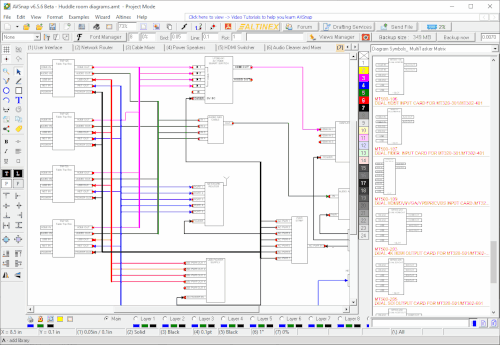
Features
- Project Mode Design any size project. Instantly square cable connections, generate materials lists, import product pricing, create cable list reports and more. Every function is only a shortcut away. Navigation through large projects with views from any page with an unlimited number of pages, any page size, and easily switched to different units of measure.
- Library Mode Create a library of products for your next design. Draw outline, assign inputs and outputs and configure options. Drag and drop your symbols into the project page and make your symbols smarter by adding Related Products. Use custom fields to modify symbol parameters on the fly in the library editor or inside the project.
- Communication Mode Test your equipment and get everything ready for the installation using Communication mode. Connect to other equipment using UDP, TCP or RS-232 protocols or add USB adapters to extend capability to MIDI or any other protocol. Assign custom buttons to simplify equipment control like a ping command, port assignment, auto characters capitalize, display hex data, send hex command and repeated transmission.
- PDF Mode Manage PDF multiple PDF files at the same time with ease. Combine, move, rotate and delete pages with a click of a mouse. Exchange pages between files and insert separator pages. Detect empty pages to delete. Assign a password to secure the PDF document.
AVSnap is more user-friendly, easier to learn and easier to use than D-Tools, Stardraw, or AutoCAD. Simple user interface, powerful editing and project features, easy collaborations – all make AVSnap the first choice for AV Design software.
AVSnap is made available to the world, free of charge. It is our way of giving back to the AV community and to thousands of AV professionals. Enjoy.
Log in or click on link to see number of positives.
- avsnap.7.5.0.nupkg (c60c208c05d8) - ## / 66
- AVSnap_Setup.exe (8a8da1493ccb) - ## / 61
In cases where actual malware is found, the packages are subject to removal. Software sometimes has false positives. Moderators do not necessarily validate the safety of the underlying software, only that a package retrieves software from the official distribution point and/or validate embedded software against official distribution point (where distribution rights allow redistribution).
Chocolatey Pro provides runtime protection from possible malware.
Copyright 2004-2025 Altinex, Inc.
Version 7.5.0 January 10, 2025
- Added Copy/Paste buttons to Mini Editor
- Added Copy/Paste buttons to Full-Text Editor
- Added the Recently Used Libraries tab to the library pane
- When an object is not selected, shortcut B does not open the proprty form
- Improved AVSnap version control
- Added ability to display the angle between two segments or any cable with a bend. Use the setting on the top bar to adjust the angle.
- Added the ability to see up to 50 recent files and a search function if the file is not located in the original directory
- Recently used files can now display the full path to the file.
- Added Special Symbols for a text object. Over 2000 special symbols are added.
- Added Text Flow Break shortcut #BP# to control text flow through multiple text objects.
- Improved smoothness of curved lines/cables
- Added a mouse click combination: Left Mouse Button Press and Hold and Right Mouse Button Click sets the page to 100%.
- Rectangle objects can now create barcodes or QR codes.
- Added ability to set a number of decimal points when using MATH functions with text numbers.
- Print buffer area can now be adjusted to any size.
- Objects alignment tools now respect the print buffer and align to print buffer edges when the print buffer is displayed.
- We depreciated the HTML editor and replaced it with a powerful Text+ editor. Now, you can have multiple fonts, text, headers, and images in the same text file.
- The function to Make all selected objects the largest or smallest object now has a right mouse click option to adjust only the object's width or height.
- Ctrl+T creates a Text object and opens Mini Editor
- Added ability to snap symbols together using any snap point on the symbol.
- You can now assign different color for each page tab.
- If the page is set to 100% and the WISIWIG function is enabled on the text object, the page tab color changes to green.
- Improved printing accuracy: Now, what you see on the screen matches 100% of what is printed. Some scaling was adjusted, which may affect some drawings.
This package has no dependencies.
Ground Rules:
- This discussion is only about AVSnap and the AVSnap package. If you have feedback for Chocolatey, please contact the Google Group.
- This discussion will carry over multiple versions. If you have a comment about a particular version, please note that in your comments.
- The maintainers of this Chocolatey Package will be notified about new comments that are posted to this Disqus thread, however, it is NOT a guarantee that you will get a response. If you do not hear back from the maintainers after posting a message below, please follow up by using the link on the left side of this page or follow this link to contact maintainers. If you still hear nothing back, please follow the package triage process.
- Tell us what you love about the package or AVSnap, or tell us what needs improvement.
- Share your experiences with the package, or extra configuration or gotchas that you've found.
- If you use a url, the comment will be flagged for moderation until you've been whitelisted. Disqus moderated comments are approved on a weekly schedule if not sooner. It could take between 1-5 days for your comment to show up.









 Ansible
Ansible

 PS DSC
PS DSC

