
Downloads:
27,464
Downloads of v 4.5.7:
12,097
Last Update:
17 Feb 2021
Package Maintainer(s):
Software Author(s):
- SingularLabs
Tags:
- Software Specific:
- Software Site
- Software License
- Package Specific:
- Package Source
- Package outdated?
- Package broken?
- Contact Maintainers
- Contact Site Admins
- Software Vendor?
- Report Abuse
- Download
CCEnhancer (Install)
- 1
- 2
- 3
4.5.7 | Updated: 17 Feb 2021
- Software Specific:
- Software Site
- Software License
- Package Specific:
- Package Source
- Package outdated?
- Package broken?
- Contact Maintainers
- Contact Site Admins
- Software Vendor?
- Report Abuse
- Download
Downloads:
27,464
Downloads of v 4.5.7:
12,097
Maintainer(s):
Software Author(s):
- SingularLabs
CCEnhancer (Install) 4.5.7
Legal Disclaimer: Neither this package nor Chocolatey Software, Inc. are affiliated with or endorsed by SingularLabs. The inclusion of SingularLabs trademark(s), if any, upon this webpage is solely to identify SingularLabs goods or services and not for commercial purposes.
- 1
- 2
- 3
Some Checks Have Failed or Are Not Yet Complete
Not All Tests Have Passed
Validation Testing Passed
Verification Testing Passed
DetailsScan Testing Resulted in Flagged:
This package was submitted (and approved) prior to automated virus scanning integration into the package moderation processs.
We recommend clicking the "Details" link to make your own decision on installing this package.
Deployment Method: Individual Install, Upgrade, & Uninstall
To install CCEnhancer (Install), run the following command from the command line or from PowerShell:
To upgrade CCEnhancer (Install), run the following command from the command line or from PowerShell:
To uninstall CCEnhancer (Install), run the following command from the command line or from PowerShell:
Deployment Method:
This applies to both open source and commercial editions of Chocolatey.
1. Enter Your Internal Repository Url
(this should look similar to https://community.chocolatey.org/api/v2/)
2. Setup Your Environment
1. Ensure you are set for organizational deployment
Please see the organizational deployment guide
2. Get the package into your environment
Option 1: Cached Package (Unreliable, Requires Internet - Same As Community)-
Open Source or Commercial:
- Proxy Repository - Create a proxy nuget repository on Nexus, Artifactory Pro, or a proxy Chocolatey repository on ProGet. Point your upstream to https://community.chocolatey.org/api/v2/. Packages cache on first access automatically. Make sure your choco clients are using your proxy repository as a source and NOT the default community repository. See source command for more information.
- You can also just download the package and push it to a repository Download
-
Open Source
-
Download the package:
Download - Follow manual internalization instructions
-
-
Package Internalizer (C4B)
-
Run: (additional options)
choco download ccenhancer.install --internalize --source=https://community.chocolatey.org/api/v2/ -
For package and dependencies run:
choco push --source="'INTERNAL REPO URL'" - Automate package internalization
-
Run: (additional options)
3. Copy Your Script
choco upgrade ccenhancer.install -y --source="'INTERNAL REPO URL'" [other options]See options you can pass to upgrade.
See best practices for scripting.
Add this to a PowerShell script or use a Batch script with tools and in places where you are calling directly to Chocolatey. If you are integrating, keep in mind enhanced exit codes.
If you do use a PowerShell script, use the following to ensure bad exit codes are shown as failures:
choco upgrade ccenhancer.install -y --source="'INTERNAL REPO URL'"
$exitCode = $LASTEXITCODE
Write-Verbose "Exit code was $exitCode"
$validExitCodes = @(0, 1605, 1614, 1641, 3010)
if ($validExitCodes -contains $exitCode) {
Exit 0
}
Exit $exitCode
- name: Install ccenhancer.install
win_chocolatey:
name: ccenhancer.install
version: '4.5.7'
source: INTERNAL REPO URL
state: present
See docs at https://docs.ansible.com/ansible/latest/modules/win_chocolatey_module.html.
chocolatey_package 'ccenhancer.install' do
action :install
source 'INTERNAL REPO URL'
version '4.5.7'
end
See docs at https://docs.chef.io/resource_chocolatey_package.html.
cChocoPackageInstaller ccenhancer.install
{
Name = "ccenhancer.install"
Version = "4.5.7"
Source = "INTERNAL REPO URL"
}
Requires cChoco DSC Resource. See docs at https://github.com/chocolatey/cChoco.
package { 'ccenhancer.install':
ensure => '4.5.7',
provider => 'chocolatey',
source => 'INTERNAL REPO URL',
}
Requires Puppet Chocolatey Provider module. See docs at https://forge.puppet.com/puppetlabs/chocolatey.
4. If applicable - Chocolatey configuration/installation
See infrastructure management matrix for Chocolatey configuration elements and examples.
This package is likely a meta/virtual (*) or an installer (*.install) or portable (*.portable) application package.
- Meta/virtual (*) - has a dependency on the *.install or the *.portable package - it is provided for discoverability and for other packages to take a dependency on.
- Portable (*.portable/*.commandline (deprecated naming convention)/*.tool (deprecated naming convention)) - usually zips or archives that require no administrative access to install.
- Install (*.install/*.app (deprecated naming convention)) - uses native installers, usually requires administrative access to install.
Learn more about chocolatey's distinction of installed versus portable apps and/or learn about this kind of package.
This package was approved as a trusted package on 17 Feb 2021.
CCEnhancer is a small tool which adds support for over 1,000 new programs into the popular program CCleaner. The tool uses the winapp2.ini system built into CCleaner to easily add new rules and definitions for programs. The rules were sourced mainly from the Piriform Support Forum, with several sourced from other places around the internet. Directly download the winapp2.ini file here.
Instructions
The actual file containing the definitions is not included with the program, but is instead downloaded by the program. Simply press ‘Download Latest’ and the tool will automatically download the most recent version of the definitions. If CCEnhancer cannot locate the CCleaner.exe file you can open a dialog box and select the page yourself.
Credits
Agent_xs, Winapp2.ini & TwistedMetal from Piriform Forums | Piriform for creating CCleaner to begin with | Microsoft for the .NET Framework | Everaldo Coelho for the icon.
When used correctly, you should see more programs appear in the CCleaner menu.
Disclaimer
The entries created by this tool are not supported by Piriform, the makers of CCleaner. This tool is to be used at your own risk and neither Piriform or SingularLabs cannot be held responsible for any damage caused as a result. These entries were created and tested by users of the Piriform and SingularLabs forums are considered unsupported. If you identify a bad entry, please report it to us on the support forum and we will look into the matter. CCleaner, Piriform & the CCleaner Logo are registered trademarks of Piriform Ltd.
winapp2.ini is licensed under the Attribution-ShareAlike 4.0 International (CC BY-SA 4.0) license.
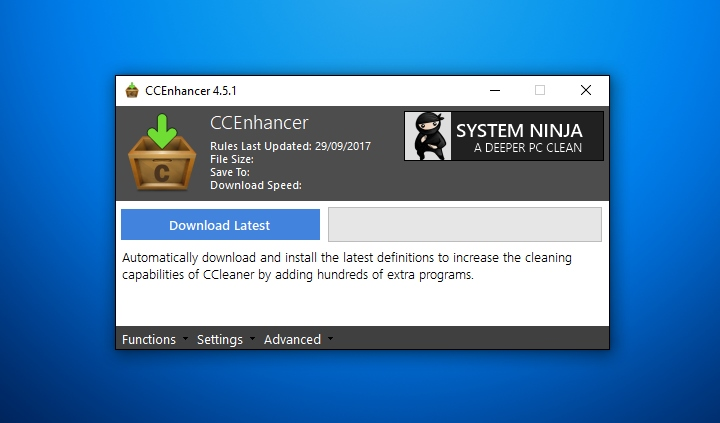
Terms of Service
Warranty
Freeware from SingularLabs is provided “as is” without warranties of any kind, either expressed or implied, including, but not limited to, the implied warranties of merchantability and fitness for a particular purpose. The entire risk as to the quality and performance of the program is with you. Should the program prove defective, you assume the cost of all necessary servicing, repair or correction. In no event will any copyright holder be liable to you for damages, including any general, special, incidental or consequential damages arising out of the use or inability to use the program (including but not limited to loss of data; or data being rendered inaccurate, losses sustained by you or third parties or a failure of the program to operate with any other programs).
Technical Support
Technical support may be provided via e-mail and/or website postings. While every effort is made to provide timely technical support, no guarantees whatsoever are implied that technical support will be provided or that technical support, when provided, will be accurate. SingularLabs’ software titles are essentially unsupported and supplied on an as-is basis. Commercial technical support is available through our Pro Club; however, SingularLabs makes no guarantees of the continual availability of this service.
Usage
Unless otherwise specified, all of SingularLabs’ free software titles may be used in home, commercial or academic contexts without license.
Software Distribution
SingularLabs grants permission to distribute our software on your website, under the following conditions:
– We retain the right to request removal of our software from your website, without reason.
– You may not charge money to download or access our software.
– You must not claim endorsement or affiliation with SingularLabs without explicit permission.
– You may not bundle our applications with other software.
– The product is not offered exclusively through our SingularLabs Pro Club program.
Use of websites and services
All content and services on our websites is provided “as is” and without warranties of any kind, either express or implied;
SingularLabs and its suppliers expressly disclaim all warranties of any kind, including but not limited to implied warranties of merchantability and fitness for a particular purpose; SingularLabs does not warrant that the functions contained in any content or your access to the website will be uninterrupted or error-free, that any defects will be corrected or that the websites or the server which stores and transmits content to you are free of viruses or any other harmful components; and SingularLabs does not warrant or make any representation regarding your access to, or the results of your access to, the website (including any related or linked web sites) or any content in terms of correctness, accuracy, timeliness, completeness, reliability or otherwise.
Under no circumstances (including but not limited to any act or omission on the part of SingularLabs) will SingularLabs or its affiliates be liable for any indirect, incidental, special and/or consequential damages or loss of profits whatsoever which result from any use or access of, or any inability to use or access, the websites or the content.
Copyright and Trademarks
The content of this website is the property of Shane Gowland and is protected by international law.
Any company names, logos, mottoes and product names mentioned or shown on associated website(s) or in software products may be the copyright, trademarked or registered trademarked by their respective owners.
Software Licenses (Pro Club)
Pro Club exclusive software titles can be installed on as many computers as you personally administrate. You will only have access to online documentation and priority support during your membership to SingularLabs. These resources will not be available after your membership has expired. You may continue using our products once your Pro Club subscription has expired.
Pro Club members operating a PC repair or maintenance business may install branded copies of System Ninja Pro onto their client’s computers, however they assume all responsibility for the support of these users.
By joining SingularLabs Pro Club you agree not to redistribute our commercial software titles. You further agree not provide third-parties with access to your SingularLabs Pro Club account. Violation of these terms will result in the termination of your account, without a refund.
Pricing
The price of SingularLabs Pro Club may fluctuate over time. If you chose to renew your membership, we will continue to honor the pricing that was offered when you initially opened your account. If the price of SingularLabs Pro Club is decreased during your membership, you will not be entitled to a partial refund. You will, however, be able to take advantage of the new pricing should you choose to renew your membership.
Refunds
Once you have downloaded and installed our Pro software titles, you are not entitled to a refund unless it can be confirmed that the product does not function as advertised.
This policy is enforced to limit purchase-download-dispute fraud. A dispute with a payment processor will result in the immediate termination of your account under the assumption that your purchase was made fraudulently.
Changes to Terms of and Conditions
SingularLabs may, at its sole discretion, revise or change these Terms and Conditions (in whole or in part) from time to time and at any time without notice to you.VERIFICATION
Verification is intended to assist the Chocolatey moderators and community
in verifying that this package's contents are trustworthy.
Package can be verified like this:
1. Download:
x32: https://singularlabs.com/download/13238/ccenhancer-install-4.5.7.exe
x64:
2. You can use one of the following methods to obtain the SHA256 checksum:
- Use powershell function 'Get-FileHash'
- Use Chocolatey utility 'checksum.exe'
checksum type: sha256
checksum32: 05A0AEBFFE0190F871816530591C4F00C537B2F88F520242148376E8D3F14E64
checksum64:
File 'LICENSE.txt' is obtained from:
https://singularlabs.com/legal
md5: 982A1F31081D7AB154A645CE99C45A57 | sha1: A1DC3407A53D6C0D935C007B213ED7CC14173B2A | sha256: 05A0AEBFFE0190F871816530591C4F00C537B2F88F520242148376E8D3F14E64 | sha512: D86D3E65461922CAA4A1C5100B110B8ACFEDEB17ACAF640F6D59F57A46F05D1E349D7C878A399F8940965069D74E115117A38BD9FFED61BDCA100C36FD3E0868Log in or click on link to see number of positives.
- ccenhancer.install.4.5.7.nupkg (5f7d6dd7d5de) - ## / 61
- ccenhancer-install-4.5.7.exe (05a0aebffe01) - ## / 70
In cases where actual malware is found, the packages are subject to removal. Software sometimes has false positives. Moderators do not necessarily validate the safety of the underlying software, only that a package retrieves software from the official distribution point and/or validate embedded software against official distribution point (where distribution rights allow redistribution).
Chocolatey Pro provides runtime protection from possible malware.
| Add to Builder | Version | Downloads | Last Updated | Status |
|---|---|---|---|---|
| CCEnhancer (Install) 4.5.7 | 12097 | Wednesday, February 17, 2021 | Approved | |
| CCEnhancer (Install) 4.5.6 | 6861 | Friday, February 7, 2020 | Approved | |
| CCEnhancer (Install) 4.5.5 | 1992 | Sunday, January 26, 2020 | Approved | |
| CCEnhancer (Install) 4.5.4.20190517 | 4675 | Friday, May 17, 2019 | Approved | |
| CCEnhancer (Install) 4.5.4.20190515 | 882 | Wednesday, May 15, 2019 | Approved | |
| CCEnhancer (Install) 4.5.4 | 942 | Wednesday, May 1, 2019 | Approved |
© 2019 SingularLabs
-
- ccleaner (≥ 5.39)
Ground Rules:
- This discussion is only about CCEnhancer (Install) and the CCEnhancer (Install) package. If you have feedback for Chocolatey, please contact the Google Group.
- This discussion will carry over multiple versions. If you have a comment about a particular version, please note that in your comments.
- The maintainers of this Chocolatey Package will be notified about new comments that are posted to this Disqus thread, however, it is NOT a guarantee that you will get a response. If you do not hear back from the maintainers after posting a message below, please follow up by using the link on the left side of this page or follow this link to contact maintainers. If you still hear nothing back, please follow the package triage process.
- Tell us what you love about the package or CCEnhancer (Install), or tell us what needs improvement.
- Share your experiences with the package, or extra configuration or gotchas that you've found.
- If you use a url, the comment will be flagged for moderation until you've been whitelisted. Disqus moderated comments are approved on a weekly schedule if not sooner. It could take between 1-5 days for your comment to show up.









 Ansible
Ansible

 PS DSC
PS DSC

