
Chromas 2.6.6
Legal Disclaimer: Neither this package nor Chocolatey Software, Inc. are affiliated with or endorsed by Technelysium. The inclusion of Technelysium trademark(s), if any, upon this webpage is solely to identify Technelysium goods or services and not for commercial purposes.
- 1
- 2
- 3
All Checks are Passing
3 Passing Tests
Deployment Method: Individual Install, Upgrade, & Uninstall
To install Chromas, run the following command from the command line or from PowerShell:
To upgrade Chromas, run the following command from the command line or from PowerShell:
To uninstall Chromas, run the following command from the command line or from PowerShell:
Deployment Method:
This applies to both open source and commercial editions of Chocolatey.
1. Enter Your Internal Repository Url
(this should look similar to https://community.chocolatey.org/api/v2/)
2. Setup Your Environment
1. Ensure you are set for organizational deployment
Please see the organizational deployment guide
2. Get the package into your environment
Option 1: Cached Package (Unreliable, Requires Internet - Same As Community)-
Open Source or Commercial:
- Proxy Repository - Create a proxy nuget repository on Nexus, Artifactory Pro, or a proxy Chocolatey repository on ProGet. Point your upstream to https://community.chocolatey.org/api/v2/. Packages cache on first access automatically. Make sure your choco clients are using your proxy repository as a source and NOT the default community repository. See source command for more information.
- You can also just download the package and push it to a repository Download
-
Open Source
-
Download the package:
Download - Follow manual internalization instructions
-
-
Package Internalizer (C4B)
-
Run: (additional options)
choco download chromas --internalize --source=https://community.chocolatey.org/api/v2/ -
For package and dependencies run:
choco push --source="'INTERNAL REPO URL'" - Automate package internalization
-
Run: (additional options)
3. Copy Your Script
choco upgrade chromas -y --source="'INTERNAL REPO URL'" [other options]See options you can pass to upgrade.
See best practices for scripting.
Add this to a PowerShell script or use a Batch script with tools and in places where you are calling directly to Chocolatey. If you are integrating, keep in mind enhanced exit codes.
If you do use a PowerShell script, use the following to ensure bad exit codes are shown as failures:
choco upgrade chromas -y --source="'INTERNAL REPO URL'"
$exitCode = $LASTEXITCODE
Write-Verbose "Exit code was $exitCode"
$validExitCodes = @(0, 1605, 1614, 1641, 3010)
if ($validExitCodes -contains $exitCode) {
Exit 0
}
Exit $exitCode
- name: Install chromas
win_chocolatey:
name: chromas
version: '2.6.6'
source: INTERNAL REPO URL
state: present
See docs at https://docs.ansible.com/ansible/latest/modules/win_chocolatey_module.html.
chocolatey_package 'chromas' do
action :install
source 'INTERNAL REPO URL'
version '2.6.6'
end
See docs at https://docs.chef.io/resource_chocolatey_package.html.
cChocoPackageInstaller chromas
{
Name = "chromas"
Version = "2.6.6"
Source = "INTERNAL REPO URL"
}
Requires cChoco DSC Resource. See docs at https://github.com/chocolatey/cChoco.
package { 'chromas':
ensure => '2.6.6',
provider => 'chocolatey',
source => 'INTERNAL REPO URL',
}
Requires Puppet Chocolatey Provider module. See docs at https://forge.puppet.com/puppetlabs/chocolatey.
4. If applicable - Chocolatey configuration/installation
See infrastructure management matrix for Chocolatey configuration elements and examples.
This package was approved by moderator gep13 on 03 Dec 2018.
Chromas is a free trace viewer for simple DNA sequencing projects which do not require assembly of multiple sequences.
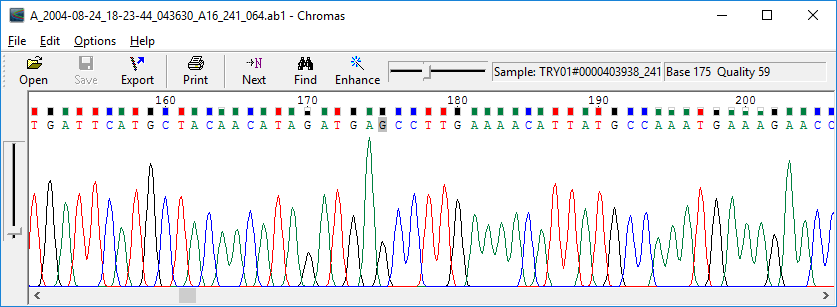
Features:
- Opens .ab1 chromatogram files from Applied Biosystems DNA sequencers.
- Opens SCF and ZTR format chromatogram files created by other sequencers or retrieved from databases.
- Save in .scf or Applied Biosystems .ab1 format.
- Print a chromatogram with options to zoom or fit to one page.
- Automatic removal of low-quality sequence (when quality data is available) or vector sequences.
- Export sequences in plain text, FASTA, FASTQ, EMBL, GenBank or GCG formats, or formatted with base numbering for presentation.
- Copy the sequence to the clipboard in plain text, FASTA or FASTQ format for pasting into other applications.
- Reverse and complement the sequence and chromatogram.
- Search for subsequences by exact matching or optimal alignment.
- Display translations in 3 frames along with the sequence.
- Copy an image of a chromatogram section for pasting into documents or presentations.
- Batch processing, including format conversion, sequence export with vector removal, batch printing and batch export of raw data.
- Enhance .ab1 files using the PeakTrace RP component from Nucleics Pty Ltd to improve peak readability and extract more high-quality bases.
Chromas is free of charge. The PeakTrace RP component requires registration for a free account, and is a paid service after the 40 free units have been used. An introductory discount is available by following the link under the Options menu in Chromas.
md5: 3C4663B431305421BE750C4F6AF3A993 | sha1: 3E40C27D2A53C4E7878AA9DC5D638F99D3E4F544 | sha256: 09BB7D8D55FD373C124034A7AFDA3AA5E109E85C502EA3E3EBD03642CBC6869C | sha512: 0317A6BAD0ADE2660870F0F2ADCAD012CFB63CB99A4ED7818284A15B4A83E5C7A61886A820A64F59FDD78D1F5680868B9ED76C52F930436441D4E2A287F2681DFrom: Program start dialog
"This program may be freely distributed in accordance with the license agreement."
===========================
From: Installation program window
LICENSE AGREEMENT
Chromas is copyright © 1998-2018 Technelysium Pty Ltd. All rights reserved.
IMPORTANT - READ CAREFULLY
This license statement constitutes a legal agreement ("License Agreement")
between you ("Licensee", either as an individual or a single entity) and
Technelysium Pty Ltd ("Licensor"), sole worldwide publisher of the software
product Chromas ("Software") of which Technelysium Pty Ltd is the copyright holder.
The Web Site referred to in this agreement is http://www.technelysium.com.au
BY INSTALLING, COPYING, OR OTHERWISE USING THE SOFTWARE, YOU AGREE TO BE
BOUND BY ALL OF THE TERMS AND CONDITIONS OF THE LICENSE AGREEMENT.
The Software is provided as-is. No warranty or fitness for a particular
purpose is expressed or implied. In no event shall the Licensor or any
of the Licensor's affiliates be liable for any consequential, special,
incidental or indirect damages of any kind arising out of the delivery,
performance or use of the Software, to the maximum extent permitted by law.
The Software is not designed or intended to be used in any activity that
may cause personal injury, death or any other severe damage or loss.
Upon your acceptance of the terms and conditions of the License Agreement, the
Licensor grants you the right to use the Software in the manner provided below.
If you do not accept the terms and conditions of the License Agreement, you
must promptly delete each and any copy of the Software from all your computers.
The Licensor reserves the right to license the same Software to other
individuals or entities under a different license agreement.
After accepting this License Agreement, the Licensee is permitted to use
the Software under the terms of this agreement, without payment to the
Licensor, until such time as the Licensor withdraws the license to use
the Software.
Technical support may be available directly from the Licensor. When
encountering problems, the Licensee must verify that the Licensee is using
the latest version of the Software, by reading the product page on the Web
Site. If the Licensee has the latest version, the Licensee may write to
[email protected] with his or her question in the English language.
The Licensor reserves the right to refuse to provide technical support.
You must not attempt to reverse compile, modify, translate or disassemble
the Software in whole or in part. You must not run the Software under a
debugger or similar tool allowing you to inspect the inner workings of
the Software.
The Software remains the exclusive property of the Licensor.
You must not ask payment for the act of distributing the installation
package of the Software or for the Software itself. You must not distribute
the Software by making it part of a larger package, unless that package is
a collection of free evaluation software and other software that does not
require payment.
The Licensor reserves the right to revoke your license if you violate any
or all of the terms of this license agreement, without prior notice.
****************************************************
Chromas includes a PeakTrace component provided by Nucleics Pty Ltd. The
following license applies to the PeakTrace component:
END-USER LICENSE AGREEMENT ("EULA") FOR NUCLEICS PTY. LTD. PEAKTRACE 6 RP SOFTWARE
IMPORTANT-READ CAREFULLY: This Nucleics End-User License Agreement ("EULA")
is a legal agreement between you (either an individual or a single entity)
and Nucleics Pty. Ltd. ("Nucleics") for the PeakTrace RP software, which
includes computer software and may include associated computer hardware,
media, printed materials, and "online" or electronic documentation
(collectively, "SOFTWARE"). By installing, copying, or otherwise using the
SOFTWARE, you agree to be bound by the terms of this EULA. If you do not
agree to the terms of this EULA, do not install, copy or otherwise use
the SOFTWARE.
Software LICENSE
The SOFTWARE is protected by copyright laws and international copyright
treaties, as well as other intellectual property laws and treaties. The
SOFTWARE is licensed, not sold.
1. GRANT OF LICENSE
This EULA grants you the following limited, non-exclusive, nontransferable,
non-assignable rights:
Installation and Use: You may ONLY use the SOFTWARE with .ab1, abd or abi
file format data collected from DNA sequencing instruments. You may only
use the SOFTWARE if you have a PeakTrace license.
Reserved Rights: Nucleics and its suppliers retain title and all ownership
rights to the SOFTWARE. All rights not expressly granted are reserved to
Nucleics.
2. DESCRIPTION OF OTHER RIGHTS AND LIMITATIONS
Limitations on Reverse Engineering, Decompilation, and Disassembly. You
may not reverse engineer, decompile, or disassemble the SOFTWARE, except
and only to the extent that such activity is expressly permitted by applicable
law notwithstanding this limitation.
3. INTELLECTUAL PROPERTY RIGHTS
All title and intellectual property rights in and to the SOFTWARE
(including but not limited to any images, photographs, animations, video,
audio, music, text and "applets" incorporated into the SOFTWARE), and any
copies you are permitted to make herein are owned by Nucleics or its
suppliers. All title and intellectual property rights in and to the content
which may be accessed through use of the SOFTWARE is the property of the
respective content owner and may be protected by applicable copyright or
other intellectual property laws and treaties. All rights not expressly
granted are reserved by Nucleics.
4. CONTROLLING LAW AND SEVERABILITY
This EULA will be governed by and construed in accordance with the laws
in the State of New South Wales, Australia, as applied to agreements
entered into and to be performed entirely within New South Wales between
New South Wales residents. This EULA shall not be governed by the United
Nations Convention on Contracts for the International Sale of Goods, the
application of which is expressly excluded. If for any reason a court of
competent jurisdiction finds any provision, or portion thereof, to be
unenforceable, the remainder of this EULA shall continue in full force
and effect.
5. DISCLAIMER OF WARRANTIES
THIS SOFTWARE IS PROVIDED BY THE COPYRIGHT HOLDERS AND CONTRIBUTORS "AS IS"
AND ANY EXPRESS OR IMPLIED WARRANTIES, INCLUDING, BUT NOT LIMITED TO, THE
IMPLIED WARRANTIES OF MERCHANTABILITY AND FITNESS FOR A PARTICULAR PURPOSE
ARE DISCLAIMED. IN NO EVENT SHALL THE COPYRIGHT OWNER OR CONTRIBUTORS BE
LIABLE FOR ANY DIRECT, INDIRECT, INCIDENTAL, SPECIAL, EXEMPLARY, OR
CONSEQUENTIAL DAMAGES (INCLUDING, BUT NOT LIMITED TO, PROCUREMENT OF
SUBSTITUTE GOODS OR SERVICES; LOSS OF USE, DATA, OR PROFITS; OR BUSINESS
INTERRUPTION) HOWEVER CAUSED AND ON ANY THEORY OF LIABILITY, WHETHER IN
CONTRACT, STRICT LIABILITY, OR TORT (INCLUDING NEGLIGENCE OR OTHERWISE)
ARISING IN ANY WAY OUT OF THE USE OF THIS SOFTWARE, EVEN IF ADVISED OF
THE POSSIBILITY OF SUCH DAMAGE.
6. COMPLETE AGREEMENT; GOVERNING LANGUAGE
The warranty and remedies set forth above are exclusive and in lieu of
all others, oral or written, express or implied. No Nucleics reseller,
agent, or employee is authorized to make any modification, extension, or
addition to this warranty. Any translation of this EULA is done for local
requirements and in the event of a dispute between the English and any
non-English versions, the English version of this EULA shall govern.
7. TERMINATION
This EULA is effective until terminated. Your rights under this EULA
will terminate automatically without notice from Nucleics if you fail
to comply with any term(s) of this EULA. Upon termination of this EULA,
you shall cease all use of the SOFTWARE and destroy all copies, full or
partial, of the SOFTWARE.
8. TRADEMARK AND LICENSES ACKNOWLEDGEMENTS
"PeakTrace", "PeakTrace RP", "Auto PeakTrace RP" and "Auto PeakTrace 6 RP"
are trademarks of Nucleics Pty. Ltd.
The PeakTrace 6 RP installer provides the 7-Zip program. 7-Zip is
licensed under the GNU LGPL license.You can receive a copy of the GNU
Lesser General Public License from www.gnu.org. The source code for
7-zip can be found at www.7-zip.org.
9. MISCELLANEOUS
Should you have any questions concerning this EULA, or if you desire to
contact Nucleics for any reason, please write to: Nucleics Pty. Ltd,
29 John St, Woollahra, NSW, 2025, Australia
VERIFICATION
Verification is intended to assist the Chocolatey moderators and community
in verifying that this package's contents are trustworthy.
The installer is available by following the download link on this page:
https://technelysium.com.au/wp/chromas/
Direct Download:
Version : 2.6.6
URL : http://www.technelysium.com.au/Chromas266Setup.exe
CheckSum : 09BB7D8D55FD373C124034A7AFDA3AA5E109E85C502EA3E3EBD03642CBC6869C
Log in or click on link to see number of positives.
- chromas.2.6.6.nupkg (d44c379f21ba) - ## / 58
- Chromas266Setup.exe (09bb7d8d55fd) - ## / 71
In cases where actual malware is found, the packages are subject to removal. Software sometimes has false positives. Moderators do not necessarily validate the safety of the underlying software, only that a package retrieves software from the official distribution point and/or validate embedded software against official distribution point (where distribution rights allow redistribution).
Chocolatey Pro provides runtime protection from possible malware.
| Add to Builder | Version | Downloads | Last Updated | Status |
|---|---|---|---|---|
| Chromas 2.6.6 | 2940 | Friday, November 30, 2018 | Approved | |
| Chromas 2.6.5 | 382 | Friday, October 12, 2018 | Approved |
copyright © 1998-2018 Technelysium Pty Ltd.
This package has no dependencies.
Ground Rules:
- This discussion is only about Chromas and the Chromas package. If you have feedback for Chocolatey, please contact the Google Group.
- This discussion will carry over multiple versions. If you have a comment about a particular version, please note that in your comments.
- The maintainers of this Chocolatey Package will be notified about new comments that are posted to this Disqus thread, however, it is NOT a guarantee that you will get a response. If you do not hear back from the maintainers after posting a message below, please follow up by using the link on the left side of this page or follow this link to contact maintainers. If you still hear nothing back, please follow the package triage process.
- Tell us what you love about the package or Chromas, or tell us what needs improvement.
- Share your experiences with the package, or extra configuration or gotchas that you've found.
- If you use a url, the comment will be flagged for moderation until you've been whitelisted. Disqus moderated comments are approved on a weekly schedule if not sooner. It could take between 1-5 days for your comment to show up.









 Ansible
Ansible

 PS DSC
PS DSC
