
Downloads:
814,596
Downloads of v 5.1.2.5886:
775,122
Last Update:
11 Mar 2022
Package Maintainer(s):
Software Author(s):
- ZETES S.A.
- Fedict
Tags:
- Software Specific:
- Software Site
- Software Source
- Software License
- Software Docs
- Software Issues
- Package Specific:
- Package Source
- Package outdated?
- Package broken?
- Contact Maintainers
- Contact Site Admins
- Software Vendor?
- Report Abuse
- Download
Belgium e-ID viewer
- 1
- 2
- 3
5.1.2.5886 | Updated: 11 Mar 2022
- Software Specific:
- Software Site
- Software Source
- Software License
- Software Docs
- Software Issues
- Package Specific:
- Package Source
- Package outdated?
- Package broken?
- Contact Maintainers
- Contact Site Admins
- Software Vendor?
- Report Abuse
- Download
Downloads:
814,596
Downloads of v 5.1.2.5886:
775,122
Maintainer(s):
Software Author(s):
- ZETES S.A.
- Fedict
Belgium e-ID viewer 5.1.2.5886
Legal Disclaimer: Neither this package nor Chocolatey Software, Inc. are affiliated with or endorsed by ZETES S.A., Fedict. The inclusion of ZETES S.A., Fedict trademark(s), if any, upon this webpage is solely to identify ZETES S.A., Fedict goods or services and not for commercial purposes.
- 1
- 2
- 3
All Checks are Passing
3 Passing Tests
Deployment Method: Individual Install, Upgrade, & Uninstall
To install Belgium e-ID viewer, run the following command from the command line or from PowerShell:
To upgrade Belgium e-ID viewer, run the following command from the command line or from PowerShell:
To uninstall Belgium e-ID viewer, run the following command from the command line or from PowerShell:
Deployment Method:
This applies to both open source and commercial editions of Chocolatey.
1. Enter Your Internal Repository Url
(this should look similar to https://community.chocolatey.org/api/v2/)
2. Setup Your Environment
1. Ensure you are set for organizational deployment
Please see the organizational deployment guide
2. Get the package into your environment
Option 1: Cached Package (Unreliable, Requires Internet - Same As Community)-
Open Source or Commercial:
- Proxy Repository - Create a proxy nuget repository on Nexus, Artifactory Pro, or a proxy Chocolatey repository on ProGet. Point your upstream to https://community.chocolatey.org/api/v2/. Packages cache on first access automatically. Make sure your choco clients are using your proxy repository as a source and NOT the default community repository. See source command for more information.
- You can also just download the package and push it to a repository Download
-
Open Source
-
Download the package:
Download - Follow manual internalization instructions
-
-
Package Internalizer (C4B)
-
Run: (additional options)
choco download eid-belgium-viewer --internalize --source=https://community.chocolatey.org/api/v2/ -
For package and dependencies run:
choco push --source="'INTERNAL REPO URL'" - Automate package internalization
-
Run: (additional options)
3. Copy Your Script
choco upgrade eid-belgium-viewer -y --source="'INTERNAL REPO URL'" [other options]See options you can pass to upgrade.
See best practices for scripting.
Add this to a PowerShell script or use a Batch script with tools and in places where you are calling directly to Chocolatey. If you are integrating, keep in mind enhanced exit codes.
If you do use a PowerShell script, use the following to ensure bad exit codes are shown as failures:
choco upgrade eid-belgium-viewer -y --source="'INTERNAL REPO URL'"
$exitCode = $LASTEXITCODE
Write-Verbose "Exit code was $exitCode"
$validExitCodes = @(0, 1605, 1614, 1641, 3010)
if ($validExitCodes -contains $exitCode) {
Exit 0
}
Exit $exitCode
- name: Install eid-belgium-viewer
win_chocolatey:
name: eid-belgium-viewer
version: '5.1.2.5886'
source: INTERNAL REPO URL
state: present
See docs at https://docs.ansible.com/ansible/latest/modules/win_chocolatey_module.html.
chocolatey_package 'eid-belgium-viewer' do
action :install
source 'INTERNAL REPO URL'
version '5.1.2.5886'
end
See docs at https://docs.chef.io/resource_chocolatey_package.html.
cChocoPackageInstaller eid-belgium-viewer
{
Name = "eid-belgium-viewer"
Version = "5.1.2.5886"
Source = "INTERNAL REPO URL"
}
Requires cChoco DSC Resource. See docs at https://github.com/chocolatey/cChoco.
package { 'eid-belgium-viewer':
ensure => '5.1.2.5886',
provider => 'chocolatey',
source => 'INTERNAL REPO URL',
}
Requires Puppet Chocolatey Provider module. See docs at https://forge.puppet.com/puppetlabs/chocolatey.
4. If applicable - Chocolatey configuration/installation
See infrastructure management matrix for Chocolatey configuration elements and examples.
This package was approved as a trusted package on 11 Mar 2022.
This package contains the BeID viewer to be used with the Belgian electronic identity card.
With this viewer, you can:
- Read the identity data on eID cards
- Verify their validity
- Store keys for future usage
- Change your PIN code
Notes
- This package only contains the viewer, if you want to be able to use your eid with compatible apps, you need the official middleware as well.
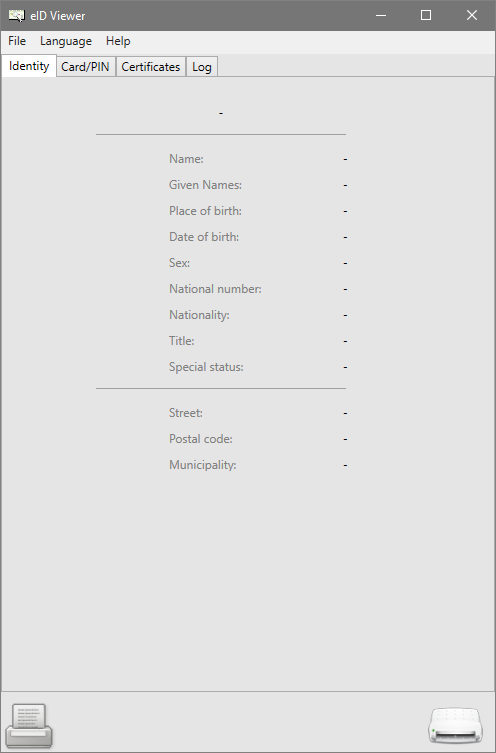
GNU LESSER GENERAL PUBLIC LICENSE
Version 3, 29 June 2007
Copyright (C) 2007 Free Software Foundation, Inc. <http://fsf.org/>
Everyone is permitted to copy and distribute verbatim copies
of this license document, but changing it is not allowed.
This version of the GNU Lesser General Public License incorporates
the terms and conditions of version 3 of the GNU General Public
License, supplemented by the additional permissions listed below.
0. Additional Definitions.
As used herein, "this License" refers to version 3 of the GNU Lesser
General Public License, and the "GNU GPL" refers to version 3 of the GNU
General Public License.
"The Library" refers to a covered work governed by this License,
other than an Application or a Combined Work as defined below.
An "Application" is any work that makes use of an interface provided
by the Library, but which is not otherwise based on the Library.
Defining a subclass of a class defined by the Library is deemed a mode
of using an interface provided by the Library.
A "Combined Work" is a work produced by combining or linking an
Application with the Library. The particular version of the Library
with which the Combined Work was made is also called the "Linked
Version".
The "Minimal Corresponding Source" for a Combined Work means the
Corresponding Source for the Combined Work, excluding any source code
for portions of the Combined Work that, considered in isolation, are
based on the Application, and not on the Linked Version.
The "Corresponding Application Code" for a Combined Work means the
object code and/or source code for the Application, including any data
and utility programs needed for reproducing the Combined Work from the
Application, but excluding the System Libraries of the Combined Work.
1. Exception to Section 3 of the GNU GPL.
You may convey a covered work under sections 3 and 4 of this License
without being bound by section 3 of the GNU GPL.
2. Conveying Modified Versions.
If you modify a copy of the Library, and, in your modifications, a
facility refers to a function or data to be supplied by an Application
that uses the facility (other than as an argument passed when the
facility is invoked), then you may convey a copy of the modified
version:
a) under this License, provided that you make a good faith effort to
ensure that, in the event an Application does not supply the
function or data, the facility still operates, and performs
whatever part of its purpose remains meaningful, or
b) under the GNU GPL, with none of the additional permissions of
this License applicable to that copy.
3. Object Code Incorporating Material from Library Header Files.
The object code form of an Application may incorporate material from
a header file that is part of the Library. You may convey such object
code under terms of your choice, provided that, if the incorporated
material is not limited to numerical parameters, data structure
layouts and accessors, or small macros, inline functions and templates
(ten or fewer lines in length), you do both of the following:
a) Give prominent notice with each copy of the object code that the
Library is used in it and that the Library and its use are
covered by this License.
b) Accompany the object code with a copy of the GNU GPL and this license
document.
4. Combined Works.
You may convey a Combined Work under terms of your choice that,
taken together, effectively do not restrict modification of the
portions of the Library contained in the Combined Work and reverse
engineering for debugging such modifications, if you also do each of
the following:
a) Give prominent notice with each copy of the Combined Work that
the Library is used in it and that the Library and its use are
covered by this License.
b) Accompany the Combined Work with a copy of the GNU GPL and this license
document.
c) For a Combined Work that displays copyright notices during
execution, include the copyright notice for the Library among
these notices, as well as a reference directing the user to the
copies of the GNU GPL and this license document.
d) Do one of the following:
0) Convey the Minimal Corresponding Source under the terms of this
License, and the Corresponding Application Code in a form
suitable for, and under terms that permit, the user to
recombine or relink the Application with a modified version of
the Linked Version to produce a modified Combined Work, in the
manner specified by section 6 of the GNU GPL for conveying
Corresponding Source.
1) Use a suitable shared library mechanism for linking with the
Library. A suitable mechanism is one that (a) uses at run time
a copy of the Library already present on the user's computer
system, and (b) will operate properly with a modified version
of the Library that is interface-compatible with the Linked
Version.
e) Provide Installation Information, but only if you would otherwise
be required to provide such information under section 6 of the
GNU GPL, and only to the extent that such information is
necessary to install and execute a modified version of the
Combined Work produced by recombining or relinking the
Application with a modified version of the Linked Version. (If
you use option 4d0, the Installation Information must accompany
the Minimal Corresponding Source and Corresponding Application
Code. If you use option 4d1, you must provide the Installation
Information in the manner specified by section 6 of the GNU GPL
for conveying Corresponding Source.)
5. Combined Libraries.
You may place library facilities that are a work based on the
Library side by side in a single library together with other library
facilities that are not Applications and are not covered by this
License, and convey such a combined library under terms of your
choice, if you do both of the following:
a) Accompany the combined library with a copy of the same work based
on the Library, uncombined with any other library facilities,
conveyed under the terms of this License.
b) Give prominent notice with the combined library that part of it
is a work based on the Library, and explaining where to find the
accompanying uncombined form of the same work.
6. Revised Versions of the GNU Lesser General Public License.
The Free Software Foundation may publish revised and/or new versions
of the GNU Lesser General Public License from time to time. Such new
versions will be similar in spirit to the present version, but may
differ in detail to address new problems or concerns.
Each version is given a distinguishing version number. If the
Library as you received it specifies that a certain numbered version
of the GNU Lesser General Public License "or any later version"
applies to it, you have the option of following the terms and
conditions either of that published version or of any later version
published by the Free Software Foundation. If the Library as you
received it does not specify a version number of the GNU Lesser
General Public License, you may choose any version of the GNU Lesser
General Public License ever published by the Free Software Foundation.
If the Library as you received it specifies that a proxy can decide
whether future versions of the GNU Lesser General Public License shall
apply, that proxy's public statement of acceptance of any version is
permanent authorization for you to choose that version for the
Library.VERIFICATION
Verification is intended to assist the Chocolatey moderators and community
in verifying that this package's contents are trustworthy.
The installer have been downloaded from the official website <https://eid.belgium.be/en>
and can be verified like this:
1. From the official website <https://eid.belgium.be/en>, select
"Download eID software for another operating system"
2. Then, in the section below named "Downloads for system administrators:",
click one of link named "eID Viewer MSI" to download the following installer:
32-Bit: <https://eid.belgium.be/sites/default/files/software/BeidViewer%205.1.2.5886.msi>
3. You can use one of the following methods to obtain the checksum
- Use powershell function 'Get-Filehash'
- Use chocolatey utility 'checksum.exe'
checksum type: sha256
checksum32: 7CC0D05C40F197CFDD2B62D8F0B0B03DC555BE15E4625FA9B19CF5ADC8DE208C
File 'LICENSE.txt' is obtained from <https://github.com/Fedict/eid-mw/blob/c746ec692d12a9dbf89291f6aa64bbf0cfa1349c/COPYING>
$ErrorActionPreference = 'Stop'; # stop on all errors
$packageArgs = @{
packageName = $env:ChocolateyPackageName
softwareName = 'Belgium*id*viewer*'
fileType = 'msi'
silentArgs = "/qn /norestart"
validExitCodes= @(0, 3010, 1605, 1614, 1641)
}
$uninstalled = $false
[array]$key = Get-UninstallRegistryKey -SoftwareName $packageArgs['softwareName']
if ($key.Count -eq 1) {
$key | % {
$packageArgs['file'] = "$($_.UninstallString)"
if ($packageArgs['fileType'] -eq 'MSI') {
$packageArgs['silentArgs'] = "$($_.PSChildName) $($packageArgs['silentArgs'])"
$packageArgs['file'] = ''
}
Uninstall-ChocolateyPackage @packageArgs | Out-Null
}
} elseif ($key.Count -eq 0) {
Write-Warning "$packageName has already been uninstalled by other means."
} elseif ($key.Count -gt 1) {
Write-Warning "$($key.Count) matches found!"
Write-Warning "To prevent accidental data loss, no programs will be uninstalled."
Write-Warning "Please alert package maintainer the following keys were matched:"
$key | % {Write-Warning "- $($_.DisplayName)"}
}md5: 03B28B0D30754F25F57980405D2CE0EA | sha1: 94045157F2D2697F927703C8BCA6CF35DA1A29BD | sha256: 7CC0D05C40F197CFDD2B62D8F0B0B03DC555BE15E4625FA9B19CF5ADC8DE208C | sha512: 91872CB2B15AA2B7EEAD12A86182BCE1C7E2C043D236E58406D73CCB87D9565D106655CC1BD73849FC788B5932C3ABA6B46B50BAAEEBD68D2C8ADE06E9990A19Log in or click on link to see number of positives.
- eid-belgium-viewer.5.1.2.5886.nupkg (97f5a4a077b7) - ## / 59
- eid-belgium-viewer.msi (7cc0d05c40f1) - ## / 57
In cases where actual malware is found, the packages are subject to removal. Software sometimes has false positives. Moderators do not necessarily validate the safety of the underlying software, only that a package retrieves software from the official distribution point and/or validate embedded software against official distribution point (where distribution rights allow redistribution).
Chocolatey Pro provides runtime protection from possible malware.
| Add to Builder | Version | Downloads | Last Updated | Status |
|---|---|---|---|---|
| Belgium e-ID viewer 5.1.2.5886 | 775122 | Friday, March 11, 2022 | Approved | |
| Belgium e-ID viewer 5.0.8.51140 | 21282 | Wednesday, February 10, 2021 | Approved | |
| Belgium e-ID viewer 4.4.23.4246 | 9837 | Tuesday, May 26, 2020 | Approved | |
| Belgium e-ID viewer 4.4.12.4000 | 8355 | Tuesday, January 29, 2019 | Approved |
Copyright 2009-2019 ZETES S.A. and Fedict
This package has no dependencies.
Ground Rules:
- This discussion is only about Belgium e-ID viewer and the Belgium e-ID viewer package. If you have feedback for Chocolatey, please contact the Google Group.
- This discussion will carry over multiple versions. If you have a comment about a particular version, please note that in your comments.
- The maintainers of this Chocolatey Package will be notified about new comments that are posted to this Disqus thread, however, it is NOT a guarantee that you will get a response. If you do not hear back from the maintainers after posting a message below, please follow up by using the link on the left side of this page or follow this link to contact maintainers. If you still hear nothing back, please follow the package triage process.
- Tell us what you love about the package or Belgium e-ID viewer, or tell us what needs improvement.
- Share your experiences with the package, or extra configuration or gotchas that you've found.
- If you use a url, the comment will be flagged for moderation until you've been whitelisted. Disqus moderated comments are approved on a weekly schedule if not sooner. It could take between 1-5 days for your comment to show up.









 Ansible
Ansible

 PS DSC
PS DSC

