
Downloads:
38
Downloads of v 3.27.17:
16
Last Update:
16 Aug 2025
Published Date:
16 Aug 2025
Package Maintainer(s):
Software Author(s):
- Flirc.tv
- Inc
Tags:
- Software Specific:
- Software Site
- Software License
- Software Docs
- Software Issues
- Package Specific:
- Package Source
- Package outdated?
- Package broken?
- Contact Maintainers
- Contact Site Admins
- Software Vendor?
- Report Abuse
- Download
Flirc (Install)
(Ready for review)
- 1
- 2
- 3
3.27.17 | Updated: 16 Aug 2025
- Software Specific:
- Software Site
- Software License
- Software Docs
- Software Issues
- Package Specific:
- Package Source
- Package outdated?
- Package broken?
- Contact Maintainers
- Contact Site Admins
- Software Vendor?
- Report Abuse
- Download
Downloads:
38
Downloads of v 3.27.17:
16
Published:
16 Aug 2025
Maintainer(s):
Software Author(s):
- Flirc.tv
- Inc
Flirc (Install) 3.27.17
(Ready for review)
Legal Disclaimer: Neither this package nor Chocolatey Software, Inc. are affiliated with or endorsed by Flirc.tv, Inc. The inclusion of Flirc.tv, Inc trademark(s), if any, upon this webpage is solely to identify Flirc.tv, Inc goods or services and not for commercial purposes.
- 1
- 2
- 3
All Checks are Passing
3 Passing Tests
This version is in moderation and has not yet been approved. This means it doesn't show up under normal search.
- Until approved, you should consider this package version unsafe - it could do very bad things to your system (it probably doesn't but you have been warned, that's why we have moderation).
- This package version can change wildly over the course of moderation until it is approved. If you install it and it later has changes to this version, you will be out of sync with any changes that have been made to the package. Until approved, you should consider that this package version doesn't even exist.
- You cannot install this package under normal scenarios. See How to install package version under moderation for more information.
- There are also no guarantees that it will be approved.
There are versions of this package awaiting moderation (possibly just this one). See the Version History section below.
Flirc allows you to pair any remote control with your computer or media center. Just walk through our super simple cross platform pairing application, and you're done. Use your previously paired remote with no additional software on any machine with flirc.
The USB Flirc works anywhere with anything
The Flirc can be set up to work with virtually any box that has a USB plug, from the Raspberry Pi to the Fire TV to a gigantic Windows Media Center.
While its primary use is with Media Centers and Set Top boxes, you can pair it with virtually any remote control and any box/computer, which means it even works for advancing slides while giving presentations from your laptop or navigating a webpage from across the room.
With a little elbow grease, you can actually use one to launch applications, start up games, and put your PC to sleep.
Universal Remote Support
If you have a universal remote, there is almost certain a USB Flirc profile available to work with. And if not, you can program a universal remote to work with the USB Flirc just like any other remote might.
Plug n Play
Once you've paired your Flirc and remote with the software, you can keep using the two across computers, laptops, and other devices, no software necessary. Just unplug the Flirc from your computer and plug it into your Shield or Pi. It will continue to "just work."
Please Note: This is an automatically updated package. If you find it is
out of date by more than a day or two, please contact the maintainer(s) and
let them know the package is no longer updating correctly.
$ErrorActionPreference = 'Stop'
$packageArgs = @{
softwareName = 'Flirc*'
packageName = $env:ChocolateyPackageName
fileType = 'EXE'
silentArgs = '/S'
}
[array]$key = Get-UninstallRegistryKey -SoftwareName $packageArgs['softwareName']
if ($key.Count -eq 1) {
$key | % {
$packageArgs['file'] = "$($_.UninstallString)"
Uninstall-ChocolateyPackage @packageArgs
}
} elseif ($key.Count -eq 0) {
Write-Warning "$packageName has already been uninstalled by other means."
} elseif ($key.Count -gt 1) {
Write-Warning "$($key.Count) matches found!"
Write-Warning "To prevent accidental data loss, no programs will be uninstalled."
Write-Warning "Please alert package maintainer the following keys were matched:"
$key | % {Write-Warning "- $($_.DisplayName)"}
}Log in or click on link to see number of positives.
- flirc.3.27.17.nupkg (c1a657dc982e) - ## / 66
In cases where actual malware is found, the packages are subject to removal. Software sometimes has false positives. Moderators do not necessarily validate the safety of the underlying software, only that a package retrieves software from the official distribution point and/or validate embedded software against official distribution point (where distribution rights allow redistribution).
Chocolatey Pro provides runtime protection from possible malware.
2024 Flirc.tv, Inc
This package has no dependencies.
Ground Rules:
- This discussion is only about Flirc (Install) and the Flirc (Install) package. If you have feedback for Chocolatey, please contact the Google Group.
- This discussion will carry over multiple versions. If you have a comment about a particular version, please note that in your comments.
- The maintainers of this Chocolatey Package will be notified about new comments that are posted to this Disqus thread, however, it is NOT a guarantee that you will get a response. If you do not hear back from the maintainers after posting a message below, please follow up by using the link on the left side of this page or follow this link to contact maintainers. If you still hear nothing back, please follow the package triage process.
- Tell us what you love about the package or Flirc (Install), or tell us what needs improvement.
- Share your experiences with the package, or extra configuration or gotchas that you've found.
- If you use a url, the comment will be flagged for moderation until you've been whitelisted. Disqus moderated comments are approved on a weekly schedule if not sooner. It could take between 1-5 days for your comment to show up.









 Ansible
Ansible

 PS DSC
PS DSC

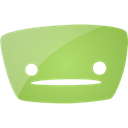
TheCakeIsNaOH (maintainer) on 16 Aug 2025 18:02:29 +00:00:
User 'TheCakeIsNaOH' (maintainer) submitted package.
chocolatey-ops (reviewer) on 16 Aug 2025 18:33:47 +00:00:
flirc has passed automated validation. It may have or may still fail other checks like testing (verification).
Congratulations! This package passed automatic validation review without flagging on any issues the validator currently checks. A human review could still turn up issues a computer may not easily find.
chocolatey-ops (reviewer) on 16 Aug 2025 18:41:00 +00:00:
flirc has failed automated package testing (verification).
Please visit https://gist.github.com/choco-bot/5fdebe3fd81618898c5b3176fbedd03f for details.
The package status will be changed and will be waiting on your next actions.
TheCakeIsNaOH (maintainer) on 16 Aug 2025 21:25:46 +00:00:
User 'TheCakeIsNaOH' (maintainer) submitted package.
chocolatey-ops (reviewer) on 16 Aug 2025 22:00:03 +00:00:
flirc has passed automated validation. It may have or may still fail other checks like testing (verification).
Congratulations! This package passed automatic validation review without flagging on any issues the validator currently checks. A human review could still turn up issues a computer may not easily find.
chocolatey-ops (reviewer) on 16 Aug 2025 22:09:20 +00:00:
flirc has passed automated package testing (verification). The next step in the process is package scanning.
Please visit https://gist.github.com/choco-bot/c4112ef289710f44430d90edc48fb03b for details.
This is an FYI only. There is no action you need to take.
chocolatey-ops (reviewer) on 16 Aug 2025 22:28:34 +00:00:
flirc has passed automated virus scanning.