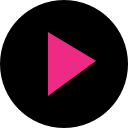Downloads:
14,658
Downloads of v 3.25:
525
Last Update:
03 Feb 2020
Package Maintainer(s):
Software Author(s):
- A. S. Budden
- Alexey Tourbin
- Andrew Elwell
- Andy Bircumshaw
- Bill Boughton
- Caius Durling
- Chris Reed
- BBR
- Crispin Flowerday
- David Llewellyn-Jones
- David Woodhouse
- Edward Betts
- HenderHobbit
- Ian Praxil
- James
- James Laver
- James Ross
- James Teh
- John Henderson
- Jon Davies
- Jonathan Harris
- Jonathan Larmour
- Jonathan Wiltshire
- Matthew Boyle
- Mike Crowe
- Mike Fleetwood
- Murray
- Peter Oliver
- Phil Cole
- Ralf Baechle
- Sharon Kimble
- Shevek
- Steven Luo
- Stuart Henderson
- Vangelis forthnet
- Vangelis66
- Will Elwood
- dinkypumpkin
- fs ck
- fsck
- hintswen
- linuxcentrenet
- notnac
- wiehe
- willemw12
Tags:
getiplayer (Install)
This is not the latest version of getiplayer (Install) available.
- 1
- 2
- 3
3.25 | Updated: 03 Feb 2020
Downloads:
14,658
Downloads of v 3.25:
525
Maintainer(s):
Software Author(s):
- A. S. Budden
- Alexey Tourbin
- Andrew Elwell
- Andy Bircumshaw
- Bill Boughton
- Caius Durling
- Chris Reed
- BBR
- Crispin Flowerday
- David Llewellyn-Jones
- David Woodhouse
- Edward Betts
- HenderHobbit
- Ian Praxil
- James
- James Laver
- James Ross
- James Teh
- John Henderson
- Jon Davies
- Jonathan Harris
- Jonathan Larmour
- Jonathan Wiltshire
- Matthew Boyle
- Mike Crowe
- Mike Fleetwood
- Murray
- Peter Oliver
- Phil Cole
- Ralf Baechle
- Sharon Kimble
- Shevek
- Steven Luo
- Stuart Henderson
- Vangelis forthnet
- Vangelis66
- Will Elwood
- dinkypumpkin
- fs ck
- fsck
- hintswen
- linuxcentrenet
- notnac
- wiehe
- willemw12
getiplayer (Install) 3.25
This is not the latest version of getiplayer (Install) available.
Legal Disclaimer: Neither this package nor Chocolatey Software, Inc. are affiliated with or endorsed by A. S. Budden, Alexey Tourbin, Andrew Elwell, Andy Bircumshaw, Bill Boughton, Caius Durling, Chris Reed, BBR, Crispin Flowerday, David Llewellyn-Jones, David Woodhouse, Edward Betts, HenderHobbit, Ian Praxil, James, James Laver, James Ross, James Teh, John Henderson, Jon Davies, Jonathan Harris, Jonathan Larmour, Jonathan Wiltshire, Matthew Boyle, Mike Crowe, Mike Fleetwood, Murray, Peter Oliver, Phil Cole, Ralf Baechle, Sharon Kimble, Shevek, Steven Luo, Stuart Henderson, Vangelis forthnet, Vangelis66, Will Elwood, dinkypumpkin, fs ck, fsck, hintswen, linuxcentrenet, notnac, wiehe, willemw12. The inclusion of A. S. Budden, Alexey Tourbin, Andrew Elwell, Andy Bircumshaw, Bill Boughton, Caius Durling, Chris Reed, BBR, Crispin Flowerday, David Llewellyn-Jones, David Woodhouse, Edward Betts, HenderHobbit, Ian Praxil, James, James Laver, James Ross, James Teh, John Henderson, Jon Davies, Jonathan Harris, Jonathan Larmour, Jonathan Wiltshire, Matthew Boyle, Mike Crowe, Mike Fleetwood, Murray, Peter Oliver, Phil Cole, Ralf Baechle, Sharon Kimble, Shevek, Steven Luo, Stuart Henderson, Vangelis forthnet, Vangelis66, Will Elwood, dinkypumpkin, fs ck, fsck, hintswen, linuxcentrenet, notnac, wiehe, willemw12 trademark(s), if any, upon this webpage is solely to identify A. S. Budden, Alexey Tourbin, Andrew Elwell, Andy Bircumshaw, Bill Boughton, Caius Durling, Chris Reed, BBR, Crispin Flowerday, David Llewellyn-Jones, David Woodhouse, Edward Betts, HenderHobbit, Ian Praxil, James, James Laver, James Ross, James Teh, John Henderson, Jon Davies, Jonathan Harris, Jonathan Larmour, Jonathan Wiltshire, Matthew Boyle, Mike Crowe, Mike Fleetwood, Murray, Peter Oliver, Phil Cole, Ralf Baechle, Sharon Kimble, Shevek, Steven Luo, Stuart Henderson, Vangelis forthnet, Vangelis66, Will Elwood, dinkypumpkin, fs ck, fsck, hintswen, linuxcentrenet, notnac, wiehe, willemw12 goods or services and not for commercial purposes.
- 1
- 2
- 3
All Checks are Passing
3 Passing Tests
Deployment Method: Individual Install, Upgrade, & Uninstall
To install getiplayer (Install), run the following command from the command line or from PowerShell:
To upgrade getiplayer (Install), run the following command from the command line or from PowerShell:
To uninstall getiplayer (Install), run the following command from the command line or from PowerShell:
Deployment Method:
This applies to both open source and commercial editions of Chocolatey.
1. Enter Your Internal Repository Url
(this should look similar to https://community.chocolatey.org/api/v2/)
2. Setup Your Environment
1. Ensure you are set for organizational deployment
Please see the organizational deployment guide
2. Get the package into your environment
Option 1: Cached Package (Unreliable, Requires Internet - Same As Community)-
Open Source or Commercial:
- Proxy Repository - Create a proxy nuget repository on Nexus, Artifactory Pro, or a proxy Chocolatey repository on ProGet. Point your upstream to https://community.chocolatey.org/api/v2/. Packages cache on first access automatically. Make sure your choco clients are using your proxy repository as a source and NOT the default community repository. See source command for more information.
- You can also just download the package and push it to a repository Download
-
Open Source
-
Download the package:
Download - Follow manual internalization instructions
-
-
Package Internalizer (C4B)
-
Run: (additional options)
choco download getiplayer --internalize --version=3.25 --source=https://community.chocolatey.org/api/v2/ -
For package and dependencies run:
choco push --source="'INTERNAL REPO URL'" - Automate package internalization
-
Run: (additional options)
3. Copy Your Script
choco upgrade getiplayer -y --source="'INTERNAL REPO URL'" --version="'3.25'" [other options]See options you can pass to upgrade.
See best practices for scripting.
Add this to a PowerShell script or use a Batch script with tools and in places where you are calling directly to Chocolatey. If you are integrating, keep in mind enhanced exit codes.
If you do use a PowerShell script, use the following to ensure bad exit codes are shown as failures:
choco upgrade getiplayer -y --source="'INTERNAL REPO URL'" --version="'3.25'"
$exitCode = $LASTEXITCODE
Write-Verbose "Exit code was $exitCode"
$validExitCodes = @(0, 1605, 1614, 1641, 3010)
if ($validExitCodes -contains $exitCode) {
Exit 0
}
Exit $exitCode
- name: Install getiplayer
win_chocolatey:
name: getiplayer
version: '3.25'
source: INTERNAL REPO URL
state: present
See docs at https://docs.ansible.com/ansible/latest/modules/win_chocolatey_module.html.
chocolatey_package 'getiplayer' do
action :install
source 'INTERNAL REPO URL'
version '3.25'
end
See docs at https://docs.chef.io/resource_chocolatey_package.html.
cChocoPackageInstaller getiplayer
{
Name = "getiplayer"
Version = "3.25"
Source = "INTERNAL REPO URL"
}
Requires cChoco DSC Resource. See docs at https://github.com/chocolatey/cChoco.
package { 'getiplayer':
ensure => '3.25',
provider => 'chocolatey',
source => 'INTERNAL REPO URL',
}
Requires Puppet Chocolatey Provider module. See docs at https://forge.puppet.com/puppetlabs/chocolatey.
4. If applicable - Chocolatey configuration/installation
See infrastructure management matrix for Chocolatey configuration elements and examples.
Private CDN cached downloads available for licensed customers. Never experience 404 breakages again! Learn more...
This package was approved as a trusted package on 03 Feb 2020.
get_iplayer: BBC iPlayer/BBC Sounds Indexing Tool and PVR
Features
- Downloads TV and radio programmes from BBC iPlayer/BBC Sounds
- Allows multiple programmes to be downloaded using a single command
- Indexing of most available iPlayer/Sounds catch-up programmes from previous 30 days (not BBC Three, Red Button, iPlayer Exclusive, or Podcast-only)
- Caching of programme index with automatic updating
- Regex search on programme name
- Regex search on programme description and episode title
- Filter search results by channel
- Direct download via programme ID or URL
- PVR capability (may be used with cron or Task Scheduler)
- HTTP proxy support
- Perl 5.10.1+ required, plus LWP, LWPProtocolhttps, XML::LibXML and Mojolicious modules
- Requires ffmpeg for conversion to MP4 and AtomicParsley for metadata tagging
- Runs on Linux/BSD (Ubuntu, Fedora, OpenBSD and others), macOS (10.10+), Windows (7/8/10)
NOTE:
- get_iplayer can only search for programmes that were scheduled for broadcast on BBC linear services within the previous 30 days, even if some are available for more than 30 days on the iPlayer/Sounds sites. BBC Three programmes, red button programmes, iPlayer box sets, iPlayer exclusives, and BBC podcasts are not searchable. Old programmes that are still available after 30 days must be located on the iPlayer/Sounds sites and downloaded directly via PID or URL, but such use is not supported..
- get_iplayer does not support downloading news/sport videos, other embedded media, archive sites, special collections, educational material, programme clips or any content other than whole episodes of programmes broadcast on BBC linear services within the previous 30 days, plus episodes of BBC Three programmes posted within the same period. It may be possible to download other content such as red button programmes or iPlayer box sets directly via PID or URL, but such use is not supported. get_iplayer DOES NOT support live recording from BBC channels.
$ErrorActionPreference = 'Stop';
$packageName = 'getiplayer'
$softwareName = 'get_iplayer*'
$installerType = 'EXE'
$silentArgs = '/VERYSILENT /SUPPRESSMSGBOXES /NORESTART /SP-'
$validExitCodes = @(0, 3010, 1605, 1614, 1641)
if ($installerType -ne 'MSI') {
$silentArgs = '/S'
$validExitCodes = @(0)
}
$uninstalled = $false
[array]$key = Get-UninstallRegistryKey -SoftwareName $softwareName
if ($key.Count -eq 1) {
$key | % {
$file = "$($_.UninstallString)"
if ($installerType -eq 'MSI') {
$silentArgs = "$($_.PSChildName) $silentArgs"
$file = ''
}
Uninstall-ChocolateyPackage -PackageName $packageName `
-FileType $installerType `
-SilentArgs "$silentArgs" `
-ValidExitCodes $validExitCodes `
-File "$file"
}
} elseif ($key.Count -eq 0) {
Write-Warning "$packageName has already been uninstalled by other means."
} elseif ($key.Count -gt 1) {
Write-Warning "$key.Count matches found!"
Write-Warning "To prevent accidental data loss, no programs will be uninstalled."
Write-Warning "Please alert package maintainer the following keys were matched:"
$key | % {Write-Warning "- $_.DisplayName"}
}
Log in or click on link to see number of positives.
- getiplayer.3.25.nupkg (0469645c88e9) - ## / 61
In cases where actual malware is found, the packages are subject to removal. Software sometimes has false positives. Moderators do not necessarily validate the safety of the underlying software, only that a package retrieves software from the official distribution point and/or validate embedded software against official distribution point (where distribution rights allow redistribution).
Chocolatey Pro provides runtime protection from possible malware.
| Add to Builder | Version | Downloads | Last Updated | Status |
|---|---|---|---|---|
| getiplayer (Install) 3.36.0 | 231 | Tuesday, May 6, 2025 | Approved | |
| getiplayer (Install) 3.35.0 | 481 | Monday, January 15, 2024 | Approved | |
| getiplayer (Install) 3.34.0 | 220 | Monday, November 6, 2023 | Approved | |
| getiplayer (Install) 3.33.0 | 175 | Thursday, October 12, 2023 | Approved | |
| getiplayer (Install) 3.32.0 | 49 | Thursday, October 12, 2023 | Approved | |
| getiplayer (Install) 3.31 | 389 | Tuesday, January 24, 2023 | Approved | |
| getiplayer (Install) 3.30 | 63 | Tuesday, January 24, 2023 | Approved | |
| getiplayer (Install) 3.29 | 490 | Tuesday, February 8, 2022 | Approved | |
| getiplayer (Install) 3.28 | 295 | Thursday, December 9, 2021 | Approved | |
| getiplayer (Install) 3.27.1 | 488 | Tuesday, February 16, 2021 | Approved | |
| getiplayer (Install) 3.27 | 157 | Monday, February 15, 2021 | Approved | |
| getiplayer (Install) 3.26 | 476 | Tuesday, June 30, 2020 | Approved | |
| getiplayer (Install) 3.25 | 525 | Monday, February 3, 2020 | Approved | |
| getiplayer (Install) 3.24 | 264 | Friday, January 10, 2020 | Approved | |
| getiplayer (Install) 3.23 | 298 | Wednesday, December 4, 2019 | Approved | |
| getiplayer (Install) 3.22 | 432 | Tuesday, August 20, 2019 | Approved | |
| getiplayer (Install) 3.21 | 352 | Monday, July 15, 2019 | Approved | |
| getiplayer (Install) 3.20 | 427 | Tuesday, February 26, 2019 | Approved | |
| getiplayer (Install) 3.18 | 361 | Thursday, January 3, 2019 | Approved | |
| getiplayer (Install) 3.16 | 518 | Friday, July 6, 2018 | Approved | |
| getiplayer (Install) 3.15 | 342 | Thursday, July 5, 2018 | Approved | |
| getiplayer (Install) 3.14 | 418 | Wednesday, May 9, 2018 | Approved | |
| getiplayer (Install) 3.13 | 516 | Tuesday, March 27, 2018 | Approved | |
| getiplayer (Install) 3.12 | 522 | Monday, January 15, 2018 | Approved | |
| getiplayer (Install) 3.10 | 420 | Friday, January 12, 2018 | Approved | |
| getiplayer (Install) 3.09 | 539 | Tuesday, January 2, 2018 | Approved | |
| getiplayer (Install) 3.07 | 469 | Wednesday, November 29, 2017 | Approved | |
| getiplayer (Install) 3.06 | 459 | Wednesday, November 1, 2017 | Approved | |
| getiplayer (Install) 3.05 | 453 | Friday, October 13, 2017 | Approved | |
| getiplayer (Install) 3.04 | 399 | Friday, October 13, 2017 | Approved | |
| getiplayer (Install) 3.03 | 457 | Monday, October 2, 2017 | Approved | |
| getiplayer (Install) 3.02 | 479 | Monday, August 21, 2017 | Approved | |
| getiplayer (Install) 3.01 | 527 | Monday, May 8, 2017 | Approved | |
| getiplayer (Install) 3.00 | 429 | Tuesday, May 2, 2017 | Approved | |
| getiplayer (Install) 2.99.20170410 | 464 | Monday, April 10, 2017 | Approved | |
| getiplayer (Install) 2.99 | 516 | Wednesday, February 22, 2017 | Approved | |
| getiplayer (Install) 2.97 | 428 | Monday, October 31, 2016 | Approved |
2008-2010 Phil Lewis
Changes in 3.25
- Restored track list and cue sheet generation broken by BBC changes.
Changes in 3.24
- Restored 25fps HLS streams omitted from v3.23.
- Removed
--hls-lq-audiooption. It will now generate an error if used. - Added
--mpeg-tsoption. If MPEG-TS is your preferred output format (e.g., for device compatibility), use this option to ensure output files are in proper MPEG-TS format regardless of the stream format (HLS or DASH). This is identical to--rawfor HLS streams, but the DASH raw format is different. If you have been using--rawto generate MPEG-TS output, switch to--mpeg-ts(which overrides--raw).
Support Notes
Users of macOS 10.15 (Catalina) and higher should not use the --tag-podcast, --tag-podcast-radio and --tag-podcast-tv options if also using the new Music, Podcasts, and TV apps from Apple. Those options may prevent get_iplayer output files from being imported into the new apps. Users of Windows and older macOS releases, which have the old unitary iTunes app, can continue to use those options.
get_iplayer 3.23 Release Notes
Changes in 3.23
- Adapted for BBC changes that caused "403 Forbidden" errors when attempting to download HLS streams (the default).
- The
--hls-lq-audiooption is now ignored and will be removed in the next release. 320k audio for TV programmes is no longer available, so the option has no effect. - 320k/96k HLS streams (
hafhighandhafmedrecording modes) for radio programmes are no longer available, except for 96k HLS streams for some World Service programmes. DASH streams are still available for those bit rates. Some older programmes may still have 320k/96k HLS streams available, but they should eventually disappear. - If you use default settings for download quality (which should be the case for most users), you do not need to change anything. The best quality available will still be downloaded by default.
- If you don't use default settings, you may need to adjust your recording modes for radio programmes. The
hafhighandhafmedmodes will still be accepted, but they likely will have no effect. Recording modes for TV programmes should not need changes.
- The
- Added CBeebies Radio to programme indexing
- Radio button labels in Web PVR Manager are now clickable (@hintswen)
- Fixed a bug that caused get_iplayer to fail with Perl 5.16 (@llewelld)
- Fixed a bug that caused PVR searches for Proms programmes to download both TV and radio episodes even if
--type=radiowas specified.
Support Notes
Windows 7 and 8 are no longer formally supported. In practice this means that should get_iplayer or any of its dependencies become incompatible with Windows 7 or 8, no fix will be supplied. It also means that any Windows-related bug reports will only be evaluated on the latest version of Windows 10, since the developers will no longer have access to Windows 7 or 8. However, get_iplayer should continue to run on Windows 7 and 8 for the time being.
Installation
See: get_iplayer wiki
More Information
See: get_iplayer wiki
This package has no dependencies.
Ground Rules:
- This discussion is only about getiplayer (Install) and the getiplayer (Install) package. If you have feedback for Chocolatey, please contact the Google Group.
- This discussion will carry over multiple versions. If you have a comment about a particular version, please note that in your comments.
- The maintainers of this Chocolatey Package will be notified about new comments that are posted to this Disqus thread, however, it is NOT a guarantee that you will get a response. If you do not hear back from the maintainers after posting a message below, please follow up by using the link on the left side of this page or follow this link to contact maintainers. If you still hear nothing back, please follow the package triage process.
- Tell us what you love about the package or getiplayer (Install), or tell us what needs improvement.
- Share your experiences with the package, or extra configuration or gotchas that you've found.
- If you use a url, the comment will be flagged for moderation until you've been whitelisted. Disqus moderated comments are approved on a weekly schedule if not sooner. It could take between 1-5 days for your comment to show up.









 Ansible
Ansible

 PS DSC
PS DSC