
Downloads:
2,136
Downloads of v 7.2.0:
181
Last Update:
26 Mar 2025
Package Maintainer(s):
Software Author(s):
- GoldWave Inc.
Tags:
- Software Specific:
- Software Site
- Software License
- Software Docs
- Software Mailing List
- Package Specific:
- Package Source
- Package outdated?
- Package broken?
- Contact Maintainers
- Contact Site Admins
- Software Vendor?
- Report Abuse
- Download
GoldWave Audio Editor
- 1
- 2
- 3
7.2.0 | Updated: 26 Mar 2025
- Software Specific:
- Software Site
- Software License
- Software Docs
- Software Mailing List
- Package Specific:
- Package Source
- Package outdated?
- Package broken?
- Contact Maintainers
- Contact Site Admins
- Software Vendor?
- Report Abuse
- Download
Downloads:
2,136
Downloads of v 7.2.0:
181
Maintainer(s):
Software Author(s):
- GoldWave Inc.
GoldWave Audio Editor 7.2.0
Legal Disclaimer: Neither this package nor Chocolatey Software, Inc. are affiliated with or endorsed by GoldWave Inc. The inclusion of GoldWave Inc. trademark(s), if any, upon this webpage is solely to identify GoldWave Inc. goods or services and not for commercial purposes.
- 1
- 2
- 3
All Checks are Passing
3 Passing Tests
Deployment Method: Individual Install, Upgrade, & Uninstall
To install GoldWave Audio Editor, run the following command from the command line or from PowerShell:
To upgrade GoldWave Audio Editor, run the following command from the command line or from PowerShell:
To uninstall GoldWave Audio Editor, run the following command from the command line or from PowerShell:
Deployment Method:
This applies to both open source and commercial editions of Chocolatey.
1. Enter Your Internal Repository Url
(this should look similar to https://community.chocolatey.org/api/v2/)
2. Setup Your Environment
1. Ensure you are set for organizational deployment
Please see the organizational deployment guide
2. Get the package into your environment
Option 1: Cached Package (Unreliable, Requires Internet - Same As Community)-
Open Source or Commercial:
- Proxy Repository - Create a proxy nuget repository on Nexus, Artifactory Pro, or a proxy Chocolatey repository on ProGet. Point your upstream to https://community.chocolatey.org/api/v2/. Packages cache on first access automatically. Make sure your choco clients are using your proxy repository as a source and NOT the default community repository. See source command for more information.
- You can also just download the package and push it to a repository Download
-
Open Source
-
Download the package:
Download - Follow manual internalization instructions
-
-
Package Internalizer (C4B)
-
Run: (additional options)
choco download goldwave --internalize --source=https://community.chocolatey.org/api/v2/ -
For package and dependencies run:
choco push --source="'INTERNAL REPO URL'" - Automate package internalization
-
Run: (additional options)
3. Copy Your Script
choco upgrade goldwave -y --source="'INTERNAL REPO URL'" [other options]See options you can pass to upgrade.
See best practices for scripting.
Add this to a PowerShell script or use a Batch script with tools and in places where you are calling directly to Chocolatey. If you are integrating, keep in mind enhanced exit codes.
If you do use a PowerShell script, use the following to ensure bad exit codes are shown as failures:
choco upgrade goldwave -y --source="'INTERNAL REPO URL'"
$exitCode = $LASTEXITCODE
Write-Verbose "Exit code was $exitCode"
$validExitCodes = @(0, 1605, 1614, 1641, 3010)
if ($validExitCodes -contains $exitCode) {
Exit 0
}
Exit $exitCode
- name: Install goldwave
win_chocolatey:
name: goldwave
version: '7.2.0'
source: INTERNAL REPO URL
state: present
See docs at https://docs.ansible.com/ansible/latest/modules/win_chocolatey_module.html.
chocolatey_package 'goldwave' do
action :install
source 'INTERNAL REPO URL'
version '7.2.0'
end
See docs at https://docs.chef.io/resource_chocolatey_package.html.
cChocoPackageInstaller goldwave
{
Name = "goldwave"
Version = "7.2.0"
Source = "INTERNAL REPO URL"
}
Requires cChoco DSC Resource. See docs at https://github.com/chocolatey/cChoco.
package { 'goldwave':
ensure => '7.2.0',
provider => 'chocolatey',
source => 'INTERNAL REPO URL',
}
Requires Puppet Chocolatey Provider module. See docs at https://forge.puppet.com/puppetlabs/chocolatey.
4. If applicable - Chocolatey configuration/installation
See infrastructure management matrix for Chocolatey configuration elements and examples.
This package was approved as a trusted package on 26 Mar 2025.
GoldWave
GoldWave is a highly rated, professional digital audio editor that turns your computer or mobile device into a recording studio at your finger tips. Do everything from the simplest recording, editing, and mixing to the most sophisticated audio processing, restoration, enhancements, and conversions. With millions of downloads over 29 years, GoldWave is a widely used, trusted and dependable program. It is easy to learn and use and is fully accessible.
Many languages are supported including German (Deutsch), Spanish (Español), French (Français), Chinese, and more!
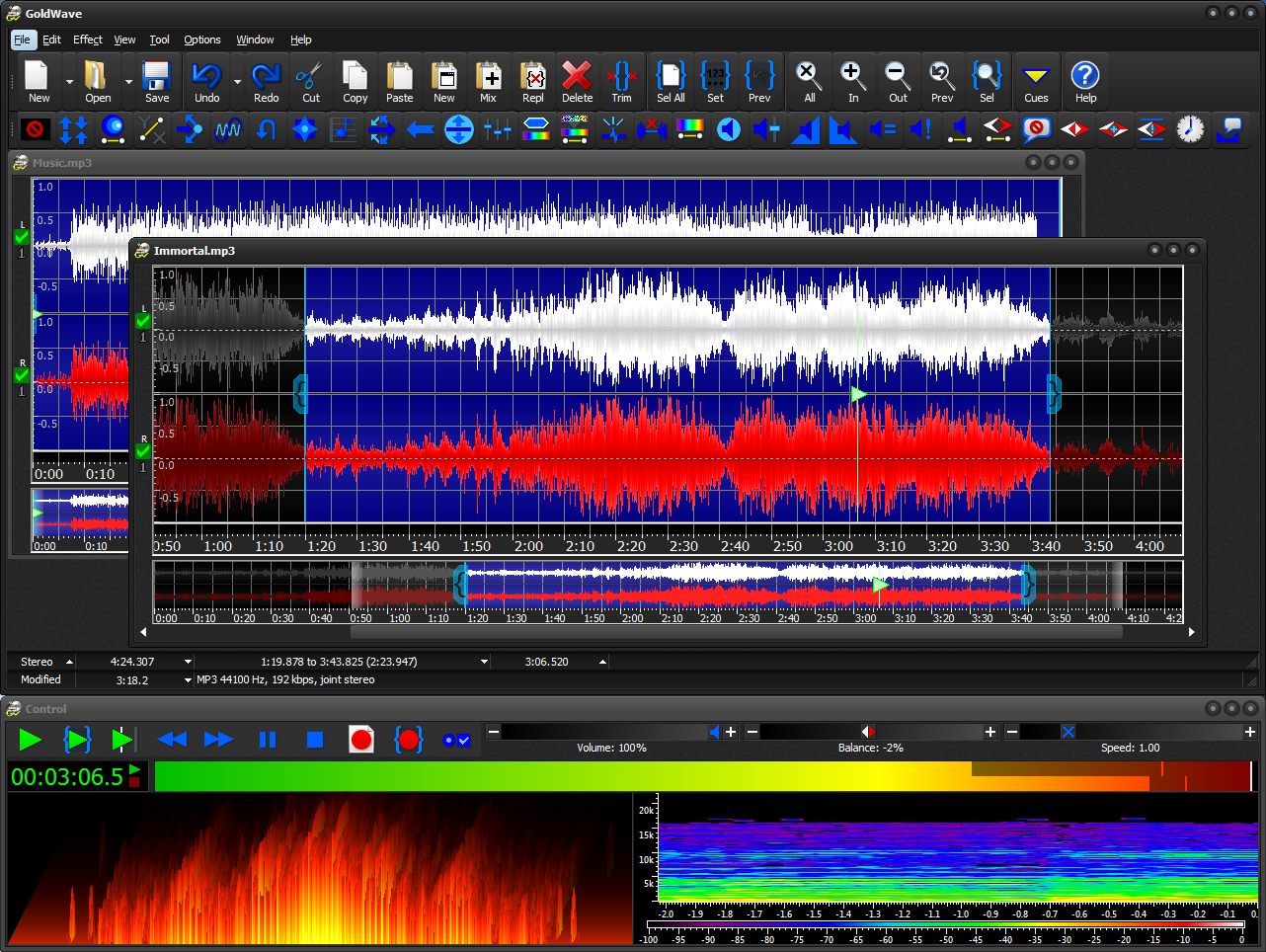
Features
- Easy To Use
- Multiple Document Interface
- Configurable Keyboard
- Configurable Interface
- Variable Speed Playback
- Audible Rewind/Fast Forward
- Audio Recording
- Timer Recording
- Level Activated Recording
- Non-Destructive Sound Editing
- Fast Virtual Editing
- Fast RAM Based Editing
- Huge (4GB+) File Editing
- Sound Mixing
- Multiple Undo Levels
- 40+ Audio Effects
- 100+ Effect Presets
- Audio Restoration
- Remove Vocals
- Effect Plug-ins
- DirectX Effects
- VST Effects (Beta)
- Effect Preview
- Multiprocessor Processing
- Batch Processing
- Batch Conversion
- Command Line
- Signal Analysis
- 15+ Real-time Visuals
- Visual Plug-ins
- Cue Points
- File Splitter
- File Merger
- CD Reader
- Expression Evaluator
- Tag/Metadata Editor
- Text-to-speech
- Speech recognition
- Transcription Foot Pedal Control
- MP3 Open/Save/Convert
- iTunes Plus Open/Save/Convert
- Extract Audio From Video
- File Format Plug-ins
- 192kHz, 24-Bit Quality
- Detailed Built-in Help
- HTML Manual
Package Parameters
/NoShim- Opt out of creating a shim, and removes any existing shim.
Package Notes
The uninstaller does not support a silent uninstallation option. This package depends on AutoHotkey to implement a best-effort workaround of scripting an unattended uninstallation via GUI automation. GUI automation is not 100% reliable, and may occasionally fail or require manual input to complete.
$ErrorActionPreference = 'Stop'
$processName = 'GoldWave'
$process = Get-Process -Name $processName -ErrorAction SilentlyContinue
if ($process) {
Write-Warning "$processName is currently running, stopping it to prevent upgrade/uninstall from failing..."
Stop-Process -InputObject $process -ErrorAction SilentlyContinue
Start-Sleep -Seconds 3
$process = Get-Process -Name $processName -ErrorAction SilentlyContinue
if ($process) {
Write-Warning "$processName is still running despite stop request, force stopping it..."
Stop-Process -InputObject $process -Force -ErrorAction SilentlyContinue
}
Write-Warning "If upgrading, $processName may need to be manually restarted upon completion"
}
else {
Write-Debug "No running $processName process instances were found"
}
$ErrorActionPreference = 'Stop'
$toolsDir = "$(Split-Path -Parent $MyInvocation.MyCommand.Definition)"
$softwareNamePattern = 'GoldWave v*'
$packageArgs = @{
packageName = $env:ChocolateyPackageName
softwareName = $softwareNamePattern
fileType = 'EXE'
validExitCodes = @(0)
}
[array] $keys = Get-UninstallRegistryKey -SoftwareName $packageArgs['softwareName']
if ($keys.Count -eq 1) {
$keys | ForEach-Object {
$uninstallStringTokens = [Regex]::Matches($_.UninstallString, '\"(.*?)\"')
$packageArgs['file'] = $uninstallStringTokens[0].Value
$packageArgs['silentArgs'] = "$($uninstallStringTokens[1].Value) $($uninstallStringTokens[2].Value)"
#GoldWave's uninstaller does not support a silent option.
#Script an unattended uninstall with AutoHotkey.
$ahkScriptPath = Join-Path -Path $toolsDir -ChildPath 'uninstall.ahk'
Start-Process -FilePath 'AutoHotKey.exe' -ArgumentList $ahkScriptPath
$appInstallLocation = Get-AppInstallLocation -AppNamePattern $softwareNamePattern
Uninstall-ChocolateyPackage @packageArgs
#The uninstaller likely needs a couple more seconds to clean up files
Start-Sleep -Seconds 2
if (Test-Path -Path $appInstallLocation) {
Write-Warning "The uninstaller supposedly completed successfully, but the install location ($appInstallLocation) still exists - some files and shortcuts may need to be manually cleaned up."
}
}
}
elseif ($keys.Count -eq 0) {
Write-Warning "$packageName has already been uninstalled by other means."
}
elseif ($keys.Count -gt 1) {
Write-Warning "$($keys.Count) matches found!"
Write-Warning 'To prevent accidental data loss, no programs will be uninstalled.'
Write-Warning 'Please alert package maintainer the following keys were matched:'
$keys | ForEach-Object { Write-Warning "- $($_.DisplayName)" }
}
Uninstall-BinFile -Name 'goldwave'
md5: A80F79140B42CD2360485CAD4A1C3B5C | sha1: DEC4ACCF6DF42C44D3C7267A209B6314B95B972C | sha256: 4BED4CDD46853F391ACD41456A2002A38840D29BE469ECE5A9760BB62E0BE261 | sha512: 8014B156DFC42D99129F9701254D1BD147DE6F97CD1A4AB8122E41AA7A2CF108B638F0DED7D9FE77A04E0E9745CC75A0E0554AB5904D6DC0002B4FC6DDFD4923From: https://goldwave.com/help/desktop/GeneralInformation.html
GoldWave ("the package") includes the following software and documentation:
GoldWave.exe GoldWave application file
GWSpeed64.dll Accelerated multithreaded code
GoldWave.html GoldWave manual layout
GoldWaveManual.html GoldWave manual
Index.html GoldWave manual index
Style.css GoldWave manual style
Images (*.png;*.jpg) All images associated with this manual
GWPreset.xml Presets and shapes
ReadMe.txt Important information
WhatsNew.txt Revision history
FLACFile.pig FLAC file plug-in
en.lang English language File
OggFile.pig Ogg Vorbis file plug-in
OpusFile.pig Opus file plug-in
QTFile.pig QuickTime file plug-in
WMAFile.pig Windows Media Audio file plug-in
GWVST32.pig VST effect wrapper
GWVSTBridge.pig VST 64 bit to 32 bit bridge
GWVST.html GWVST manual
The package is provided as is, without warranty of any kind. GoldWave Inc. shall not be liable for damages of any kind. Use of this software indicates you agree to this.
The package and this documentation are copyright © 2020 by GoldWave ® Inc. All rights reserved. This document and associated images may not be shown on a public website.
Copies of the evaluation version of GoldWave may be given to anyone. Magazine and book publishers may include the evaluation version on cover and companion CDs and DVDs. Only the original GoldWave self-installing evaluation file may be distributed. This ensures everyone receives a complete and working copy. Distributing modified or incomplete copies is a violation of the copyright. Please note that GoldWave is not free software and should not be described as such.
#Requires AutoHotkey >=2.0
#NoTrayIcon
#SingleInstance Force
#Warn
DetectHiddenWindows "Off"
SetWinDelay 100
SetTitleMatchMode 3 ;Exact
SetControlDelay -1
DetectHiddenText "Off"
SendMode "Input"
WindowClass := "#32770"
WindowProcessName := "gwunstal.exe"
WindowTitle := "ahk_class " WindowClass " ahk_exe " WindowProcessName
WinWait WindowTitle
ControlClick "Button1", WindowTitle,,,, "NA"
WinWaitClose WindowTitle
WinWait WindowTitle
If WinExist(WindowTitle, "Not all folders could be removed.") {
;The uninstaller will continue regardless - just dismiss the dialog.
ControlClick "Button1", WindowTitle,,,, "NA"
WinWait WindowTitle
}
ControlClick "Button1", WindowTitle,,,, "NA"
ExitApp
VERIFICATION
Verification is intended to assist the Chocolatey moderators and community
in verifying that this package's contents are trustworthy.
The packaged binary was sourced via the project's website.
The project's Release page is located at the following URL:
https://goldwave.com/release.php
For convenience, the packaged binary was downloaded via the following URL:
https://goldwave.com/download.php?file=gw
Note that the download URL is not versioned. Therefore, this URL will only be a valid reference source if
the latest available version and packaged version are one and the same. A newly released version
should be expected to invalidate a checksum verification for an older version when using this URL.
As a workaround, this package's creation process includes the creation of a historical snapshot via
the Internet Archive's Wayback Machine to create a permanent backup source.
This snapshot can be accessed at the following URL:
https://web.archive.org/web/20250325192149/https://goldwave.com/download.php?file=gw
The following PowerShell command will print a calculated SHA256 hash:
(Get-FileHash -Path InstallGoldWave702.exe -Algorithm SHA256).Hash
This command should be executed against an independently downloaded binary, as well
as the copy distributed with the package. Both hash values should be identical. A
matching hash value should confirm that no corruption or tampering has occurred
during this package's generation process.
For reference, the following SHA256 hash was calculated during the package's automated creation:
4BED4CDD46853F391ACD41456A2002A38840D29BE469ECE5A9760BB62E0BE261
Log in or click on link to see number of positives.
- goldwave.7.2.0.nupkg (9d9cf167f073) - ## / 68
- InstallGoldWave702.exe (4bed4cdd4685) - ## / 71
In cases where actual malware is found, the packages are subject to removal. Software sometimes has false positives. Moderators do not necessarily validate the safety of the underlying software, only that a package retrieves software from the official distribution point and/or validate embedded software against official distribution point (where distribution rights allow redistribution).
Chocolatey Pro provides runtime protection from possible malware.
| Add to Builder | Version | Downloads | Last Updated | Status |
|---|---|---|---|---|
| GoldWave Audio Editor 7.2.0 | 181 | Wednesday, March 26, 2025 | Approved | |
| GoldWave Audio Editor 7.1.0 | 179 | Friday, November 8, 2024 | Approved | |
| GoldWave Audio Editor 7.0.0 | 57 | Tuesday, November 5, 2024 | Approved | |
| GoldWave Audio Editor 6.83.0 | 95 | Thursday, October 3, 2024 | Approved | |
| GoldWave Audio Editor 6.80.0 | 273 | Tuesday, January 23, 2024 | Approved | |
| GoldWave Audio Editor 6.79.0 | 102 | Monday, January 22, 2024 | Approved | |
| GoldWave Audio Editor 6.78.0 | 210 | Wednesday, September 27, 2023 | Approved | |
| GoldWave Audio Editor 6.77.0 | 192 | Monday, August 7, 2023 | Approved | |
| GoldWave Audio Editor 6.76 | 242 | Monday, May 1, 2023 | Approved | |
| GoldWave Audio Editor 6.75 | 269 | Saturday, April 8, 2023 | Approved | |
| GoldWave Audio Editor 6.74 | 124 | Saturday, April 8, 2023 | Approved | |
| GoldWave Audio Editor 6.73 | 96 | Saturday, April 8, 2023 | Approved | |
| GoldWave Audio Editor 6.72 | 116 | Wednesday, March 1, 2023 | Approved |
Copyright © 2025 GoldWave® Inc.
-
- chocolatey-core.extension (≥ 1.0.0)
- chocolatey-os-dependency.extension (≥ 0.0.1)
- autohotkey.portable (≥ 2.0.0)
Ground Rules:
- This discussion is only about GoldWave Audio Editor and the GoldWave Audio Editor package. If you have feedback for Chocolatey, please contact the Google Group.
- This discussion will carry over multiple versions. If you have a comment about a particular version, please note that in your comments.
- The maintainers of this Chocolatey Package will be notified about new comments that are posted to this Disqus thread, however, it is NOT a guarantee that you will get a response. If you do not hear back from the maintainers after posting a message below, please follow up by using the link on the left side of this page or follow this link to contact maintainers. If you still hear nothing back, please follow the package triage process.
- Tell us what you love about the package or GoldWave Audio Editor, or tell us what needs improvement.
- Share your experiences with the package, or extra configuration or gotchas that you've found.
- If you use a url, the comment will be flagged for moderation until you've been whitelisted. Disqus moderated comments are approved on a weekly schedule if not sooner. It could take between 1-5 days for your comment to show up.









 Ansible
Ansible

 PS DSC
PS DSC

