
Downloads:
413
Downloads of v 3.0.0:
413
Last Update:
22 Mar 2022
Package Maintainer(s):
Software Author(s):
- Presenta Ltd.
Tags:
- Software Specific:
- Software Site
- Software Docs
- Package Specific:
- Package Source
- Package outdated?
- Package broken?
- Contact Maintainers
- Contact Site Admins
- Software Vendor?
- Report Abuse
- Download
iGetter
- 1
- 2
- 3
3.0.0 | Updated: 22 Mar 2022
- Software Specific:
- Software Site
- Software Docs
- Package Specific:
- Package Source
- Package outdated?
- Package broken?
- Contact Maintainers
- Contact Site Admins
- Software Vendor?
- Report Abuse
- Download
Downloads:
413
Downloads of v 3.0.0:
413
Maintainer(s):
Software Author(s):
- Presenta Ltd.
iGetter 3.0.0
Legal Disclaimer: Neither this package nor Chocolatey Software, Inc. are affiliated with or endorsed by Presenta Ltd. The inclusion of Presenta Ltd. trademark(s), if any, upon this webpage is solely to identify Presenta Ltd. goods or services and not for commercial purposes.
- 1
- 2
- 3
All Checks are Passing
3 Passing Tests
Deployment Method: Individual Install, Upgrade, & Uninstall
To install iGetter, run the following command from the command line or from PowerShell:
To upgrade iGetter, run the following command from the command line or from PowerShell:
To uninstall iGetter, run the following command from the command line or from PowerShell:
Deployment Method:
This applies to both open source and commercial editions of Chocolatey.
1. Enter Your Internal Repository Url
(this should look similar to https://community.chocolatey.org/api/v2/)
2. Setup Your Environment
1. Ensure you are set for organizational deployment
Please see the organizational deployment guide
2. Get the package into your environment
Option 1: Cached Package (Unreliable, Requires Internet - Same As Community)-
Open Source or Commercial:
- Proxy Repository - Create a proxy nuget repository on Nexus, Artifactory Pro, or a proxy Chocolatey repository on ProGet. Point your upstream to https://community.chocolatey.org/api/v2/. Packages cache on first access automatically. Make sure your choco clients are using your proxy repository as a source and NOT the default community repository. See source command for more information.
- You can also just download the package and push it to a repository Download
-
Open Source
-
Download the package:
Download - Follow manual internalization instructions
-
-
Package Internalizer (C4B)
-
Run: (additional options)
choco download igetter --internalize --source=https://community.chocolatey.org/api/v2/ -
For package and dependencies run:
choco push --source="'INTERNAL REPO URL'" - Automate package internalization
-
Run: (additional options)
3. Copy Your Script
choco upgrade igetter -y --source="'INTERNAL REPO URL'" [other options]See options you can pass to upgrade.
See best practices for scripting.
Add this to a PowerShell script or use a Batch script with tools and in places where you are calling directly to Chocolatey. If you are integrating, keep in mind enhanced exit codes.
If you do use a PowerShell script, use the following to ensure bad exit codes are shown as failures:
choco upgrade igetter -y --source="'INTERNAL REPO URL'"
$exitCode = $LASTEXITCODE
Write-Verbose "Exit code was $exitCode"
$validExitCodes = @(0, 1605, 1614, 1641, 3010)
if ($validExitCodes -contains $exitCode) {
Exit 0
}
Exit $exitCode
- name: Install igetter
win_chocolatey:
name: igetter
version: '3.0.0'
source: INTERNAL REPO URL
state: present
See docs at https://docs.ansible.com/ansible/latest/modules/win_chocolatey_module.html.
chocolatey_package 'igetter' do
action :install
source 'INTERNAL REPO URL'
version '3.0.0'
end
See docs at https://docs.chef.io/resource_chocolatey_package.html.
cChocoPackageInstaller igetter
{
Name = "igetter"
Version = "3.0.0"
Source = "INTERNAL REPO URL"
}
Requires cChoco DSC Resource. See docs at https://github.com/chocolatey/cChoco.
package { 'igetter':
ensure => '3.0.0',
provider => 'chocolatey',
source => 'INTERNAL REPO URL',
}
Requires Puppet Chocolatey Provider module. See docs at https://forge.puppet.com/puppetlabs/chocolatey.
4. If applicable - Chocolatey configuration/installation
See infrastructure management matrix for Chocolatey configuration elements and examples.
This package was approved by moderator TheCakeIsNaOH on 29 Mar 2022.
iGetter is a powerful, full featured download manager and accelerator. iGetter can greatly improve the speed of your downloads using segmented downloading. In addition it allows auto resume on broken downloads, queue filtering by various criteria, site explorer, history list, scheduling downloads for low traffic periods, auto shut down or sleep on completion, and much more.
Default installation folder is in "Program Files (x86)".
Features
- iGetter supports Segmented (Accelerated) downloading. This feature of iGetter can greatly improve the speed of your downloads.
- iGetter supports HTTP(S) and FTP (including FTP over SSL) protocols.
- iGetter supports HTTP, Tunnel and FTP Proxies, and Socks Firewalls.
- iGetter calculates MD5 and SHA256 checksums so you can verify completed downloads.
- With a single click you can open VirusTotal recent report for finished downloads.
- iGetter supports file mirrors for additional acceleration of downloads.
- iGetter includes a Site Explorer that allows exploration of entire web or FTP sites, so you can easily find and download files you're interested in.
- iGetter integrates with Internet Browsers by a browser extension, available for Microsoft Edge, Chrome, Chromium based browsers (i.e. Opera, Vivaldi), Firefox and SeaMonkey.
- iGetter supports the drag and drop technology and monitoring of your clipboard for Internet addresses.
- iGetter can process all web page links for downloading in the queue.
- iGetter allows previewing of all finished media downloads directly in the application.
- With the iGetter Tray Icon control menu, you can easily control iGetter while it is hidden.
- iGetter can schedule your downloads for low traffic periods (i.e. 4 in the morning).
- iGetter can Shut down/Sleep the computer when all files in the queue are finished.
- iGetter has a Speed Limit function which allows you to download files and still use your web browser without loss of performance.
- iGetter is a lightweight application, optimized for low RAM and CPU usage.
See more on the Features page.
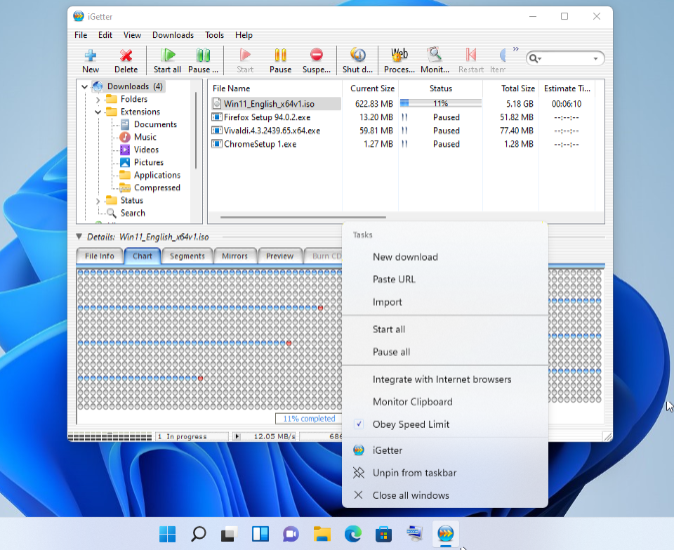
Registration of iGetter
This trial version allows you to evaluate iGetter. There is no time or features limit, but if iGetter suits your needs, you should consider purchasing it. iGetter will show a reminder dialog at every startup during the evaluation.
To purchase iGetter, select "Register" function in the Help menu. Then, click on the "Purchase" button and follow the instructions on our WebStore.
Antivirus reports
iGetter is clean from viruses, so if some antivirus software reports a threat, you may be confident that it’s a false positive. This package is published by the software vendor itself and includes the official release of iGetter.
Currently, Cynet is the only antivirus engine that flags our product on VirusTotal. We contacted Cynet about this false positive and they corrected their engine. But after a month, Cynet again wrongly flagged the same file. The main executable iGetter.exe is all green with all antivirus engines including Cynet. The flagged file is named iGetter_x86.exe, which is a Native messaging host required for iGetter browser extension in Chromium based browsers.
Here are some other antivirus reports which found iGetter as 100% clean. Softpedia and Download3k have downloaded and tested version 3.0.0 of iGetter using several antivirus engines. They have found it to be clean of any form of badware (viruses, spyware, adware, etc.). You can view the scan reports of Download3k and Softpedia.
From: https://www.igetter.net/download_manager/LICENSE.txt
LICENSE
iGetter 3 for Windows
END-USER LICENSE AGREEMENT FOR PRESENTA SOFTWARE
IMPORTANT-READ CAREFULLY: This Presenta End-User License Agreement ("EULA") is a legal agreement between you (either an individual or a single entity) and Presenta Ltd. ("Presenta") for the Presenta software product identified above which includes computer software and may include associated media, printed materials, and "online" or electronic documentation ("SOFTWARE PRODUCT"). By installing, copying, or otherwise using the SOFTWARE PRODUCT, you agree to be bound by the terms of this EULA. If you do not agree to the terms of this EULA, do not install or use the SOFTWARE PRODUCT.
SOFTWARE PRODUCT LICENSE
The SOFTWARE PRODUCT is protected by copyright laws and international copyright treaties, as well as other intellectual property laws and treaties. The SOFTWARE PRODUCT is licensed, not sold.
1. GRANT OF LICENSE. This EULA grants you the following rights:
1.1 Installation and Use. Presenta grants you, as an individual, a personal, nonexclusive license to make, use, and install one copy of the SOFTWARE PRODUCT on a single computer.
1.2 Backup Copies. You may also make copies of the SOFTWARE PRODUCT as may be necessary for backup and archival purposes.
1.3 Reservation of Rights. All rights not expressly granted are reserved by Presenta.
2. DESCRIPTION OF OTHER RIGHTS AND LIMITATIONS.
2.1 Not for Resale Software. If the SOFTWARE PRODUCT is labeled "Not For Resale" or "NFR," then, notwithstanding other sections of this EULA, your use of the SOFTWARE PRODUCT is limited to use for demonstration, test, or evaluation purposes and you may not resell, or otherwise transfer for value, the SOFTWARE PRODUCT.
2.2 Maintenance of Copyright Notices. You must not remove or alter any copyright notices on all copies of the SOFTWARE PRODUCT.
2.3 Distribution. You may reproduce and distribute an unlimited number of copies of the SOFTWARE PRODUCT; provided that each copy shall be a true and complete copy, including all copyright and trademark notices, and shall be accompanied by a copy of this EULA. Copies of the SOFTWARE PRODUCT may be distributed as a standalone product or included with your own product as long as the SOFTWARE PRODUCT is not sold or included in a product or package that intends to receive benefits through the inclusion of the SOFTWARE PRODUCT. The SOFTWARE PRODUCT may be included in any free or non-profit packages or products.
2.4 Prohibition on Reverse Engineering, Decompilation, and Disassembly. You may not reverse engineer, decompile, or disassemble the SOFTWARE PRODUCT, except and only to the extent that such activity is expressly permitted by applicable law notwithstanding this limitation.
2.5 Separation of Components. The SOFTWARE PRODUCT is licensed as a single product. Its component parts may not be separated for use on more than one COMPUTER.
2.6 Rental. You may not rent, lease, or lend the SOFTWARE PRODUCT.
2.7 Transfer. You may permanently transfer all of your rights under this EULA, provided the recipient agrees to the terms of this EULA.
2.8 Compliance with Applicable Laws. You must comply with all applicable laws regarding use of the SOFTWARE PRODUCT.
3. TERMINATION. Without prejudice to any other rights, Presenta may terminate this EULA if you fail to comply with the terms and conditions of this EULA. In such event, you must destroy all copies of the SOFTWARE PRODUCT.
4. COPYRIGHT. All title and copyrights in and to the SOFTWARE PRODUCT (including but not limited to any images, photographs, animations, video, audio, music, text, and "applets" incorporated into the SOFTWARE PRODUCT), the accompanying printed materials, and any copies of the SOFTWARE PRODUCT are owned by Presenta or its suppliers. All title and intellectual property rights in and to the content which may be accessed through use of the SOFTWARE PRODUCT is the property of the respective content owner and may be protected by applicable copyright or other intellectual property laws and treaties. This EULA grants you no rights to use such content. All rights not expressly granted are reserved by Presenta.
5. NO WARRANTIES. To the maximum extent permitted by applicable law, Presenta and its suppliers provide the SOFTWARE PRODUCT and any (if any) Support Services related to the SOFTWARE PRODUCT AS IS AND WITH ALL FAULTS, and hereby disclaim all warranties and conditions, either express, implied or statutory, including, but not limited to, any (if any) implied warranties or conditions of merchantability, of fitness for a particular purpose, of lack of viruses, of accuracy or completeness of responses, of results, and of lack of negligence or lack of workmanlike effort, all with regard to the SOFTWARE PRODUCT, and the provision of or failure to provide Support Services. ALSO, THERE IS NO WARRANTY OR CONDITION OF TITLE, QUIET ENJOYMENT, QUIET POSSESSION, CORRESPONDENCE TO DESCRIPTION OR NON-INFRINGEMENT, WITH REGARD TO THE SOFTWARE PRODUCT. THE ENTIRE RISK AS TO THE QUALITY OF OR ARISING OUT OF USE OR PERFORMANCE OF THE SOFTWARE PRODUCT AND SUPPORT SERVICES, IF ANY, REMAINS WITH YOU.
6. NO LIABILITY FOR DAMAGES. TO THE MAXIMUM EXTENT PERMITTED BY APPLICABLE LAW, IN NO EVENT SHALL PRESENTA OR ITS SUPPLIERS BE LIABLE FOR ANY SPECIAL, INCIDENTAL, INDIRECT, OR CONSEQUENTIAL DAMAGES WHATSOEVER (INCLUDING, BUT NOT LIMITED TO, DAMAGES FOR LOSS OF PROFITS OR CONFIDENTIAL OR OTHER INFORMATION, FOR BUSINESS INTERRUPTION, FOR PERSONAL INJURY, FOR LOSS OF PRIVACY, FOR FAILURE TO MEET ANY DUTY INCLUDING OF GOOD FAITH OR OF REASONABLE CARE, FOR NEGLIGENCE, AND FOR ANY OTHER PECUNIARY OR OTHER LOSS WHATSOEVER) ARISING OUT OF OR IN ANY WAY RELATED TO THE USE OF OR INABILITY TO USE THE SOFTWARE PRODUCT, THE PROVISION OF OR FAILURE TO PROVIDE SUPPORT SERVICES, OR OTHERWISE UNDER OR IN CONNECTION WITH ANY PROVISION OF THIS EULA, EVEN IN THE EVENT OF THE FAULT, TORT (INCLUDING NEGLIGENCE), STRICT LIABILITY, BREACH OF CONTRACT OR BREACH OF WARRANTY OF PRESENTA OR ANY SUPPLIER, AND EVEN IF PRESENTA OR ANY SUPPLIER HAS BEEN ADVISED OF THE POSSIBILITY OF SUCH DAMAGES.
iGetter 3
Copyright (c) 2000-2021 Presenta Ltd.
Site: http://www.presenta.net/VERIFICATION
Verification is intended to assist the Chocolatey moderators and community
in verifying that this package's contents are trustworthy.
This package is published by the software vendor (Presenta Ltd.) itself.
Package can be verified like this:
1. Download:
https://www.igetter.net/download_manager/iGetter_3.0.0_UAC.exe
2. You can use one of the following methods to obtain the SHA256 checksum:
- Use powershell function 'Get-FileHash'
- Use Chocolatey utility 'checksum.exe'
SHA256: d739ef16c952979807a0419dd15206d8487d6fa510213d6b2022187b9c56890b
$ErrorActionPreference = 'Stop';
$packageArgs = @{
packageName = $env:ChocolateyPackageName
softwareName = 'iGetter*'
fileType = 'exe'
silentArgs = "/VERYSILENT /SUPPRESSMSGBOXES"
}
$uninstalled = $false
[array]$key = Get-UninstallRegistryKey -SoftwareName $packageArgs['softwareName']
if ($key.Count -eq 1) {
$key | % {
$packageArgs['file'] = "$($_.UninstallString)"
Uninstall-ChocolateyPackage @packageArgs
}
} elseif ($key.Count -eq 0) {
Write-Warning "$packageName has already been uninstalled by other means."
} elseif ($key.Count -gt 1) {
Write-Warning "$($key.Count) matches found!"
Write-Warning "To prevent accidental data loss, no programs will be uninstalled."
Write-Warning "Please alert package maintainer the following keys were matched:"
$key | % {Write-Warning "- $($_.DisplayName)"}
}md5: 9B246805EE8648268842FCF5BEA0899E | sha1: C7DDCBD80989CFFE1AD154A2522936922DB7FCD7 | sha256: D739EF16C952979807A0419DD15206D8487D6FA510213D6B2022187B9C56890B | sha512: 7D54F6EDB2A6AF77F599CE8194C2814B6420E909442CE5463576368D7D1E1F218D7309539FFA5F62C03560E0FFBC70BB48D3936EDAB47C27FF02677CB59B7249Log in or click on link to see number of positives.
- igetter.3.0.0.nupkg (72da61ba70e7) - ## / 63
- iGetter_3.0.0_UAC.exe (d739ef16c952) - ## / 68
In cases where actual malware is found, the packages are subject to removal. Software sometimes has false positives. Moderators do not necessarily validate the safety of the underlying software, only that a package retrieves software from the official distribution point and/or validate embedded software against official distribution point (where distribution rights allow redistribution).
Chocolatey Pro provides runtime protection from possible malware.
© 2000-2021 Presenta Ltd.
Version 3.0.0
- Added new WebExtension for Microsoft Edge, listed on the Edge Add-ons store.
- "Integrate with Internet browsers" Tools menu command, as of now opens iGetter Options, Integration panel. The new buttons "Microsoft Edge", "Chrome", "Firefox" and "Other" on the Integration panel, open corresponding Add-ons store, where users can install iGetter browser extension. The "Other" button is for SeaMonkey as well as Opera, Vivaldi and other Chromium based browsers.
- Added support for Microsoft Edge, Firefox v67+, SeaMonkey, Chrome v80+, Opera and Vivaldi cookies.
- Added support for default browser cookie option (in Item Settings dialog), different than the default browser. Cookie option will be set to the browser selected as User-Agent in iGetter options. The existing logic is preserved if "iGetter" option is set as User-Agent.
- Added SHA256 checksum for completed downloads, which replaces SHA1. Existing downloads will still show SHA1 checksum and recently finished downloads will show SHA256.
- Added possibility to search for MD5/SHA1/SHA256 checksums in History list.
- Added user's Downloads folder (among the existing Desktop and Documents folders) in the Item Settings dialog.
- Added automatic iGetter serial number registration, when the "Purchase" or "Web Store" functions are used to open our WebStore. This allows immediate activation after the purchase process.
- New lower registration fee, that is 20% lower than the previous one. In addition, there are new volume discounts available. Two or more licenses cost -25% of the single license.
- Registered users of v2.x may upgrade free of charge to v3.0.0. This is an exception of our policy, that registered users will receive free support by email and will also get free updates in the major version (i.e. 2.x versions).
- Improved reading speed of iGetter prefs files i.e. History.xml file.
- Updated OpenSSL library.
- Updated User-Agent browser options at iGetter Options, Advanced panel.
- iGetter app and updated installer, work only with standard user (non-admin) privileges and no longer require elevated permissions and UAC prompts. Default installation folder is in user's Programs folder.
- More under the hood improvements. For example, iGetter is build with the latest version of Visual Studio, which has resulted in a more responsive program.
- System requirements: Windows 7 and up (including Windows 11).
This package has no dependencies.
Ground Rules:
- This discussion is only about iGetter and the iGetter package. If you have feedback for Chocolatey, please contact the Google Group.
- This discussion will carry over multiple versions. If you have a comment about a particular version, please note that in your comments.
- The maintainers of this Chocolatey Package will be notified about new comments that are posted to this Disqus thread, however, it is NOT a guarantee that you will get a response. If you do not hear back from the maintainers after posting a message below, please follow up by using the link on the left side of this page or follow this link to contact maintainers. If you still hear nothing back, please follow the package triage process.
- Tell us what you love about the package or iGetter, or tell us what needs improvement.
- Share your experiences with the package, or extra configuration or gotchas that you've found.
- If you use a url, the comment will be flagged for moderation until you've been whitelisted. Disqus moderated comments are approved on a weekly schedule if not sooner. It could take between 1-5 days for your comment to show up.









 Ansible
Ansible

 PS DSC
PS DSC

