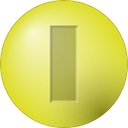Downloads:
64,098
Downloads of v 1.1.0.0:
64,098
Last Update:
27 Sep 2022
Package Maintainer(s):
Software Author(s):
- David Anson
Tags:
- Software Specific:
- Software Site
- Software License
- Package Specific:
- Package Source
- Package outdated?
- Package broken?
- Contact Maintainers
- Contact Site Admins
- Software Vendor?
- Report Abuse
- Download
Insomnia (Native)
- 1
- 2
- 3
1.1.0.0 | Updated: 27 Sep 2022
- Software Specific:
- Software Site
- Software License
- Package Specific:
- Package Source
- Package outdated?
- Package broken?
- Contact Maintainers
- Contact Site Admins
- Software Vendor?
- Report Abuse
- Download
Downloads:
64,098
Downloads of v 1.1.0.0:
64,098
Maintainer(s):
Software Author(s):
- David Anson
Insomnia (Native) 1.1.0.0
Legal Disclaimer: Neither this package nor Chocolatey Software, Inc. are affiliated with or endorsed by David Anson. The inclusion of David Anson trademark(s), if any, upon this webpage is solely to identify David Anson goods or services and not for commercial purposes.
- 1
- 2
- 3
All Checks are Passing
3 Passing Tests
Deployment Method: Individual Install, Upgrade, & Uninstall
To install Insomnia (Native), run the following command from the command line or from PowerShell:
To upgrade Insomnia (Native), run the following command from the command line or from PowerShell:
To uninstall Insomnia (Native), run the following command from the command line or from PowerShell:
Deployment Method:
This applies to both open source and commercial editions of Chocolatey.
1. Enter Your Internal Repository Url
(this should look similar to https://community.chocolatey.org/api/v2/)
2. Setup Your Environment
1. Ensure you are set for organizational deployment
Please see the organizational deployment guide
2. Get the package into your environment
Option 1: Cached Package (Unreliable, Requires Internet - Same As Community)-
Open Source or Commercial:
- Proxy Repository - Create a proxy nuget repository on Nexus, Artifactory Pro, or a proxy Chocolatey repository on ProGet. Point your upstream to https://community.chocolatey.org/api/v2/. Packages cache on first access automatically. Make sure your choco clients are using your proxy repository as a source and NOT the default community repository. See source command for more information.
- You can also just download the package and push it to a repository Download
-
Open Source
-
Download the package:
Download - Follow manual internalization instructions
-
-
Package Internalizer (C4B)
-
Run: (additional options)
choco download insomnia --internalize --source=https://community.chocolatey.org/api/v2/ -
For package and dependencies run:
choco push --source="'INTERNAL REPO URL'" - Automate package internalization
-
Run: (additional options)
3. Copy Your Script
choco upgrade insomnia -y --source="'INTERNAL REPO URL'" [other options]See options you can pass to upgrade.
See best practices for scripting.
Add this to a PowerShell script or use a Batch script with tools and in places where you are calling directly to Chocolatey. If you are integrating, keep in mind enhanced exit codes.
If you do use a PowerShell script, use the following to ensure bad exit codes are shown as failures:
choco upgrade insomnia -y --source="'INTERNAL REPO URL'"
$exitCode = $LASTEXITCODE
Write-Verbose "Exit code was $exitCode"
$validExitCodes = @(0, 1605, 1614, 1641, 3010)
if ($validExitCodes -contains $exitCode) {
Exit 0
}
Exit $exitCode
- name: Install insomnia
win_chocolatey:
name: insomnia
version: '1.1.0.0'
source: INTERNAL REPO URL
state: present
See docs at https://docs.ansible.com/ansible/latest/modules/win_chocolatey_module.html.
chocolatey_package 'insomnia' do
action :install
source 'INTERNAL REPO URL'
version '1.1.0.0'
end
See docs at https://docs.chef.io/resource_chocolatey_package.html.
cChocoPackageInstaller insomnia
{
Name = "insomnia"
Version = "1.1.0.0"
Source = "INTERNAL REPO URL"
}
Requires cChoco DSC Resource. See docs at https://github.com/chocolatey/cChoco.
package { 'insomnia':
ensure => '1.1.0.0',
provider => 'chocolatey',
source => 'INTERNAL REPO URL',
}
Requires Puppet Chocolatey Provider module. See docs at https://forge.puppet.com/puppetlabs/chocolatey.
4. If applicable - Chocolatey configuration/installation
See infrastructure management matrix for Chocolatey configuration elements and examples.
This package was approved by moderator gep13 on 10 Oct 2022.
choco://insomnia
To use choco:// protocol URLs, install (unofficial) choco:// Protocol support
Looking for the .NET version? Check out the insomnia-dotnet package!
Insomnia
The default power settings for Windows are configured so a computer will go to sleep after 15-30 minutes of inactivity (e.g., no mouse or keyboard input). This is great because a computer that's not being used doesn't need to be running at full power. By letting an idle machine enter sleep mode, the user benefits from a significant reduction in electricity use, heat generation, component wear, etc.. And because sleep preserves the state of everything in memory, it's quick to enter, quick to exit, and doesn't affect your workflow. All the same applications continue running, windows stay open and where they were, and so on. Sleep mode is a Good Thing.
But sometimes a computer is busy even though you aren't using the mouse and keyboard; common examples include playing a movie, burning a DVD, streaming music, etc.. In these cases, you do not want the machine to go to sleep because you're using it - even though you're not actually using it! So most media players and disc burners tell Windows not to go to sleep while they're running. In fact, there's a dedicated API for exactly this purpose: the SetThreadExecutionState Win32 Function.
But what about those times when the computer is doing something useful and the relevant program does not suppress the default sleep behavior? It might be downloading a large file, re-encoding a music collection, or backing up the hard drive, for example. In times like this, you don't want the machine to go to sleep right now, but are otherwise happy with the default sleep behavior. Unfortunately, the easiest way to temporarily suppress sleeping is to go to Control Panel, open the Power Options page, change the power plan settings, commit them - and then remember to undo everything when you're done. It's not hard; but it's kind of annoying...
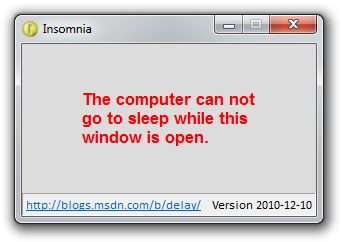
Insomnia makes it better! Insomnia is a simple program that calls the SetThreadExecutionState API to disable sleep mode for as long as it's running. Closing the Insomnia window immediately returns to whatever sleep mode was in effect before it was run. Yes, it's that simple!
Aside: To be clear, the display can still go to sleep and power off - it's just sleep for the computer that is blocked. Similarly, if you tell the machine to go to sleep by hitting the power button, it will still do so.
Package Parameters
/NoShim- Opt out of creating a GUI shim./NoDesktopShortcut- Opt out of creating a Desktop shortcut./NoProgramsShortcut- Opt out of creating a Programs shortcut in your Start Menu./Start- Automatically start Insomnia after installation completes.
Package Notes
The software's author recommends using the 32-bit binary, due to its universal compatibility with modern consumer versions of Windows and consuming the fewest system resources. However, the package will default to consuming the 64-bit binary on a 64-bit OS. If you'd prefer to adopt the author's recommendation, be sure to use the --forcex86 switch when installing.
For future upgrade operations, consider opting into Chocolatey's useRememberedArgumentsForUpgrades feature to avoid having to pass the same arguments with each upgrade:
choco feature enable -n=useRememberedArgumentsForUpgrades
$ErrorActionPreference = 'Stop'
$processName = 'Insomnia'
$process = Get-Process -Name $processName -ErrorAction SilentlyContinue
if ($process)
{
Write-Warning "$processName is currently running, stopping it to prevent upgrade/uninstall from failing..."
Stop-Process -InputObject $process -ErrorAction SilentlyContinue
Start-Sleep -Seconds 3
$process = Get-Process -Name $processName -ErrorAction SilentlyContinue
if ($process)
{
Write-Warning "$processName is still running despite stop request, force stopping it..."
Stop-Process -InputObject $process -Force -ErrorAction SilentlyContinue
}
Write-Warning "If upgrading, $processName may need to be manually restarted upon completion"
}
else
{
Write-Debug "No running $processName process instances were found"
}
$ErrorActionPreference = 'Stop'
$linkName = 'Insomnia (Native).lnk'
$programsDirectory = [Environment]::GetFolderPath([Environment+SpecialFolder]::Programs)
$programsShortcutFilePath = Join-Path -Path $programsDirectory -ChildPath $linkName
if (Test-Path $programsShortcutFilePath) {
Remove-Item $programsShortcutFilePath
}
$desktopDirectory = [Environment]::GetFolderPath([Environment+SpecialFolder]::DesktopDirectory)
$desktopShortcutFilePath = Join-Path -Path $desktopDirectory -ChildPath $linkName
if (Test-Path $desktopShortcutFilePath) {
Remove-Item $desktopShortcutFilePath
}
md5: 01D13D8C4A0CD6D4D5F01C55FA57A1CA | sha1: 19F398641F9FC6AFDD656A25F899F1C79CB0A34F | sha256: 8E673EB5D0B90D3BF40C378778857C977AED85C26D198139BCFFA76DB729D5F8 | sha512: 7F3297E3976658731B77C8D6A15143D3B5439BB7137B1271C83690032A7C93EF75A59DD4A458DC8DE6885D39972F06F15EA7781597BC38651475BDDFB20250D2From: https://opensource.org/licenses/MIT
The MIT License
Copyright 2010-2011 David L. A. Anson
Permission is hereby granted, free of charge, to any person obtaining a copy of this software and associated documentation files (the "Software"), to deal in the Software without restriction, including without limitation the rights to use, copy, modify, merge, publish, distribute, sublicense, and/or sell copies of the Software, and to permit persons to whom the Software is furnished to do so, subject to the following conditions:
The above copyright notice and this permission notice shall be included in all copies or substantial portions of the Software.
THE SOFTWARE IS PROVIDED "AS IS", WITHOUT WARRANTY OF ANY KIND, EXPRESS OR IMPLIED, INCLUDING BUT NOT LIMITED TO THE WARRANTIES OF MERCHANTABILITY, FITNESS FOR A PARTICULAR PURPOSE AND NONINFRINGEMENT. IN NO EVENT SHALL THE AUTHORS OR COPYRIGHT HOLDERS BE LIABLE FOR ANY CLAIM, DAMAGES OR OTHER LIABILITY, WHETHER IN AN ACTION OF CONTRACT, TORT OR OTHERWISE, ARISING FROM, OUT OF OR IN CONNECTION WITH THE SOFTWARE OR THE USE OR OTHER DEALINGS IN THE SOFTWARE.
VERIFICATION
Verification is intended to assist the Chocolatey moderators and community
in verifying that this package's contents are trustworthy.
The packaged ZIP archive is available for independent download via the project's page on the author's website.
The project's page is at the following URL:
https://dlaa.me/Insomnia/
For convenience, this is a direct URL to the relevant archive:
https://dlaa.me/Samples/Insomnia/Insomnia.zip
Note that the download URL is not versioned and will only serve the latest available
version. Therefore, this URL will only be a valid source if the latest available
version and packaged version are one and the same. A newly released version should be
expected to invalidate a checksum verification when downloading from this URL.
As a workaround, this package's creation process includes the creation of a historical
snapshot via the Internet Archive's Wayback Machine to create a permanent backup source.
This snapshot can be accessed at the following URL:
https://web.archive.org/web/20220925163946/https://dlaa.me/Samples/Insomnia/Insomnia.zip
The following PowerShell command will print a calculated SHA256 hash:
(Get-FileHash -Path Insomnia.zip -Algorithm SHA256).Hash
This command should be executed against an independently downloaded archive, as well
as the copy distributed with the package. Both hash values should be identical. A
matching hash value should confirm that no corruption or tampering has occurred
during this package's generation process.
For reference, the following SHA256 hash was calculated during the package's automated creation:
8E673EB5D0B90D3BF40C378778857C977AED85C26D198139BCFFA76DB729D5F8
Log in or click on link to see number of positives.
- insomnia.1.1.0.0.nupkg (607db45e23a5) - ## / 64
- Insomnia.zip (8e673eb5d0b9) - ## / 62
In cases where actual malware is found, the packages are subject to removal. Software sometimes has false positives. Moderators do not necessarily validate the safety of the underlying software, only that a package retrieves software from the official distribution point and/or validate embedded software against official distribution point (where distribution rights allow redistribution).
Chocolatey Pro provides runtime protection from possible malware.
Copyright (C) David L. A. Anson 2010-2011
This package has no dependencies.
Ground Rules:
- This discussion is only about Insomnia (Native) and the Insomnia (Native) package. If you have feedback for Chocolatey, please contact the Google Group.
- This discussion will carry over multiple versions. If you have a comment about a particular version, please note that in your comments.
- The maintainers of this Chocolatey Package will be notified about new comments that are posted to this Disqus thread, however, it is NOT a guarantee that you will get a response. If you do not hear back from the maintainers after posting a message below, please follow up by using the link on the left side of this page or follow this link to contact maintainers. If you still hear nothing back, please follow the package triage process.
- Tell us what you love about the package or Insomnia (Native), or tell us what needs improvement.
- Share your experiences with the package, or extra configuration or gotchas that you've found.
- If you use a url, the comment will be flagged for moderation until you've been whitelisted. Disqus moderated comments are approved on a weekly schedule if not sooner. It could take between 1-5 days for your comment to show up.









 Ansible
Ansible

 PS DSC
PS DSC