
Downloads:
415,875
Downloads of v 24.12.0:
10
Last Update:
02 Jan 2025
Published Date:
02 Jan 2025
Package Maintainer(s):
Software Author(s):
- Christian Schenk
Tags:
miktex tex latex pdf typesetting foss embeddedMiKTeX (Install)
(Waiting for Maintainer to take corrective action)
- 1
- 2
- 3
24.12.0 | Updated: 02 Jan 2025
Downloads:
415,875
Downloads of v 24.12.0:
10
Published:
02 Jan 2025
Maintainer(s):
Software Author(s):
- Christian Schenk
MiKTeX (Install) 24.12.0
(Waiting for Maintainer to take corrective action)
Legal Disclaimer: Neither this package nor Chocolatey Software, Inc. are affiliated with or endorsed by Christian Schenk. The inclusion of Christian Schenk trademark(s), if any, upon this webpage is solely to identify Christian Schenk goods or services and not for commercial purposes.
- 1
- 2
- 3
Some Checks Have Failed or Are Not Yet Complete
Not All Tests Have Passed
This package is likely a meta/virtual (*) or an installer (*.install) or portable (*.portable) application package.
- Meta/virtual (*) - has a dependency on the *.install or the *.portable package - it is provided for discoverability and for other packages to take a dependency on.
- Portable (*.portable/*.commandline (deprecated naming convention)/*.tool (deprecated naming convention)) - usually zips or archives that require no administrative access to install.
- Install (*.install/*.app (deprecated naming convention)) - uses native installers, usually requires administrative access to install.
Learn more about chocolatey's distinction of installed versus portable apps and/or learn about this kind of package.
This version is in moderation and has not yet been approved. This means it doesn't show up under normal search.
- Until approved, you should consider this package version unsafe - it could do very bad things to your system (it probably doesn't but you have been warned, that's why we have moderation).
- This package version can change wildly over the course of moderation until it is approved. If you install it and it later has changes to this version, you will be out of sync with any changes that have been made to the package. Until approved, you should consider that this package version doesn't even exist.
- You cannot install this package under normal scenarios. See How to install package version under moderation for more information.
- There are also no guarantees that it will be approved.
There are versions of this package awaiting moderation (possibly just this one). See the Version History section below.
MiKTeX (pronounced mick-tech) is an up-to-date implementation of TeX/LaTeX and related programs. TeX is a typesetting system written by Donald Ervin Knuth who says that it is intended for the creation of beautiful books - and especially for books that contain a lot of mathematics.
MiKTeX comes with TeXworks, a TeX frontend which you can use it to edit and preview LaTeX documents.
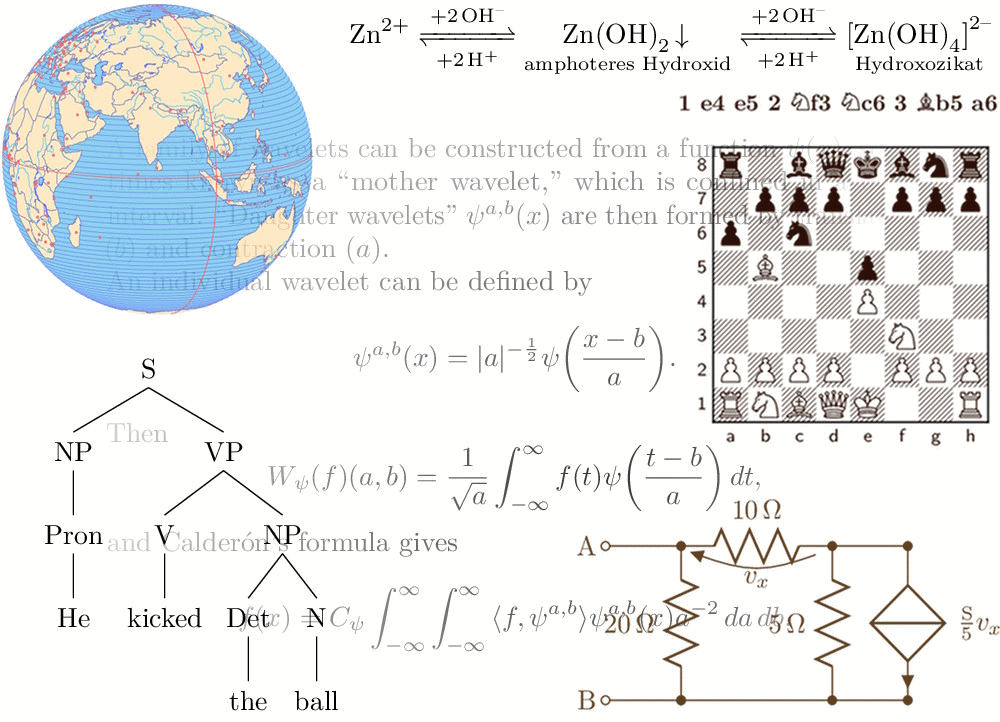
The sky is the limit when it comes to TeX/LaTeX, with drawings, chemical equations, syntax trees, circuit diagrams, mathematical expressions, proof systems, chessboards and more! (Image source)
MiKTeX's integrated package manager installs missing components from the Internet, if required.
Package Set Parameter (optional)
/Set:(option)- Download and install theessential,basic(default), orcompleteset of TeX packages/tools./Mirror:(URL)- This will use the(url), a CTAN mirror to download MiKTeX. It is recommended to only use this if the default mirror as chosen by the MiKTeX setup utility doesn't work for some reason.* Hint: Including/Mirror(valid or not) will write the list of "official", URLs to the Chocolatey log./ThisUser- This will install MiKTeX for only this user. **Note: This can cause confusion for other users as Chocolatey will claim MiKTeX is installed but other users will (potentially) not be able to see/use it.
Custom Repository Parameter (optional)
This package has only the MiKTeX setup utility embedded. Any new install of MiKTeX involves using the setup utility to download and create a (temporary by default) repository and then installing from that repository. This Chocolatey package can both establish a more permenant repository (for sharing with other computers) and use a specific (possibly private) repository from which to install MiKTeX. Thus a single computer within a network could download MiKTeX from the internet and create a repository, and all other computers on the network could use that repository to install MiKTeX saving external bandwidth.
Using a Custom Repository:
/RepoPath:(path)-- with a local or UNC path. This will install or update MiKTeX from a specific existing repository. No attempt to update the repository itself will be made. Upgrades should use this repository in the future by default. Note: If both/RepoPath(with a UNC path) and/Mirrorare used,/Mirrorwill be ignored.
Creating a Custom Repository:
/RepoPath:(path)- with a local directory as(path). This will create (or update) the repository in the location. MiKTeX will also be installed. Note: The repository will not be shared or accessible to other systems without additional administrator actions and will not be removed on an uninstall.
Examples:
- On a server, you might use:
choco install miktex.install --params '"/Set:complete /RepoPath:""c:\Shared Files\MiKTeX-Repo"""'
Double-double quotes (i.e. ""path"") are necessary for paths containing a space.
- On a workstation in the same network, you might use:
choco install miktex.install --params '"/RepoPath:\\localserver\MiKTeX-Repo"'
64-bit only
Starting with the 22.7.26 release of MiKTeX, the 32-bit version has been depreciated.
$ErrorActionPreference = 'Stop'
# Is MiKTeX already installed?
[array]$key = Get-UninstallRegistryKey -SoftwareName 'miktex*'
if ($key.Count -gt 1) {
Throw 'More than one install of MiKTeX found! Cannot uninstall without risking other copies.'
} elseif ($key.Count -eq 1) {
if ($key.PSPath -match 'HKEY_CURRENT_USER') { $shared = 'no' } else { $shared = 'yes' }
Write-Verbose "Found an install of MiKTeX."
# Use MiKTeX's built-in updater
$InstallDir = (Split-Path $key.UninstallString).trim('"')
$MiKTeXsetup = Join-Path $InstallDir 'miktexsetup.exe'
Write-Verbose 'Uninstalling MiKTeX using integrated setup utility.'
$InstallArgs = @{
Statements = "--verbose --shared=$shared uninstall"
ExetoRun = $MiKTeXsetup
WorkingDirectory = $InstallDir
validExitCodes = @(0)
}
$exitCode = Start-ChocolateyProcessAsAdmin @InstallArgs
Write-Verbose "MiKTeX uninstall process exited with: $exitCode"
# Sometimes items are left behind
if (Test-Path "$env:ProgramData\Microsoft\Windows\Start Menu\Programs\MiKTeX") {
Remove-Item "$env:ProgramData\Microsoft\Windows\Start Menu\Programs\MiKTeX" -Force -Recurse
}
}
From: https://miktex.org/copying
--------------------------------------------------------------
_The following article is an adaption of the article “Copying
conditions for TeX Live” (reference given at the end)._
## Copying conditions for MiKTeX
To the best of our knowledge, all software in the MiKTeX distribution
is freely redistributable (libre, that is, not necessarily gratis),
within the Free Software Foundation's definition and the Debian Free
Software Guidelines. Where the two conflict, we generally follow the
FSF. If you find any non-free files included, please contact us
(reference given at the end).
That said, MiKTeX has neither a single copyright holder nor a single
license covering its entire contents, since it is a collection of many
independent packages. Therefore, you may copy, modify, and/or
redistribute software from MiKTeX only if you comply with the
requirements placed thereon by the owners of the respective packages.
To most easily learn these requirements, we suggest checking the
MiKTeX package catalogue (reference given at the end). Of course the
legal statements within the packages themselves are the final
authority.
### Guidelines for redistribution
In general, you may redistribute MiKTeX, with or without modification,
for profit or not, according to the usual free software tenets. Here
are some general guidelines for doing this:
* If you make any changes to the MiKTeX distribution or any package it
contains, besides complying with any licensing requirements, you
must prominently mention such changes in your modified distribution
so that users do not take your work for ours, and know to contact
you, not us, in case of questions or problems.
* Especially (but not necessarily) if changes or additions are made,
we recommend a clearly different title, such as “Your work, based on
MiKTeX x.y.zzzz”, where x.y.zzzz is the Git tag of the MiKTeX
version you are using. This credits both our work and yours.
* You absolutely may not place your own copyright on the entire
distribution, since it is not your work. Statements such as “all
rights reserved” and “may not be reproduced” are especially
reprehensible, since they are antithetical to the free software
principles under which MiKTeX is produced.
* You may use any cover or media label designs that you wish. Such
packaging and marketing details are not covered by any MiKTeX
license.
* Finally, we make the following requests (not legal requirements):
a. Acknowledging that the MiKTeX distribution is developed as a
joint effort by all TeX user groups, and encouraging the
user/reader to join their user group of choice, as listed on the
web page <http://www.tug.org/usergroups.html>.
b. Referencing the MiKTeX project page: <https://miktex.org/>.
Such information may be placed on the label of your media, your
cover, and/or in accompanying text (for instance, in the
acknowledgements section of a book).
Finally, although it is certainly not a requirement, we'd like to
invite any redistributors to make a donation to the project, whether
cash or in-kind, for example via
<https://miktex.org/giveback>. Thanks.
### References
1. MiKTeX project contact form: <https://miktex.org/email/>
2. MiKTeX package catalogue: <https://miktex.org/packages/>
3. Copying conditions for TeX Live: <http://tug.org/texlive/LICENSE.TL>
4. The FSF's free software definition: <https://www.gnu.org/philosophy/free-sw.html>
5. Debian Free Software Guidelines: <https://www.debian.org/intro/free>
6. FSF commentary on existing licenses: <https://www.gnu.org/licenses/license-list.html>
md5: C8B807BC9815B0435ABA8BB4E5433BB5 | sha1: 622E2855ADC3DAF6149DC8150F708B4A0854A15A | sha256: 0571E90F6D94353089B4F189FD82A532F9FE559A388C7E7F1102B14B3C1AE27D | sha512: BCDC965DA1112A84A3498EED1B7AD0957F8A8CBFC7A2A9C581ABA034F6C1B0EDFD70B264E0FC9A427C1AC1923040BB4618C448CB1B4227D36A61F065DE33192AVERIFICATION
Verification is intended to assist the Chocolatey moderators and community
in verifying that this package's contents are trustworthy.
The embedded MiKTeX setup utility (which does NOT contain all the
sub-packages that make up a MiKTeX installation) is available here:
https://miktex.org/download
With the "All Downloads" tab displayed, expand "MiKTeX Setup Utility"
sections. There you can see the SHA-256 hash, and get the file via the
"Download" button.
Direct Download:
Milestone = '24.12'
64-bit URL = 'https://miktex.org/download/ctan/systems/win32/miktex/setup/windows-x64/miktexsetup-5.5.0+1763023-x64.zip'
64-bit checksum = '0571E90F6D94353089B4F189FD82A532F9FE559A388C7E7F1102B14B3C1AE27D'
Note that the version of the Chocolatey package identifies the MiKTeX
"milestone", not the version of the setup utility embedded in the package.
They are not always the same version.
No results available for this package. We are building up results for older packages over time so expect to see results. If this is a new package, it should have results within a day or two.
| Add to Builder | Version | Downloads | Last Updated | Status |
|---|---|---|---|---|
| MiKTeX (Install) 24.12.0 | 10 | Thursday, January 2, 2025 |
Waiting for Maintainer
|
|
| MiKTeX (Install) 24.4.0 | 28544 | Wednesday, May 8, 2024 | Approved | |
| MiKTeX (Install) 24.3.0 | 14703 | Thursday, March 14, 2024 | Approved | |
| MiKTeX (Install) 23.12.0 | 10794 | Tuesday, January 9, 2024 | Approved | |
| MiKTeX (Install) 23.10.12 | 9880 | Tuesday, October 17, 2023 | Approved | |
| MiKTeX (Install) 23.9.24 | 5009 | Tuesday, September 26, 2023 | Approved | |
| MiKTeX (Install) 23.5 | 17179 | Sunday, May 14, 2023 | Approved | |
| MiKTeX (Install) 23.4 | 2614 | Sunday, April 30, 2023 | Approved | |
| MiKTeX (Install) 22.10 | 17180 | Thursday, November 3, 2022 | Approved | |
| MiKTeX (Install) 22.8.28 | 9767 | Tuesday, August 30, 2022 | Approved | |
| MiKTeX (Install) 22.7.30 | 5773 | Saturday, August 6, 2022 | Approved | |
| MiKTeX (Install) 22.7 | 3588 | Saturday, July 23, 2022 | Approved | |
| MiKTeX (Install) 22.3 | 12787 | Saturday, March 26, 2022 | Approved | |
| MiKTeX (Install) 22.1 | 8848 | Wednesday, February 2, 2022 | Approved | |
| MiKTeX (Install) 21.12 | 6456 | Wednesday, December 29, 2021 | Approved | |
| MiKTeX (Install) 21.10 | 8989 | Saturday, November 6, 2021 | Approved | |
| MiKTeX (Install) 21.8 | 8654 | Thursday, September 16, 2021 | Approved | |
| MiKTeX (Install) 21.6.28 | 12675 | Tuesday, July 13, 2021 | Approved | |
| MiKTeX (Install) 21.3 | 13620 | Saturday, April 3, 2021 | Approved | |
| MiKTeX (Install) 21.2 | 7326 | Wednesday, February 24, 2021 | Approved | |
| MiKTeX (Install) 21.1 | 7543 | Wednesday, January 20, 2021 | Approved | |
| MiKTeX (Install) 20.12.0.20210111 | 909 | Monday, January 11, 2021 | Approved | |
| MiKTeX (Install) 20.12 | 19999 | Monday, December 28, 2020 | Approved | |
| MiKTeX (Install) 20.11.0.20201119 | 6748 | Thursday, November 19, 2020 | Approved | |
| MiKTeX (Install) 20.11 | 4757 | Monday, November 2, 2020 | Approved | |
| MiKTeX (Install) 20.10.0.20201030 | 1569 | Friday, October 30, 2020 | Approved | |
| MiKTeX (Install) 20.10.0.20201027 | 824 | Tuesday, October 27, 2020 | Approved | |
| MiKTeX (Install) 20.10 | 2160 | Sunday, October 25, 2020 | Approved | |
| MiKTeX (Install) 20.7 | 9209 | Saturday, August 8, 2020 | Approved | |
| MiKTeX (Install) 20.6.29.20200727 | 285 | Tuesday, July 28, 2020 | Approved | |
| MiKTeX (Install) 20.6.29 | 6753 | Sunday, July 19, 2020 | Approved | |
| MiKTeX (Install) 20.6 | 184 | Sunday, July 19, 2020 | Approved | |
| MiKTeX (Install) 2.9.7440 | 4444 | Tuesday, June 23, 2020 | Approved | |
| MiKTeX (Install) 2.9.7269 | 38551 | Thursday, November 28, 2019 | Approved | |
| MiKTeX (Install) 2.9.7152 | 26841 | Tuesday, August 6, 2019 | Approved | |
| MiKTeX (Install) 2.9.7100 | 14453 | Tuesday, June 11, 2019 | Approved | |
| MiKTeX (Install) 2.9.7031.01 | 9562 | Thursday, May 9, 2019 | Approved | |
| MiKTeX (Install) 2.9.6942 | 7567 | Sunday, February 3, 2019 | Approved | |
| MiKTeX (Install) 2.9.6813 | 8001 | Wednesday, September 19, 2018 | Approved | |
| MiKTeX (Install) 2.9.6753 | 6003 | Saturday, June 30, 2018 | Approved | |
| MiKTeX (Install) 2.9.6643 | 6231 | Monday, March 12, 2018 | Approved | |
| MiKTeX (Install) 2.9.6615 | 2451 | Wednesday, February 21, 2018 | Approved | |
| MiKTeX (Install) 2.9.6520 | 6949 | Thursday, November 9, 2017 | Approved | |
| MiKTeX (Install) 2.9.6361 | 7891 | Saturday, June 3, 2017 | Approved | |
| MiKTeX (Install) 2.9.6326 | 2659 | Saturday, April 29, 2017 | Approved | |
| MiKTeX (Install) 2.9.6236 | 4196 | Sunday, January 29, 2017 | Approved | |
| MiKTeX (Install) 2.9.6219 | 1646 | Thursday, January 12, 2017 | Approved | |
| MiKTeX (Install) 2.9.6161 | 2511 | Tuesday, November 15, 2016 | Approved | |
| MiKTeX (Install) 2.9.6069 | 487 | Monday, October 31, 2016 | Approved |
Copyright © 2006-2020 Christian Schenk
This package has no dependencies.
Ground Rules:
- This discussion is only about MiKTeX (Install) and the MiKTeX (Install) package. If you have feedback for Chocolatey, please contact the Google Group.
- This discussion will carry over multiple versions. If you have a comment about a particular version, please note that in your comments.
- The maintainers of this Chocolatey Package will be notified about new comments that are posted to this Disqus thread, however, it is NOT a guarantee that you will get a response. If you do not hear back from the maintainers after posting a message below, please follow up by using the link on the left side of this page or follow this link to contact maintainers. If you still hear nothing back, please follow the package triage process.
- Tell us what you love about the package or MiKTeX (Install), or tell us what needs improvement.
- Share your experiences with the package, or extra configuration or gotchas that you've found.
- If you use a url, the comment will be flagged for moderation until you've been whitelisted. Disqus moderated comments are approved on a weekly schedule if not sooner. It could take between 1-5 days for your comment to show up.









 Ansible
Ansible

 PS DSC
PS DSC


teknowledgist (maintainer) on 02 Jan 2025 21:19:59 +00:00:
User 'teknowledgist' (maintainer) submitted package.
chocolatey-ops (reviewer) on 02 Jan 2025 21:55:06 +00:00:
miktex.install has passed automated validation. It may have or may still fail other checks like testing (verification).
NOTE: No required changes that the validator checks have been flagged! It is appreciated if you fix other items, but only Requirements will hold up a package version from approval. A human review could still turn up issues a computer may not easily find.
Notes
Notes typically flag things for both you and the reviewer to go over. Sometimes this is the use of things that may or may not be necessary given the constraints of what you are trying to do and/or are harder for automation to flag for other reasons. Items found in Notes might be Requirements depending on the context. A package version can be approved without addressing Note comments.
chocolatey-ops (reviewer) on 02 Jan 2025 22:16:22 +00:00:
miktex.install has failed automated package testing (verification).
Please visit https://gist.github.com/choco-bot/6892574e968fc76b2054e47a9123c89a for details.
The package status will be changed and will be waiting on your next actions.
teknowledgist (maintainer) on 03 Jan 2025 16:26:40 +00:00:
Try again (with likely a different repo).
Verification Status Change - Verification tests have been set to rerun.
chocolatey-ops (reviewer) on 03 Jan 2025 16:45:38 +00:00:
miktex.install has failed automated package testing (verification).
Please visit https://gist.github.com/choco-bot/3477e1392556bfb99683edfee011d51a for details.
The package status will be changed and will be waiting on your next actions.