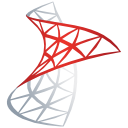Downloads:
991,583
Downloads of v 3.5.8080.0:
57,604
Last Update:
28 Feb 2022
Package Maintainer(s):
Software Author(s):
- Microsoft
Tags:
- Software Specific:
- Software Site
- Software License
- Software Docs
- Software Issues
- Package Specific:
- Package Source
- Package outdated?
- Package broken?
- Contact Maintainers
- Contact Site Admins
- Software Vendor?
- Report Abuse
- Download
SQL Server Compact 3.5 with SP2
- 1
- 2
- 3
3.5.8080.0 | Updated: 28 Feb 2022
- Software Specific:
- Software Site
- Software License
- Software Docs
- Software Issues
- Package Specific:
- Package Source
- Package outdated?
- Package broken?
- Contact Maintainers
- Contact Site Admins
- Software Vendor?
- Report Abuse
- Download
Downloads:
991,583
Downloads of v 3.5.8080.0:
57,604
Maintainer(s):
Software Author(s):
- Microsoft
SQL Server Compact 3.5 with SP2 3.5.8080.0
Legal Disclaimer: Neither this package nor Chocolatey Software, Inc. are affiliated with or endorsed by Microsoft. The inclusion of Microsoft trademark(s), if any, upon this webpage is solely to identify Microsoft goods or services and not for commercial purposes.
- 1
- 2
- 3
All Checks are Passing
3 Passing Tests
Deployment Method: Individual Install, Upgrade, & Uninstall
To install SQL Server Compact 3.5 with SP2, run the following command from the command line or from PowerShell:
To upgrade SQL Server Compact 3.5 with SP2, run the following command from the command line or from PowerShell:
To uninstall SQL Server Compact 3.5 with SP2, run the following command from the command line or from PowerShell:
Deployment Method:
This applies to both open source and commercial editions of Chocolatey.
1. Enter Your Internal Repository Url
(this should look similar to https://community.chocolatey.org/api/v2/)
2. Setup Your Environment
1. Ensure you are set for organizational deployment
Please see the organizational deployment guide
2. Get the package into your environment
Option 1: Cached Package (Unreliable, Requires Internet - Same As Community)-
Open Source or Commercial:
- Proxy Repository - Create a proxy nuget repository on Nexus, Artifactory Pro, or a proxy Chocolatey repository on ProGet. Point your upstream to https://community.chocolatey.org/api/v2/. Packages cache on first access automatically. Make sure your choco clients are using your proxy repository as a source and NOT the default community repository. See source command for more information.
- You can also just download the package and push it to a repository Download
-
Open Source
-
Download the package:
Download - Follow manual internalization instructions
-
-
Package Internalizer (C4B)
-
Run: (additional options)
choco download mssqlserver-compact3.5 --internalize --source=https://community.chocolatey.org/api/v2/ -
For package and dependencies run:
choco push --source="'INTERNAL REPO URL'" - Automate package internalization
-
Run: (additional options)
3. Copy Your Script
choco upgrade mssqlserver-compact3.5 -y --source="'INTERNAL REPO URL'" [other options]See options you can pass to upgrade.
See best practices for scripting.
Add this to a PowerShell script or use a Batch script with tools and in places where you are calling directly to Chocolatey. If you are integrating, keep in mind enhanced exit codes.
If you do use a PowerShell script, use the following to ensure bad exit codes are shown as failures:
choco upgrade mssqlserver-compact3.5 -y --source="'INTERNAL REPO URL'"
$exitCode = $LASTEXITCODE
Write-Verbose "Exit code was $exitCode"
$validExitCodes = @(0, 1605, 1614, 1641, 3010)
if ($validExitCodes -contains $exitCode) {
Exit 0
}
Exit $exitCode
- name: Install mssqlserver-compact3.5
win_chocolatey:
name: mssqlserver-compact3.5
version: '3.5.8080.0'
source: INTERNAL REPO URL
state: present
See docs at https://docs.ansible.com/ansible/latest/modules/win_chocolatey_module.html.
chocolatey_package 'mssqlserver-compact3.5' do
action :install
source 'INTERNAL REPO URL'
version '3.5.8080.0'
end
See docs at https://docs.chef.io/resource_chocolatey_package.html.
cChocoPackageInstaller mssqlserver-compact3.5
{
Name = "mssqlserver-compact3.5"
Version = "3.5.8080.0"
Source = "INTERNAL REPO URL"
}
Requires cChoco DSC Resource. See docs at https://github.com/chocolatey/cChoco.
package { 'mssqlserver-compact3.5':
ensure => '3.5.8080.0',
provider => 'chocolatey',
source => 'INTERNAL REPO URL',
}
Requires Puppet Chocolatey Provider module. See docs at https://forge.puppet.com/puppetlabs/chocolatey.
4. If applicable - Chocolatey configuration/installation
See infrastructure management matrix for Chocolatey configuration elements and examples.
This package was approved by moderator gep13 on 18 Apr 2022.
SQL Server Compact 3.5 SP2 is an embedded database that allows developers to build robust applications for Windows desktops and mobile devices. The download contains the files for installing SQL Server Compact 3.5 SP2 and Synchronization Services for ADO.NET version 1.0 SP1 on Windows desktop.
SQL Server Compact 3.5 SP2 includes a host of new features including the following:
-Support for the Transact-SQL Editor in Visual Studio 2010 that can be used to run free-text T-SQL queries and to view query show-plans for optimizing queries.
-Exposes the Change Tracking feature as an application programming interface (API), namely, System.Data.SqlServerCe.SqlCeChangeTracking. The new Change Tracking API provides the ability to configure, enable, and disable change tracking on a table, and to access the change tracking data for the table.
-New assembly versioning support and directory structure that enables the SQL Server Compact applications that use private deployment to load SQL Server Compact assemblies from within the application folder if they are of a higher version than that in the global assembly cache (GAC).
-Support added for deploying the 64-bit version of SQL Server Compact using the ClickOnce deployment.
-Synchronization Services for ADO.NET v1.0 providing the ability to synchronize data from disparate sources over two-tier, N-tier, and service-based architectures.
Package Parameters
The language package parameter can be set to install the package with the specified language. If no language is
specified the install will default to English.
/language=[language-code]- installs the package using the specified language. Supported languages are:- br - Brazilian (Portuguese) -
--params '"/language=br"' - de - German -
--params '"/language=de"' - en - English -
--params '"/language=en"' - es - Spanish -
--params '"/language=es"' - fr - French -
--params '"/language=fr"' - it - Italian -
--params '"/language=it"' - ja - Japanese -
--params '"/language=ja"' - ko - Korean -
--params '"/language=ko"' - ru - Russian -
--params '"/language=ru"' - zh - Chinese (Simplified) -
--params '"/language=zh"' - zh-CN - Chinese (Simplified) -
--params '"/language=zh-CN"' - zh-TW - Chinese (Tradition) -
--params '"/language=gz-TW"'
- br - Brazilian (Portuguese) -
For example: choco install mssqlserver-compact3.5 --params '"/language=fr"' to install the French version of the package
Notes
- This package is manually updated
- If this package is outdated, please use "Contact Maintainers" to contact the maintainer(s)
From: https://www.microsoft.com/en-us/download/details.aspx?id=5783
SQL Server Compact 3.5 SP2 is freely redistributable under a redistribution license agreement. Application developers redistributing SQL Server Compact 3.5 SP2 can optionally register at the SQL Server Compact redistribution site. Registering will help the developers in getting information about SQL Server Compact critical security patches and hot fixes that can be further applied to the client installations.
From: EULA_ENU.rtf (inside install directory)
MICROSOFT SOFTWARE LICENSE TERMS
MICROSOFT SQL SERVER COMPACT 3.5 WITH SERVICE PACK 2
These license terms are an agreement between Microsoft Corporation (or based on where you live, one of its affiliates) and you. Please read them. They apply to the software named above, which includes the media on which you received it, if any. The terms also apply to any Microsoft
• updates,
• supplements,
• Internet-based services, and
• support services
for this software, unless other terms accompany those items. If so, those terms apply.
BY USING THE SOFTWARE, YOU ACCEPT THESE TERMS. IF YOU DO NOT ACCEPT THEM, DO NOT USE THE SOFTWARE.
If you comply with these license terms, you have the rights below.
1. INSTALLATION AND USE RIGHTS. You may install and use any number of copies of the software on your devices.
2. ADDITIONAL LICENSING REQUIREMENTS AND/OR USE RIGHTS.
a. Distributable Code. The software contains code that you are permitted to distribute in programs you develop if you comply with the terms below.
i. Right to Use and Distribute. The code and text files listed below are “Distributable Code.”
• REDIST.TXT Files. You may copy and distribute the object code form of code listed in REDIST.TXT files.
• Third Party Distribution. You may permit distributors of your programs to copy and distribute the Distributable Code as part of those programs.
ii. Distribution Requirements. For any Distributable Code you distribute, you must
• add significant primary functionality to it in your programs;
• require distributors and external end users to agree to terms that protect it at least as much as this agreement;
• display your valid copyright notice on your programs; and
• indemnify, defend, and hold harmless Microsoft from any claims, including attorneys’ fees, related to the distribution or use of your programs.
iii. Distribution Restrictions. You may not
• alter any copyright, trademark or patent notice in the Distributable Code;
• use Microsoft’s trademarks in your programs’ names or in a way that suggests your programs come from or are endorsed by Microsoft;
• distribute Distributable Code to run on a platform other than the Windows platform;
• include Distributable Code in malicious, deceptive or unlawful programs; or
• modify or distribute the source code of any Distributable Code so that any part of it becomes subject to an Excluded License. An Excluded License is one that requires, as a condition of use, modification or distribution, that
• the code be disclosed or distributed in source code form; or
• others have the right to modify it.
3. SCOPE OF LICENSE. The software is licensed, not sold. This agreement only gives you some rights to use the software. Microsoft reserves all other rights. Unless applicable law gives you more rights despite this limitation, you may use the software only as expressly permitted in this agreement. In doing so, you must comply with any technical limitations in the software that only allow you to use it in certain ways. You may not
• work around any technical limitations in the software;
• reverse engineer, decompile or disassemble the software, except and only to the extent that applicable law expressly permits, despite this limitation;
• make more copies of the software than specified in this agreement or allowed by applicable law, despite this limitation;
• publish the software for others to copy;
• rent, lease or lend the software; or
• use the software for commercial software hosting services.
4. BACKUP COPY. You may make one backup copy of the software. You may use it only to reinstall the software.
5. DOCUMENTATION. Any person that has valid access to your computer or internal network may copy and use the documentation for your internal, reference purposes.
6. TRANSFER TO A THIRD PARTY. The first user of the software may transfer it and this agreement directly to a third party. Before the transfer, that party must agree that this agreement applies to the transfer and use of the software. The first user must uninstall the software before transferring it separately from the device. The first user may not retain any copies.
7. EXPORT RESTRICTIONS. The software is subject to United States export laws and regulations. You must comply with all domestic and international export laws and regulations that apply to the software. These laws include restrictions on destinations, end users and end use. For additional information, see www.microsoft.com/exporting.
8. SUPPORT SERVICES. Because this software is “as is,” we may not provide support services for it.
9. ENTIRE AGREEMENT. This agreement, and the terms for supplements, updates, Internet-based services and support services that you use, are the entire agreement for the software and support services.
10. APPLICABLE LAW.
a. United States. If you acquired the software in the United States, Washington state law governs the interpretation of this agreement and applies to claims for breach of it, regardless of conflict of laws principles. The laws of the state where you live govern all other claims, including claims under state consumer protection laws, unfair competition laws, and in tort.
b. Outside the United States. If you acquired the software in any other country, the laws of that country apply.
11. LEGAL EFFECT. This agreement describes certain legal rights. You may have other rights under the laws of your country. You may also have rights with respect to the party from whom you acquired the software. This agreement does not change your rights under the laws of your country if the laws of your country do not permit it to do so.
12. DISCLAIMER OF WARRANTY. THE SOFTWARE IS LICENSED “AS-IS.” YOU BEAR THE RISK OF USING IT. MICROSOFT GIVES NO EXPRESS WARRANTIES, GUARANTEES OR CONDITIONS. YOU MAY HAVE ADDITIONAL CONSUMER RIGHTS UNDER YOUR LOCAL LAWS WHICH THIS AGREEMENT CANNOT CHANGE. TO THE EXTENT PERMITTED UNDER YOUR LOCAL LAWS, MICROSOFT EXCLUDES THE IMPLIED WARRANTIES OF MERCHANTABILITY, FITNESS FOR A PARTICULAR PURPOSE AND NON-INFRINGEMENT.
13. LIMITATION ON AND EXCLUSION OF REMEDIES AND DAMAGES. YOU CAN RECOVER FROM MICROSOFT AND ITS SUPPLIERS ONLY DIRECT DAMAGES UP TO U.S. $5.00. YOU CANNOT RECOVER ANY OTHER DAMAGES, INCLUDING CONSEQUENTIAL, LOST PROFITS, SPECIAL, INDIRECT OR INCIDENTAL DAMAGES.
This limitation applies to
• anything related to the software, services, content (including code) on third party Internet sites, or third party programs; and
• claims for breach of contract, breach of warranty, guarantee or condition, strict liability, negligence, or other tort to the extent permitted by applicable law.
It also applies even if Microsoft knew or should have known about the possibility of the damages. The above limitation or exclusion may not apply to you because your country may not allow the exclusion or limitation of incidental, consequential or other damages.
From REDIST_ENU.txt (inside install directory)
The listed .msi files each install its enclosed components to a specific location on the destination computer. This helps to ensure serviceability and technical support. The .dll files enclosed in these .msi files are also available separately in this redist.txt. However, distributions of these separate .dlls may result in issues of serviceability. For more details, please see http://go.microsoft.com/fwlink/?LinkId=94589
Private deployment detection via BreadCrumb: Private deployment of just the native stack and explicit loading of SQL Server Compact Assembly via Assembly.LoadFrom(), .local file, or the use of DLL/COM redirection strategies are not supported and may result in serviceability issues. For more information see http://support.microsoft.com/kb/835322 and http://msdn2.microsoft.com/en-us/library/aa375142.aspx
Microsoft SQL Server Compact 3.5 SP2
------------------------------------
SSCERuntime-ENU.msi
SSCERuntime-DEU.msi
SSCERuntime-FRA.msi
SSCERuntime-JPN.msi
SSCERuntime-RUS.msi
SSCERuntime-ESN.msi
SSCERuntime-ITA.msi
SSCERuntime-KOR.msi
SSCERuntime-CHT.msi
SSCERuntime-CHS.msi
sqlcese35.dll
sqlceqp35.dll
sqlceoledb35.dll
sqlceca35.dll
sqlceme35.dll
sqlcecompact35.dll
sqlceer35en.dll
sqlceer35cn.dll/sqlceer35zh-CHS.dll
sqlceer35de.dll
sqlceer35es.dll
sqlceer35fr.dll
sqlceer35it.dll
sqlceer35ja.dll
sqlceer35ko.dll
sqlceer35tw.dll/sqlceer35zh-CHT.dll
sqlceer35ru.dll
System.Data.SqlServerCe.dll
Microsoft Synchronization Services for ADO.NET v1.0 SP1
-------------------------------------------------------
Microsoft.Synchronization.Data.dll
Microsoft.Synchronization.Data.Server.dll
Microsoft.Synchronization.Data.SqlServerCe.dll
Microsoft.Synchronization.Data.resources.dll
The listed .cab files each install its enclosed components to a specific location on the destination mobile device. This helps to ensure serviceability and technical support. The .dll and exe files enclosed in these .cab files are also available separately in this redist.txt. However, distributions of these separate .dlls and exes may result in issues of serviceability. For more details, please see http://go.microsoft.com/fwlink/?LinkId=94589
Microsoft SQL Server Compact 3.5 SP2
------------------------------------
sqlcese35.dll
sqlceqp35.dll
sqlceoledb35.dll
sqlceca35.dll
sqlceme35.dll
sqlcecompact35.dll
sqlceer35en.dll
sqlceer35cn.dll/sqlceer35zh-CHS.dll
sqlceer35de.dll
sqlceer35es.dll
sqlceer35fr.dll
sqlceer35it.dll
sqlceer35ja.dll
sqlceer35ko.dll
sqlceer35tw.dll/sqlceer35zh-CHT.dll
sqlceer35ru.dll
System.Data.SqlServerCe.dll
System.Data.SqlClient.dll
isqlw35.exe
upgrade.exe
dbnetlib.dll
language: CHS, CHT, DE, ENU, ES, FR, IT, JA, KO, RU
device: ppc, phone
platform: wce4, wce5
processor: armv4, armv4i, mipsii, mipsii_fp, mipsiv, mipsiv_fp, sh4, x86
sql.dev.[language].[device].[platform].[processor].CAB
sql.dev.[language].[platform].[processor].CAB
sql.[device].[platform].[processor].CAB
sql.[platform].[processor].CAB
sqlce.[device].[platform].[processor].CAB
sqlce.[platform].[processor].CAB
sqlce.repl.[device].[platform].[processor].CAB
sqlce.repl.[platform].[processor].CAB
sqlce.dev.[language].[device].[platform].[processor].CAB
sqlce.dev.[language].[platform].[processor].CAB
VERIFICATION
Verification is intended to assist the Chocolatey moderators and community
in verifying that this package's contents are trustworthy.
The installers have been downloaded from the official distribution and can
be verified by:
1. Go to the software distribution page
https://www.microsoft.com/en-us/download/details.aspx?id=5783
and retrieve the SSCERuntime files by selecting the relevant language in the
dropdown followed by the download button and file selection.
2. The archives can be validated by comparing checksums
- Use powershell function 'Get-Filehash' - Get-Filehash -Algorithm sha256 SSCERuntime-CHS.exe
- Use chocolatey utility 'checksum.exe' - checksum -t sha256 -f SSCERuntime-CHS.exe
File: SSCERuntime-CHS.exe
Type: sha256
Checksum: 126199C4226EC240F52413D44583A5A66F8314B530F3961388A06AD4293D7FE1
File: SSCERuntime-CHT.exe
Type: sha256
Checksum: 55C33E09C925F6C9CF6A6EAEF5D417CF085D2FBD4ECA3D8EDF074B246019624F
File: SSCERuntime-DEU.exe
Type: sha256
Checksum: 97026DB2581A6ECD2BF3B8BC3C87B227BDD527FEA857426632F23D4D5CAAE71A
File: SSCERuntime-ENU.exe
Type: sha256
Checksum: 2B15E1FAB3533E9C3807184B741A24B4A66C24664432BF6B6177FEFBD1BCE6E3
File: SSCERuntime-ESN.exe
Type: sha256
Checksum: 1697F3C6F1B2B3FA4A8E69843731676A9048C4CF9EAEEAB225CD3289BBDB40F1
File: SSCERuntime-FRA.exe
Type: sha256
Checksum: DAF8D974D348318EDDA39E8DA3576493452A0A78619AB4896A238A354A6F9AEE
File: SSCERuntime-ITA.exe
Type: sha256
Checksum: F69B75184BED21F75001118B4B0EFB81485B1A1CB58D60C763775B0385C8EC67
File: SSCERuntime-JPN.exe
Type: sha256
Checksum: 1D62B50433CD23AD4B111A881837DC7D169FCBC03D9737197E17266229716EAB
File: SSCERuntime-KOR.exe
Type: sha256
Checksum: 5662EE56374DCE324A2718F523FC1FD88C3BEE0125A912EFF4AEA4990C45ACAD
File: SSCERuntime-PTB.exe
Type: sha256
Checksum: 175D771D2D57FA1A51BC7FEF40ACED8AF64F1D40CC4D16EAFC4386D61ABF0956
File: SSCERuntime-RUS.exe
Type: sha256
Checksum: DE02FA0EBA8F854AAB2970AFE8209B773C7C5D134D46E2B0ACBE3FF2B04C4828
Contents of file LICENSE.txt is obtained from the software distribution page
under the Additional Information section and the software post installation in the files
EULA_ENU.rtf and REDIST_ENU.txt.
md5: 4889D39953B077A0FC6D580F0B1189CB | sha1: 0AA2AA43E643482B6A4ECFA4BCE18AD6A8EA63CB | sha256: 126199C4226EC240F52413D44583A5A66F8314B530F3961388A06AD4293D7FE1 | sha512: D634DBE9B61AC64A0F55B8BBF816DF68404464D86396DAAAEEAF56546B3426543D546BA94930CAE5759CEE609553A5CC9849C632FACE9ACC331D4085B66E3735md5: 29BD7A5BF9B5D178DED685D94CDAE6AC | sha1: 00C262AFE0DBD9214E1CDC7BBE2258940A8A6261 | sha256: 55C33E09C925F6C9CF6A6EAEF5D417CF085D2FBD4ECA3D8EDF074B246019624F | sha512: 4B845E141B72F59E00C5CA2D6D4C740557FF055CEE0D046C669C1850AD81417968FC4EB28E42265ADD6DCA80F433547DAD8A78CB83D430B0617C4390353E3AA7md5: F465A77941193C14A98BDB6D284E0B21 | sha1: 6FB16D34AD0E856AAA4667E1691F4ECC617DAAC1 | sha256: 97026DB2581A6ECD2BF3B8BC3C87B227BDD527FEA857426632F23D4D5CAAE71A | sha512: B76A59CD694A0A83C84B6DA98C7AF424AF979B1F795283D6264BCAAA3F51686FADA1C8A9F077A5A7A3B60DC2B2FC3CAAF9032BD427425EE0B1A68CA9969A72ECmd5: DA51C37EAFBF7F7F203D784102969E4B | sha1: BFCFAFDF5C339BF16AB73A2400A997BE61D6A477 | sha256: 2B15E1FAB3533E9C3807184B741A24B4A66C24664432BF6B6177FEFBD1BCE6E3 | sha512: 214F0980BB7B81E7329CDBBE5CB46546D310023415029B91D13A0614146062A1A118E7B05B1136F58387FDFAE5AF7BB0A607F107CC9BF11171B30B689BF8743Cmd5: E8C7097AFCEF8079C8119302E365D016 | sha1: CC72F4177B7662D2B0F5C5ACD67CFDCA9FF9099D | sha256: 1697F3C6F1B2B3FA4A8E69843731676A9048C4CF9EAEEAB225CD3289BBDB40F1 | sha512: 63117CE70B3EEEB5C4805BA851F3ADD1E634EC870F7E7EC880162D78A0D15FEBCA84B3CDA7EC94F63E77753A8B2B4E296C2C9B24D47B911AEF739A7EE10ACDEDmd5: 4738D4EB84564F64F86835B0DB9F01B8 | sha1: 70D182485DCE1DE12DA4FB7284AA00D0A3F34E97 | sha256: DAF8D974D348318EDDA39E8DA3576493452A0A78619AB4896A238A354A6F9AEE | sha512: DA69E66F9D2278395CDC65B71D571A73FF2DF7F7F41E5DD1879EEAB410A15D18959C1DBB7340178D2477680D3B40BB0253D623526472454B28097B8B3FEB363Emd5: 4CAB85D2A5BC8E2567BDCF69A616382A | sha1: DA5A4643BFE6FF06C438E3C7FCBFE5C66AC1175B | sha256: F69B75184BED21F75001118B4B0EFB81485B1A1CB58D60C763775B0385C8EC67 | sha512: F32C73787C30AD0A300C86A9A06F0D348E0A861A6BBF7DE9C1B4AEF7830084CFB6BF7793BD0040C95A7A03608916356C880334B5B0F0DC44155C3E09DBC8F0E8md5: 51F5A008CFF369B1DE94396AF1ED41D7 | sha1: 7B62621727D9E3165564A7AC62FFBF3E1CC3509C | sha256: 1D62B50433CD23AD4B111A881837DC7D169FCBC03D9737197E17266229716EAB | sha512: E3837720D0F09D5D4C1EBEA087C5DD0BD5EBB4A2A93052731872BCCCDAB198F8049BA6352F85B941A1D24EB31D7DB85F2227A1AD21548DE316A331123401327Fmd5: 1E0C9E900366E2674080B0F0127CEABF | sha1: A5261FA0D9169BA48FD5A260BD0D54F396C5271E | sha256: 5662EE56374DCE324A2718F523FC1FD88C3BEE0125A912EFF4AEA4990C45ACAD | sha512: 9E14B660CCE9CE0F525984D51F911C2DCCC186B8F1E76244E2E22B3C76768A73C1528474E8A4CA778264EBC416C6F4D48FCE10E980F0617DE62DA843A85EF250md5: 90893ADB3A6AB8D150E89FAABCC90E92 | sha1: 1CE7F8D122DF0BB0E23771ED954A2C4E33B98080 | sha256: 175D771D2D57FA1A51BC7FEF40ACED8AF64F1D40CC4D16EAFC4386D61ABF0956 | sha512: 18AA5BEEC14D2ECBB7BA0D23EEB8F33A168C76EBD156FE4170C0C882D1322C5FCD6B6861A01C577755FE77C18F8D95963EEA8F41E71B34AA688CDA2D75DA4438md5: 49D3032555D4D32EC62DB933224AF2B6 | sha1: 70A8704A9D5B4AB96DA75B10A725B922A93B2393 | sha256: DE02FA0EBA8F854AAB2970AFE8209B773C7C5D134D46E2B0ACBE3FF2B04C4828 | sha512: 5240940C5C5B1CE128BF2EDA8F3DC8937355B8531BD30A3A40CF6EE70CC5C13DEBF0E10C0D0C5425605B5D7BDE10FFA33007939986154F0579534CC56C2B3AFDLog in or click on link to see number of positives.
- mssqlserver-compact3.5.3.5.8080.0.nupkg (fbe3336b92e4) - ## / 61
- SSCERuntime-CHS.exe (126199c4226e) - ## / 69
- SSCERuntime-CHT.exe (55c33e09c925) - ## / 67
- SSCERuntime-DEU.exe (97026db2581a) - ## / 65
- SSCERuntime-ENU.exe (2b15e1fab353) - ## / 62
- SSCERuntime-ESN.exe (1697f3c6f1b2) - ## / 56
- SSCERuntime-FRA.exe (daf8d974d348) - ## / 67
- SSCERuntime-ITA.exe (f69b75184bed) - ## / 64
- SSCERuntime-JPN.exe (1d62b50433cd) - ## / 66
- SSCERuntime-KOR.exe (5662ee56374d) - ## / 67
- SSCERuntime-PTB.exe (175d771d2d57) - ## / 68
- SSCERuntime-RUS.exe (de02fa0eba8f) - ## / 68
In cases where actual malware is found, the packages are subject to removal. Software sometimes has false positives. Moderators do not necessarily validate the safety of the underlying software, only that a package retrieves software from the official distribution point and/or validate embedded software against official distribution point (where distribution rights allow redistribution).
Chocolatey Pro provides runtime protection from possible malware.
| Add to Builder | Version | Downloads | Last Updated | Status |
|---|---|---|---|---|
| SQL Server Compact 3.5 with SP2 3.5.8080.0 | 57604 | Monday, February 28, 2022 | Approved | |
| SQL Server Compact 3.5 with SP2 3.5.5386.2 | 932277 | Friday, September 9, 2016 | Approved | |
| SQL Server Compact 3.5 with SP2 3.5.5386.1 | 1080 | Saturday, May 30, 2015 | Approved | |
| SQL Server Compact 3.5 with SP2 3.5.5386.0 | 622 | Monday, January 5, 2015 | Approved |
Copyright Microsoft Corporation
-
- DotNet3.5 (≥ 3.5.20160716)
Ground Rules:
- This discussion is only about SQL Server Compact 3.5 with SP2 and the SQL Server Compact 3.5 with SP2 package. If you have feedback for Chocolatey, please contact the Google Group.
- This discussion will carry over multiple versions. If you have a comment about a particular version, please note that in your comments.
- The maintainers of this Chocolatey Package will be notified about new comments that are posted to this Disqus thread, however, it is NOT a guarantee that you will get a response. If you do not hear back from the maintainers after posting a message below, please follow up by using the link on the left side of this page or follow this link to contact maintainers. If you still hear nothing back, please follow the package triage process.
- Tell us what you love about the package or SQL Server Compact 3.5 with SP2, or tell us what needs improvement.
- Share your experiences with the package, or extra configuration or gotchas that you've found.
- If you use a url, the comment will be flagged for moderation until you've been whitelisted. Disqus moderated comments are approved on a weekly schedule if not sooner. It could take between 1-5 days for your comment to show up.









 Ansible
Ansible

 PS DSC
PS DSC