
Downloads:
6,291
Downloads of v 2.05:
141
Last Update:
21 Feb 2023
Package Maintainer(s):
Software Author(s):
- Nir Sofer
Tags:
- Software Specific:
- Software Site
- Software License
- Package Specific:
- Package Source
- Package outdated?
- Package broken?
- Contact Maintainers
- Contact Site Admins
- Software Vendor?
- Report Abuse
- Download
MultiMonitorTool
This is not the latest version of MultiMonitorTool available.
- 1
- 2
- 3
2.05 | Updated: 21 Feb 2023
- Software Specific:
- Software Site
- Software License
- Package Specific:
- Package Source
- Package outdated?
- Package broken?
- Contact Maintainers
- Contact Site Admins
- Software Vendor?
- Report Abuse
- Download
Downloads:
6,291
Downloads of v 2.05:
141
Maintainer(s):
Software Author(s):
- Nir Sofer
MultiMonitorTool 2.05
This is not the latest version of MultiMonitorTool available.
Legal Disclaimer: Neither this package nor Chocolatey Software, Inc. are affiliated with or endorsed by Nir Sofer. The inclusion of Nir Sofer trademark(s), if any, upon this webpage is solely to identify Nir Sofer goods or services and not for commercial purposes.
- 1
- 2
- 3
All Checks are Passing
3 Passing Tests
Deployment Method: Individual Install, Upgrade, & Uninstall
To install MultiMonitorTool, run the following command from the command line or from PowerShell:
To upgrade MultiMonitorTool, run the following command from the command line or from PowerShell:
To uninstall MultiMonitorTool, run the following command from the command line or from PowerShell:
Deployment Method:
This applies to both open source and commercial editions of Chocolatey.
1. Enter Your Internal Repository Url
(this should look similar to https://community.chocolatey.org/api/v2/)
2. Setup Your Environment
1. Ensure you are set for organizational deployment
Please see the organizational deployment guide
2. Get the package into your environment
Option 1: Cached Package (Unreliable, Requires Internet - Same As Community)-
Open Source or Commercial:
- Proxy Repository - Create a proxy nuget repository on Nexus, Artifactory Pro, or a proxy Chocolatey repository on ProGet. Point your upstream to https://community.chocolatey.org/api/v2/. Packages cache on first access automatically. Make sure your choco clients are using your proxy repository as a source and NOT the default community repository. See source command for more information.
- You can also just download the package and push it to a repository Download
-
Open Source
-
Download the package:
Download - Follow manual internalization instructions
-
-
Package Internalizer (C4B)
-
Run: (additional options)
choco download multimonitortool --internalize --version=2.05 --source=https://community.chocolatey.org/api/v2/ -
For package and dependencies run:
choco push --source="'INTERNAL REPO URL'" - Automate package internalization
-
Run: (additional options)
3. Copy Your Script
choco upgrade multimonitortool -y --source="'INTERNAL REPO URL'" --version="'2.05'" [other options]See options you can pass to upgrade.
See best practices for scripting.
Add this to a PowerShell script or use a Batch script with tools and in places where you are calling directly to Chocolatey. If you are integrating, keep in mind enhanced exit codes.
If you do use a PowerShell script, use the following to ensure bad exit codes are shown as failures:
choco upgrade multimonitortool -y --source="'INTERNAL REPO URL'" --version="'2.05'"
$exitCode = $LASTEXITCODE
Write-Verbose "Exit code was $exitCode"
$validExitCodes = @(0, 1605, 1614, 1641, 3010)
if ($validExitCodes -contains $exitCode) {
Exit 0
}
Exit $exitCode
- name: Install multimonitortool
win_chocolatey:
name: multimonitortool
version: '2.05'
source: INTERNAL REPO URL
state: present
See docs at https://docs.ansible.com/ansible/latest/modules/win_chocolatey_module.html.
chocolatey_package 'multimonitortool' do
action :install
source 'INTERNAL REPO URL'
version '2.05'
end
See docs at https://docs.chef.io/resource_chocolatey_package.html.
cChocoPackageInstaller multimonitortool
{
Name = "multimonitortool"
Version = "2.05"
Source = "INTERNAL REPO URL"
}
Requires cChoco DSC Resource. See docs at https://github.com/chocolatey/cChoco.
package { 'multimonitortool':
ensure => '2.05',
provider => 'chocolatey',
source => 'INTERNAL REPO URL',
}
Requires Puppet Chocolatey Provider module. See docs at https://forge.puppet.com/puppetlabs/chocolatey.
4. If applicable - Chocolatey configuration/installation
See infrastructure management matrix for Chocolatey configuration elements and examples.
This package was approved by moderator Windos on 21 Feb 2023.
choco://multimonitortool
To use choco:// protocol URLs, install (unofficial) choco:// Protocol support
MultiMonitorTool
MultiMonitorTool is a small tool that allows you to do some actions related to working with multiple monitors.
With MultiMonitorTool, you can disable/enable monitors, set the primary monitor, save and load the configuration of all monitors, and move windows from one monitor to another. You can do these actions from the user interface or from command-line, without displaying user interface.
MultiMonitorTool also provides a preview window, which allows you to watch a preview of every monitor on your system.
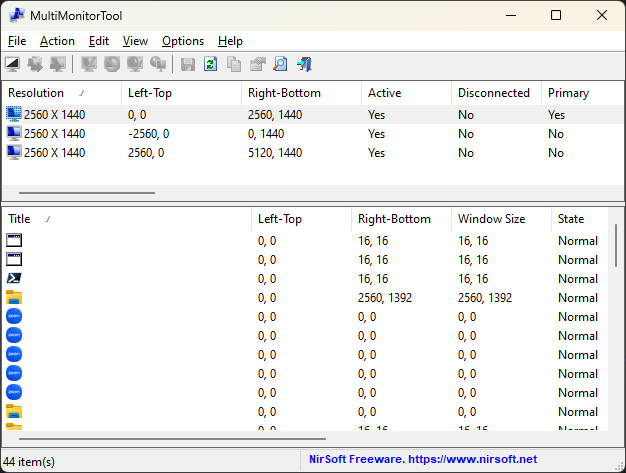
Package Parameters
/NoShim- Opt out of creating a GUI shim./NoDesktopShortcut- Opt out of creating a Desktop shortcut./NoProgramsShortcut- Opt out of creating a Programs shortcut in your Start Menu./Start- Automatically start MultiMonitorTool after installation completes.
Package Notes
For future upgrade operations, consider opting into Chocolatey's useRememberedArgumentsForUpgrades feature to avoid having to pass the same arguments with each upgrade:
choco feature enable --name="'useRememberedArgumentsForUpgrades'"
$ErrorActionPreference = 'Stop'
$softwareName = 'MultiMonitorTool'
$process = Get-Process -Name $softwareName -ErrorAction SilentlyContinue
if ($process)
{
Write-Warning "$softwareName is currently running, stopping it to prevent upgrade/uninstall from failing..."
Stop-Process -InputObject $process -ErrorAction SilentlyContinue
Start-Sleep -Seconds 3
$process = Get-Process -Name $softwareName -ErrorAction SilentlyContinue
if ($process)
{
Write-Warning "$softwareName is still running despite stop request, force stopping it..."
Stop-Process -InputObject $process -Force -ErrorAction SilentlyContinue
}
Write-Warning "If upgrading, $softwareName may need to be manually restarted upon completion"
}
else
{
Write-Debug "No running $softwareName process instances were found"
}
$ErrorActionPreference = 'Stop'
$programsDirectory = [Environment]::GetFolderPath([Environment+SpecialFolder]::Programs)
$desktopDirectory = [Environment]::GetFolderPath([Environment+SpecialFolder]::DesktopDirectory)
$linkName = 'MultiMonitorTool.lnk'
$programsShortcutFilePath = Join-Path -Path $programsDirectory -ChildPath $linkName
$desktopShortcutFilePath = Join-Path -Path $desktopDirectory -ChildPath $linkName
if (Test-Path -Path $programsShortcutFilePath)
{
Remove-Item -Path $programsShortcutFilePath -Force
}
if (Test-Path -Path $desktopShortcutFilePath)
{
Remove-Item -Path $desktopShortcutFilePath -Force
}
md5: B7BEB159E665E8DEE178CDD6541E729B | sha1: C115A5A157799DCEF77D1A6A08988CE364F908AE | sha256: D179316A884BFB46F36891404DDD671F79E637913CF484EE938710CBE58FCE13 | sha512: 5CBBFF5E38101A9B9B44F135534FCEC7F968831D1E8375992A40AE34F368FD5327B27DB0C739A004F3256C52A733CFEC7171E744E74CF9F3FC06E24F53D7EC51md5: 8C1D891E6B326B2D22C26FAD29D2BF09 | sha1: 09B115AD1DCB043303A4F4F7600C17972CDE4ED2 | sha256: 8FBA969634CC84913023144EE7203FE9F97F3158A079AE2BE9B83706BD6B6BC7 | sha512: 2A1C3B3B9948CD42BE1B3684C63B6346BBB045DF430B4139C9A96E014D0C1EEB5BA6FFF8CA25A1B2AC489108E6861B70FCCCE87D8CFCD07998C2CD56FFBB48DEFrom: https://www.nirsoft.net/utils/multi_monitor_tool.html
License
This utility is released as freeware.
You are allowed to freely distribute this utility via floppy disk, CD-ROM,
Internet, or in any other way, as long as you don't charge anything for this and you don't
sell it or distribute it as a part of commercial product.
If you distribute this utility, you must include all files in
the distribution package, without any modification !
Disclaimer
The software is provided "AS IS" without any warranty, either expressed or implied,
including, but not limited to, the implied warranties of merchantability and fitness
for a particular purpose. The author will not be liable for any special, incidental,
consequential or indirect damages due to loss of data or any other reason.
VERIFICATION
Verification is intended to assist the Chocolatey moderators and community
in verifying that this package's contents are trustworthy.
The packaged ZIP archive is sourced via the project's page on Nir Sofer's website.
The project's page is located at the following URL:
https://www.nirsoft.net/utils/multi_monitor_tool.html
For convenience, the packaged archives were downloaded via the following URLs:
https://www.nirsoft.net/utils/multimonitortool.zip
https://www.nirsoft.net/utils/multimonitortool-x64.zip
Nir Sofer also publishes official checksums for the packaged archives at the following URL:
https://www.nirsoft.net/hash_check/?software=multimonitortool
Note that the download URLs are not versioned, and that the checksums page only contains information
for the latest available version. Therefore, these URLs will only be a valid reference source if
the latest available version and packaged version are one and the same. A newly released version
should be expected to invalidate a checksum verification for an older version when using these URLs.
As a workaround, this package's creation process includes the creation of historical snapshots via
the Internet Archive's Wayback Machine to create a permanent backup source.
These snapshots can be accessed at the following URLs:
Download (32-bit): https://web.archive.org/web/20230221040619/https://www.nirsoft.net/utils/multimonitortool.zip
Download (64-bit): https://web.archive.org/web/20230221040641/https://www.nirsoft.net/utils/multimonitortool-x64.zip
Checksums: https://web.archive.org/web/20230221040438/https://www.nirsoft.net/hash_check/?software=multimonitortool
For convenience, the following checksums were published at the time of this package's creation:
multimonitortool.zip
MD5: b7beb159e665e8dee178cdd6541e729b
SHA1: c115a5a157799dcef77d1a6a08988ce364f908ae
SHA256: d179316a884bfb46f36891404ddd671f79e637913cf484ee938710cbe58fce13
SHA512: 5cbbff5e38101a9b9b44f135534fcec7f968831d1e8375992a40ae34f368fd5327b27db0c739a004f3256c52a733cfec7171e744e74cf9f3fc06e24f53d7ec51
multimonitortool-x64.zip
MD5: 8c1d891e6b326b2d22c26fad29d2bf09
SHA1: 09b115ad1dcb043303a4f4f7600c17972cde4ed2
SHA256: 8fba969634cc84913023144ee7203fe9f97f3158a079ae2be9b83706bd6b6bc7
SHA512: 2a1c3b3b9948cd42be1b3684c63b6346bbb045df430b4139c9a96e014d0c1eeb5ba6fff8ca25a1b2ac489108e6861b70fccce87d8cfcd07998c2cd56ffbb48de
Note that the MD5 and SHA1 hash algorithms are no longer considered secure by modern standards.
For tamper protection, it's recommended to validate against either a SHA256 or SHA512 hash instead.
The following PowerShell block will calculate and print a hash for each supported algorithm:
$filePaths = @('multimonitortool.zip', 'multimonitortool-x64.zip')
$hashAlgorithms = @('MD5', 'SHA1', 'SHA256', 'SHA512')
foreach ($filePath in $filePaths)
{
foreach ($hashAlgorithm in $hashAlgorithms)
{
(Get-FileHash -Path $filePath -Algorithm $hashAlgorithm).Hash.ToLower()
}
}
This block should be executed against independently downloaded archives, as well as the copies
distributed with the package. All of the calculated hash values should match the published checksums.
Matching hash values should confirm that the published checksums are valid, and that no corruption or
tampering has occurred during this package's generation process.
Log in or click on link to see number of positives.
- multimonitortool.2.05.nupkg (2b52aaea179e) - ## / 64
- multimonitortool-x64.zip (8fba969634cc) - ## / 65
- multimonitortool.zip (d179316a884b) - ## / 62
- MultiMonitorTool.exe (b1cab1d102d9) - ## / 71
- MultiMonitorTool.exe (f43d3b2093e8) - ## / 71
In cases where actual malware is found, the packages are subject to removal. Software sometimes has false positives. Moderators do not necessarily validate the safety of the underlying software, only that a package retrieves software from the official distribution point and/or validate embedded software against official distribution point (where distribution rights allow redistribution).
Chocolatey Pro provides runtime protection from possible malware.
| Add to Builder | Version | Downloads | Last Updated | Status |
|---|---|---|---|---|
| MultiMonitorTool 2.20.0 | 420 | Wednesday, March 5, 2025 | Approved | |
| MultiMonitorTool 2.15.0 | 333 | Monday, November 4, 2024 | Approved | |
| MultiMonitorTool 2.11.0 | 214 | Friday, September 13, 2024 | Approved | |
| MultiMonitorTool 2.10 | 843 | Tuesday, March 14, 2023 | Approved | |
| MultiMonitorTool 2.05 | 141 | Tuesday, February 21, 2023 | Approved | |
| MultiMonitorTool 2.00 | 123 | Tuesday, January 24, 2023 | Approved | |
| MultiMonitorTool 1.96 | 283 | Tuesday, April 5, 2022 | Approved | |
| MultiMonitorTool 1.95 | 1326 | Tuesday, February 5, 2019 | Approved | |
| MultiMonitorTool 1.92 | 318 | Wednesday, November 21, 2018 | Approved | |
| MultiMonitorTool 1.91 | 445 | Wednesday, February 21, 2018 | Approved | |
| MultiMonitorTool 1.90 | 487 | Tuesday, August 22, 2017 | Approved | |
| MultiMonitorTool 1.86 | 476 | Tuesday, November 8, 2016 | Approved | |
| MultiMonitorTool 1.85 | 430 | Thursday, October 20, 2016 | Approved | |
| MultiMonitorTool 1.83 | 452 | Thursday, April 2, 2015 | Approved |
Copyright (c) 2012-2023 Nir Sofer
This package has no dependencies.
Ground Rules:
- This discussion is only about MultiMonitorTool and the MultiMonitorTool package. If you have feedback for Chocolatey, please contact the Google Group.
- This discussion will carry over multiple versions. If you have a comment about a particular version, please note that in your comments.
- The maintainers of this Chocolatey Package will be notified about new comments that are posted to this Disqus thread, however, it is NOT a guarantee that you will get a response. If you do not hear back from the maintainers after posting a message below, please follow up by using the link on the left side of this page or follow this link to contact maintainers. If you still hear nothing back, please follow the package triage process.
- Tell us what you love about the package or MultiMonitorTool, or tell us what needs improvement.
- Share your experiences with the package, or extra configuration or gotchas that you've found.
- If you use a url, the comment will be flagged for moderation until you've been whitelisted. Disqus moderated comments are approved on a weekly schedule if not sooner. It could take between 1-5 days for your comment to show up.









 Ansible
Ansible

 PS DSC
PS DSC

