
Downloads:
13,823
Downloads of v 0.13.2:
11
Last Update:
11 Dec 2024
Package Maintainer(s):
Software Author(s):
- Keith Simmons
Tags:
neovim vim rust vulkan skia gpu neovim-guis- Software Specific:
- Software Site
- Software Source
- Software License
- Software Docs
- Software Issues
- Package Specific:
- Package Source
- Package outdated?
- Package broken?
- Contact Maintainers
- Contact Site Admins
- Software Vendor?
- Report Abuse
- Download
Neovide
This is not the latest version of Neovide available.
- 1
- 2
- 3
0.13.2 | Updated: 11 Dec 2024
- Software Specific:
- Software Site
- Software Source
- Software License
- Software Docs
- Software Issues
- Package Specific:
- Package Source
- Package outdated?
- Package broken?
- Contact Maintainers
- Contact Site Admins
- Software Vendor?
- Report Abuse
- Download
Downloads:
13,823
Downloads of v 0.13.2:
11
Maintainer(s):
Software Author(s):
- Keith Simmons
Neovide 0.13.2
This is not the latest version of Neovide available.
Legal Disclaimer: Neither this package nor Chocolatey Software, Inc. are affiliated with or endorsed by Keith Simmons. The inclusion of Keith Simmons trademark(s), if any, upon this webpage is solely to identify Keith Simmons goods or services and not for commercial purposes.
- 1
- 2
- 3
This Package Contains an Exempted Check
Not All Tests Have Passed
Deployment Method: Individual Install, Upgrade, & Uninstall
To install Neovide, run the following command from the command line or from PowerShell:
To upgrade Neovide, run the following command from the command line or from PowerShell:
To uninstall Neovide, run the following command from the command line or from PowerShell:
Deployment Method:
This applies to both open source and commercial editions of Chocolatey.
1. Enter Your Internal Repository Url
(this should look similar to https://community.chocolatey.org/api/v2/)
2. Setup Your Environment
1. Ensure you are set for organizational deployment
Please see the organizational deployment guide
2. Get the package into your environment
Option 1: Cached Package (Unreliable, Requires Internet - Same As Community)-
Open Source or Commercial:
- Proxy Repository - Create a proxy nuget repository on Nexus, Artifactory Pro, or a proxy Chocolatey repository on ProGet. Point your upstream to https://community.chocolatey.org/api/v2/. Packages cache on first access automatically. Make sure your choco clients are using your proxy repository as a source and NOT the default community repository. See source command for more information.
- You can also just download the package and push it to a repository Download
-
Open Source
-
Download the package:
Download - Follow manual internalization instructions
-
-
Package Internalizer (C4B)
-
Run: (additional options)
choco download neovide --internalize --version=0.13.2 --source=https://community.chocolatey.org/api/v2/ -
For package and dependencies run:
choco push --source="'INTERNAL REPO URL'" - Automate package internalization
-
Run: (additional options)
3. Copy Your Script
choco upgrade neovide -y --source="'INTERNAL REPO URL'" --version="'0.13.2'" [other options]See options you can pass to upgrade.
See best practices for scripting.
Add this to a PowerShell script or use a Batch script with tools and in places where you are calling directly to Chocolatey. If you are integrating, keep in mind enhanced exit codes.
If you do use a PowerShell script, use the following to ensure bad exit codes are shown as failures:
choco upgrade neovide -y --source="'INTERNAL REPO URL'" --version="'0.13.2'"
$exitCode = $LASTEXITCODE
Write-Verbose "Exit code was $exitCode"
$validExitCodes = @(0, 1605, 1614, 1641, 3010)
if ($validExitCodes -contains $exitCode) {
Exit 0
}
Exit $exitCode
- name: Install neovide
win_chocolatey:
name: neovide
version: '0.13.2'
source: INTERNAL REPO URL
state: present
See docs at https://docs.ansible.com/ansible/latest/modules/win_chocolatey_module.html.
chocolatey_package 'neovide' do
action :install
source 'INTERNAL REPO URL'
version '0.13.2'
end
See docs at https://docs.chef.io/resource_chocolatey_package.html.
cChocoPackageInstaller neovide
{
Name = "neovide"
Version = "0.13.2"
Source = "INTERNAL REPO URL"
}
Requires cChoco DSC Resource. See docs at https://github.com/chocolatey/cChoco.
package { 'neovide':
ensure => '0.13.2',
provider => 'chocolatey',
source => 'INTERNAL REPO URL',
}
Requires Puppet Chocolatey Provider module. See docs at https://forge.puppet.com/puppetlabs/chocolatey.
4. If applicable - Chocolatey configuration/installation
See infrastructure management matrix for Chocolatey configuration elements and examples.
This package is likely a meta/virtual (*) or an installer (*.install) or portable (*.portable) application package.
- Meta/virtual (*) - has a dependency on the *.install or the *.portable package - it is provided for discoverability and for other packages to take a dependency on.
- Portable (*.portable/*.commandline (deprecated naming convention)/*.tool (deprecated naming convention)) - usually zips or archives that require no administrative access to install.
- Install (*.install/*.app (deprecated naming convention)) - uses native installers, usually requires administrative access to install.
Learn more about chocolatey's distinction of installed versus portable apps and/or learn about this kind of package.
This package was approved as a trusted package on 11 Dec 2024.
This is a simple graphical user interface for Neovim (an aggressively refactored and updated
Vim editor). Where possible there are some graphical improvements, but functionally it should act like the terminal UI.

Features
Should be a standard fully featured Neovim GUI. Beyond that there are some visual niceties:
Ligatures
Supports ligatures and font shaping.
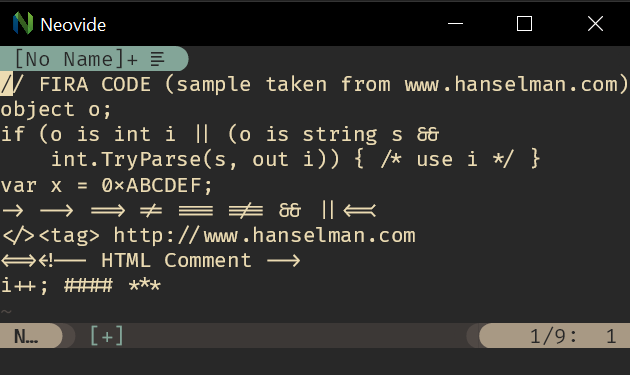
Animated Cursor
Cursor animates into position with a smear effect to improve tracking of cursor position.
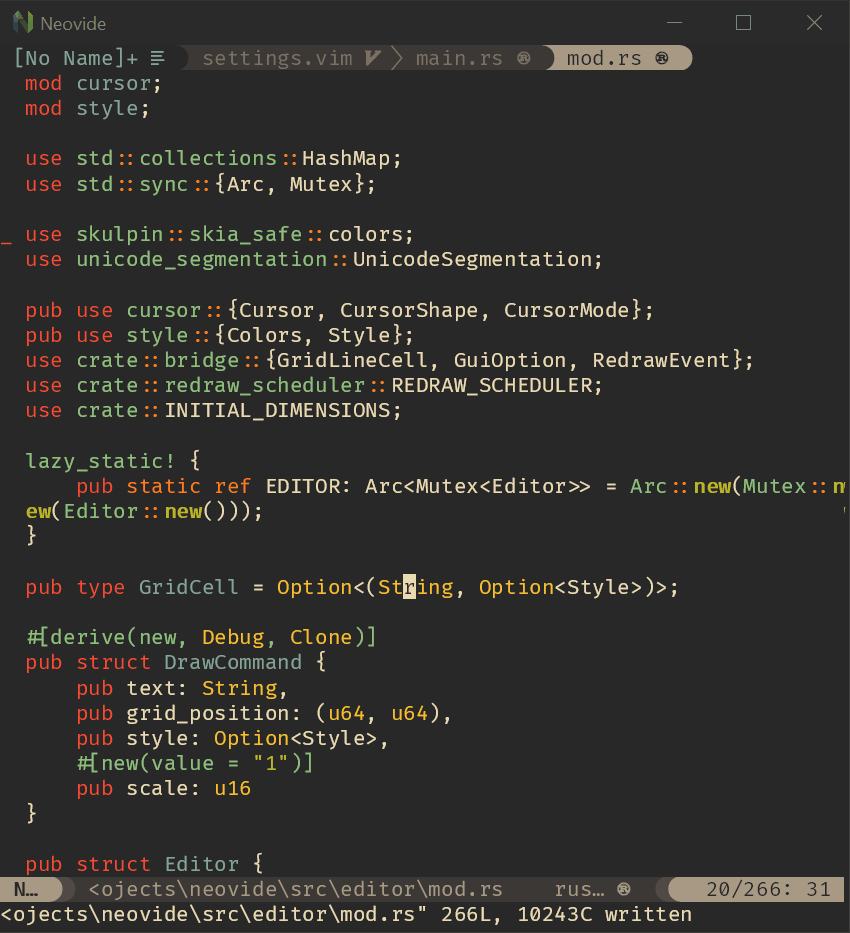
Smooth Scrolling
Scroll operations on buffers in neovim will be animated smoothly pixel wise rather than line by line at a time. Note, multigrid must be
enabled for this to work.
https://github.com/neovide/neovide/wiki/Configuration#multigrid
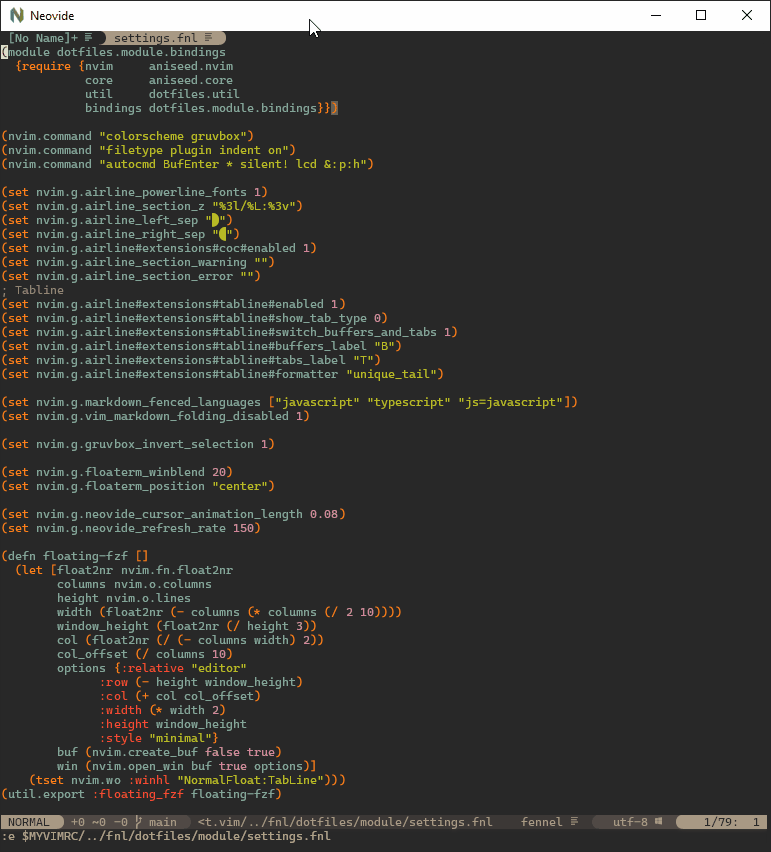
Animated Windows
Windows animate into position when they are moved making it easier to see how layout changes happen. Note, multigrid must be enabled for
this to work.
https://github.com/neovide/neovide/wiki/Configuration#multigrid
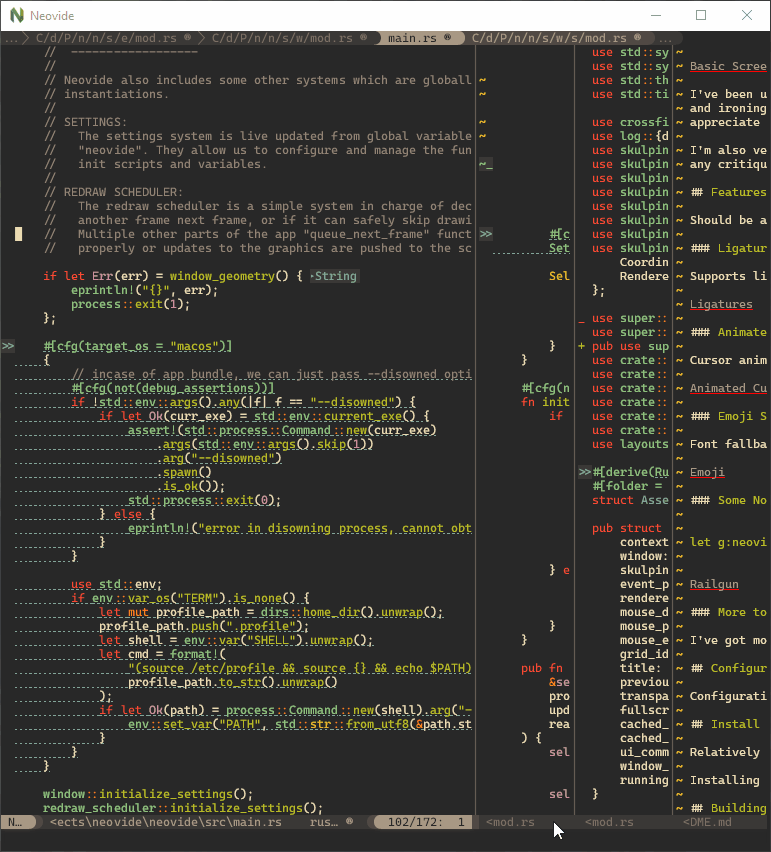
Blurred Floating Windows
The backgrounds of floating windows are blurred improving the visual separation between foreground and background from
built in window transparency. Note, multigrid must be enabled for this to work.
https://github.com/neovide/neovide/wiki/Configuration#multigrid
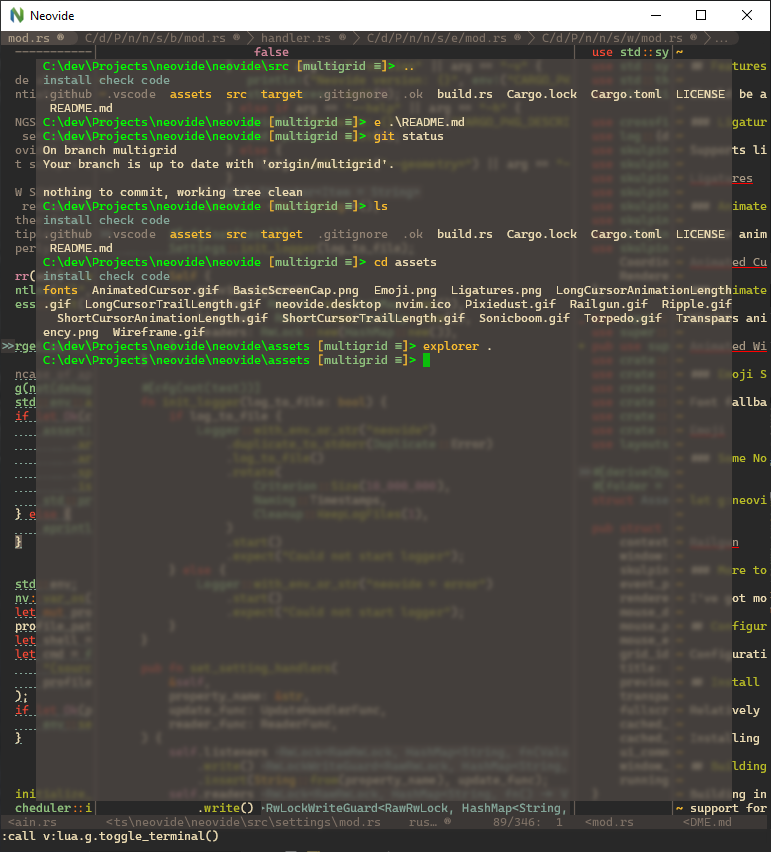
Emoji Support
Font fallback supports rendering of emoji not contained in the configured font.
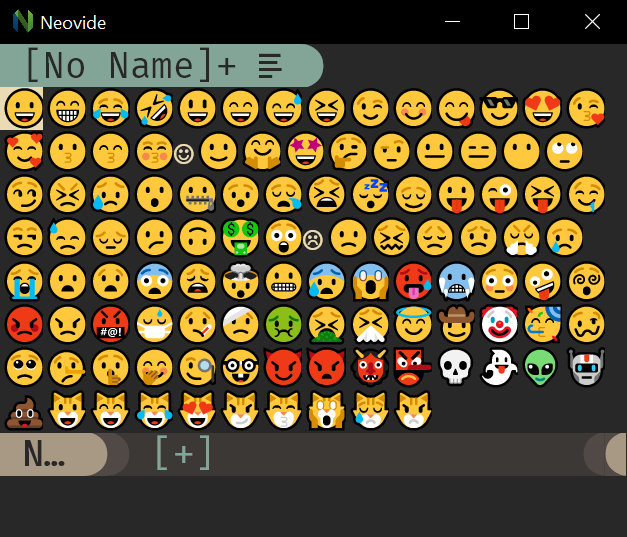
WSL Support
Neovide supports displaying a full gui window from inside wsl via the --wsl command argument. Communication is passed via standard io into the wsl copy of neovim providing identical experience similar to visual studio code's remote editing https://code.visualstudio.com/docs/remote/remote-overview.
Remote TCP Support
Neovide supports connecting to a remote instance of Neovim over a TCP socket via the --remote-tcp command argument. This would allow you to run Neovim on a remote machine and use the GUI on your local machine, connecting over the network.
Launch Neovim as a TCP server (on port 6666) by running:
nvim --headless --listen localhost:6666
And then connect to it using:
/path/to/neovide --remote-tcp=localhost:6666
By specifying to listen on localhost, you only allow connections from your local computer. If you are actually doing this over a network you will want to use SSH port forwarding for security, and then connect as before.
ssh -L 6666:localhost:6666 ip.of.other.machine nvim --headless --listen localhost:6666
Finally, if you would like to leave the neovim server running, close the neovide application window instead of issuing a :q command.
Some Nonsense ;)
let g:neovide_cursor_vfx_mode = "railgun"
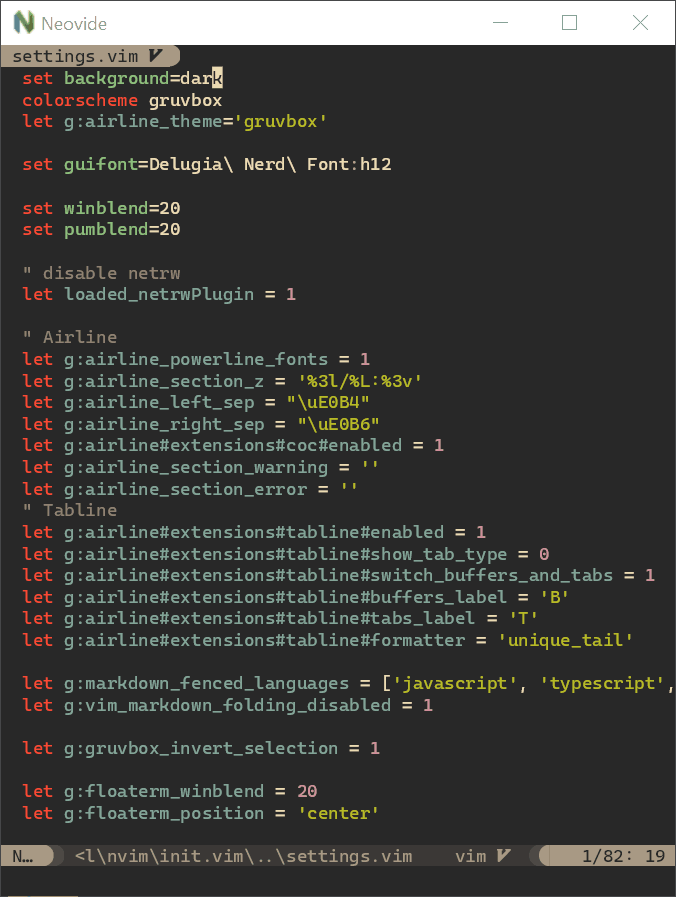
More to Come
We've got more ideas for simple unobtrusive improvements. More to come.
Configuration
Configuration is done almost completely via global neovide variables in your vim config and can be manipulated live at runtime. Details can be found here.
Log in or click on link to see number of positives.
- neovide.0.13.2.nupkg (b2101f8d0192) - ## / 67
In cases where actual malware is found, the packages are subject to removal. Software sometimes has false positives. Moderators do not necessarily validate the safety of the underlying software, only that a package retrieves software from the official distribution point and/or validate embedded software against official distribution point (where distribution rights allow redistribution).
Chocolatey Pro provides runtime protection from possible malware.
| Add to Builder | Version | Downloads | Last Updated | Status |
|---|---|---|---|---|
| Neovide 0.13.3 | 222 | Wednesday, December 11, 2024 | Approved | |
| Neovide 0.13.2 | 11 | Wednesday, December 11, 2024 | Approved | |
| Neovide 0.13.1 | 1069 | Tuesday, July 16, 2024 | Approved | |
| Neovide 0.13.0 | 505 | Saturday, June 8, 2024 | Approved | |
| Neovide 0.12.2 | 955 | Wednesday, February 14, 2024 | Approved | |
| Neovide 0.12.1 | 238 | Monday, February 5, 2024 | Approved | |
| Neovide 0.12.0 | 433 | Tuesday, January 2, 2024 | Approved | |
| Neovide 0.11.2 | 601 | Monday, October 23, 2023 | Approved | |
| Neovide 0.11.1 | 515 | Friday, September 8, 2023 | Approved | |
| Neovide 0.11.0 | 349 | Saturday, August 19, 2023 | Approved | |
| Neovide 0.10.4 | 974 | Wednesday, April 12, 2023 | Approved | |
| Neovide 0.10.3 | 1290 | Monday, November 28, 2022 | Approved | |
| Neovide 0.10.2 | 360 | Sunday, November 13, 2022 | Approved | |
| Neovide 0.10.1 | 878 | Monday, August 22, 2022 | Approved | |
| Neovide 0.10.0 | 168 | Thursday, August 18, 2022 | Approved | |
| Neovide 0.9.0 | 587 | Saturday, July 9, 2022 | Approved | |
| Neovide 0.8.0 | 713 | Thursday, April 28, 2022 | Approved | |
| Neovide 0.7.0 | 2876 | Monday, March 8, 2021 | Approved | |
| Neovide 0.6.0 | 420 | Saturday, November 7, 2020 | Approved | |
| Neovide 0.5.0 | 152 | Saturday, November 7, 2020 | Approved | |
| Neovide 0.4.0 | 136 | Friday, November 6, 2020 | Approved | |
| Neovide 0.3.0 | 113 | Friday, November 6, 2020 | Approved | |
| Neovide 0.2.0 | 107 | Friday, November 6, 2020 | Approved | |
| Neovide 0.1.0 | 151 | Thursday, October 1, 2020 | Approved |
Copyright © 2019 - 2024 Keith Simmons
What's Changed
Bug Fixes
fix #2605: indicate that
--no-forkis now the default behavior by @BatmanAoD in https://github.com/neovide/neovide/pull/2606fix: Position underline correctly with linespace >0 by @cpmsmith in https://github.com/neovide/neovide/pull/2607
handle scale_factor change early by @xzbdmw in https://github.com/neovide/neovide/pull/2610
Add position_animation_length documentation by @xzbdmw in https://github.com/neovide/neovide/pull/2611
fix: Remove some logspam by @fredizzimo in https://github.com/neovide/neovide/pull/2623
fix: Neovide --version and Neovide --help by @fredizzimo in https://github.com/neovide/neovide/pull/2621
fix: emulate Neovim layer drawing by @fredizzimo in https://github.com/neovide/neovide/pull/2612
fix: C-Space was not mappable on Windows by @Geobert in https://github.com/neovide/neovide/pull/2672
Fix wrong toml format and improve font fallback logic by @xzbdmw in https://github.com/neovide/neovide/pull/2639
Remove Snap store from installation.md by @thirstyice in https://github.com/neovide/neovide/pull/2674
fix: Ensure windows settings are initialized when the window is created by @fredizzimo in https://github.com/neovide/neovide/pull/2619
fix: terminal file handler and UI command to use tabs based on settings by @falcucci in https://github.com/neovide/neovide/pull/2692
fix: A smal tweak to how the baseline offset and underline position is calculated by @fredizzimo in https://github.com/neovide/neovide/pull/2687
fix: Ensure that the mouse position is positive by @fredizzimo in https://github.com/neovide/neovide/pull/2690
fix: Fix the remote clipboard support by @fredizzimo in https://github.com/neovide/neovide/pull/2696
fix: Unset ARGV0 to fix AppImage launch by @fredizzimo in https://github.com/neovide/neovide/pull/2691
fix: update deployment scripts for macOS .dmg creation by @falcucci in https://github.com/neovide/neovide/pull/2700
New Features
The build now includes both an X86_64 and aarch64 image for macOS
feat: Provide a neovide_version variable by @fredizzimo in https://github.com/neovide/neovide/pull/2622
Detach prompt by @cosmicboots in https://github.com/neovide/neovide/pull/2683
Other Changes
chore: Remove obsolete
--no-forkarguments by @last-partizan in https://github.com/neovide/neovide/pull/2625style: simplify string formatting by @hamirmahal in https://github.com/neovide/neovide/pull/2640
Run Clippy directly instead of reviewdog by @fredizzimo in https://github.com/neovide/neovide/pull/2685
New Contributors
@BatmanAoD made their first contribution in https://github.com/neovide/neovide/pull/2606
@xzbdmw made their first contribution in https://github.com/neovide/neovide/pull/2610
@Geobert made their first contribution in https://github.com/neovide/neovide/pull/2672
@cosmicboots made their first contribution in https://github.com/neovide/neovide/pull/2683
@thirstyice made their first contribution in https://github.com/neovide/neovide/pull/2674
Full Changelog: https://github.com/neovide/neovide/compare/0.13.1...0.13.2
-
- neovide.install (≥ 0.13.2)
Ground Rules:
- This discussion is only about Neovide and the Neovide package. If you have feedback for Chocolatey, please contact the Google Group.
- This discussion will carry over multiple versions. If you have a comment about a particular version, please note that in your comments.
- The maintainers of this Chocolatey Package will be notified about new comments that are posted to this Disqus thread, however, it is NOT a guarantee that you will get a response. If you do not hear back from the maintainers after posting a message below, please follow up by using the link on the left side of this page or follow this link to contact maintainers. If you still hear nothing back, please follow the package triage process.
- Tell us what you love about the package or Neovide, or tell us what needs improvement.
- Share your experiences with the package, or extra configuration or gotchas that you've found.
- If you use a url, the comment will be flagged for moderation until you've been whitelisted. Disqus moderated comments are approved on a weekly schedule if not sooner. It could take between 1-5 days for your comment to show up.









 Ansible
Ansible

 PS DSC
PS DSC
