
Downloads:
17,543
Downloads of v 3.1.1003:
1,670
Last Update:
01 Jul 2024
Package Maintainer(s):
Software Author(s):
- PassMark® Software Pty Ltd
Tags:
- #osfmount
- #virtual
- #disk
- #mount
- #img
- #dd
- #bin
- #iso
- #oon
- #nrg
- #sdi
- #aff
- #afm
- #afd
- #vmdk
- #e01
- #s01
- #vhd
- #binary
- Software Specific:
- Software Site
- Software Mailing List
- Package Specific:
- Package Source
- Package outdated?
- Package broken?
- Contact Maintainers
- Contact Site Admins
- Software Vendor?
- Report Abuse
- Download
OSFMount (Install)
- 1
- 2
- 3
3.1.1003 | Updated: 01 Jul 2024
- Software Specific:
- Software Site
- Software Mailing List
- Package Specific:
- Package Source
- Package outdated?
- Package broken?
- Contact Maintainers
- Contact Site Admins
- Software Vendor?
- Report Abuse
- Download
Downloads:
17,543
Downloads of v 3.1.1003:
1,670
Maintainer(s):
Software Author(s):
- PassMark® Software Pty Ltd
OSFMount (Install) 3.1.1003
Legal Disclaimer: Neither this package nor Chocolatey Software, Inc. are affiliated with or endorsed by PassMark® Software Pty Ltd. The inclusion of PassMark® Software Pty Ltd trademark(s), if any, upon this webpage is solely to identify PassMark® Software Pty Ltd goods or services and not for commercial purposes.
- 1
- 2
- 3
Some Checks Have Failed or Are Not Yet Complete
Not All Tests Have Passed
Deployment Method: Individual Install, Upgrade, & Uninstall
To install OSFMount (Install), run the following command from the command line or from PowerShell:
To upgrade OSFMount (Install), run the following command from the command line or from PowerShell:
To uninstall OSFMount (Install), run the following command from the command line or from PowerShell:
Deployment Method:
This applies to both open source and commercial editions of Chocolatey.
1. Enter Your Internal Repository Url
(this should look similar to https://community.chocolatey.org/api/v2/)
2. Setup Your Environment
1. Ensure you are set for organizational deployment
Please see the organizational deployment guide
2. Get the package into your environment
Option 1: Cached Package (Unreliable, Requires Internet - Same As Community)-
Open Source or Commercial:
- Proxy Repository - Create a proxy nuget repository on Nexus, Artifactory Pro, or a proxy Chocolatey repository on ProGet. Point your upstream to https://community.chocolatey.org/api/v2/. Packages cache on first access automatically. Make sure your choco clients are using your proxy repository as a source and NOT the default community repository. See source command for more information.
- You can also just download the package and push it to a repository Download
-
Open Source
-
Download the package:
Download - Follow manual internalization instructions
-
-
Package Internalizer (C4B)
-
Run: (additional options)
choco download osfmount --internalize --source=https://community.chocolatey.org/api/v2/ -
For package and dependencies run:
choco push --source="'INTERNAL REPO URL'" - Automate package internalization
-
Run: (additional options)
3. Copy Your Script
choco upgrade osfmount -y --source="'INTERNAL REPO URL'" [other options]See options you can pass to upgrade.
See best practices for scripting.
Add this to a PowerShell script or use a Batch script with tools and in places where you are calling directly to Chocolatey. If you are integrating, keep in mind enhanced exit codes.
If you do use a PowerShell script, use the following to ensure bad exit codes are shown as failures:
choco upgrade osfmount -y --source="'INTERNAL REPO URL'"
$exitCode = $LASTEXITCODE
Write-Verbose "Exit code was $exitCode"
$validExitCodes = @(0, 1605, 1614, 1641, 3010)
if ($validExitCodes -contains $exitCode) {
Exit 0
}
Exit $exitCode
- name: Install osfmount
win_chocolatey:
name: osfmount
version: '3.1.1003'
source: INTERNAL REPO URL
state: present
See docs at https://docs.ansible.com/ansible/latest/modules/win_chocolatey_module.html.
chocolatey_package 'osfmount' do
action :install
source 'INTERNAL REPO URL'
version '3.1.1003'
end
See docs at https://docs.chef.io/resource_chocolatey_package.html.
cChocoPackageInstaller osfmount
{
Name = "osfmount"
Version = "3.1.1003"
Source = "INTERNAL REPO URL"
}
Requires cChoco DSC Resource. See docs at https://github.com/chocolatey/cChoco.
package { 'osfmount':
ensure => '3.1.1003',
provider => 'chocolatey',
source => 'INTERNAL REPO URL',
}
Requires Puppet Chocolatey Provider module. See docs at https://forge.puppet.com/puppetlabs/chocolatey.
4. If applicable - Chocolatey configuration/installation
See infrastructure management matrix for Chocolatey configuration elements and examples.
This package was approved by moderator TheCakeIsNaOH on 13 Jul 2024.
OSFMount (Install)
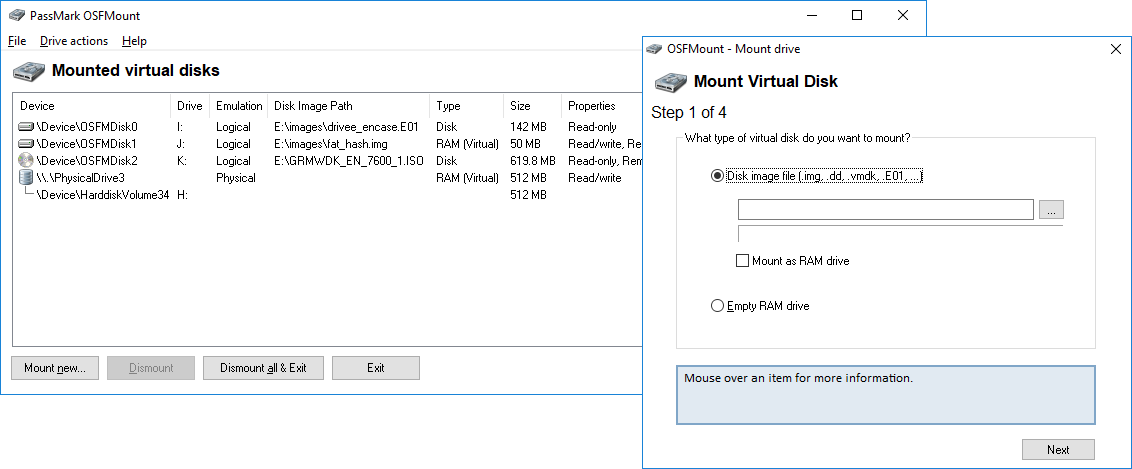
OSFMount is a free utility designed for use with PassMark OSForensics™
Overview
OSFMount allows you to mount local disk image files (bit-for-bit copies of an entire disk or disk partition) in Windows as a physical disk or a logical drive letter. You can then analyze the disk image file with PassMark OSForensics™ by using the physical disk name (eg. \.\PhysicalDrive1) or logical drive letter (eg. Z:).
By default, the image files are mounted as read only so that the original image files are not altered.
OSFMount supports mounting disk image files as read/write in "write cache" mode. This stores all writes to a "write cache" (or "delta") file which preserves the integriy of the original disk image file.
OSFMount also supports the creation of RAM disks, basically a disk mounted into RAM. This generally has a large speed benefit over using a hard disk. As such this is useful with applications requiring high speed disk access, such a database applications, games (such as game cache files) and browsers (cache files). A second benefit is security, as the disk contents are not stored on a physical hard disk (but rather in RAM) and on system shutdown the disk contents are not persistent. At the time of writing, we believe this is the fastest RAM drive software available.
OSFMount supports mounting images of CDs in .ISO format , which can be useful when a particular CD is used often and the speed of access is important.
choco://osfmount
To use choco:// protocol URLs, install (unofficial) choco:// Protocol support
Package-specific issue
If this package isn't up-to-date for some days, Create an issue
==================== OSFMount ====================
From the Copyright & trademarks secion of https://www.passmark.com/legal/disclaimer.php
The Site is copyright. You may download, display, print and reproduce this material in unaltered form only (retaining this notice) for your personal, non-commercial use or use within your organisation. Apart from any use as permitted under the Copyright Act 1968 all other rights are reserved by the Host.
This Site is protected by Australian and international copyrights in the graphics, design, layout, typography, and expression of information, whether as a compilation or otherwise.
Information on the Site may not be reproduced in whole or in part for general publication or commercial purposes without the permission of the Host.
The Site may contain trademarks, patents, technologies, products, processes or other intellectual property rights of the Host and/or other third parties, or references to such trademarks, patents, technologies, products, processes or other intellectual property rights. No licence, interest or right to or in any such trademarks, patents, technologies, products, processes and other intellectual property rights of the Host and/or other third parties is granted to or conferred upon you. Any reproduction or use of any of the content of the Site, without the express written consent of the Host or unless expressly authorised by law, is prohibited.
Windows Vista and the Windows logo are trademarks or registered trademarks of Microsoft Corporation in the United States and/or other countries.
'PassMark' is a register trademark of PassMark Software Pty Ltd.
From the program installer:
PassMark® Software Pty Ltd (‘PassMark’)
End User Licence Agreement (‘EULA’)
IMPORTANT! PLEASE READ THE FOLLOWING TERMS AND CONDITIONS.
YOU, THE INSTALLER OF THIS SOFTWARE, AGREE THAT ALL OF THE TERMS AND CONDITIONS DESCRIBED BELOW APPLY TO YOU AND ANYONE ELSE WHO USES THIS SOFTWARE, IF EITHER;
YOU CLICK THE “ACCEPT” BUTTON, OR YOU COPY, INSTALL, OR USE THIS COPY OF PASSMARK SOFTWARE, OR YOU PERMIT OR ENABLE OTHERS TO COPY, INSTALL OR USE THIS PASSMARK SOFTWARE.
IF YOU DO NOT AGREE TO BE BOUND BY THE TERMS AND CONDITIONS DESCRIBED BELOW, PLEASE TERMINATE INSTALLATION IMMEDIATELY AND DO NOT USE THIS SOFTWARE.
SOFTWARE COVERED BY THIS LICENCE
This licence agreement (“Agreement”) applies only to the version of the software package OSFMount with which this Agreement is included. Different licence terms may apply to other software packages from PassMark and licence terms for later versions of OSFMount may also be changed.
TITLE
PassMark or its licensors own the OSFMount software package, including all materials included with the package. PassMark owns the names and marks of ‘PassMark’®, ‘OSFMount’ under copyright, trademark and intellectual property laws and all other applicable laws.
TERMINATION
This licence will terminate automatically if you fail to comply with any of the terms and conditions, limitations and obligations described herein. On termination you must destroy all copies of the PassMark package and all other materials downloaded as part of the package.
DISCLAIMER OF WARRANTY
PassMark disclaims any and all warranties express or implied, including any implied warranties as to merchantability or fitness for a particular purpose. You acknowledge and agree that you had full opportunity to test OSFMount before any live, public or production use, that you assume full responsibility for selecting and using OSFMount and any files that may created through the use of OSFMount and that if you use OSFMount improperly or against instructions you can cause damage to your files, software, data or business. The entire risk as to quality and performance of OSFMount is borne by you. This disclaimer of warranty constitutes an essential part of the agreement. Some jurisdictions do allow exclusions of an implied warranty, so this disclaimer may not apply to you and you may have other legal rights that vary by jurisdiction.
LIMITATION OF LIABILITY
In no event shall PassMark, its officers, employees, affiliates, contractors, subsidiaries or parent organizations be liable for any incidental, consequential, or punitive damages whatsoever relating to the use of OSFMount, files created by OSFMount or your relationship with PassMark. Some jurisdictions do not allow exclusion or limitation of liability for incidental or consequential damages, therefore the above limitation may not apply to you.
HIGH RISK ACTIVITIES
OSFMount is not fault-tolerant and is not designed or intended for use or resale as on-line control equipment in hazardous environments requiring fail-safe performance, such as in the operation of nuclear facilities, aircraft navigation or communication systems, air traffic control, direct life support machines, or weapons systems, in which failure of OSFMount could lead directly to death, personal injury, or severe physical or environmental damage (“High Risk Activities”). PassMark and its suppliers specifically disclaim any express or implied warranty of fitness for High Risk Activities.
LINKS TO THIRD-PARTY SITES
PassMark is not responsible for the contents of any third-party sites or services, any links contained in third-party sites or services, or any changes or updates to third-party sites or services. In the case where PassMark is providing those links and access to third-party sites and services to you only as a convenience, and the inclusion of any link of access does not imply an endorsement by PassMark of the third-party site of service.
ADDITIONAL SOFTWARE
This EULA applies to updates, supplements, add-on components or internet based services components of the software that PassMark may provide to you or make available after the date you obtain your initial copy of the software, unless they are accompanied by separate terms.
UPGRADES
To use software identified as an upgrade, you must first be licensed for the software identified by PassMark as eligible for the upgrade. After installing the upgrade, you may no longer use the original software that formed the basis of your upgrade eligibility, except as part of the upgraded software.
EXPORT RESTRICTIONS
You acknowledge that the software is subject to Australian export jurisdiction. You agree to comply with all applicable international and nationals laws that apply to the software including destination restrictions issued by Australia and other governments.
LIMITATIONS ON REVERSE ENGINEERING, DECOMPILATION AND DISASSEMBLY
You may not reverse engineer, decompile, or disassemble the software, except and only to the extent that such activity is expressly permitted by applicable law notwithstanding this limitation.
APPLICABLE LAW
This Agreement and any dispute relating to the ‘Software’ or to this Agreement shall be governed by the laws of the state of New South Wales and the Commonwealth of Australia, without regard to any other country or state choice of law rules. You agree and consent that jurisdiction and proper venue for all claims, actions and proceedings of any kind relating to PassMark or the matters in this Agreement shall be exclusively in courts located in NSW, Australia. If any part or provision of this Agreement is held to be unenforceable for any purpose, including but not limited to public policy grounds, then you agree that they remainder of the Agreement shall be fully enforceable as if the unenforced part or provision never existed. There are no third party beneficiaries or any promises, obligations or representations made by PassMark herein.
ENTIRE AGREEMENT
This Agreement (including any addendum or amendment to this EULA which is included with the software) constitutes the entire Agreement between the parties with respect to the subject matter herein and supersedes all previous and contemporaneous agreements, proposals and communications, written or oral between you and PassMark. Waiver by PassMark of any violation of any provision of this Agreement shall not be deemed to waive any further or future violation of the same or any other provision.
STATUS
This is a free program. The initial version was based on "ImDisk Virtual Disk Driver", by Olof Lagerkvist(http://www.ltr-data.se).
Copyright (C) 2010-2019 PassMark Software
All Rights Reserved
http://www.passmark.com
Copyright (c) 2005-2009 Olof Lagerkvist
http://www.ltr-data.se [email protected]
Permission is hereby granted, free of charge, to any person obtaining a copy of this software and associated documentation files (the "Software"), to deal in the Software without restriction, including without limitation the rights to use, copy, modify, merge, publish, distribute, sublicense, and/or sell copies
of the Software, and to permit persons to whom the Software is furnished to do so, subject to
the following conditions:
The above copyright notice and this permission notice shall be included in all copies or substantial portions of the Software.
THE SOFTWARE IS PROVIDED "AS IS", WITHOUT WARRANTY OF ANY KIND, EXPRESS OR IMPLIED, INCLUDING BUT NOT LIMITED TO THE WARRANTIES OF MERCHANTABILITY, FITNESS FOR A PARTICULAR PURPOSE AND NONINFRINGEMENT. IN NO EVENT SHALL THE AUTHORS OR COPYRIGHT HOLDERS BE LIABLE FOR ANY CLAIM, DAMAGES OR OTHER LIABILITY, WHETHER IN AN ACTION OF CONTRACT, TORT OR OTHERWISE, ARISING FROM, OUT OF OR IN CONNECTION WITH THE SOFTWARE OR THE USE OR OTHER DEALINGS IN THE SOFTWARE.
This software contains some GNU LGPLv3 licensed code:
- Parts related to EnCase/SMART/VHD images by Joachim Metz
http://sourceforge.net/projects/libewf
Copyright (C) Free Software Foundation, Inc.
Read http://www.gnu.org/copyleft/lesser.html for the full GNU LGPLv3 license.
This software may contain BSD licensed code:
- Some code ported to NT from the FreeBSD md driver by Olof Lagerkvist.
http://www.ltr-data.se
Copyright (c) The FreeBSD Project.
Copyright (c) The Regents of the University of California.
Additional information
For questions contact: [email protected]
==================== OSFMount ====================VERIFICATION
Verification is intended to assist the Chocolatey moderators and community
in verifying that this package's contents are trustworthy.
The embedded software has been downloaded from the listed download
location on <https://www.osforensics.com/tools/mount-disk-images.html>
and can be verified by doing the following:
1. Download the following:
x86: https://www.osforensics.com/downloads/osfmount.exe
2. You can obtain the checksum using one of the following methods:
- Use powershell function 'Get-FileHash'
- Use Chocolatey utility 'checksum.exe'
checksumtype: sha256
checksum: 9FE0738B7C2D29A7414E67F53AEA359F3801D1C37B44F1B4FED5D02CB7536369
Using AU:
Get-RemoteChecksum
md5: D63DFD5B35586FA25122915E0E4EEFF4 | sha1: 67F5142A3D41C505D038B3E92AB2C1845732E982 | sha256: 9FE0738B7C2D29A7414E67F53AEA359F3801D1C37B44F1B4FED5D02CB7536369 | sha512: 9D534EA200DA864C2BDB97E3077F717BC76849C9A3FAE63947C3C804D8617A2FDF9A0FC08772CFD7F3B752FF4B9230109BC20E6ADFCF4F76C78DCD6FA3A25A26Log in or click on link to see number of positives.
- osfmount.3.1.1003.nupkg (6d0276f12234) - ## / 66
- osfmount.exe (9fe0738b7c2d) - ## / 68
In cases where actual malware is found, the packages are subject to removal. Software sometimes has false positives. Moderators do not necessarily validate the safety of the underlying software, only that a package retrieves software from the official distribution point and/or validate embedded software against official distribution point (where distribution rights allow redistribution).
Chocolatey Pro provides runtime protection from possible malware.
| Add to Builder | Version | Downloads | Last Updated | Status |
|---|---|---|---|---|
| OSFMount (Install) 3.1.1003 | 1670 | Monday, July 1, 2024 | Approved | |
| OSFMount (Install) 3.1.1002 | 1515 | Thursday, September 21, 2023 | Approved | |
| OSFMount (Install) 3.1.1001 | 2654 | Saturday, October 15, 2022 | Approved | |
| OSFMount (Install) 3.1.1000 | 3081 | Monday, May 24, 2021 | Approved | |
| OSFMount (Install) 3.0.1006 | 1201 | Saturday, November 28, 2020 | Approved | |
| OSFMount (Install) 3.0.1005 | 1974 | Wednesday, November 13, 2019 | Approved | |
| OSFMount (Install) 3.0.1005.0 | 204 | Sunday, November 24, 2019 | Approved | |
| OSFMount (Install) 3.0.1004 | 1049 | Tuesday, June 25, 2019 | Approved | |
| OSFMount (Install) 3.0.1001 | 1638 | Thursday, April 25, 2019 | Approved | |
| OSFMount (Install) 2.0.1001 | 1220 | Sunday, April 1, 2018 | Approved | |
| OSFMount (Install) 1.5.1018 | 551 | Sunday, January 21, 2018 | Approved | |
| OSFMount (Install) 1.5.1015 | 786 | Tuesday, February 21, 2017 | Approved |
Copyright (C) PassMark Software
Ground Rules:
- This discussion is only about OSFMount (Install) and the OSFMount (Install) package. If you have feedback for Chocolatey, please contact the Google Group.
- This discussion will carry over multiple versions. If you have a comment about a particular version, please note that in your comments.
- The maintainers of this Chocolatey Package will be notified about new comments that are posted to this Disqus thread, however, it is NOT a guarantee that you will get a response. If you do not hear back from the maintainers after posting a message below, please follow up by using the link on the left side of this page or follow this link to contact maintainers. If you still hear nothing back, please follow the package triage process.
- Tell us what you love about the package or OSFMount (Install), or tell us what needs improvement.
- Share your experiences with the package, or extra configuration or gotchas that you've found.
- If you use a url, the comment will be flagged for moderation until you've been whitelisted. Disqus moderated comments are approved on a weekly schedule if not sooner. It could take between 1-5 days for your comment to show up.









 Ansible
Ansible

 PS DSC
PS DSC

