
Downloads:
19
Downloads of v 5.1:
19
Last Update:
18 Dec 2023
Package Maintainer(s):
Software Author(s):
- T. Teranishi
- TeraTerm Project
Tags:
teraterm terminal ssh telnet serial admin- Software Specific:
- Software Site
- Software Source
- Software License
- Software Docs
- Software Issues
- Package Specific:
- Package Source
- Package outdated?
- Package broken?
- Contact Maintainers
- Contact Site Admins
- Software Vendor?
- Report Abuse
- Download
Tera Term
- Software Specific:
- Software Site
- Software Source
- Software License
- Software Docs
- Software Issues
- Package Specific:
- Package Source
- Package outdated?
- Package broken?
- Contact Maintainers
- Contact Site Admins
- Software Vendor?
- Report Abuse
- Download
Downloads:
19
Downloads of v 5.1:
19
Maintainer(s):
Software Author(s):
- T. Teranishi
- TeraTerm Project
Tera Term
Legal Disclaimer: Neither this package nor Chocolatey Software, Inc. are affiliated with or endorsed by T. Teranishi, TeraTerm Project. The inclusion of T. Teranishi, TeraTerm Project trademark(s), if any, upon this webpage is solely to identify T. Teranishi, TeraTerm Project goods or services and not for commercial purposes.
- 1
- 2
- 3
Some Checks Have Failed or Are Not Yet Complete
Not All Tests Have Passed
This package was rejected on 30 Jan 2024. The reviewer chocolatey-ops has listed the following reason(s):
Tera Term is free software terminal emulator which supports:
- TCP/IP (telnet, ssh, raw), serial, and named-pipe connections.
- VT100 emulation and selected VT200/300/400/500 emulation.
- Tek4010 emulation.
- File transfer protocols (Kermit, XMODEM, YMODEM, ZMODEM, B-PLUS, and Quick-VAN)
- Scripts using the "Tera Term Language".
$ErrorActionPreference = 'Stop';
$packageName = 'teraterm'
$softwareName = 'Tera Term* 5.*'
$installerType = 'EXE'
if ($installerType -ne 'MSI') {
$silentArgs = '/VERYSILENT /SUPPRESSMSGBOXES /NORESTART /SP-'
$validExitCodes = @(0)
}
$uninstalled = $false
[array]$key = Get-UninstallRegistryKey -SoftwareName $softwareName
if ($key.Count -eq 1) {
$key | % {
$file = "$($_.UninstallString.Trim('"'))"
if ($installerType -eq 'MSI') {
$silentArgs = "$($_.PSChildName) $silentArgs"
$file = ''
}
Uninstall-ChocolateyPackage -PackageName $packageName `
-FileType $installerType `
-SilentArgs "$silentArgs" `
-ValidExitCodes $validExitCodes `
-File "$file"
}
} elseif ($key.Count -eq 0) {
Write-Warning "$packageName has already been uninstalled by other means."
} elseif ($key.Count -gt 1) {
Write-Warning "$key.Count matches found!"
Write-Warning "To prevent accidental data loss, no programs will be uninstalled."
Write-Warning "Please alert package maintainer the following keys were matched:"
$key | % {Write-Warning "- $_.DisplayName"}
}
Log in or click on link to see number of positives.
- teraterm5.5.1.nupkg (65fc61c9ddb3) - ## / 62
- teraterm-5.1.exe (f02d8ad8f758) - ## / 72
In cases where actual malware is found, the packages are subject to removal. Software sometimes has false positives. Moderators do not necessarily validate the safety of the underlying software, only that a package retrieves software from the official distribution point and/or validate embedded software against official distribution point (where distribution rights allow redistribution).
Chocolatey Pro provides runtime protection from possible malware.
(c) 1994-1998 T. Teranishi, 2004-2023 TeraTerm Project
Tera Term
2023.12.19 (Ver 5.1)
- Bug fixes
- Fixed paste from clipboard is not echoed when local echo is on.
- Fixed when F1 key is pressed in VT window, configured sequence is not sent and dialog that can't open open HTML help file shows.
- When a single 0x0a(LF) is received from server, do not output to log and macro.
- Fixed application error using Japanese file names when receiving ZMODEM.
- Fixed default values were not set in the log dialog.
- Fixed about "Drawing resized font to fit cell width" setting.
- Setting is not seved in TEARTERM.INI, so fixed to save.
- Displaying Japanese in dialog when language UI is Japanese.
- MACRO: strjoin command set concatenated string to the wrong variable.
- MACRO: fixed sendfile command stuck even if transmission is completed to send.
- MACRO: settitle command using Kanji characters will be crashed.
- Fixed settitle, gettitle, loadkeymap to handel string in Unicode.
- Currently, Tera Term handle local title strings in ANSI strings. Characters that cannot be converted are replaced by "?".
- Misc
- Upgraded TTSSH to 3.1.
- Upgraded TeraTerm Menu to 1.18
- Upgraded Oniguruma to 6.9.9.
2023.10.15 (Ver 5.0)
- Changes
- Changed internal processing to Unicode.
- Changed the folders to read setup files, the folder to save log files.
- Changed default to on for High DPI support.
- Same behavior as before the change when DPIAware=off add to Tera Term section in TERATERM.INI
- Added setting Underline attribute(SGR 4) color and font
- if log file name from command line or default log file name is not full path, now it is considered as relative path from log folder or default log save folder.
- Exchanged foreground and background colors of characters that attributes is setted ANSIColor when colors are reversed with DECSCNM set.
- U+00A0(NBSP) and U+2000..U+2003 are converted to SPACE and displayed. tree command output is displayed correctly.
- XMODEM: Fix to check all received datas and process correctly, even if received datas are accumulated.
- YMODEM: ignore continuous 'C' when waiting for sending.
- Changed window position to specified in TERATERM.INI when duplicate a session.
- added a setting that can disable corner rounding of VT Window and TEK Window in Windows 11.
- added the WindowCornerDontround entry in the teraterm.ini file. The default is off.
- changed behavior of Binary checkbox of Send file on file drop dialog.
- now default state is TransBin value of TERATERM.INI.
- now state is remembered when "Do same process, next drop" is checked.
- Invalid characters as file name contains Default log file name, are replaced with '_'.
- Bug fixes
- Fixed problem with color number 1-7 and 9-15 are replaced in sequence OCS 4.
- Fixed wrong color numbers in the color change and response sequence.
- Fixed the area selected with the mouse does not disappear when the text is erased with the erase escape sequences.
- Reset text colors when [Control]-[Reset terminal] is selected
- Fixed wrong window size is set when NAWS (Negotiate About Window Size) is received on telnet (cygterm) connection.
- Fixed mouse cursor style is changed to hand when mouse cursor hover on URL string even when clickable URL is disabled.
- Fixed DPI adjustment does not work correctly when VT Window is moved to different DPI monitor.
- Fixed Kermit could not receive in some case.
- Adjusted packet size of Kermit send.
- Fixed full color icon is not used to notify icon.
- Fixed changed custom notify icon is not used to notify icon.
- Fixed when SSH connected, "Do same process, next drop" is checked on "File Drag and Drop" dialog, nevertheless always "SCP" is selected.
- Fixed current font name was empty in ChooseFont dialog when changing dialog fonts.
- Fixed wrong color numbers were changed when the color palette change in Visual Tab in Additional settings dialog.
- Fixed "Send file" help is appear when "Help" button is pushed on Log dialog.
- Fixed wrong value is written to VTReverseColor when saving TERATERM.INI during reverse video.
- Fixed when setting value of MouseCursor in TERATERM.INI is lower case, value is not loaded to "Additional settings" dialog.
- The file handle of TELNET.LOG could not be closed.
- MACRO: can not read from the file handle that is opened by filecreate command. This bug was introduced in 4.102.
- MACRO: The setpassword command cause an error when password argument is a string value. Only string variable was accepted.
- MACRO: The getpassword command updates password variable by undefined value when password from user is no input.
- Misc
- Changed requirements, Windows 7 or later.
- Added about EAR (Export Administration Regulations) to Frequently asked questions.
- Upgraded TTSSH to 3.0.
- upgraded TeraTerm Menu to 1.17
- upgraded TTXttyrec Plug-in to 1.05.
- upgraded TTXResizeMenu Plug-in to 1.07.
- NOTE: CygTerm+ binary included in the installer becomes to be supported on only 64bit Cygwin. Please build CygTerm+ from source code by using 32bit Cygwin, if CygTerm+ wants to run with 32bit Cygwin.
- Deleted LogMeTT, TTLEditor and Collector.
- upgraded Oniguruma to 6.9.8.
TTSSH
2023.12.19 (Ver 3.1)
*Changes
*add support for "strict key exchange" extension of OpenSSH. For Terrapin Attack (CVE-2023-48795).
*Bug fixes
*fixed SSH sessions can not duplicate if the private key file name includes Kanji characters.
*fixed unicode filename could not be used in SCP.
2023.10.15 (Ver 3.0)
- Changes
- added support for SSH2 host key algorithms: rsa-sha2-256, rsa-sha2-512 (RSA key with SHA-2 signature)
- added support for SSH2 public key authentication methods: rsa-sha2-256, rsa-sha2-512 (RSA key with SHA-2 signature)
- disabled SSH2 KEX algorithm by default for RFC 9142 recommendations: diffie-hellman-group1-sha1, diffie-hellman-group-exchange-sha1
- changed default SSH heartbeat (keep-alive) interval to 300 seconds.
- now TTSSH icon is used when the notify caused by TTSSH.
- changed the default key type to ED25519 on Key Generator dialog.
- Bug fixes
- when SSH2 dynamic port forwarding is used, an application fault occurs.
- when receiving SCP with fast network, received data is not written until finish receiving and memory usage increases, or no response.
- when receiving SSH_MSG_CHANNEL_EXTENDED_DATA on SCP channel, there is a possibility that cause problem because it is processed as normal SCP data.
- a message from remote is shown by balloon notify.
- stop discarding SSH_MSG_CHANNEL_DATA send that occurs while key re-exchange, send them after finish key exchange.
- when Authentication Setup dialog is opened, username setting value is "Use default username" (DefaultUserType=1), nevertheless "Do not enter username" is selected.
- Misc
- changed cryptography library from OpenSSL to LibreSSL 3.7.3.
- upgraded zlib to 1.3.
TeraTerm Menu
2023.12.19 (Ver 1.18)
- Win32 API was changed to the Unicode version, and strings were changed to Unicode.
2023.10.15 (Ver 1.17)
- TeraTerm Menu can pass an argument that is over 260 bytes to ttermpro.exe now.
TTXttyrec
2023.10.15 (Ver 1.05)
- Fixed [Replay again] is not working when playing from command line.
- added support for playing tty file while another Tera Term is playing same tty file
TTXResizeMenu
2022.10.15 (Ver 1.07)
- added support for Tera Term 5.0.
- Fixed an issue when Tera Term is not connected to host, an application fault occurs.
This package has no dependencies.
Ground Rules:
- This discussion is only about Tera Term and the Tera Term package. If you have feedback for Chocolatey, please contact the Google Group.
- This discussion will carry over multiple versions. If you have a comment about a particular version, please note that in your comments.
- The maintainers of this Chocolatey Package will be notified about new comments that are posted to this Disqus thread, however, it is NOT a guarantee that you will get a response. If you do not hear back from the maintainers after posting a message below, please follow up by using the link on the left side of this page or follow this link to contact maintainers. If you still hear nothing back, please follow the package triage process.
- Tell us what you love about the package or Tera Term, or tell us what needs improvement.
- Share your experiences with the package, or extra configuration or gotchas that you've found.
- If you use a url, the comment will be flagged for moderation until you've been whitelisted. Disqus moderated comments are approved on a weekly schedule if not sooner. It could take between 1-5 days for your comment to show up.









 Ansible
Ansible

 PS DSC
PS DSC

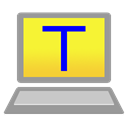
TeraTermProject (maintainer) on 18 Dec 2023 21:09:55 +00:00:
User 'TeraTermProject' (maintainer) submitted package.
chocolatey-ops (reviewer) on 18 Dec 2023 21:43:52 +00:00:
teraterm5 has passed automated validation. It may have or may still fail other checks like testing (verification).
Congratulations! This package passed automatic validation review without flagging on any issues the validator currently checks. A human review could still turn up issues a computer may not easily find.
chocolatey-ops (reviewer) on 18 Dec 2023 22:41:58 +00:00:
teraterm5 has passed automated package testing (verification). The next step in the process is package scanning.
Please visit https://gist.github.com/choco-bot/9cd03e8580363491d67664520a9f9bb9 for details.
This is an FYI only. There is no action you need to take.
chocolatey-ops (reviewer) on 18 Dec 2023 22:55:25 +00:00:
teraterm5 has been flagged as part of automated virus scanning.
Package virus scanning found that at least 1 file within, or downloaded by, the package has between 1 and 5 VirusTotal detections associated with it.
This is not enough detections to prevent the approval of this package version.
flcdrg (reviewer) on 26 Dec 2023 20:59:32 +00:00:
I see we already have https://community.chocolatey.org/packages/teraterm
Is there a reason why version 5 needs a separate package?
thanks,
David
chocolatey-ops (reviewer) on 15 Jan 2024 21:04:28 +00:00:
We've found teraterm5 v5.1 in a submitted status and waiting for your next actions. It has had no updates for 20 or more days since a reviewer has asked for corrections. Please note that if there is no response or fix of the package within 15 days of this message, this package version will automatically be closed (rejected) due to being stale.
Take action:
If your package is failing automated testing, you can use the chocolatey test environment to manually run the verification and determine what may need to be fixed.
Note: We don't like to see packages automatically rejected. It doesn't mean that we don't value your contributions, just that we can not continue to hold packages versions in a waiting status that have possibly been abandoned. If you don't believe you will be able to fix up this version of the package within 15 days, we strongly urge you to log in to the site and respond to the review comments until you are able to.
chocolatey-ops (reviewer) on 30 Jan 2024 21:06:26 +00:00:
Unfortunately there has not been progress to move teraterm5 v5.1 towards an approved status within 15 days after the last review message, so we need to close (reject) the package version at this time. If you want to pick this version up and move it towards approval in the future, use the contact site admins link on the package page and we can move it back into a submitted status so you can submit updates.
Status Change - Changed status of package from 'submitted' to 'rejected'.