
Downloads:
5,230
Downloads of v 0.9.3.1020230720:
17
Last Update:
21 Jul 2023
Package Maintainer(s):
Software Author(s):
- BoYans
Tags:
- Software Specific:
- Software Site
- Software License
- Software Docs
- Software Mailing List
- Package Specific:
- Package Source
- Package outdated?
- Package broken?
- Contact Maintainers
- Contact Site Admins
- Software Vendor?
- Report Abuse
- Download
Visual BCD (Install)
- Software Specific:
- Software Site
- Software License
- Software Docs
- Software Mailing List
- Package Specific:
- Package Source
- Package outdated?
- Package broken?
- Contact Maintainers
- Contact Site Admins
- Software Vendor?
- Report Abuse
- Download
Downloads:
5,230
Downloads of v 0.9.3.1020230720:
17
Maintainer(s):
Software Author(s):
- BoYans
Visual BCD (Install)
Legal Disclaimer: Neither this package nor Chocolatey Software, Inc. are affiliated with or endorsed by BoYans. The inclusion of BoYans trademark(s), if any, upon this webpage is solely to identify BoYans goods or services and not for commercial purposes.
- 1
- 2
- 3
Some Checks Are Exempted or Have Failed
Not All Tests Have Passed
This package was rejected on 25 Aug 2023. The reviewer chocolatey-ops has listed the following reason(s):
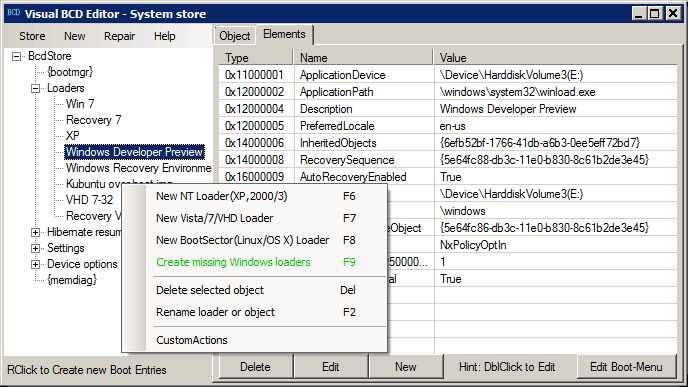
Visual BCD Editor - graphical bcdedit utility for Windows 7 to Windows 10
- easy BCD edit
- structured view of complete BCD
- create and edit every BCD option
Visual BCD Editor is an advanced graphical user interface (GUI) version of Windows bcdedit utility.
It is the first GUI tool to implement full editing of Windows 7/Vista Boot Configuration Data (BCD) store.
(For Windows 10/8.x on BIOS or UEFI we recommend version 0.9.0.1 of the tool as later versions can edit only objects which have a description element - boot manager and loader objects.)
The tool gives a structured view of Windows BCD store with its explorer like interface and allows easy editing of all BCD objects and elements by novice or advanced users. The user can create, delete or edit every object like boot manager, loader or setting, add and remove elements with simple selections and clicks. See short introduction to BCD objects and elements.
Visual BCD Editor allows complete editing of boot menu. Display order of loaders is only one characteristic. Windows 8 introduced graphical(metro) or text style boot menu which depends on numerous elements and other BCD tools hardly can edit all possible combinations of elements in boot manager, loader and settings objects which influence boot menu style. See details about text or graphic style boot menu.
Visual BCD Editor implements unique automatic creation of loaders for Windows 7/Vista/XP and VHD installations in dual or multi boot systems (since version 0.9.2 of the tool) and so is the ultimate Windows 7/Vista/XP dual/multi boot editor. Update of the tool will follow for this functionality to cover Windows 8.x and Windows 10 loaders.
A boot sector loader (for booting Linux, Mint, Ubuntu, Fedora, Mac OS X) is created with one click but needs manual creation of one additional boot related file with corresponding MBR/PBR boot code for chain loading the non-Windows OS. In development is automatic creation of GRUB based loaders for Linux descendants like Mint, Ubuntu, Fedora.
New in version 0.9.3 of the tool is handling of Custom Bootstrap Actions - boot-time keyboard shortcuts to loaders which allows activation of (eventually hidden) boot menu items on special keyboard keys from boot menu.
Recommendation: Please read at least Visual BCD - implementation notes and short introduction to BCD objects and elements if you don't have some BCD knowledge before manipulating BCD! There is a reason Microsoft made BCD accessible only with administrative rights. Be careful when manipulating BCD and have always an accessible BCD backup and recovery media ready! Everybody makes mistakes ;) - mistakes against BCD could make your system unbootable!
Click here to Patreon-ize the package maintainer.
No results available for this package. We are building up results for older packages over time so expect to see results. If this is a new package, it should have results within a day or two.
| Add to Builder | Version | Downloads | Last Updated | Status |
|---|---|---|---|---|
| Visual BCD (Install) 0.9.3.1020231025 | 1444 | Wednesday, October 25, 2023 | Approved | |
| Visual BCD (Install) 0.9.3.1020190427 | 2631 | Sunday, April 28, 2019 | Approved | |
| Visual BCD (Install) 0.9.3.1020181009 | 501 | Thursday, October 11, 2018 | Approved | |
| Visual BCD (Install) 0.9.3.20231025 | 60 | Wednesday, October 25, 2023 | Approved | |
| Visual BCD (Install) 0.9.3.1 | 577 | Monday, April 23, 2018 | Approved |
Copyright BoYans
This package has no dependencies.
Ground Rules:
- This discussion is only about Visual BCD (Install) and the Visual BCD (Install) package. If you have feedback for Chocolatey, please contact the Google Group.
- This discussion will carry over multiple versions. If you have a comment about a particular version, please note that in your comments.
- The maintainers of this Chocolatey Package will be notified about new comments that are posted to this Disqus thread, however, it is NOT a guarantee that you will get a response. If you do not hear back from the maintainers after posting a message below, please follow up by using the link on the left side of this page or follow this link to contact maintainers. If you still hear nothing back, please follow the package triage process.
- Tell us what you love about the package or Visual BCD (Install), or tell us what needs improvement.
- Share your experiences with the package, or extra configuration or gotchas that you've found.
- If you use a url, the comment will be flagged for moderation until you've been whitelisted. Disqus moderated comments are approved on a weekly schedule if not sooner. It could take between 1-5 days for your comment to show up.









 Ansible
Ansible

 PS DSC
PS DSC

bcurran3 (maintainer) on 21 Jul 2023 18:50:16 +00:00:
User 'bcurran3' (maintainer) submitted package.
chocolatey-ops (reviewer) on 21 Jul 2023 19:23:32 +00:00:
visualbcd has failed automated validation.
Requirements
Requirements represent the minimum quality of a package that is acceptable. When a package version has failed requirements, the package version requires fixing and/or response by the maintainer. Provided a Requirement has flagged correctly, it must be fixed before the package version can be approved. The exact same version should be uploaded during moderation review.
Guidelines
Guidelines are strong suggestions that improve the quality of a package version. These are considered something to fix for next time to increase the quality of the package. Over time Guidelines can become Requirements. A package version can be approved without addressing Guideline comments but will reduce the quality of the package.
chocolatey-ops (reviewer) on 10 Aug 2023 19:23:33 +00:00:
We've found visualbcd v0.9.3.1020230720 in a submitted status and waiting for your next actions. It has had no updates for 20 or more days since a reviewer has asked for corrections. Please note that if there is no response or fix of the package within 15 days of this message, this package version will automatically be closed (rejected) due to being stale.
Take action:
If your package is failing automated testing, you can use the chocolatey test environment to manually run the verification and determine what may need to be fixed.
Note: We don't like to see packages automatically rejected. It doesn't mean that we don't value your contributions, just that we can not continue to hold packages versions in a waiting status that have possibly been abandoned. If you don't believe you will be able to fix up this version of the package within 15 days, we strongly urge you to log in to the site and respond to the review comments until you are able to.
chocolatey-ops (reviewer) on 25 Aug 2023 19:27:02 +00:00:
Unfortunately there has not been progress to move visualbcd v0.9.3.1020230720 towards an approved status within 15 days after the last review message, so we need to close (reject) the package version at this time. If you want to pick this version up and move it towards approval in the future, use the contact site admins link on the package page and we can move it back into a submitted status so you can submit updates.
Status Change - Changed status of package from 'submitted' to 'rejected'.