
Downloads:
7,703,072
Downloads of v 15.9.74:
7
Last Update:
15 Jun 2025
Published Date:
15 Jun 2025
Package Maintainer(s):
Software Author(s):
- Microsoft
Tags:
microsoft visual studio visualstudio vs 2017 build tools admin- Software Specific:
- Software Site
- Software License
- Software Docs
- Software Issues
- Package Specific:
- Package Source
- Package outdated?
- Package broken?
- Contact Maintainers
- Contact Site Admins
- Software Vendor?
- Report Abuse
- Download
Visual Studio 2017 Build Tools
(Ready for review)
- 1
- 2
- 3
15.9.74 | Updated: 15 Jun 2025
- Software Specific:
- Software Site
- Software License
- Software Docs
- Software Issues
- Package Specific:
- Package Source
- Package outdated?
- Package broken?
- Contact Maintainers
- Contact Site Admins
- Software Vendor?
- Report Abuse
- Download
Downloads:
7,703,072
Downloads of v 15.9.74:
7
Published:
15 Jun 2025
Maintainer(s):
Software Author(s):
- Microsoft
Visual Studio 2017 Build Tools 15.9.74
(Ready for review)
Legal Disclaimer: Neither this package nor Chocolatey Software, Inc. are affiliated with or endorsed by Microsoft. The inclusion of Microsoft trademark(s), if any, upon this webpage is solely to identify Microsoft goods or services and not for commercial purposes.
- 1
- 2
- 3
Some Checks Are Exempted or Have Failed
Not All Tests Have Passed
This version is in moderation and has not yet been approved. This means it doesn't show up under normal search.
- Until approved, you should consider this package version unsafe - it could do very bad things to your system (it probably doesn't but you have been warned, that's why we have moderation).
- This package version can change wildly over the course of moderation until it is approved. If you install it and it later has changes to this version, you will be out of sync with any changes that have been made to the package. Until approved, you should consider that this package version doesn't even exist.
- You cannot install this package under normal scenarios. See How to install package version under moderation for more information.
- There are also no guarantees that it will be approved.
There are versions of this package awaiting moderation (possibly just this one). See the Version History section below.
Overview
These Build Tools allow you to build native and managed MSBuild-based applications without requiring the Visual Studio IDE. There are options to install the Visual C++ compilers and libraries, MFC, ATL, and C++/CLI support.
To find out what's new or to see the known issues, see the Visual Studio 2017 Release Notes.
System requirements
Customizations and Optional features
By default, the package installs only the bare minimum required (the MSBuild Tools workload). The easiest way to add more development features is to use the workload packages listed in the Release Notes section.
All package parameters are passed to the Visual Studio installer, enabling full customization of the installation. The possible parameters are described here. The package passes --norestart --wait by default, and --quiet, unless --passive is specified in the package parameters.
After installing the package, more features can also be added by launching the Visual Studio Installer application from the Start Menu.
The language of the installed software can be controlled using the package parameter --locale language.
The list of languages is presented here. By default, the operating system display language is used.
Full installation
This command will install Visual Studio Build Tools with all available workloads and optional components, display progress during the installation and specify the English language regardless of operating system settings:
choco install visualstudio2017buildtools --package-parameters "--allWorkloads --includeRecommended --includeOptional --passive --locale en-US"
More package parameter examples
Notes
A reboot may be required after (or even before) installing/uninstalling this package.
If control over reboots is required, it is advisable to install the dependencies (esp. dotnet4.6.2 or later) first, perform a reboot if necessary, and then install this package.
Some parameters, including --allWorkloads, --includeRecommended and --includeOptional, are only valid during the initial installation of Visual Studio and may cause failures if used during upgrade. For reliability, it is recommended to avoid using these parameters and install workloads using the workload packages listed in the Release Notes section.
Remove-VisualStudioProduct `
-PackageName 'visualstudio2017buildtools' `
-Product 'BuildTools' `
-VisualStudioYear '2017' `
-Preview $false
No results available for this package. We are building up results for older packages over time so expect to see results. If this is a new package, it should have results within a day or two.
| Add to Builder | Version | Downloads | Last Updated | Status |
|---|---|---|---|---|
| Visual Studio 2017 Build Tools 15.9.74 | 7 | Sunday, June 15, 2025 | Ready | |
| Visual Studio 2017 Build Tools 15.9.73 | 16157 | Wednesday, May 21, 2025 | Approved | |
| Visual Studio 2017 Build Tools 15.9.72 | 21874 | Saturday, April 12, 2025 | Approved | |
| Visual Studio 2017 Build Tools 15.9.71 | 17138 | Saturday, March 15, 2025 | Approved | |
| Visual Studio 2017 Build Tools 15.9.70 | 14963 | Thursday, February 20, 2025 | Approved | |
| Visual Studio 2017 Build Tools 15.9.69 | 12000 | Thursday, January 30, 2025 | Approved | |
| Visual Studio 2017 Build Tools 15.9.68 | 41968 | Wednesday, November 13, 2024 | Approved | |
| Visual Studio 2017 Build Tools 15.9.67 | 19089 | Monday, October 14, 2024 | Approved | |
| Visual Studio 2017 Build Tools 15.9.66 | 16869 | Sunday, September 15, 2024 | Approved | |
| Visual Studio 2017 Build Tools 15.9.65 | 13528 | Thursday, August 22, 2024 | Approved | |
| Visual Studio 2017 Build Tools 15.9.64 | 23946 | Wednesday, July 10, 2024 | Approved | |
| Visual Studio 2017 Build Tools 15.9.62.0 | 32293 | Saturday, May 18, 2024 | Approved | |
| Visual Studio 2017 Build Tools 15.9.61.0 | 19718 | Thursday, April 18, 2024 | Approved | |
| Visual Studio 2017 Build Tools 15.9.60.0 | 40171 | Thursday, February 15, 2024 | Approved | |
| Visual Studio 2017 Build Tools 15.9.59.0 | 62906 | Wednesday, January 10, 2024 | Approved | |
| Visual Studio 2017 Build Tools 15.9.58.0 | 127692 | Sunday, October 15, 2023 | Approved | |
| Visual Studio 2017 Build Tools 15.9.57.0 | 15047 | Sunday, September 24, 2023 | Approved | |
| Visual Studio 2017 Build Tools 15.9.56.0 | 16821 | Tuesday, September 5, 2023 | Approved | |
| Visual Studio 2017 Build Tools 15.9.55.0 | 58501 | Sunday, June 18, 2023 | Approved | |
| Visual Studio 2017 Build Tools 15.9.54.0 | 48892 | Friday, April 21, 2023 | Approved | |
| Visual Studio 2017 Build Tools 15.9.53.0 | 34947 | Friday, March 17, 2023 | Approved | |
| Visual Studio 2017 Build Tools 15.9.52.0 | 24651 | Thursday, February 23, 2023 | Approved | |
| Visual Studio 2017 Build Tools 15.9.50.0 | 158280 | Saturday, August 27, 2022 | Approved | |
| Visual Studio 2017 Build Tools 15.9.49.0 | 74359 | Monday, June 20, 2022 | Approved | |
| Visual Studio 2017 Build Tools 15.9.47.0 | 70836 | Wednesday, April 20, 2022 | Approved | |
| Visual Studio 2017 Build Tools 15.9.46.0 | 3511 | Tuesday, April 19, 2022 | Approved | |
| Visual Studio 2017 Build Tools 15.9.45.0 | 50484 | Saturday, March 12, 2022 | Approved | |
| Visual Studio 2017 Build Tools 15.9.41.0 | 125783 | Friday, November 12, 2021 | Approved | |
| Visual Studio 2017 Build Tools 15.9.40.0 | 120879 | Saturday, October 16, 2021 | Approved | |
| Visual Studio 2017 Build Tools 15.9.39.0 | 257574 | Wednesday, September 15, 2021 | Approved | |
| Visual Studio 2017 Build Tools 15.9.38.0 | 215043 | Sunday, August 22, 2021 | Approved | |
| Visual Studio 2017 Build Tools 15.9.37.0 | 244022 | Thursday, July 22, 2021 | Approved | |
| Visual Studio 2017 Build Tools 15.9.36.0 | 558379 | Sunday, May 16, 2021 | Approved | |
| Visual Studio 2017 Build Tools 15.9.35.0 | 233852 | Saturday, April 17, 2021 | Approved | |
| Visual Studio 2017 Build Tools 15.9.34.0 | 286947 | Wednesday, March 10, 2021 | Approved | |
| Visual Studio 2017 Build Tools 15.9.33.0 | 188725 | Sunday, February 14, 2021 | Approved | |
| Visual Studio 2017 Build Tools 15.9.31.0 | 239249 | Wednesday, January 13, 2021 | Approved | |
| Visual Studio 2017 Build Tools 15.9.30.0 | 237403 | Wednesday, December 9, 2020 | Approved | |
| Visual Studio 2017 Build Tools 15.9.29.0 | 208122 | Tuesday, November 10, 2020 | Approved | |
| Visual Studio 2017 Build Tools 15.9.28.0 | 169371 | Sunday, October 18, 2020 | Approved | |
| Visual Studio 2017 Build Tools 15.9.27.0 | 276887 | Friday, September 11, 2020 | Approved | |
| Visual Studio 2017 Build Tools 15.9.26.0 | 128848 | Monday, August 24, 2020 | Approved | |
| Visual Studio 2017 Build Tools 15.9.25.0 | 204941 | Friday, July 24, 2020 | Approved | |
| Visual Studio 2017 Build Tools 15.9.23.0 | 484029 | Friday, May 15, 2020 | Approved | |
| Visual Studio 2017 Build Tools 15.9.22.0 | 241212 | Wednesday, April 15, 2020 | Approved | |
| Visual Studio 2017 Build Tools 15.9.21.0 | 259020 | Wednesday, March 11, 2020 | Approved | |
| Visual Studio 2017 Build Tools 15.9.20.0 | 192786 | Wednesday, February 12, 2020 | Approved | |
| Visual Studio 2017 Build Tools 15.9.19.0 | 69317 | Sunday, February 2, 2020 | Approved | |
| Visual Studio 2017 Build Tools 15.9.18.0 | 359891 | Wednesday, December 11, 2019 | Approved | |
| Visual Studio 2017 Build Tools 15.9.17.0 | 398498 | Wednesday, October 16, 2019 | Approved | |
| Visual Studio 2017 Build Tools 15.9.16.0 | 60773 | Monday, September 16, 2019 | Approved | |
| Visual Studio 2017 Build Tools 15.9.15.0 | 55241 | Tuesday, August 20, 2019 | Approved | |
| Visual Studio 2017 Build Tools 15.9.11.0 | 220196 | Wednesday, April 10, 2019 | Approved | |
| Visual Studio 2017 Build Tools 15.9.10.0 | 19327 | Sunday, March 31, 2019 | Approved | |
| Visual Studio 2017 Build Tools 15.9.8.0 | 36259 | Saturday, March 9, 2019 | Approved | |
| Visual Studio 2017 Build Tools 15.9.7.0 | 27787 | Thursday, February 21, 2019 | Approved | |
| Visual Studio 2017 Build Tools 15.9.4.0 | 84822 | Saturday, January 5, 2019 | Approved | |
| Visual Studio 2017 Build Tools 15.9.2.0 | 70464 | Tuesday, November 27, 2018 | Approved | |
| Visual Studio 2017 Build Tools 15.9.1.0 | 59319 | Saturday, November 17, 2018 | Approved | |
| Visual Studio 2017 Build Tools 15.8.9.0 | 51885 | Wednesday, November 7, 2018 | Approved | |
| Visual Studio 2017 Build Tools 15.8.7.0 | 66366 | Wednesday, October 17, 2018 | Approved | |
| Visual Studio 2017 Build Tools 15.8.6.0 | 14288 | Tuesday, October 2, 2018 | Approved | |
| Visual Studio 2017 Build Tools 15.8.2.0 | 10990 | Monday, September 3, 2018 | Approved | |
| Visual Studio 2017 Build Tools 15.8.0.0 | 55115 | Thursday, August 16, 2018 | Approved |
http://www.microsoft.com/about/legal/en/us/IntellectualProperty/Copyright/Default.aspx
Software
Visual Studio 2017 release notes
Package
15.9.74.0:
- Package metadata updated for Visual Studio 2017 version 15.9.74 (the native installer always installs the latest released Visual Studio 2017 build).
- Updated bootstrapper url.
Available workload packages
- Azure development build tools
- Data storage and processing build tools
- .NET desktop build tools
- .NET Core build tools
- Node.js build tools
- Office/SharePoint build tools
- Universal Windows Platform build tools
- Visual C++ build tools
- Visual Studio extension development build tools
- Web development build tools
- Mobile Development with .NET
-
- chocolatey-visualstudio.extension (≥ 1.11.1)
- KB2919355 (≥ 1.0.20160915)
- KB2999226 (≥ 1.0.20161201)
- dotnetfx (≥ 4.6.2)
- visualstudio-installer (≥ 2.0.2)
Ground Rules:
- This discussion is only about Visual Studio 2017 Build Tools and the Visual Studio 2017 Build Tools package. If you have feedback for Chocolatey, please contact the Google Group.
- This discussion will carry over multiple versions. If you have a comment about a particular version, please note that in your comments.
- The maintainers of this Chocolatey Package will be notified about new comments that are posted to this Disqus thread, however, it is NOT a guarantee that you will get a response. If you do not hear back from the maintainers after posting a message below, please follow up by using the link on the left side of this page or follow this link to contact maintainers. If you still hear nothing back, please follow the package triage process.
- Tell us what you love about the package or Visual Studio 2017 Build Tools, or tell us what needs improvement.
- Share your experiences with the package, or extra configuration or gotchas that you've found.
- If you use a url, the comment will be flagged for moderation until you've been whitelisted. Disqus moderated comments are approved on a weekly schedule if not sooner. It could take between 1-5 days for your comment to show up.









 Ansible
Ansible

 PS DSC
PS DSC

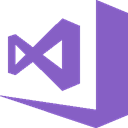
jberezanski (maintainer) on 15 Jun 2025 15:48:53 +00:00:
User 'jberezanski' (maintainer) submitted package.
chocolatey-ops (reviewer) on 15 Jun 2025 16:21:06 +00:00:
visualstudio2017buildtools has passed automated validation. It may have or may still fail other checks like testing (verification).
NOTE: No required changes that the validator checks have been flagged! It is appreciated if you fix other items, but only Requirements will hold up a package version from approval. A human review could still turn up issues a computer may not easily find.
Notes
Notes typically flag things for both you and the reviewer to go over. Sometimes this is the use of things that may or may not be necessary given the constraints of what you are trying to do and/or are harder for automation to flag for other reasons. Items found in Notes might be Requirements depending on the context. A package version can be approved without addressing Note comments.
chocolatey-ops (reviewer) on 15 Jun 2025 17:12:12 +00:00:
visualstudio2017buildtools has passed automated virus scanning, however requires human verification.
Package Scan Status Type was: Investigate.
This could mean that the number of scanned files doesn't match the number of expected files, or the files could not be downloaded.
Check the virus scan results for additional information.