
Downloads:
10,571
Downloads of v 1.1.1.9:
2
Last Update:
02 Aug 2025
Published Date:
02 Aug 2025
Package Maintainer(s):
Software Author(s):
- Vincent Burel
Tags:
- Software Specific:
- Software Site
- Software License
- Software Docs
- Package Specific:
- Package Source
- Package outdated?
- Package broken?
- Contact Maintainers
- Contact Site Admins
- Software Vendor?
- Report Abuse
- Download
Voicemeeter Virtual Audio Mixer (Install)
(Waiting for Maintainer to take corrective action)
- 1
- 2
- 3
1.1.1.9 | Updated: 02 Aug 2025
- Software Specific:
- Software Site
- Software License
- Software Docs
- Package Specific:
- Package Source
- Package outdated?
- Package broken?
- Contact Maintainers
- Contact Site Admins
- Software Vendor?
- Report Abuse
- Download
Downloads:
10,571
Downloads of v 1.1.1.9:
2
Published:
02 Aug 2025
Maintainer(s):
Software Author(s):
- Vincent Burel
Voicemeeter Virtual Audio Mixer (Install) 1.1.1.9
(Waiting for Maintainer to take corrective action)
Legal Disclaimer: Neither this package nor Chocolatey Software, Inc. are affiliated with or endorsed by Vincent Burel. The inclusion of Vincent Burel trademark(s), if any, upon this webpage is solely to identify Vincent Burel goods or services and not for commercial purposes.
- 1
- 2
- 3
Some Checks Have Failed or Are Not Yet Complete
Not All Tests Have Passed
This package is likely a meta/virtual (*) or an installer (*.install) or portable (*.portable) application package.
- Meta/virtual (*) - has a dependency on the *.install or the *.portable package - it is provided for discoverability and for other packages to take a dependency on.
- Portable (*.portable/*.commandline (deprecated naming convention)/*.tool (deprecated naming convention)) - usually zips or archives that require no administrative access to install.
- Install (*.install/*.app (deprecated naming convention)) - uses native installers, usually requires administrative access to install.
Learn more about chocolatey's distinction of installed versus portable apps and/or learn about this kind of package.
This version is in moderation and has not yet been approved. This means it doesn't show up under normal search.
- Until approved, you should consider this package version unsafe - it could do very bad things to your system (it probably doesn't but you have been warned, that's why we have moderation).
- This package version can change wildly over the course of moderation until it is approved. If you install it and it later has changes to this version, you will be out of sync with any changes that have been made to the package. Until approved, you should consider that this package version doesn't even exist.
- You cannot install this package under normal scenarios. See How to install package version under moderation for more information.
- There are also no guarantees that it will be approved.
There are versions of this package awaiting moderation (possibly just this one). See the Version History section below.
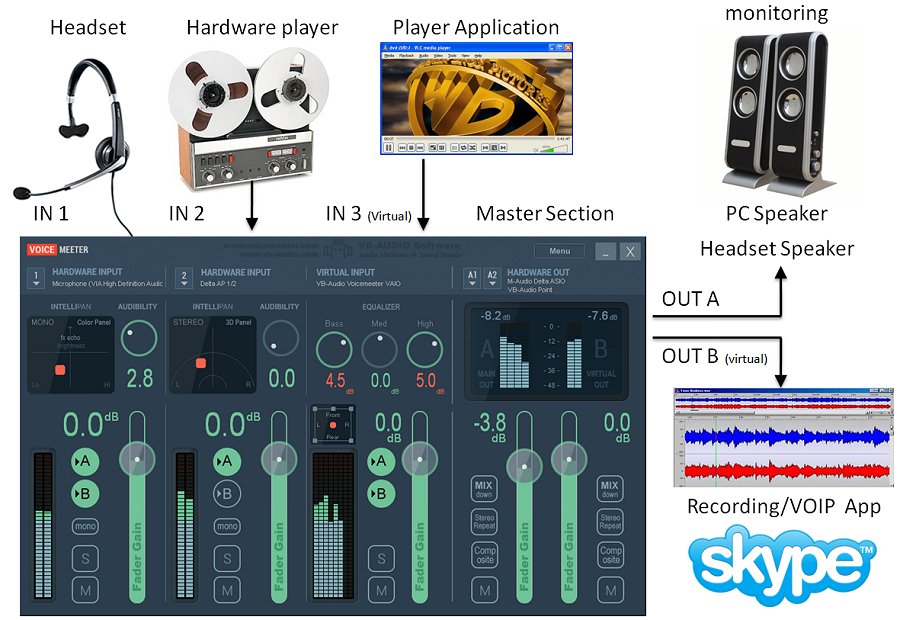
For first use, it's highly recommended to follow user manual step by step, especially step ZERO of the documentation.
Licensing
Voicemeeter is distributed as Donationware!
For END USER, Voicemeeter is free to use! You pay what you want when you want if your find it useful. Thanks for your participation!
For Volume licensing / special deals, especially for company deployment or commercial distribution, you may contact us to get quotation / agreement. Get more info...
The Virtual Audio Mixer
Features
VoiceMeeter is able to mix audio sources coming from audio device as well as from audio applications. it mixes 3 Inputs to 3 outputs though 2 buses. Then Microphone, Music, Movie, Skype call, video game sound, net radio... can be mixed and sent to different audio outputs, VOIP or Recording Application...
as Virtual Audio Device
Voicemeeter is an application endowed with Virtual Audio I/O and can be used as main audio device by your system, like it was hardware mixing console. Voicemeeter supports all audio interface: MME, Direct-X, KS, WaveRT, WASAPI, and ASIO to connect audio pro DAW or musical instrument.
Voicemeeter Audio Device Mixer
Universal Virtual Audio Device to connect everything together

Voicemeeter Virtual I/O
All Audio Interfaces Support: MME, Direct-X, KS, WaveRT, WASAPI, and ASIO

Voicemeeter new audio experiences
- To mix your voice with your music on Skype or Google Voice and make your live podcast or own radio program.
- To use 2x USB Headset on a computer, for VOIP applications or online educational program.
- To Play Video Game in 5.1 and keep the MIC for communication with your team.
- To make tutorial with your preferred audio/video capture software.
- To Record Conference or Interview in multichannel for post production.
- To use different Audio Application together and record the performance in live with your preferred DAW.
- Finally to manage simply whatever sound sources on your computer in an easy way.
Voicemeeter Mixing Console
Voicemeeter is the first Application working as a virtual Mixer, able to manage every audio sources and audio points
By Including various DSP algorithms from VB-Audio, Voicemeeter is a concentrate of technology letting you control the sound as you want, without worrying about any limitations. Made it your way and retrieve feeling of vintage analog mixing console !
Voicemeeter is a Unique Application designed for everyone willing to manage audio in a smart way! For VOIP users, Broadcasters, Podcasters, Video gamers, Musicians, DJ's and whatever Sound Lovers, P.A. System tweaker, Home-Cinema audiophiles...

From: https://www.vb-audio.com/Services/licensing.htm
LICENSE
Voicemeeter Distribution Rules
[1] It's free to distribute or promote Voicemeeter (or Banana) AS IS to End Users if our donationware model stays applicable. " Donationware model is applicable ", means the End User can see and identify Voicemeeter as VB-Audio application AND this End User must be in a position to donate/pay license if finding it useful. You will have to communicate on this and make it clear for your clients by mentioning at least:
The origin of Voicemeeter : www.voicemeeter.com.
Voicemeeter is a donationware, all participations are welcome.
[2] If you distribute Voicemeeter in a professional domain (to companies, institutions and any organizations) where users / employees are not in position to pay for the software they use, then you will have to pay for Voicemeeter licensing according volume (see Volume licensing base prices range above)
[3] In the respect of the 2 previous points: You can also use Voicemeeter Remote API to take advantage of all Voicemeeter Audio Services in your own application.
Voicemeeter Remote API Licensing:
Voicemeeter Remote API SDK is free for free application, prototype, POC, educational project... For any commercial project you have to pay a fixed license fee: 500 EURO (when you release your project).
Voicemeeter or Banana can be distributed with your application according the previous points. But Voicemeeter can also be embedded in your installation package or completely hidden in a fully integrated project. In this case, you will have to contact us to get specific quotation and adapted license agreement. VERIFICATION
Verification is intended to assist the Chocolatey moderators and community
in verifying that this package's contents are trustworthy.
Package can be verified like this:
1. Download:
x32: https://download.vb-audio.com/Download_CABLE/VoicemeeterSetup.exe
x64: https://download.vb-audio.com/Download_CABLE/VoicemeeterSetup.exe
2. You can use one of the following methods to obtain the SHA256 checksum:
- Use powershell function 'Get-FileHash'
- Use Chocolatey utility 'checksum.exe'
checksum type: sha256
checksum32: 017599A9B7DDC4B7CB519C4EE39412693E0EA4BB489BAE78894BF51850CFCBFE
checksum64: 017599A9B7DDC4B7CB519C4EE39412693E0EA4BB489BAE78894BF51850CFCBFE
File 'LICENSE.txt' is obtained from:
https://www.vb-audio.com/Services/licensing.htm
#NoTrayIcon
SendMode "Input" ; Recommended for new scripts due to its superior speed and reliability.
SetTitleMatchMode 1 ; A windows's title must start with the specified WinTitle to be a match.
SetWorkingDir A_ScriptDir ; Ensures a consistent starting directory.
winTitle1 := "VB-Audio Voicemeeter Installation"
WinWait(winTitle1,, 30)
ControlSend "{Enter}",,"VB-Audio Voicemeeter Installation"
winTitle2 := "REBOOT YOUR SYSTEM"
WinWait(winTitle2,, 30)
WinActivate
;ControlClick, OK, %winTitle2% ahk_class #32770,,,NA
ControlClick "Button1",winTitle2,,,,"NA"$ErrorActionPreference = 'Stop';
$toolsDir = "$(Split-Path -parent $MyInvocation.MyCommand.Definition)"
$packageArgs = @{
packageName = $env:ChocolateyPackageName
softwareName = 'Voicemeeter, The Virtual Mixing Console'
fileType = 'exe'
}
$uninstalled = $false
[array]$key = Get-UninstallRegistryKey -SoftwareName $packageArgs['softwareName']
if ($key.Count -eq 1) {
$key | % {
$packageArgs['file'] = "$($_.UninstallString)"
Start-Process "AutoHotKey" -Verb runas -ArgumentList "`"$toolsDir\chocolateyuninstall.ahk`""
Uninstall-ChocolateyPackage @packageArgs
}
} elseif ($key.Count -eq 0) {
Write-Warning "$packageName has already been uninstalled by other means."
} elseif ($key.Count -gt 1) {
Write-Warning "$($key.Count) matches found!"
Write-Warning "To prevent accidental data loss, no programs will be uninstalled."
Write-Warning "Please alert package maintainer the following keys were matched:"
$key | % {Write-Warning "- $($_.DisplayName)"}
}md5: 052267F031A9F0C9B675AFC4F91F415E | sha1: F70A67549B4B6D0C7ECE19269AEF1526D2457107 | sha256: 53EAF679406DE0F556E69AC02086994B623016BB5CCFF16B849D5F1023F8FB3B | sha512: DA7884354108A8523CBE0084175557BBA65415ACEBF897DBB1EBAF0C9BE90619773C50C61EFDACCA3FA5F4892DB6A329BB676C4075208941272372FD74B483C9No results available for this package. We are building up results for older packages over time so expect to see results. If this is a new package, it should have results within a day or two.
| Add to Builder | Version | Downloads | Last Updated | Status |
|---|---|---|---|---|
| Voicemeeter Virtual Audio Mixer (Install) 1.1.1.9 | 2 | Saturday, August 2, 2025 |
Waiting for Maintainer
|
|
| Voicemeeter Virtual Audio Mixer (Install) 1.0.8.8 | 4055 | Monday, November 14, 2022 | Approved | |
| Voicemeeter Virtual Audio Mixer (Install) 1.0.8.2 | 1013 | Sunday, February 20, 2022 | Approved | |
| Voicemeeter Virtual Audio Mixer (Install) 1.0.7.8 | 1354 | Thursday, March 25, 2021 | Approved | |
| Voicemeeter Virtual Audio Mixer (Install) 1.0.7.4 | 1531 | Friday, October 23, 2020 | Approved | |
| Voicemeeter Virtual Audio Mixer (Install) 1.0.7.3 | 1228 | Wednesday, March 18, 2020 | Approved | |
| Voicemeeter Virtual Audio Mixer (Install) 1.0.7.0 | 638 | Thursday, October 17, 2019 | Approved | |
| Voicemeeter Virtual Audio Mixer (Install) 1.0.6.8 | 422 | Tuesday, July 9, 2019 | Approved | |
| Voicemeeter Virtual Audio Mixer (Install) 1.0.6.7 | 328 | Tuesday, May 14, 2019 | Approved |
Copyright V.Burel ©1998-2019. All rights reserved.
-
- autohotkey.portable (≥ 1.1.30)
Ground Rules:
- This discussion is only about Voicemeeter Virtual Audio Mixer (Install) and the Voicemeeter Virtual Audio Mixer (Install) package. If you have feedback for Chocolatey, please contact the Google Group.
- This discussion will carry over multiple versions. If you have a comment about a particular version, please note that in your comments.
- The maintainers of this Chocolatey Package will be notified about new comments that are posted to this Disqus thread, however, it is NOT a guarantee that you will get a response. If you do not hear back from the maintainers after posting a message below, please follow up by using the link on the left side of this page or follow this link to contact maintainers. If you still hear nothing back, please follow the package triage process.
- Tell us what you love about the package or Voicemeeter Virtual Audio Mixer (Install), or tell us what needs improvement.
- Share your experiences with the package, or extra configuration or gotchas that you've found.
- If you use a url, the comment will be flagged for moderation until you've been whitelisted. Disqus moderated comments are approved on a weekly schedule if not sooner. It could take between 1-5 days for your comment to show up.









 Ansible
Ansible

 PS DSC
PS DSC


chtof (maintainer) on 02 Aug 2025 20:57:55 +00:00:
User 'chtof' (maintainer) submitted package.
chocolatey-ops (reviewer) on 02 Aug 2025 21:31:41 +00:00:
voicemeeter.install has passed automated validation. It may have or may still fail other checks like testing (verification).
NOTE: No required changes that the validator checks have been flagged! It is appreciated if you fix other items, but only Requirements will hold up a package version from approval. A human review could still turn up issues a computer may not easily find.
Guidelines
Guidelines are strong suggestions that improve the quality of a package version. These are considered something to fix for next time to increase the quality of the package. Over time Guidelines can become Requirements. A package version can be approved without addressing Guideline comments but will reduce the quality of the package.
Notes
Notes typically flag things for both you and the reviewer to go over. Sometimes this is the use of things that may or may not be necessary given the constraints of what you are trying to do and/or are harder for automation to flag for other reasons. Items found in Notes might be Requirements depending on the context. A package version can be approved without addressing Note comments.
chocolatey-ops (reviewer) on 02 Aug 2025 23:08:09 +00:00:
voicemeeter.install has failed automated package testing (verification).
Please visit https://gist.github.com/choco-bot/da8c56dbb5c07a740c0b330f88c7aef9 for details.
The package status will be changed and will be waiting on your next actions.