
Downloads:
189,184
Downloads of v 1.52.0.20201118:
112
Last Update:
18 Nov 2020
Package Maintainer(s):
Software Author(s):
- Microsoft
Tags:
- #microsoft
- #visualstudiocode
- #visualstudiocode-insiders
- #vscode
- #vscode-insiders
- #development
- #editor
- #ide
- #javascript
- #typescript
- #admin
- #foss
- #cross-platform
- Software Specific:
- Software Site
- Software Source
- Software License
- Software Docs
- Software Issues
- Package Specific:
- Package Source
- Package outdated?
- Package broken?
- Contact Maintainers
- Contact Site Admins
- Software Vendor?
- Report Abuse
- Download
Visual Studio Code Insiders (Install)
- Software Specific:
- Software Site
- Software Source
- Software License
- Software Docs
- Software Issues
- Package Specific:
- Package Source
- Package outdated?
- Package broken?
- Contact Maintainers
- Contact Site Admins
- Software Vendor?
- Report Abuse
- Download
Downloads:
189,184
Downloads of v 1.52.0.20201118:
112
Maintainer(s):
Software Author(s):
- Microsoft
Visual Studio Code Insiders (Install)
Legal Disclaimer: Neither this package nor Chocolatey Software, Inc. are affiliated with or endorsed by Microsoft. The inclusion of Microsoft trademark(s), if any, upon this webpage is solely to identify Microsoft goods or services and not for commercial purposes.
- 1
- 2
- 3
Some Checks Have Failed or Are Not Yet Complete
Not All Tests Have Passed
This package is likely a meta/virtual (*) or an installer (*.install) or portable (*.portable) application package.
- Meta/virtual (*) - has a dependency on the *.install or the *.portable package - it is provided for discoverability and for other packages to take a dependency on.
- Portable (*.portable/*.commandline (deprecated naming convention)/*.tool (deprecated naming convention)) - usually zips or archives that require no administrative access to install.
- Install (*.install/*.app (deprecated naming convention)) - uses native installers, usually requires administrative access to install.
Learn more about chocolatey's distinction of installed versus portable apps and/or learn about this kind of package.
This package was rejected on 25 Dec 2020. The reviewer chocolatey-ops has listed the following reason(s):
Visual Studio Code Insiders is the pre-release build of Visual Studio Code.
Visual Studio Code is a code editor redefined and optimized for building and debugging modern web and cloud applications. It's free, build on open source and available on your favorite platform - Linux, macOS, and Windows.
Features
- Meet IntelliSense: Go beyond syntax highlighting and autocomplete with IntelliSense, which provides smart completions based on variable types, function definitions, and imported modules.
- Print statement debugging is a thing of the past: Debug code right from the editor. Launch or attach to your running apps and debug with break points, call stacks, and an interactive console.
- Git commands built-in: Working with Git and other SCM providers has never been easier. Review diffs, stage files, and make commits right from the editor. Push and pull from any hosted SCM service.
- Extensible and customizable: Want even more features? Install extensions to add new languages, themes, debuggers, and to connect to additional services. Extensions run in separate processes, ensuring they won't slow down your editor. Learn more about extensions.
- Deploy with confidence and ease: With Microsoft Azure you can deploy and host your React, Angular, Vue, Node, Python (and more!) sites, store and query relational and document based data, and scale with serverless computing, all with ease, all from within VS Code.
Package parameters
/NoDesktopIcon- Don't add a desktop icon./NoQuicklaunchIcon- Don't add an icon to the QuickLaunch area./NoContextMenuFiles- Don't add an Open with Code Insiders entry to the context menu for files./NoContextMenuFolders- Dont't add an Open with Code Insiders entry to the context menu for folders./DontAssociateWithFiles- Dont't associate Visual Studio Code Insiders with supported files./DontAddToPath- Don't add Visual Studio Code Insiders to the system PATH.
Example: choco install vscode-insiders.install --params "/NoDesktopIcon /DontAddToPath"
Notes
- The package uses default install options except that it adds context menu entries and Visual Studio Code Insiders isn't started after installation.
- For disabling the auto-update functionality see the Visual Studio Code Auto Update Deactivation package.
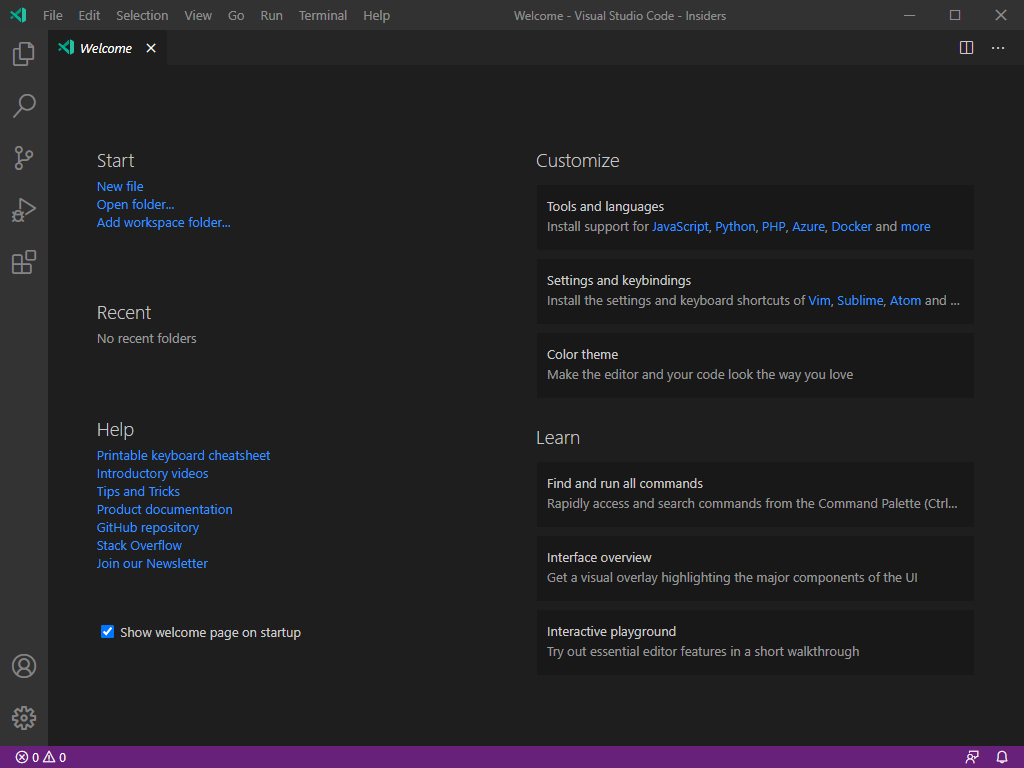
$toolsPath = Split-Path $MyInvocation.MyCommand.Definition
. $toolsPath\helpers.ps1
Close-VSCodeInsiders
function Close-VSCodeInsiders {
$processName = 'Code - Insiders'
if (Get-Process $processName -ErrorAction SilentlyContinue) {
Write-Host "Closing $processName"
Get-Process $processName -ErrorAction SilentlyContinue | ForEach-Object { $_.CloseMainWindow() | Out-Null }
Start-Sleep 1
Get-Process $processName -ErrorAction SilentlyContinue | Stop-Process #in case gracefull shutdown did not succeed, try hard kill
}
}
Log in or click on link to see number of positives.
- vscode-insiders.install.1.52.0.20201118.nupkg (d2b0afb67f94) - ## / 63
- VSCodeSetup-x64-1.52.0-insider.exe (6bc52ef47488) - ## / 68
- VSCodeSetup-ia32-1.52.0-insider.exe (f95222f192dc) - ## / 64
In cases where actual malware is found, the packages are subject to removal. Software sometimes has false positives. Moderators do not necessarily validate the safety of the underlying software, only that a package retrieves software from the official distribution point and/or validate embedded software against official distribution point (where distribution rights allow redistribution).
Chocolatey Pro provides runtime protection from possible malware.
-
- chocolatey-core.extension (≥ 1.3.5.1)
- dotnet4.5.2 (≥ 4.5.2.20140902)
Ground Rules:
- This discussion is only about Visual Studio Code Insiders (Install) and the Visual Studio Code Insiders (Install) package. If you have feedback for Chocolatey, please contact the Google Group.
- This discussion will carry over multiple versions. If you have a comment about a particular version, please note that in your comments.
- The maintainers of this Chocolatey Package will be notified about new comments that are posted to this Disqus thread, however, it is NOT a guarantee that you will get a response. If you do not hear back from the maintainers after posting a message below, please follow up by using the link on the left side of this page or follow this link to contact maintainers. If you still hear nothing back, please follow the package triage process.
- Tell us what you love about the package or Visual Studio Code Insiders (Install), or tell us what needs improvement.
- Share your experiences with the package, or extra configuration or gotchas that you've found.
- If you use a url, the comment will be flagged for moderation until you've been whitelisted. Disqus moderated comments are approved on a weekly schedule if not sooner. It could take between 1-5 days for your comment to show up.









 Ansible
Ansible

 PS DSC
PS DSC


chocolatey-community (maintainer) on 18 Nov 2020 12:13:29 +00:00:
User 'chocolatey-community' (maintainer) submitted package.
chocolatey-ops (reviewer) on 18 Nov 2020 12:47:58 +00:00:
vscode-insiders.install has passed automated validation. It may have or may still fail other checks like testing (verification).
Congratulations! This package passed automatic validation review without flagging on any issues the validator currently checks. A human review could still turn up issues a computer may not easily find.
chocolatey-ops (reviewer) on 20 Nov 2020 10:26:00 +00:00:
vscode-insiders.install has failed automated testing.
This is not the only check that is performed so check the package page to ensure a 'Ready' status.
Please visit https://gist.github.com/6be3bc056ef8182640d4d11cc5d4e48f for details.
The package status will be changed and will be waiting on your next actions.
chocolatey-ops (reviewer) on 10 Dec 2020 10:27:28 +00:00:
We've found vscode-insiders.install v1.52.0.20201118 in a submitted status and waiting for your next actions. It has had no updates for 20 or more days since a reviewer has asked for corrections. Please note that if there is no response or fix of the package within 15 days of this message, this package version will automatically be closed (rejected) due to being stale.
Take action:
If your package is failing automated testing, you can use the chocolatey test environment to manually run the verification and determine what may need to be fixed.
Note: We don't like to see packages automatically rejected. It doesn't mean that we don't value your contributions, just that we can not continue to hold packages versions in a waiting status that have possibly been abandoned. If you don't believe you will be able to fix up this version of the package within 15 days, we strongly urge you to log in to the site and respond to the review comments until you are able to.
chocolatey-ops (reviewer) on 25 Dec 2020 10:32:34 +00:00:
Unfortunately there has not been progress to move vscode-insiders.install v1.52.0.20201118 towards an approved status within 15 days after the last review message, so we need to close (reject) the package version at this time. If you want to pick this version up and move it towards approval in the future, use the contact site admins link on the package page and we can move it back into a submitted status so you can submit updates.
Status Change - Changed status of package from 'submitted' to 'rejected'.