
Wez's Terminal (Install) 20240203.110809.0
Legal Disclaimer: Neither this package nor Chocolatey Software, Inc. are affiliated with or endorsed by Wez Furlong. The inclusion of Wez Furlong trademark(s), if any, upon this webpage is solely to identify Wez Furlong goods or services and not for commercial purposes.
- 1
- 2
- 3
All Checks are Passing
3 Passing Tests
Deployment Method: Individual Install, Upgrade, & Uninstall
To install Wez's Terminal (Install), run the following command from the command line or from PowerShell:
To upgrade Wez's Terminal (Install), run the following command from the command line or from PowerShell:
To uninstall Wez's Terminal (Install), run the following command from the command line or from PowerShell:
Deployment Method:
This applies to both open source and commercial editions of Chocolatey.
1. Enter Your Internal Repository Url
(this should look similar to https://community.chocolatey.org/api/v2/)
2. Setup Your Environment
1. Ensure you are set for organizational deployment
Please see the organizational deployment guide
2. Get the package into your environment
Option 1: Cached Package (Unreliable, Requires Internet - Same As Community)-
Open Source or Commercial:
- Proxy Repository - Create a proxy nuget repository on Nexus, Artifactory Pro, or a proxy Chocolatey repository on ProGet. Point your upstream to https://community.chocolatey.org/api/v2/. Packages cache on first access automatically. Make sure your choco clients are using your proxy repository as a source and NOT the default community repository. See source command for more information.
- You can also just download the package and push it to a repository Download
-
Open Source
-
Download the package:
Download - Follow manual internalization instructions
-
-
Package Internalizer (C4B)
-
Run: (additional options)
choco download wezterm --internalize --source=https://community.chocolatey.org/api/v2/ -
For package and dependencies run:
choco push --source="'INTERNAL REPO URL'" - Automate package internalization
-
Run: (additional options)
3. Copy Your Script
choco upgrade wezterm -y --source="'INTERNAL REPO URL'" [other options]See options you can pass to upgrade.
See best practices for scripting.
Add this to a PowerShell script or use a Batch script with tools and in places where you are calling directly to Chocolatey. If you are integrating, keep in mind enhanced exit codes.
If you do use a PowerShell script, use the following to ensure bad exit codes are shown as failures:
choco upgrade wezterm -y --source="'INTERNAL REPO URL'"
$exitCode = $LASTEXITCODE
Write-Verbose "Exit code was $exitCode"
$validExitCodes = @(0, 1605, 1614, 1641, 3010)
if ($validExitCodes -contains $exitCode) {
Exit 0
}
Exit $exitCode
- name: Install wezterm
win_chocolatey:
name: wezterm
version: '20240203.110809.0'
source: INTERNAL REPO URL
state: present
See docs at https://docs.ansible.com/ansible/latest/modules/win_chocolatey_module.html.
chocolatey_package 'wezterm' do
action :install
source 'INTERNAL REPO URL'
version '20240203.110809.0'
end
See docs at https://docs.chef.io/resource_chocolatey_package.html.
cChocoPackageInstaller wezterm
{
Name = "wezterm"
Version = "20240203.110809.0"
Source = "INTERNAL REPO URL"
}
Requires cChoco DSC Resource. See docs at https://github.com/chocolatey/cChoco.
package { 'wezterm':
ensure => '20240203.110809.0',
provider => 'chocolatey',
source => 'INTERNAL REPO URL',
}
Requires Puppet Chocolatey Provider module. See docs at https://forge.puppet.com/puppetlabs/chocolatey.
4. If applicable - Chocolatey configuration/installation
See infrastructure management matrix for Chocolatey configuration elements and examples.
This package is likely a meta/virtual (*) or an installer (*.install) or portable (*.portable) application package.
- Meta/virtual (*) - has a dependency on the *.install or the *.portable package - it is provided for discoverability and for other packages to take a dependency on.
- Portable (*.portable/*.commandline (deprecated naming convention)/*.tool (deprecated naming convention)) - usually zips or archives that require no administrative access to install.
- Install (*.install/*.app (deprecated naming convention)) - uses native installers, usually requires administrative access to install.
Learn more about chocolatey's distinction of installed versus portable apps and/or learn about this kind of package.
This package was approved as a trusted package on 04 Feb 2024.
Wez's Terminal
![]() A GPU-accelerated cross-platform terminal emulator and multiplexer written by @wez and implemented in Rust
A GPU-accelerated cross-platform terminal emulator and multiplexer written by @wez and implemented in Rust
User facing docs and guide at: https://wezfurlong.org/wezterm/
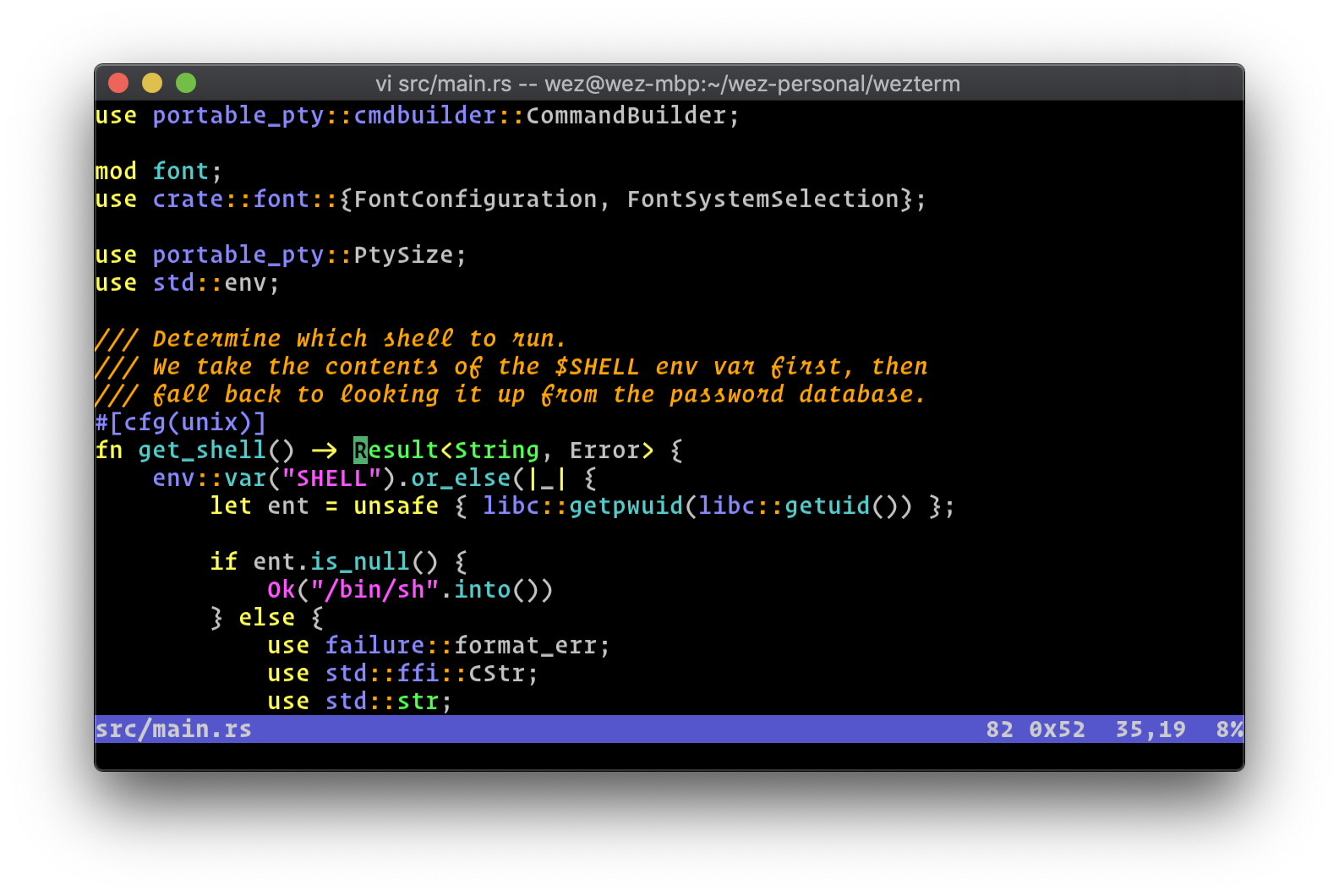
Screenshot of wezterm on macOS, running vim
Installation
https://wezfurlong.org/wezterm/installation.html
Getting help
This is a spare time project, so please bear with me. There are a couple of channels for support:
- You can use the GitHub issue tracker to see if someone else has a similar issue, or to file a new one.
- Start or join a thread in our GitHub Discussions; if you have general
questions or want to chat with other wezterm users, you're welcome here! - There is a Matrix room via Element.io
for (potentially!) real time discussions.
The GitHub Discussions and Element/Gitter rooms are better suited for questions
than bug reports, but don't be afraid to use whichever you are most comfortable
using and we'll work it out.
Log in or click on link to see number of positives.
In cases where actual malware is found, the packages are subject to removal. Software sometimes has false positives. Moderators do not necessarily validate the safety of the underlying software, only that a package retrieves software from the official distribution point and/or validate embedded software against official distribution point (where distribution rights allow redistribution).
Chocolatey Pro provides runtime protection from possible malware.
| Add to Builder | Version | Downloads | Last Updated | Status |
|---|---|---|---|---|
| Wez's Terminal (Install) 20240203.110809.0 | 8216 | Saturday, February 3, 2024 | Approved | |
| Wez's Terminal (Install) 20240127.113634.0 | 356 | Saturday, January 27, 2024 | Approved | |
| Wez's Terminal (Install) 20230712.72601.0 | 1977 | Wednesday, July 12, 2023 | Approved | |
| Wez's Terminal (Install) 20230408.112425 | 980 | Saturday, April 8, 2023 | Approved | |
| Wez's Terminal (Install) 20230326.111934 | 278 | Monday, March 27, 2023 | Approved | |
| Wez's Terminal (Install) 20230320.124340 | 206 | Tuesday, March 21, 2023 | Approved | |
| Wez's Terminal (Install) 20221119.145034 | 749 | Monday, November 21, 2022 | Approved | |
| Wez's Terminal (Install) 20220905.102802 | 582 | Monday, September 5, 2022 | Approved | |
| Wez's Terminal (Install) 20220904.64125 | 90 | Monday, September 5, 2022 | Approved | |
| Wez's Terminal (Install) 20220807.113146 | 283 | Monday, August 8, 2022 | Approved | |
| Wez's Terminal (Install) 20220624.141144 | 344 | Friday, June 24, 2022 | Approved | |
| Wez's Terminal (Install) 20220408.101518 | 186 | Friday, June 10, 2022 | Approved | |
| Wez's Terminal (Install) 20210814.124438 | 765 | Monday, August 23, 2021 | Approved |
2021 wez
See more details at: https://wezfurlong.org/wezterm/changelog.html#20210814-124438-54e29167
- Fixed: ssh client would read /etc/ssh/config rather than the proper /etc/ssh/ssh_config
- Updated: ssh client now processes Include statements in ssh config
- x11: support for VoidSymbol in key assignments. Thanks to @digitallyserviced! #759
- Fixed: UTF8-encoded-C1 control codes were not always recognized as control codes, and could result in a panic when later attempting to update the line. #768
- Fixed: wezterm cli split-pane didn't use the current working dir of the source pane. #766
- Fixed: double-click-drag selection could panic when crossing line boundaries #762
- Fixed: wrong scaling for ligatures in Recursive Mono font #699
- Fixed: incorrect Sixel HLS hue handling #775
- Fixed: we now recognize the CSI 48:2:0:214:255m form of specifying true color text attributes #785
- Fixed: split separators didn't respect tab_bar_at_bottom=true and were rendered in the wrong place #797
- Improved: messaging around exit_behavior
- Fixed: errors loading custom color schemes are now logged to the error log #794
- Fixed: OSC 7 (current working directory) now works with paths that contain spaces and other special characters. Thanks to @Arvedui! #799
- Changed: the homebrew tap is now a Cask that installs to the /Applications directory on macOS. Thanks to @laggardkernel!
- New: bold/dim and/or italics are now synthesized for fonts when the matching font is not actually italic or doesn't match the requested weight. #815
- Updated: conpty.dll to v1.9.1445.0; fixes color bar artifacts when resizing window and allows win32 console applications to use mouse events
- Fixed: Windows: pane could linger after the process has died, closing only when a new pane/tab event occurs
- Fixed: Windows: first character after wezterm ssh keyboard authention was swallowed #771
- Fixed: Windows: detect window resizes while authenticating for wezterm ssh #696
- Fixed: OSC 52 clipboard escape didn't work in the initial pane spawned in the multiplexer server #764
- Fixed: splitting panes in multiplexer could fail after a network reconnect #781
- Fixed: multiplexer now propagates toast notifications and color palette to client #489 #748
- Fixed: neovim interprets drags as double clicks #823
- New: CTRL+SHIFT+L is assigned to ShowDebugOverlay #641
- Improved: antialiasing for undercurl. Thanks to @ModProg! #838
- Fixed: wezterm start --cwd c:/ didn't run default_prog. Thanks to @exactly-one-kas! #851
- Improved: skip_close_confirmation_for_processes_named now includes common windows shell processes cmd.exe, pwsh.exe and powershell.exe. #843
- Fixed: don't keep the window alive after running something & disown ; exit #839
- Improved: we now draw sextant glyphs from the Unicode Symbols for Legacy Computing block (1FB00) when custom_block_glyphs is enabled.
- Changed: COLORTERM=truecolor is now set in the environment. #875
- New: wezterm cli spawn --new-window flag for creating a new window via the CLI #887
- Fixed: closing last pane in a tab via CloseCurrentPane could cause the window to close #890
- Improved: wezterm ls-fonts --list-system shows all available fonts, wezterm ls-fonts --text "hello" explains which fonts are used for each glyph in the supplied text
- Fixed: mouse cursor is now Arrow rather than I-beam when the application in the terminal has enabled mouse reporting #859
- Improved: DEC Special Graphics mode conformance and complete coverage of the graphics character set. Thanks to Autumn Lamonte! #891
- Fixed: click to focus now focuses the pane under the mouse cursor #881
- Removed: Parasio Dark color scheme; it was a duplicate of the correctly named Paraiso Dark scheme. Thanks to @adrian5! #906
- Fixed: key repeat on Wayland now respects the system specified key repeat rate, and doesn't "stick". #669
- Fixed: force_reverse_video_cursor wasn't correctly swapping the cursor colors in all cases. #706
- Fixed: allow multuple IdentityFile lines in an ssh_config block to be considered
- Improved: implement braille characters as custom glyphs, to have perfect rendering when custom_block_glyphs is enabled. Thanks to @bew!
- Fixed: Mod3 is no longer treater as SUPER on X11 and Wayland #933
- Fixed: paste now respects scroll_to_bottom_on_input. #931
- New: bypass_mouse_reporting_modifiers to specify which modifier(s) override application mouse reporting mode.
- Fixed: focus tracking events are now also generated when switching between panes #941
- New: window_frame option to configure Wayland window decorations #761
- New: window:get_appearance() to determine if the window has a dark mode appearance, and adjust color scheme to match #806
- Improved: improve the new-tab button formatting. Thanks to @sdrik! #950
- Fixed: if a line of text was exactly the width of the terminal it would get marked as wrappable even when followed by a newline, causing text to reflow incorrectly on resize. #971
- Fixed: wezterm ssh could loop forever in the background if the connection drops and the window is closed. #857
- Improved: VT102 conformance. Many thanks to Autumn Lamonte! #904
- New: text_blink_rate and text_blink_rate_rapid options to control blinking text. Thanks to Autumn Lamonte! #904
- New: Added support for Synchronized Rendering #882
- New: wezterm now draws its own pixel-perfect versions of more block drawing glyphs. See custom_block_glyphs for more details. #584
- Fixed: wayland: CursorNotFound error with the whiteglass theme. #532
- Improved: Can now recover from exhausting available texture space by clearing the screen. #879
- Updated bundled Noto Color Emoji font to version 2.028 featuring a design update. Thanks to @4cm4k1! #1003
- Fixed: wayland: putting a window in the Sway scratchpad no longer blocks the wezterm process #884
- Fixed: mouse reporting now correctly reports release events when multiple buttons are pressed and released at the same time. #973
- Fixed: incorrect initial window/pty size when running with some tiling window managers. #695
- New: CTRL-SHIFT-L shows the debug overlay, which shows the error log and a lua repl. #641
- Fixed: macOS: bright window padding on Intel-based macs #653, #716 and #1000
- Improved: wezterm now uses the Dual Source Blending feature of OpenGL to manage subpixel anti-aliasing alpha blending, resulting in improved appearance particularly when using a transparent window over the top of something with a light background. #932
- Fixed: copying really long lines could falsely introduce line breaks on line wrap boundaries #874
- New: wezterm.add_to_config_reload_watch_list function to aid with automatically reloading the config when you've split your config across multiple files. Thanks to @AusCyberman! #989
- Improved: wezterm now respects default emoji presentation and explicit emoji variation selectors (VS15 and VS16) so that glyphs that have both textual (usually monochrome, single cell width) and emoji (color, double width) presentations can be more faithfully rendered. #997
- New: window_background_gradient option to configure color gradients for your window background
- New: wezterm.gradient_colors function to compute RGB values for gradients for use in your config.
- New: color schemes: Abernathy, Ayu Mirage, darkmatrix, Fairyfloss, GitHub Dark, HaX0R_BLUE, HaX0R_GR33N, HaX0R_R3D, Mariana, matrix, Peppermint and UltraDark
-
- wezterm.install (≥ 20240203.110809.0)
Ground Rules:
- This discussion is only about Wez's Terminal (Install) and the Wez's Terminal (Install) package. If you have feedback for Chocolatey, please contact the Google Group.
- This discussion will carry over multiple versions. If you have a comment about a particular version, please note that in your comments.
- The maintainers of this Chocolatey Package will be notified about new comments that are posted to this Disqus thread, however, it is NOT a guarantee that you will get a response. If you do not hear back from the maintainers after posting a message below, please follow up by using the link on the left side of this page or follow this link to contact maintainers. If you still hear nothing back, please follow the package triage process.
- Tell us what you love about the package or Wez's Terminal (Install), or tell us what needs improvement.
- Share your experiences with the package, or extra configuration or gotchas that you've found.
- If you use a url, the comment will be flagged for moderation until you've been whitelisted. Disqus moderated comments are approved on a weekly schedule if not sooner. It could take between 1-5 days for your comment to show up.









 Ansible
Ansible

 PS DSC
PS DSC
