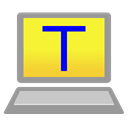Downloads:
114,070
Downloads of v 4.105:
17,611
Last Update:
10 Dec 2019
Package Maintainer(s):
Software Author(s):
- T. Teranishi
- TeraTerm Project
Tags:
teraterm terminal ssh telnet serial admin- Software Specific:
- Software Site
- Software Source
- Software License
- Software Docs
- Software Issues
- Package Specific:
- Package Source
- Package outdated?
- Package broken?
- Contact Maintainers
- Contact Site Admins
- Software Vendor?
- Report Abuse
- Download
Tera Term
This is not the latest version of Tera Term available.
- 1
- 2
- 3
4.105 | Updated: 10 Dec 2019
- Software Specific:
- Software Site
- Software Source
- Software License
- Software Docs
- Software Issues
- Package Specific:
- Package Source
- Package outdated?
- Package broken?
- Contact Maintainers
- Contact Site Admins
- Software Vendor?
- Report Abuse
- Download
Downloads:
114,070
Downloads of v 4.105:
17,611
Maintainer(s):
Software Author(s):
- T. Teranishi
- TeraTerm Project
Tera Term 4.105
This is not the latest version of Tera Term available.
Legal Disclaimer: Neither this package nor Chocolatey Software, Inc. are affiliated with or endorsed by T. Teranishi, TeraTerm Project. The inclusion of T. Teranishi, TeraTerm Project trademark(s), if any, upon this webpage is solely to identify T. Teranishi, TeraTerm Project goods or services and not for commercial purposes.
- 1
- 2
- 3
Some Checks Have Failed or Are Not Yet Complete
Not All Tests Have Passed
Validation Testing Passed
Verification Testing Passed
DetailsScan Testing Resulted in Flagged:
This package was submitted (and approved) prior to automated virus scanning integration into the package moderation processs.
We recommend clicking the "Details" link to make your own decision on installing this package.
Deployment Method: Individual Install, Upgrade, & Uninstall
To install Tera Term, run the following command from the command line or from PowerShell:
To upgrade Tera Term, run the following command from the command line or from PowerShell:
To uninstall Tera Term, run the following command from the command line or from PowerShell:
Deployment Method:
This applies to both open source and commercial editions of Chocolatey.
1. Enter Your Internal Repository Url
(this should look similar to https://community.chocolatey.org/api/v2/)
2. Setup Your Environment
1. Ensure you are set for organizational deployment
Please see the organizational deployment guide
2. Get the package into your environment
Option 1: Cached Package (Unreliable, Requires Internet - Same As Community)-
Open Source or Commercial:
- Proxy Repository - Create a proxy nuget repository on Nexus, Artifactory Pro, or a proxy Chocolatey repository on ProGet. Point your upstream to https://community.chocolatey.org/api/v2/. Packages cache on first access automatically. Make sure your choco clients are using your proxy repository as a source and NOT the default community repository. See source command for more information.
- You can also just download the package and push it to a repository Download
-
Open Source
-
Download the package:
Download - Follow manual internalization instructions
-
-
Package Internalizer (C4B)
-
Run: (additional options)
choco download teraterm --internalize --version=4.105 --source=https://community.chocolatey.org/api/v2/ -
For package and dependencies run:
choco push --source="'INTERNAL REPO URL'" - Automate package internalization
-
Run: (additional options)
3. Copy Your Script
choco upgrade teraterm -y --source="'INTERNAL REPO URL'" --version="'4.105'" [other options]See options you can pass to upgrade.
See best practices for scripting.
Add this to a PowerShell script or use a Batch script with tools and in places where you are calling directly to Chocolatey. If you are integrating, keep in mind enhanced exit codes.
If you do use a PowerShell script, use the following to ensure bad exit codes are shown as failures:
choco upgrade teraterm -y --source="'INTERNAL REPO URL'" --version="'4.105'"
$exitCode = $LASTEXITCODE
Write-Verbose "Exit code was $exitCode"
$validExitCodes = @(0, 1605, 1614, 1641, 3010)
if ($validExitCodes -contains $exitCode) {
Exit 0
}
Exit $exitCode
- name: Install teraterm
win_chocolatey:
name: teraterm
version: '4.105'
source: INTERNAL REPO URL
state: present
See docs at https://docs.ansible.com/ansible/latest/modules/win_chocolatey_module.html.
chocolatey_package 'teraterm' do
action :install
source 'INTERNAL REPO URL'
version '4.105'
end
See docs at https://docs.chef.io/resource_chocolatey_package.html.
cChocoPackageInstaller teraterm
{
Name = "teraterm"
Version = "4.105"
Source = "INTERNAL REPO URL"
}
Requires cChoco DSC Resource. See docs at https://github.com/chocolatey/cChoco.
package { 'teraterm':
ensure => '4.105',
provider => 'chocolatey',
source => 'INTERNAL REPO URL',
}
Requires Puppet Chocolatey Provider module. See docs at https://forge.puppet.com/puppetlabs/chocolatey.
4. If applicable - Chocolatey configuration/installation
See infrastructure management matrix for Chocolatey configuration elements and examples.
Private CDN cached downloads available for licensed customers. Never experience 404 breakages again! Learn more...
This package was approved as a trusted package on 27 Aug 2020.
Tera Term is free software terminal emulator which supports:
- TCP/IP (telnet, ssh, raw), serial, and named-pipe connections.
- VT100 emulation and selected VT200/300/400/500 emulation.
- Tek4010 emulation.
- File transfer protocols (Kermit, XMODEM, YMODEM, ZMODEM, B-PLUS, and Quick-VAN)
- Scripts using the "Tera Term Language".
$ErrorActionPreference = 'Stop';
$packageName = 'teraterm'
$softwareName = 'Tera Term *'
$installerType = 'EXE'
if ($installerType -ne 'MSI') {
$silentArgs = '/VERYSILENT /SUPPRESSMSGBOXES /NORESTART /SP-'
$validExitCodes = @(0)
}
$uninstalled = $false
[array]$key = Get-UninstallRegistryKey -SoftwareName $softwareName
if ($key.Count -eq 1) {
$key | % {
$file = "$($_.UninstallString.Trim('"'))"
if ($installerType -eq 'MSI') {
$silentArgs = "$($_.PSChildName) $silentArgs"
$file = ''
}
Uninstall-ChocolateyPackage -PackageName $packageName `
-FileType $installerType `
-SilentArgs "$silentArgs" `
-ValidExitCodes $validExitCodes `
-File "$file"
}
} elseif ($key.Count -eq 0) {
Write-Warning "$packageName has already been uninstalled by other means."
} elseif ($key.Count -gt 1) {
Write-Warning "$key.Count matches found!"
Write-Warning "To prevent accidental data loss, no programs will be uninstalled."
Write-Warning "Please alert package maintainer the following keys were matched:"
$key | % {Write-Warning "- $_.DisplayName"}
}
Log in or click on link to see number of positives.
- teraterm.4.105.nupkg (18af1259fbbc) - ## / 62
- teraterm-4.105.exe (6ea1b0a64533) - ## / 69
In cases where actual malware is found, the packages are subject to removal. Software sometimes has false positives. Moderators do not necessarily validate the safety of the underlying software, only that a package retrieves software from the official distribution point and/or validate embedded software against official distribution point (where distribution rights allow redistribution).
Chocolatey Pro provides runtime protection from possible malware.
| Add to Builder | Version | Downloads | Last Updated | Status |
|---|---|---|---|---|
| Tera Term 4.108 | 12906 | Monday, December 18, 2023 | Approved | |
| Tera Term 4.107 | 2528 | Wednesday, October 18, 2023 | Approved | |
| Tera Term 4.107.0 | 1521 | Friday, November 3, 2023 | Exempted | |
| Tera Term 4.106 | 37188 | Saturday, June 12, 2021 | Approved | |
| Tera Term 4.105 | 17611 | Tuesday, December 10, 2019 | Approved | |
| Tera Term 4.104 | 6855 | Saturday, August 31, 2019 | Approved | |
| Tera Term 4.103 | 2574 | Tuesday, August 6, 2019 | Approved | |
| Tera Term 4.102 | 4403 | Thursday, February 28, 2019 | Approved | |
| Tera Term 4.101 | 3486 | Friday, November 30, 2018 | Approved | |
| Tera Term 4.100 | 3898 | Friday, August 31, 2018 | Approved | |
| Tera Term 4.99 | 2870 | Wednesday, May 30, 2018 | Approved | |
| Tera Term 4.98 | 2401 | Wednesday, February 28, 2018 | Approved | |
| Tera Term 4.97 | 3066 | Thursday, November 30, 2017 | Approved | |
| Tera Term 4.96 | 2329 | Thursday, August 31, 2017 | Approved | |
| Tera Term 4.95 | 2032 | Monday, June 19, 2017 | Approved | |
| Tera Term 4.94 | 2095 | Tuesday, February 28, 2017 | Approved | |
| Tera Term 4.93 | 1679 | Wednesday, November 30, 2016 | Approved | |
| Tera Term 4.92 | 1283 | Thursday, September 15, 2016 | Approved | |
| Tera Term 4.84 | 3345 | Thursday, November 6, 2014 | Approved |
(c) 1994-1998 T. Teranishi, 2004-2019 TeraTerm Project
Tera Term
2019.12.7 (Ver 4.105)
- Changes
- Added SFMT information on version dialog.
- Changed of indication from "Protocol" to "IP version" and from "UNSPEC" to "AUTO" on New connection dialog.
- When the opacity value of the window is temporarily changed by operating the mouse wheel on the title bar of VT window, the tooltip of the opacity value is shown.
- The location of resizing tooltip is automatically moved to coordinates after resizing.
- Added slider for specify the opacity values on the Visual tab of the Additional settings dialog. When transparency is not available, made opacity not changeable.
- Eterm look-feel: Added the Mixed ThemeFile to Background configuration. Also, added the BGIgnoreThemeFile entry in the teraterm.ini file. The default value is off.
- When the opacity values of the Additional settings dialog is input over than 255, the value is automatically changed to 255 over the dialog.
- Added support for REP control sequence.
- Added support for xterm ED 3 (clear scroll buffer) control sequence.
- Added the "Accept clearing scroll buffer from remote" setting on the Control Sequence tab of the Additional settings dialog. The default value is off.
- Added /OSC52= command line option for change the "Clipboard access from remote" setting.
- Added the [Pause Logging] and the [Stop Logging] menu into the [File] menu.
- The start of the text selection with the mouse can be delayed by setting.
- Added the MouseSelectStartDelay entry in the teraterm.ini file. The default value is 0.
- Serial port connection
- Added support for hardware flow control DSR/DTR with serial connection.
- The hardware is renamed to RTS/CTS, and DSR/DTR is newly added on the Flow control of Serial port ([Setup] menu).
- MACRO: The DSR/DTR can be specified in setflowctrl command.
- The [Setup]-[Serial port] dialog can be called even while TCP/IP connection.
- The title of [Setup]-[Serial port] dialog is changed from "Serial port setup" to "Serial port setup and connection".
- The detail information of COM port is added on the [Setup]-[Serial port] dialog.
- The tooltip of the speed setting is added on the [Setup]-[Serial port] dialog.
- The OK button notation in the [Setup]-[Serial port] dialog is changed referring to the connection state.
- The OK button can not be pressed in the [Setup]-[Serial port] dialog when no COM ports are available.
- Added /CDATABIT=, /CPARITY=, /CSTOPBIT=, /CFLOWCTRL=, /CDELAYPERCHAR=, /CDELAYPERLINE= command line options.
- MACRO: When setdlgpos macro command has no argument, the dialog box is located on the default position.
- MACRO: The dialog position specified by setdlgpos becomes to not be out of range in display.
- Bug fixes
- The tooltip during resizing can not be displayed on the left and top edge of the desktop. This bug was introduced in 4.103.
- Eterm look-feel: When an image file is randomly selected with the wallpaper, invalid file may be selected.
- The help button of File-Log, File-Transfer, Setup-Font and Printer dialog does not work well. This bug was introduced in 4.104.
- Fixed a problem that TTIMESV (Save IME status) / TTIMERS (Restore IME status) control sequences do not work.
- The help button on the printer dialog can not be shown from Windows 2000 to 10. The help button on the printer dialog can be shown on all Windows except Windows95.
- The macro window tries not to terminate when ESC key is pressed. This bug was introduced in 4.103.
- Tera Term tries not to terminate when TEK window is closed. This bug was introduced in 4.103.
- When the DPI is changed while menu bar hidden, the window size is correctly adjusted.
- When DPI is changed, an application fault occurs on Windows 8.1.
- The window title is garbled when receiving the window title setting control sequence which contains the kanji characters.
- MACRO: The button of yesnobox selected with left or right arrow key is reversed.
- The help button on the Save setup, Restore setup and Load key map dialog can not be shown.
- Save setup dialog shows incorrectly "Open as read-only" check-box on Windows95/98/NT4.0.
- MACRO: Error is displayed correctly when string constant is not terminated.
- Misc
- Bug fix: A font(TSPECIAL1.TTF) copy may fail when Tera Term installs from the installer.
- NOTE: CygTerm+ binary included in the installer becomes to be supported on Windows Vista or later. Please build CygTerm+'s source code by using Cygwin for older Windows, if CygTerm+ wants to run on older Windows.
- upgraded TTSSH to 2.91.
- upgraded TTProxy to 1.0.0.26.
- upgraded TTXResizeMenu Plug-in to 1.06.
- upgraded TTXttyrec Plug-in to 1.04.
- Changed e-mail address of Contacting the author.
TTSSH
2019.12.7 (Ver 2.91)
- Changes
- Changed of indication from "Protocol" to "IP version" and from "UNSPEC" to "AUTO" on New connection dialog.
- The display timing of the user authentication dialog is changed to display after the known_hosts dialog.
- The LogLevel entry is added on the Setup dialog.
- The help button are added on the Setup dialog, Authentication Setup dialog, Forwarding dialog and Key Generator dialog.
- When the network is disconnected from SSH server side, the known_hosts and user authentication dialog are automatically closed while the dialog is shown.
- Changed the error message when unable to open local file.
- Bug fixes
- The same messages may be included on MessageBox displaying.
- When the network is disconnected from SSH server side, an application fault may be occurred while known_hosts dialog is shown.
- SSH1: The /nosecuritywarning option does not work well.
- The problem is improved in the user authentication dialog that the delay occurs when the focus is moved from the user name to passphrase by using TAB key after entering the user name.
- When the user name is left blank in the user authentication dialog, the focus may not be moved from the user name to the pull-down menu on the right side with TAB key.
- Fixed a port forwarding issue that closes the client connection before completing all data transmission.
- Incorrect process ID is recorded in TTSSH.LOG before connecting.
- Authentication banner cannot display correctly when banner string contains character other than US-ASCII.
- Misc
- upgraded OpenSSL from 1.0.2s to 1.1.1d.
TTProxy
2019.12.7 (Ver 1.0.0.26)
- Bug fixes
- When the HTTP proxy connection fails and the status code is other than 400,401,403,405,406,407, invalid string is shown in the message box.
TTXResizeMenu
2019.12.7 (Ver 1.06)
- Fixed the access key for the 16th and subsequent entries in the menu.
TTXttyrec
2019.12.7 (Ver 1.04)
- Bug fix: Unexpected pauses and playback speed changes occur when replaying the editing by Vim.
This package has no dependencies.
Ground Rules:
- This discussion is only about Tera Term and the Tera Term package. If you have feedback for Chocolatey, please contact the Google Group.
- This discussion will carry over multiple versions. If you have a comment about a particular version, please note that in your comments.
- The maintainers of this Chocolatey Package will be notified about new comments that are posted to this Disqus thread, however, it is NOT a guarantee that you will get a response. If you do not hear back from the maintainers after posting a message below, please follow up by using the link on the left side of this page or follow this link to contact maintainers. If you still hear nothing back, please follow the package triage process.
- Tell us what you love about the package or Tera Term, or tell us what needs improvement.
- Share your experiences with the package, or extra configuration or gotchas that you've found.
- If you use a url, the comment will be flagged for moderation until you've been whitelisted. Disqus moderated comments are approved on a weekly schedule if not sooner. It could take between 1-5 days for your comment to show up.









 Ansible
Ansible

 PS DSC
PS DSC