
Downloads:
5,873
Downloads of v 1.0.0:
155
Last Update:
30 Mar 2022
Package Maintainer(s):
Software Author(s):
- Sébastien Bénard & Deepnight Games
Tags:
- Software Specific:
- Software Site
- Software Source
- Software License
- Software Issues
- Package Specific:
- Package Source
- Package outdated?
- Package broken?
- Contact Maintainers
- Contact Site Admins
- Software Vendor?
- Report Abuse
- Download
Level Designer Toolkit
This is not the latest version of Level Designer Toolkit available.
- 1
- 2
- 3
1.0.0 | Updated: 30 Mar 2022
- Software Specific:
- Software Site
- Software Source
- Software License
- Software Issues
- Package Specific:
- Package Source
- Package outdated?
- Package broken?
- Contact Maintainers
- Contact Site Admins
- Software Vendor?
- Report Abuse
- Download
Downloads:
5,873
Downloads of v 1.0.0:
155
Maintainer(s):
Software Author(s):
- Sébastien Bénard & Deepnight Games
Level Designer Toolkit 1.0.0
This is not the latest version of Level Designer Toolkit available.
Legal Disclaimer: Neither this package nor Chocolatey Software, Inc. are affiliated with or endorsed by Sébastien Bénard & Deepnight Games. The inclusion of Sébastien Bénard & Deepnight Games trademark(s), if any, upon this webpage is solely to identify Sébastien Bénard & Deepnight Games goods or services and not for commercial purposes.
- 1
- 2
- 3
All Checks are Passing
3 Passing Tests
Deployment Method: Individual Install, Upgrade, & Uninstall
To install Level Designer Toolkit, run the following command from the command line or from PowerShell:
To upgrade Level Designer Toolkit, run the following command from the command line or from PowerShell:
To uninstall Level Designer Toolkit, run the following command from the command line or from PowerShell:
Deployment Method:
This applies to both open source and commercial editions of Chocolatey.
1. Enter Your Internal Repository Url
(this should look similar to https://community.chocolatey.org/api/v2/)
2. Setup Your Environment
1. Ensure you are set for organizational deployment
Please see the organizational deployment guide
2. Get the package into your environment
Option 1: Cached Package (Unreliable, Requires Internet - Same As Community)-
Open Source or Commercial:
- Proxy Repository - Create a proxy nuget repository on Nexus, Artifactory Pro, or a proxy Chocolatey repository on ProGet. Point your upstream to https://community.chocolatey.org/api/v2/. Packages cache on first access automatically. Make sure your choco clients are using your proxy repository as a source and NOT the default community repository. See source command for more information.
- You can also just download the package and push it to a repository Download
-
Open Source
-
Download the package:
Download - Follow manual internalization instructions
-
-
Package Internalizer (C4B)
-
Run: (additional options)
choco download ldtk --internalize --version=1.0.0 --source=https://community.chocolatey.org/api/v2/ -
For package and dependencies run:
choco push --source="'INTERNAL REPO URL'" - Automate package internalization
-
Run: (additional options)
3. Copy Your Script
choco upgrade ldtk -y --source="'INTERNAL REPO URL'" --version="'1.0.0'" [other options]See options you can pass to upgrade.
See best practices for scripting.
Add this to a PowerShell script or use a Batch script with tools and in places where you are calling directly to Chocolatey. If you are integrating, keep in mind enhanced exit codes.
If you do use a PowerShell script, use the following to ensure bad exit codes are shown as failures:
choco upgrade ldtk -y --source="'INTERNAL REPO URL'" --version="'1.0.0'"
$exitCode = $LASTEXITCODE
Write-Verbose "Exit code was $exitCode"
$validExitCodes = @(0, 1605, 1614, 1641, 3010)
if ($validExitCodes -contains $exitCode) {
Exit 0
}
Exit $exitCode
- name: Install ldtk
win_chocolatey:
name: ldtk
version: '1.0.0'
source: INTERNAL REPO URL
state: present
See docs at https://docs.ansible.com/ansible/latest/modules/win_chocolatey_module.html.
chocolatey_package 'ldtk' do
action :install
source 'INTERNAL REPO URL'
version '1.0.0'
end
See docs at https://docs.chef.io/resource_chocolatey_package.html.
cChocoPackageInstaller ldtk
{
Name = "ldtk"
Version = "1.0.0"
Source = "INTERNAL REPO URL"
}
Requires cChoco DSC Resource. See docs at https://github.com/chocolatey/cChoco.
package { 'ldtk':
ensure => '1.0.0',
provider => 'chocolatey',
source => 'INTERNAL REPO URL',
}
Requires Puppet Chocolatey Provider module. See docs at https://forge.puppet.com/puppetlabs/chocolatey.
4. If applicable - Chocolatey configuration/installation
See infrastructure management matrix for Chocolatey configuration elements and examples.
This package was approved as a trusted package on 30 Mar 2022.
Level Designer Toolkit (LDtk) is a modern, efficient and open-source 2D level editor.
Links: Official website | Haxe API (on GitHub)
MIT License
Copyright (c) 2020, Sébastien Benard - Deepnight Games
Permission is hereby granted, free of charge, to any person obtaining a copy
of this software and associated documentation files (the "Software"), to deal
in the Software without restriction, including without limitation the rights
to use, copy, modify, merge, publish, distribute, sublicense, and/or sell
copies of the Software, and to permit persons to whom the Software is
furnished to do so, subject to the following conditions:
The above copyright notice and this permission notice shall be included in all
copies or substantial portions of the Software.
THE SOFTWARE IS PROVIDED "AS IS", WITHOUT WARRANTY OF ANY KIND, EXPRESS OR
IMPLIED, INCLUDING BUT NOT LIMITED TO THE WARRANTIES OF MERCHANTABILITY,
FITNESS FOR A PARTICULAR PURPOSE AND NONINFRINGEMENT. IN NO EVENT SHALL THE
AUTHORS OR COPYRIGHT HOLDERS BE LIABLE FOR ANY CLAIM, DAMAGES OR OTHER
LIABILITY, WHETHER IN AN ACTION OF CONTRACT, TORT OR OTHERWISE, ARISING FROM,
OUT OF OR IN CONNECTION WITH THE SOFTWARE OR THE USE OR OTHER DEALINGS IN THE
SOFTWARE.VERIFICATION
Verification is intended to assist the Chocolatey moderators and community
in verifying that this package's contents are trustworthy.
Package can be verified like this:
1. Go to https://github.com/deepnight/ldtk, enter to releases and download from there.
x86_64: https://github.com/deepnight/ldtk/releases/download/v1.0.0/LDtk-1.0.0-installer.exe
to download the zip files. You may wish to rename one of the files.
2. You can use one of the following methods to obtain the SHA512 checksum:
- Use powershell function 'Get-FileHash'
- Use Chocolatey utility 'checksum.exe'
checksum64: 019e1cdb133f331646092aed15e3570beb46f5fc236b4a083f9acf7f0608018f0a6beba616c122bd4e92fdce7ec94ed5cdc7eab5035ee6bd81de0f35239def05
File 'LICENSE.txt' obtained from:
https://github.com/deepnight/ldtk/blob/v1.0.0/LICENSE$ErrorActionPreference = 'Stop';
$PackageName = $env:ChocolateyPackageName;
[array] $key = Get-UninstallRegistryKey "PackageName*";
if ($key.Count -eq 1) {
$key | ForEach-Object {
$PackageArgs = @{
PackageName = $PackageName
SilentArgs = '/S'
FileType = 'EXE'
ValidExitCodes = @(0,3010)
File = "$($_.UninstallString.Replace(' /x86=0', ''))"
};
Uninstall-ChocolateyPackage @PackageArgs;
};
}
elseif ($key.Count -eq 0) {
Write-Warning "$PackageName has already been uninstalled by other means.";
}
elseif ($key.Count -gt 1) {
Write-Warning "$($key.Count) matches found!";
Write-Warning "To prevent accidental data loss, no programs will be uninstalled.";
Write-Warning "Please alert package maintainer the following keys were matched:";
$key | ForEach-Object {Write-Warning "- $($_.DisplayName)"};
};md5: 01D774076497729576D5613E007C0376 | sha1: 812621B848EAB496BFAEE5CB5BC53262AD53CB8E | sha256: E50300A64B6F1E14A4070611A82FD9F00F4C16AC3911759097F15729F063A8AF | sha512: 019E1CDB133F331646092AED15E3570BEB46F5FC236B4A083F9ACF7F0608018F0A6BEBA616C122BD4E92FDCE7EC94ED5CDC7EAB5035EE6BD81DE0F35239DEF05Log in or click on link to see number of positives.
- ldtk.1.0.0.nupkg (4ecd9241e195) - ## / 59
- LDtk-1.0.0-installer.exe (e50300a64b6f) - ## / 63
In cases where actual malware is found, the packages are subject to removal. Software sometimes has false positives. Moderators do not necessarily validate the safety of the underlying software, only that a package retrieves software from the official distribution point and/or validate embedded software against official distribution point (where distribution rights allow redistribution).
Chocolatey Pro provides runtime protection from possible malware.
| Add to Builder | Version | Downloads | Last Updated | Status |
|---|---|---|---|---|
| Level Designer Toolkit 1.5.3 | 167 | Wednesday, February 14, 2024 | Approved | |
| Level Designer Toolkit 1.5.2 | 63 | Thursday, February 8, 2024 | Approved | |
| Level Designer Toolkit 1.5.1 | 57 | Thursday, February 8, 2024 | Approved | |
| Level Designer Toolkit 1.5.0 | 56 | Monday, February 5, 2024 | Approved | |
| Level Designer Toolkit 1.4.1 | 136 | Monday, October 23, 2023 | Approved | |
| Level Designer Toolkit 1.4.0 | 56 | Saturday, March 16, 2024 | Approved | |
| Level Designer Toolkit 1.3.4 | 657 | Thursday, September 28, 2023 | Approved | |
| Level Designer Toolkit 1.3.3 | 191 | Thursday, May 25, 2023 | Approved | |
| Level Designer Toolkit 1.3.2 | 135 | Monday, May 15, 2023 | Approved | |
| Level Designer Toolkit 1.3.1 | 126 | Monday, May 8, 2023 | Approved | |
| Level Designer Toolkit 1.3.0 | 104 | Friday, May 5, 2023 | Approved | |
| Level Designer Toolkit 1.2.5 | 149 | Tuesday, March 7, 2023 | Approved | |
| Level Designer Toolkit 1.2.4 | 109 | Tuesday, February 14, 2023 | Approved | |
| Level Designer Toolkit 1.2.3 | 115 | Sunday, February 5, 2023 | Approved | |
| Level Designer Toolkit 1.2.2 | 157 | Sunday, January 22, 2023 | Approved | |
| Level Designer Toolkit 1.2.1 | 96 | Sunday, January 15, 2023 | Approved | |
| Level Designer Toolkit 1.2.0 | 132 | Saturday, January 7, 2023 | Approved | |
| Level Designer Toolkit 1.1.3 | 192 | Sunday, April 24, 2022 | Approved | |
| Level Designer Toolkit 1.1.2 | 146 | Thursday, April 21, 2022 | Approved | |
| Level Designer Toolkit 1.1.1 | 133 | Thursday, April 7, 2022 | Approved | |
| Level Designer Toolkit 1.1.0 | 136 | Saturday, April 2, 2022 | Approved | |
| Level Designer Toolkit 1.0.0 | 155 | Wednesday, March 30, 2022 | Approved | |
| Level Designer Toolkit 0.9.3 | 204 | Thursday, April 29, 2021 | Approved | |
| Level Designer Toolkit 0.9.2 | 159 | Thursday, April 22, 2021 | Approved | |
| Level Designer Toolkit 0.9.1 | 154 | Friday, April 16, 2021 | Approved | |
| Level Designer Toolkit 0.9.0 | 144 | Friday, April 16, 2021 | Approved | |
| Level Designer Toolkit 0.8.1 | 217 | Thursday, March 4, 2021 | Approved | |
| Level Designer Toolkit 0.8.0 | 147 | Thursday, March 4, 2021 | Approved | |
| Level Designer Toolkit 0.7.2 | 189 | Thursday, January 28, 2021 | Approved | |
| Level Designer Toolkit 0.7.1 | 176 | Tuesday, January 26, 2021 | Approved | |
| Level Designer Toolkit 0.7.0 | 152 | Sunday, January 24, 2021 | Approved | |
| Level Designer Toolkit 0.6.2 | 179 | Saturday, January 2, 2021 | Approved | |
| Level Designer Toolkit 0.6.1 | 175 | Wednesday, December 30, 2020 | Approved | |
| Level Designer Toolkit 0.6.0 | 164 | Monday, November 30, 2020 | Approved | |
| Level Designer Toolkit 0.5.2-beta | 219 | Tuesday, November 17, 2020 | Exempted | |
| Level Designer Toolkit 0.5.1-beta | 162 | Saturday, November 14, 2020 | Exempted | |
| Level Designer Toolkit 0.5.0-beta | 164 | Thursday, November 5, 2020 | Exempted |
Copyright © 2020-2021 Sébastien Bénard & Deepnight Games
1.0.0 -- Gone gold!
A few words from the author
When I started working on LDtk about 1 year ago (which was known as LEd back then), I would not have imagined how far and how big this would get. LDtk was a critical part of my personal game dev plan, because I knew I needed a modern, fast and user-friendly level editor for my future projects.
Along the way, a passionate community of level designers, aspiring game devs and tech enthousiasts gathered around the project, providing an incredible support and lots of precious feedback.
To all of you, thank you.
This 1.0 step is obviously a major milestone. It is the biggest update so far and it pushes LDtk to the next level (pun intended):
New entity reference system
Great performance boost for large projects
Integrated icons and many quality-of-life changes
New world layers
User interface reworks
I hope you will like it, as much as I enjoyed making it :)
Entity references
This new "field" type is available to all Entities and is used to store a reference to another Entity.
A typical example is a Button entity with a Reference field pointing to another Entity, like a Door.
You can create arrays of References, or define restrictions to which kind of Entity they can point at. This new powerful feature unlocks lots of new exciting possibilities in a very user-friendly interface.

Integrated icons
LDtk now has an integrated icon tileset to make your Entities easier to read in the editor.
Please note that these icons were provided courtesy of their author, FinalBossBlues, and are to be used only in the editor environment.
If you want to use them in your game directly, you will need to license it from its author FinalBossBlue (itch.io). He's a nice person, feel free to send an e-mail to get in touch :)
![]()
General performances
Thanks to major optimizations, general performances will see a big boost, while reducing CPU usage, especially on large projects.
Loading and Saving operations were also vastly improved:
Saving time for large projects is much faster (approx. 8-15 times!) by caching elements that weren't modified.
Progress bars provide better feedback when working on large projects.
Backup system are faster and more reliable.
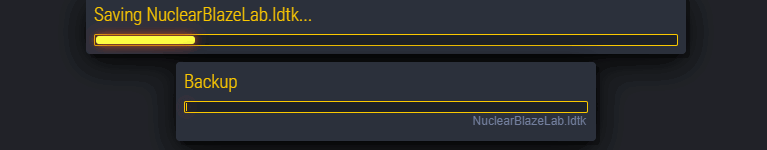
Editing performances
The way auto-layer rules are calculated was reworked (and a few bugs were fixed), making their rendering significantly faster, especially in large levels.
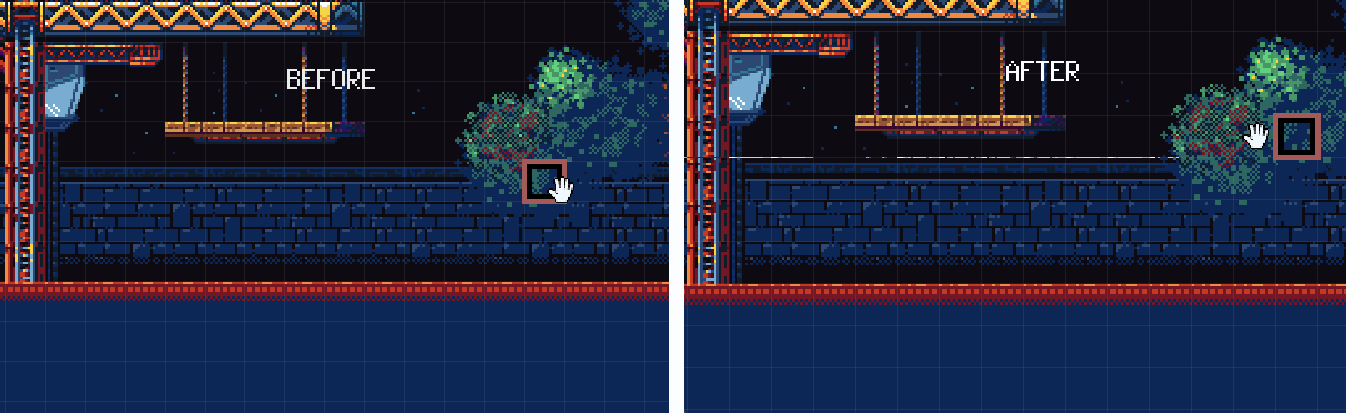
Undo/redo
The undo/redo engine was complitely rewritten in a much more simple and optimized fashion. This results in a huge performance boost for large levels, while also fixing some existing issues when undoing a Selection move.
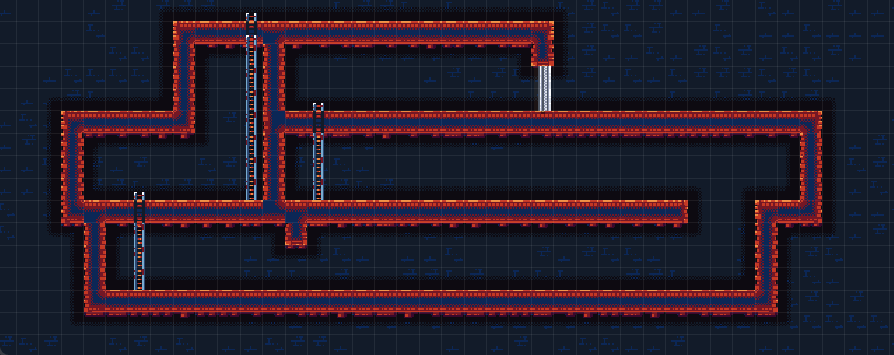
Rectangle of tiles for Entities
Entities (and levels too, actually) can use a new Custom Field type which can store a rectangle of tiles from any Tileset. This can be used as an alternative skin, an array of animation frames, an "opened" visual state for a a chest etc.
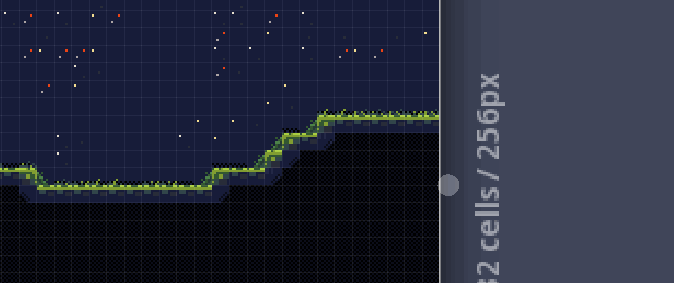
Copy and paste (work in progress)
For now, this crazy futuristic feature is only available for interface panels (eg. Layer definitions, Auto-layer rules etc.) but will be soon expanded to data in levels, such as entities or large chunks of layer elements.
You can right click on an element with a context menu to copy/cut/paste/duplicate definitions! LDtk just entered modern era.
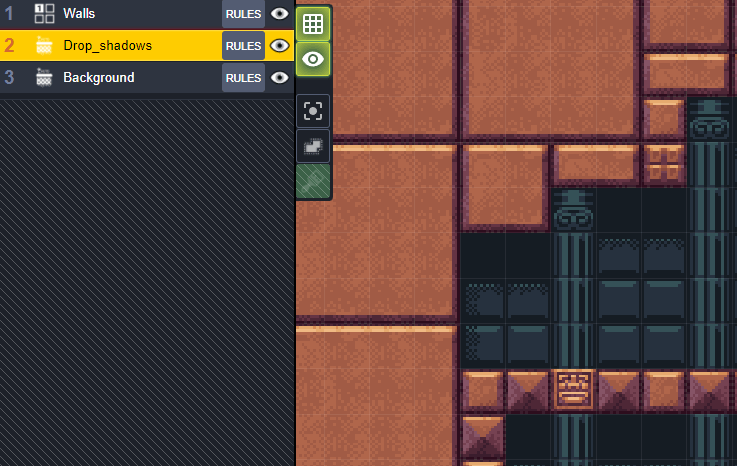
Simplified world layers
Levels can now be organized in "depth" to support stacked levels.
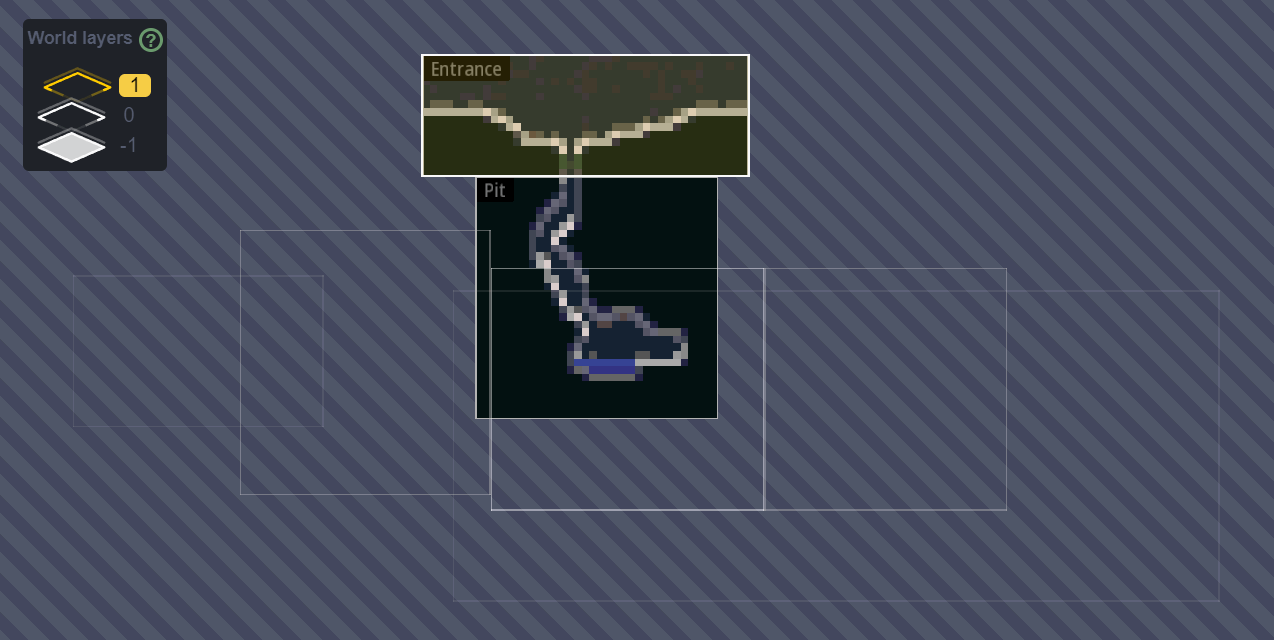
Reworked toolbar and shortcuts
The main editor toolbar was reorganized to be a little bit more logical:
Levelbutton is now near theWorldbutton. They also share the same color.The
Projectbutton is now brown and near the four Definition buttons.The keyboard shortcuts for the various panels are now:
P: project settings panelL: layers panelE: entities panel (replacing the previous "Select empty spaces" option)U: enums panelT: tilesets panel (replacing the previous "Toggle tile stacking" option)
F1toF10keys are now associated with layers selection (replacing the previous0-9keys shortcuts)

User interface improvements
The Space key now fulfills various roles:
Hit
SPACEonce to recenter view on current level or on the whole world (depends on where you are).Hold
SPACEand drag withLeft mouse buttonto scroll the view.Hold
SPACEand drag withRight mouse buttonto zoom in/out.
The editor UI font nows uses Noto which offers better readability. While I was at it, I also fixed various font size issues with 2K and 4K monitors.
Enums and Tilesets can now be organized using user defined tags:
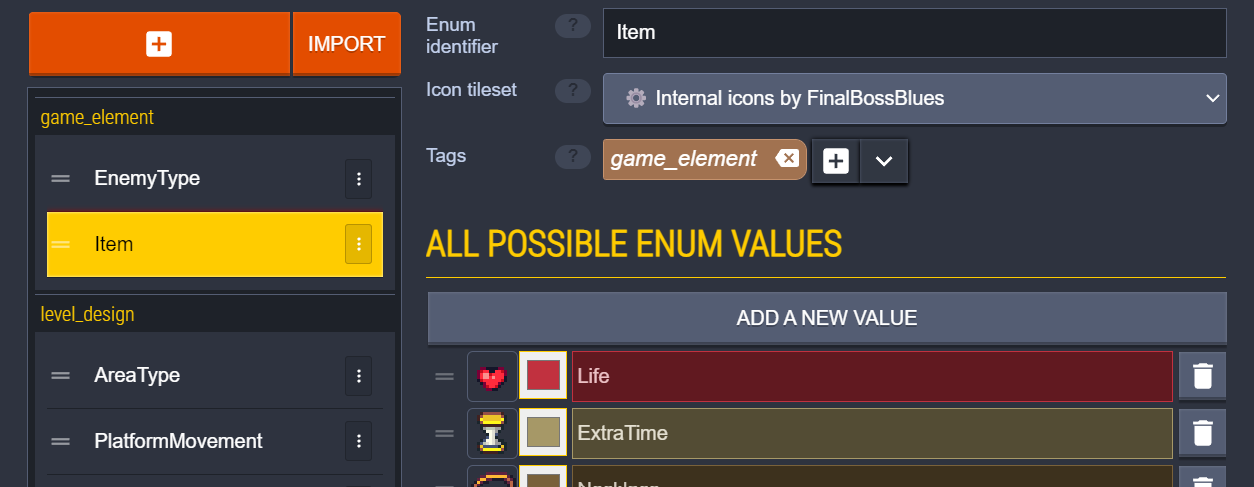
Errors in entities, such as a "null" custom field while being defined as "required", are now much more visible in the level view.

Contextual help tips were also reworked and streamlined in every existing panels. You now have a single small "?" indicator that gives all useful info you need for pretty much every editor options.
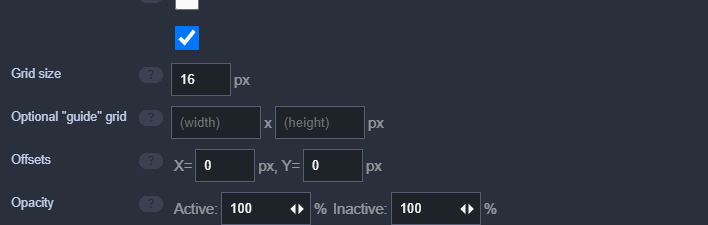
Code signing on Windows
LDtk executable is now properly signed on Windows, which should ultimately get rid of "This application could destroy your computer" warning.
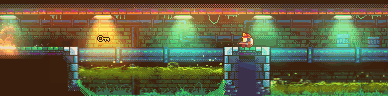
Other major changes
IntGrid values sorting: that's right, you can now sort your IntGrid values. Please note that re-organizing values will not remap them: so moving value "1" down, for example, will not modify it ("1" value stays "1"), only values order changes.
Image reloading bug fixes:
Reloading of images (tilesets, backgrounds etc.) will no longer occur if the app is not focused. As soon as LDtk is focused, images are updated.
Fixed a critical crash when reloading an image which has a different width/height.
You are no longer limited to deleting the last IntGrid value.
Project colors: when you pick a color, a list of all colors used in this project will be displayed, to make consistent color usage easier.
"Identifier" format policy: you can now pick your prefered "Identifier case policy" (default is "1st letter uppercased").
File format changes
Worlds
- Added
worldsarray andWorldJSON structure to the docs. This was added as a preview for the upcoming new feature "Multiple Worlds in a single project". Learn more about that here: https://github.com/deepnight/ldtk/issues/231
JSON changes
All new projects will now discard by default the deprecated data of IntGrid layers (ie. the pre-"CSV format" data). More informations here: https://github.com/deepnight/ldtk/issues/358
IntGridValues array index should no longer be used to guess IntGrid values, since the array can be manually sorted by users. See https://github.com/deepnight/ldtk/issues/553
To avoid unnecessary file changes and renamings (bad for versioning systems), the following changes have been made:
Irrelevant worldX/worldY values are now "-1" for all levels if the world layout is Horizontal or Vertical
Irrelevant __neighbours array is now empty for all levels if the world layout is Horizontal or Vertical
tileIdin Entity Definitions has been replaced bytileRectto support multiple tiles instead of just single ones. ThetileIdwill still be exported for now, but will be removed completely soon.levelUidin Neighbours arrays has been replaced bylevelIid(new string based IID). ThelevelUidwill still be exported for now, but will be removed completely soon.Merged the
autoTilesetDefUidintotilesetDefUidfor all Layer Definitions. This should have no impact if you properly used the__tilesetDefUidfound in Layer Instances, as recommended in the docs. TheautoTilesetDefUidwill be dropped completely in a later update.Added
__smartColorto Entity instance JSON.Fixed format of value "type" in JSON (now, it's always a String)
Fixed unexpected
intGridValuesin JSON for non-IntGrid layersFixed nullable Floats fields to now be really null in JSON.
Multi-worlds experimental preview
You can try multi-worlds using debug menu. Please note that this feature is highly experimental and will probably evolve a lot in upcoming updates. Don't use for production.
Open an existing project,
Open debug menu (
CTRL+SHIFT+D),Create a new world,
Navigate through worlds using the context menu in empty spaces between levels.
Right click on an existing level in World view to move it between worlds.
Other changes
External level files will no longer be prefixed with their index in array to avoid unnecessary renamings when inserting new levels. This can be re-enabled in Project panel, using an Advanced Option at the bottom.
Fixed
enumTagsandcustomTileDatatyping in QuickTypes files.LDtk logs are now stored in a more legitimate location, depending on your OS. To locate your log file, just open settings (
F12key) and look for the Log File line.
UI
Entities can now use rectangle of tiles for their representation instead of just single tiles.
Added support for 9-slice scaling mode for Entity tiles (how it works: https://en.wikipedia.org/wiki/9-slice_scaling).
New dialog to configure auto-layer Rules modulo, with support for X/Y offsets.
You can now use
up/downarrow keys to quickly increment/decrement an input valueYou can now freely adjust fill/outline/tile opacities of Entities.
Current Level properties can now be edited directly from world view.
Entity and Level custom fields that are not using default value are now much more visible in forms.
Added a new optional "guide" grid per layer. This customizable grid is not used for snapping, and only serves as a visual guide.
Better display of entities that have error(s) in their field values.
Grid lines in levels are now truly 1 screen pixel thick.
Added a new option (
CTRL-H) to hide everything except Tiles in layers (entities, labels, intGrids etc.)Added an "App Settings" button to the main panel in editor
Added a "*" near level names if they were modified but not saved.
Added an error message when exporting to Tiled while having unsupported Aseprite images.
Added
PAGEUP/PAGEDOWNkeyboard shortcuts to zoom in/outAdded a unit selector (pixels/cells) near coordinates/size fields of entity instances
Tiles that overflow outisde of a level are now properly visually cropped.
Hold
SPACE+ Right mouse click to zoom in/outBetter support of trackpad pinch gestures to zoom in/out
Added a "Rename project" button in Project panel
Added Youtube video tutorials to the Help panel
Added "Release notes" button in Help panel
Added a "click trap" to prevent miss-clicks while the app is not focused. Previously, if you clicked on the LDtk window to re-focus it, you would edit some layer or click a UI element accidentally.
Changed
Tshortcut toSHIFT-Tfor "Tile stacking"Changed
Eshortcut toSHIFT-Efor "Select empty spaces"Reworked the Enum panel and fixed many UX issues
Removed the "CPU throttling" option from the app settings. The CPU throttling has been reworked and should not longer be noticeable at all. Therefore, it is now always enabled to reduce battery usage on laptops and energy consumption in general.
Removed the "Tile Flickering Fix" option from the app settings: it was costly and inefficient.
Replaced the dashed lines used to connect points by a smoother zig-zag line
Entity fields and related visuals will now be faded away when not working in their layer.
Entity fields width will now be limited by their entity width (this greatly reduces screen clutter when having many fields displayed)
Custom fields of type Integer or Float can now have an optional text prefix/suffix to display in editor. Useful to display a unit near a value, like "0.5sec" or "$17".
Added more values for App UI scaling setting.
Added a Layer option to fade it away when it's not currently selected
Added a Layer option to hide it from the layers list
Moving mouse over UI components no longer interrupt view panning (Middle mouse click or Space+click)
The "collapsed/expanded" status of a group of auto-layer rules is no longer saved in the project file: all rule groups will now be collapsed by default when loading a project.
You can now manually reload any image asset (tileset, background etc.) using their "↻" button.
Tool tips are now larger and easier to read.
Mouse-overing entire rule blocks in the panel will no longer preview affected cells in the level. Now, to preview affected cells, you have to move your mouse over either the group name, or the "pattern" block.
You can now manually edit X,Y coords and width,height values of an existing Entity.
If you open a Backup copy of a project, all panels will be locked, preventing any edit. You may only Restore the backup.
Level identifiers are now displayed in the top-left corner of levels in World view
Better Level identifiers rendering in World view (they should now be easier to read in general)
Clicking on the "New Tileset" button immediately invokes the "Pick image file" dialog.
Creating a new Rule group will now immediately offer to rename it.
Changed the "Help" button color in the main editor bar.
Changed the aspect of various help-related elements.
Zooming out a lot now has a subtle dimming effect.
Added scrollbars to dialogs that are larger than app window (this could happen for example when using excessively big App UI scaling settings)
Reorganized the debug menu (
CTRL-SHIFT-D)
Bug fixes & misc
Fixed a crash that could happen during reloading of an image, if it was being used by another app.
Fixed "Locate file" buttons opening Windows explorer in the background
Fixed tile picker centering animation when picking a tile from a level (using ALT-click)
Fixed unnecessary re-rendering of all project layers when enabling/disabling optional group of layers
Fixed "Smart CPU throttling" slowing down long operations (eg. saving a large project, or updating many auto-layer rules) while the app isn't focused.
Fixed "hollow" entity selection which was kind of... erratic.
Fixed entity "resizing handles" not updating properly when duplicating/moving an Entity
Fixed the progress bar when saving large projects
Fixed TAB key behavior when an Entity instance panel is open
Fixed weird behaviors when clicking on overlapped levels.
Fixed a crash when clicking on a partial tile in the Tilesets panel
Fixed a crash when deleting the last level
Fixed a crash when moving an Entity with a null "point" field value
Fixed a rare crash when loading Aseprite files
Fixed a crash related to Regular Expressions in String fields (thanks to Clement Duranti)
Fixed a bug when reloading a tileset while its width changed.
Fixed layers list not being properly updated when leaving world mode.
Fixed a crash when using a field containing an array of null enums.
Fixed various Quicktype generation issues.
Fixed opacity of layers when exporting PNGs
Added "Type" value for entities in Tiled exported files
Updated sample maps
Fixed project assets path resolution when starting LDtk from command line and providing just the project file name as an argument (eg.
/path/to/app/LDtk myProject.ldtk)Many minor bug fixes.
This package has no dependencies.
Ground Rules:
- This discussion is only about Level Designer Toolkit and the Level Designer Toolkit package. If you have feedback for Chocolatey, please contact the Google Group.
- This discussion will carry over multiple versions. If you have a comment about a particular version, please note that in your comments.
- The maintainers of this Chocolatey Package will be notified about new comments that are posted to this Disqus thread, however, it is NOT a guarantee that you will get a response. If you do not hear back from the maintainers after posting a message below, please follow up by using the link on the left side of this page or follow this link to contact maintainers. If you still hear nothing back, please follow the package triage process.
- Tell us what you love about the package or Level Designer Toolkit, or tell us what needs improvement.
- Share your experiences with the package, or extra configuration or gotchas that you've found.
- If you use a url, the comment will be flagged for moderation until you've been whitelisted. Disqus moderated comments are approved on a weekly schedule if not sooner. It could take between 1-5 days for your comment to show up.









 Ansible
Ansible

 PS DSC
PS DSC

